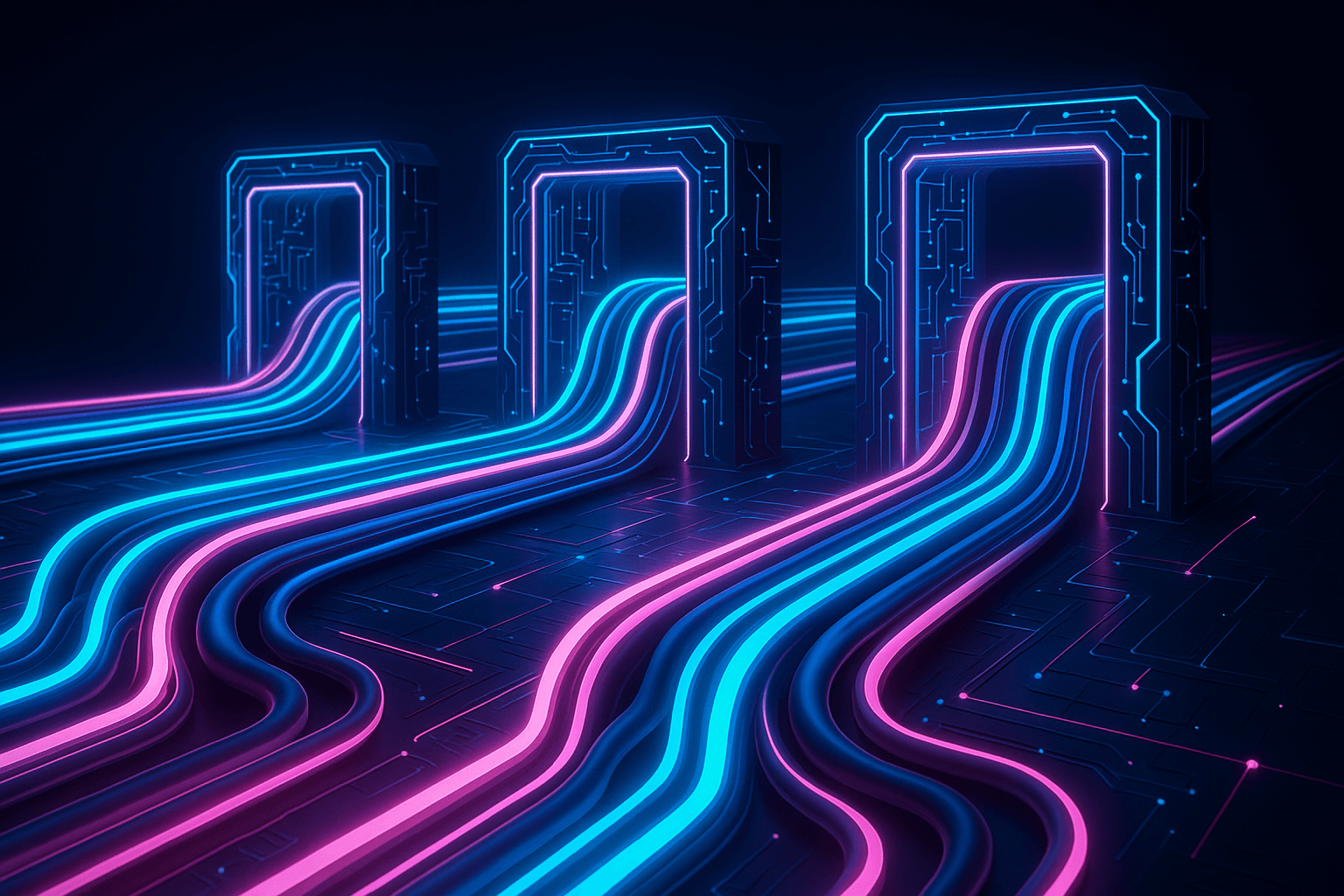Enterprise Salesforce teams can eliminate deployment chaos and accelerate Flow releases by adopting a structured CI/CD approach for Flow metadata. Manual Flow deployments are fragile at scale: a single Flow export can exceed a thousand lines of XML, making it nearly impossible to spot real logic changes. Salesforce’s 50-version limit forces teams to delete history, risking the loss of important edits. Parallel work on the same Flow often results in “last-in wins” overwrites, while hidden dependencies on custom fields, Apex actions, or permission sets can cause failures hours into a deployment. Even when deployments succeed, Flows often arrive inactive in production, forcing admins into time-consuming post-release activation and creating silent outages.
This guide walks you through a Salesforce-focused CI/CD framework to prevent these risks. You’ll learn how to enforce governance that keeps Flows predictable, automate testing that catches errors before production, maintain compliance with audit-ready processes, and optimize deployment speed — all while reducing the operational headaches that plague manual deployments.
Establish Flow Development Standards
Development standards form the backbone of reliable Flow CI/CD. Without agreed frameworks, even the best automation pipeline will propagate inconsistent names, hidden dependencies, and draft versions straight into production. These standards must cover naming conventions, versioning policies, approval requirements, sandbox strategies, and version control practices. The goal is to create consistency that makes Flows predictable, reviewable, and safe to deploy across teams of any size.
Implement Naming Standards for Flow Metadata
Strict naming standards make Flows instantly searchable, prevent duplicate logic, and enable code reviewers to understand Flow purpose without opening Flow Builder. Prefix every Flow with the primary object, the trigger type, and a short description; for example, Account_RTR_UpdateOwnership.
This practice makes it immediately clear what object the Flow affects, when it runs, and what it does. Element, variable, and subflow names follow the same pattern so reviewers can trace the purpose of each step without deciphering cryptic names. As documented in the CLD Partners white paper on Flow best practices, naming discipline scales with team size and Flow complexity—small teams can survive with ad hoc naming, but enterprise teams deploying hundreds of Flows require strict standards to maintain velocity and prevent technical debt.
Control Flow Versioning and Drafts
Salesforce caps each Flow at fifty versions, yet the Metadata API always exports the latest draft, regardless of whether that draft is complete, tested, or functional. This creates a hazard where incomplete work-in-progress logic enters version control and gets deployed to production, causing runtime errors and failed automations.
Policy must state that every saved edit compiles, passes internal tests, and includes a change note before activation. When a version becomes obsolete, retire it immediately to avoid hitting the fifty-version limit and keep audit trails clean. Never deploy a Flow without confirming the activated version, not a work-in-progress draft. Automated retrieval scripts must explicitly target active versions to prevent incomplete logic from reaching production.
Require Approval Workflows for Flow Changes
Automated tests enforce technical standards, but they can’t catch everything. Every Flow change should also go through peer review and sign-off from a delegated business owner. Use formal checklists for logic validation, governor limits, and error handling — embedded directly in pull-request templates — so reviewers confirm compliance before the pipeline advances.
Approval gates provide a human judgment layer that automation can’t replicate. They catch issues such as flawed business logic, poor user experience in screen flows, or automation that conflicts with existing processes. When combined with automated testing, this review process ensures both technical reliability and business alignment before Flows reach production.
Structure Sandboxes for Flow Development
A clear sandbox strategy prevents unstable Flows from reaching production. Each environment plays a specific role in validating changes, giving teams a controlled path from initial development through to customer-facing deployment. Use four distinct environments:
- Developer sandboxes: Individual developers build and test Flows in isolation.
- QA sandbox: Integration testing confirms Flows work with other metadata changes.
- Full sandbox: Staging mirrors production data volume and complexity.
- Production: Final deployment with a rollback plan ready.
Flow changes should always move through the pipeline, never by direct manual edits. A short-lived feature branch maps to a Developer sandbox; once builds and tests succeed, the branch merges into main, which always reflects the Production state. To prevent environment drift, run nightly automated comparisons — systematic diffs expose hidden dependencies before they block a release.
Track Flow Versions in Centralized Repository
Store every Flow version in a centralized repository. Track changes across all environments to maintain a complete deployment history. Version control systems must handle three Flow-specific challenges that obscure real changes:
- 50-version limit
- API draft-retrieval behavior
- XML formatting noise
Maintain a complete history for every Flow, tag each production release for easy rollback, and confirm your version control approach supports rapid restoration if a deployment fails. The specific tooling approach (Git-based or Salesforce-native) determines how these challenges are addressed, but the governance requirements should remain consistent across all platforms.
With governance rules established and version control in place, the next step is building automation that enforces those rules on every commit.
Automate Flow Testing and Validation
Reliable CI/CD pipelines validate every Flow change before it reaches production. Automated gates eliminate manual promotion errors and compress release windows through systematic checks that run on every commit. The automation framework must address Flow-specific challenges: detecting draft versions, validating dependencies, executing business logic tests, and confirming activation status. Each automated step replaces a manual task that historically caused production incidents, transforming Flow deployment from high-risk events into routine operations.
Design the Flow CI/CD Workflow
The automation workflow follows a predictable sequence, with each step addressing specific Flow deployment risks. This sequence creates a safety net where failures occur early in sandboxes rather than late in production.
Understanding why each step matters helps teams customize the workflow for their specific requirements while maintaining the core protections. The workflow addresses the predictable failure modes that plague manual Flow deployments:
- Developer commits Flow changes to feature branch: Isolates work-in-progress from production-ready Flows
- Pipeline retrieves Flow metadata from source sandbox: Validates active versions only, avoiding draft deployment
- Static validation checks naming standards, unused variables, and risky patterns: Catches common Flow mistakes before expensive integration testing
- Automated Flow tests execute: Winter '24 native testing validates business logic
- Deploy to integration sandbox: Confirms Flows work with other metadata changes
- Smoke tests confirm Flow activation and basic execution: Verifies runtime behavior in integrated environment
- On success, merge to main branch and deploy to staging: Maintains production-ready main branch
- Final validation in staging before production promotion: Last gate before customer-facing deployment
Each stage gates the next. Failed checks block progression and trigger notifications to the responsible developer. For Flows, this prevents common issues like deploying inactive versions or missing the 50-version cap.
Retrieve Flow XML Correctly
As discussed in the introduction, Flow XML complexity makes manual review impractical. The retrieval step becomes critical because it determines exactly which Flow versions enter your version control system and, ultimately, your deployment pipeline.
Always specify the exact Flow API name and version to avoid pulling unfinished drafts:
sf project retrieve start --metadata Flow:Account_RTR_UpdateOwnership --target-org dev-sandboxRetrieving "all Flows" introduces unnecessary noise and increases the risk of deploying inactive or draft versions. When you retrieve without specifying versions, Salesforce returns all versions of a Flow, including drafts that may be incomplete, untested, or experimental. This creates several problems: your repository becomes cluttered with versions you never intend to deploy, diff comparisons become meaningless when multiple versions change simultaneously, and you risk accidentally activating the wrong version during deployment.
Instead, establish a retrieval pattern that matches your development workflow. If your team works on feature branches, each developer should retrieve only the specific Flow versions they're actively modifying. If you're preparing a release, retrieve only the active versions intended for promotion. This discipline keeps your source of truth clean and your deployment packages predictable.
For teams managing multiple Flows, consider creating retrieval manifests that explicitly list each Flow and version. This approach provides audit-ready documentation of exactly what entered version control and when, making it easier to track changes across releases and troubleshoot issues when they arise.
Run Static Analysis on Flow Metadata
Static analysis examines Flow XML files directly in your repository without deploying anything to Salesforce. This approach makes it the fastest and cheapest quality gate in your pipeline because it requires no org connectivity, no data setup, and no actual execution. A static analyzer simply reads the XML structure, applies rule logic, and reports violations—all in seconds.
In contrast, traditional testing requires deploying Flows to a sandbox, configuring test data, triggering the Flow, and validating outcomes. Each of these steps consumes time, API limits, and sandbox resources. Static analysis eliminates this overhead by catching mistakes before any code executes, making it possible to provide immediate feedback during pull requests or local development.
These checks enforce the naming standards and architectural patterns established in your governance framework. Before tests run, pipelines perform semantic checks that block common Flow mistakes:
- Variable names must include object prefixes (var_AccountName, not name)
- Loops cannot contain DML statements (governor limit risk)
- Decision elements must have default outcomes defined
- Flow descriptions must be present and non-generic
Because static analysis runs against raw XML before deployment, it prevents entire categories of errors from ever reaching a sandbox. A developer who forgets to add a default outcome to a Decision element receives feedback within seconds of pushing code—not hours later after a deployment fails in QA. This immediate feedback loop reduces context switching, prevents downstream rework, and keeps deployment pipelines moving efficiently.
For enterprise teams managing dozens or hundreds of Flows, static analysis becomes essential. It scales effortlessly because it runs independently of org availability and requires no sandboxes, making it practical to analyze every Flow in every commit without resource constraints.
Execute Automated Flow Tests
Salesforce introduced native Flow testing capabilities in the Winter '24 release (December 2023), allowing teams to write and execute Flow tests directly through the CLI—just like Apex tests. This eliminated the previous gap where Flow validation required manual execution or custom scripting workarounds.
Integrating Flow tests into your CI/CD pipeline ensures that every Flow change is validated automatically before it reaches production. Without automated testing, teams rely on manual QA or hope that downstream environments catch issues—both approaches that delay feedback and increase the cost of fixing defects. Pipeline integration turns Flow tests into a consistent, repeatable quality gate that blocks broken Flows from advancing.
Execute Flow tests using the Salesforce CLI:
bash
sf flow run test --target-org integration-sandbox --result-format humanThe command returns pass or fail status, coverage metrics, and runtime. Failed Flow tests block merges, preventing promotion of Flows that break critical paths. This immediate feedback during pull requests gives developers the information they need to fix issues while context is fresh, rather than discovering problems days later in staging.
Create Flow tests for every business-critical automation. The test categories below reflect different Flow types and their unique failure modes. Record-triggered Flows need data validation tests, screen Flows need navigation tests, scheduled Flows need batch processing tests, and autolaunched Flows need orchestration tests:
- Record-triggered Flows: Verify field updates execute correctly across different record states
- Screen Flows: Confirm navigation paths and data capture under various user inputs
- Scheduled Flows: Test batch processing logic and error handling at scale
- Autolaunched Flows: Validate subflow orchestration and parameter passing
Match test investment to business risk rather than blanket coverage targets. Flow test coverage should align with business impact: complete coverage for revenue-affecting automations (order processing, commission calculations, lead routing), moderate coverage for customer-facing workflows (case escalation, email notifications), and lower coverage for administrative convenience features (internal dashboards, reporting helpers). This risk-based approach focuses testing effort where failures would cause the most damage.
Deploy Flows to Integration Sandbox
Integration sandboxes catch the dependency and configuration issues that cause most production Flow failures. While unit tests validate individual Flow logic, they run in isolation and cannot detect missing fields, inactive Apex actions, permission gaps, or unavailable record types. These integration failures only surface when Flows interact with the full metadata context—and discovering them in production means hours of emergency troubleshooting and potential business disruption.
After unit tests pass, deploy Flows to the integration sandbox where they interact with other metadata changes:
sf project deploy start --source-dir force-app/main/default/flows --target-org integration-sandboxPost-deployment smoke tests insert or update sample records to confirm Flow activation and execution. This stage surfaces the most common categories of integration failure:
- Missing custom fields referenced in assignments: Flow expects a field that wasn't deployed or doesn't exist in the target org
- Apex actions not deployed or inactive: Flow calls an Apex action that's missing or not yet activated
- Permission sets not granting Flow access: Users trigger the Flow but lack permissions to execute it
- Record types unavailable in target organization: Flow tries to create records using record types that don't exist in the target org
These failures are predictable and preventable—but only if you test in an environment that mirrors production metadata. Integration sandboxes provide that environment, making them the last line of defense before production deployment.
Validation-only deployments (--dry-run) catch many issues before actual deployment by verifying metadata structure and dependencies, but they cannot verify runtime behavior. Only executing Flows against real data in a production-like environment confirms that all dependencies are satisfied and permissions are correctly configured.
Enforce Quality Gates Before Merging
The main branch represents production-ready code, so protecting it requires strict gates. These gates prevent the main branch from becoming polluted with broken or incomplete Flows that block other developers. Every team member must clear all automated checks before their changes become part of the shared codebase. Never merge to main unless all checks pass:
- Naming standards validated
- Static analysis clean
- Flow tests pass with required coverage
- Integration deployment succeeds
- Smoke tests confirm activation
The main branch must remain deployable at all times. Schedule nightly validations against production to catch environment drift that could break the next release.
Implement Rollback Procedures
Production Flow failures require immediate resolution. When a newly deployed Flow breaks a critical business process — revenue operations halt, customer cases go unrouted, or commission calculations fail. Rollback procedures restore the last known good version quickly, minimizing business disruption while your team investigates the root cause.
Store every Flow version in source control and tag each production deployment. This discipline creates a clear audit trail of what was deployed when, making it trivial to identify and restore the previous working version. When smoke tests fail or users report errors, redeploy the prior tag:
sf project deploy start --source-dir force-app/main/default/flows --target-org production --metadata-dir .previous-releaseNative Salesforce DevOps platforms perform in-organization redeployment and can restore service in minutes because they maintain version history directly within Salesforce. Git-centric systems require maintaining rollback branches and proper tagging discipline—if your team skips tagging or loses track of which commit represents production, rollback becomes guesswork rather than a reliable procedure.
Test rollback procedures regularly to ensure they work when you need them most. Quarterly rollback drills confirm the process works under pressure: teams practice retrieving the previous version, deploying it, and validating that the rollback restored expected behavior. These drills surface gaps in documentation, missing permissions, or broken automation before an actual emergency.
Without tested rollback procedures, teams face impossible choices during production incidents: attempt a risky forward fix under pressure, manually revert changes through the Salesforce UI (introducing human error), or leave the broken Flow active while scrambling for solutions. Reliable rollback procedures eliminate these bad options, giving teams confidence that they can restore service quickly while addressing the underlying issue properly.
Meet Regulatory and Audit Requirements
A Salesforce Flow that triggers errors in production creates immediate operational risk. A compliance lapse can escalate that risk into legal exposure. Flow deployments need the same discipline applied to source code, but tailored for metadata that drives critical automation. The regulatory requirements that govern software releases apply equally to declarative automation, yet Salesforce native tools lack the audit capabilities that regulated industries demand. Understanding these gaps guides your selection of deployment platforms and processes.
Map Compliance Requirements to Flow Controls
Different industries face different regulatory frameworks, but they all demand proof of change control, audit trails, and access restrictions. Understanding how Flow deployment practices satisfy specific regulatory requirements helps you structure audit responses and demonstrate compliance. The mapping below connects common regulations to the technical controls that satisfy them. Different regulations require specific Flow deployment controls:
- GDPR Article 30 mandates records of processing activities. Flow deployments satisfy this through immutable audit logs that track which Flows process personal data and how that data moves between systems.
- HIPAA Section 164.308 requires access controls and authorization. Role-based deployment permissions enforce least-privilege access, confirming only authorized personnel activate Flows that handle protected health information.
- SOX Section 404 demands change management controls. Approval workflows and segregation of duties prevent unauthorized Flow modifications in financial systems.
- 21 CFR Part 11 requires electronic signatures. Cryptographic signatures on each deployment create non-repudiable records of who approved and deployed FDA-regulated Flows.
- FedRAMP requires federal security controls. Zero-trust architecture within Salesforce meets federal standards without moving data outside authorized boundaries.
The zero-trust architecture keeps all metadata inside the Salesforce trust boundary, addressing data residency concerns in Europe, Canada, or the Middle East while supporting encryption, network segregation, and regional hosting that align with Salesforce certifications.
When auditors request proof of compliance, export pipeline logs directly from Salesforce without stitching together artifacts from multiple systems.
Compliance is non-negotiable, but slow deployments create their own operational risks. The next challenge is achieving both security and speed.
Understand Flow Compliance Gaps
Native Salesforce deployment tools create several compliance gaps that complicate audit responses and regulatory reviews. These gaps emerge from platform design choices that prioritize ease of use over audit rigor.
While appropriate for small teams or non-regulated industries, they become liabilities when auditors demand proof of change control. Salesforce native deployment tools create several compliance gaps:
- No immutable audit trails: Standard change sets provide no proof of who approved, modified, and deployed each Flow version
- Coarse permissions: Role-based access cannot separate Flow activation rights from destructive change permissions
- Manual activation tracking: No automated record of when Flows activate or deactivate in production
These gaps make audit responses time-consuming and create risk during regulatory reviews.
Implement Immutable Audit Logging
Immutable audit logs create the paper trail that proves compliance to auditors and regulators. These logs must capture every action in the deployment chain, from initial development through production activation. The immutability requirement prevents tampering that could hide unauthorized changes or shift blame for incidents. Every Flow change must create an immutable record:
- Who: User ID and session details
- What: Specific Flow version deployed, including XML diff
- When: Timestamp with timezone
- Why: Approval ticket reference and business justification
- Outcome: Success or failure status and error messages
Salesforce-native platforms address these requirements through complete Flow version history with field-level recovery. This enables restoration of known-good logic in minutes instead of manual recreation. Every action gets recorded in immutable audit logs that align with existing Salesforce security and retention policies.
Store audit logs for the duration required by your industry regulations: seven years for SOX, six years for HIPAA, indefinitely for certain FDA-regulated systems.
Enforce Granular Access Controls
Least-privilege access prevents developers from bypassing approval gates by promoting their own changes to production. Separation of duties prevents the same person from both creating and approving changes, establishing the control segregation that SOX and similar regulations mandate. These permissions must integrate with your existing Salesforce security model rather than creating parallel systems that drift out of sync. Flow deployment permissions must follow least-privilege principles:
- Developers: Can create and modify Flows in sandboxes only
- Release managers: Can deploy to staging but require approval for production
- Approvers: Can activate Flows in production after deployment
- Auditors: Read-only access to deployment history and audit logs
Native platforms inherit your current Salesforce permission sets, eliminating the need to reconcile two security models. Access control maintains existing hierarchies while adding deployment-specific gates.
Monitor Flow Execution in Production
Production monitoring closes the loop by detecting when deployments introduce errors. Real-time alerting enables rapid response before issues escalate into major incidents. Linking errors to specific deployments helps teams identify root causes quickly rather than searching through weeks of changes. Continuous monitoring surfaces Flow execution errors within minutes and links them directly to the deployment that introduced the issue:
- Error tracking: Failed Flow interviews with stack traces
- Performance monitoring: Flows approaching governor limits
- Activation status: Flows accidentally deactivated
- Bulk processing: Scheduled Flows hitting batch limits
Alert on anomalies immediately. A Flow that ran successfully for months suddenly failing often indicates that a deployment introduced breaking changes.
Optimize Flow Deployment Speed
Large Salesforce Flow deployments create bottlenecks that cripple release velocity. Teams resort to weekend deployments and manual fixes, multiplying risk with every release. Speed and reliability are not competing goals. They reinforce each other when architectures and processes align correctly. Fast deployments enable rapid rollback, frequent small changes reduce risk, and quick feedback loops catch errors before they compound. Effective Flow CI/CD requires treating speed as an architectural decision, not an operational afterthought.
Build Modular Flows With Subflows
Monolithic Flows create deployment dependencies that force entire automations to redeploy when only one section changes. Breaking these monoliths into focused subflows isolates changes, allowing teams to deploy independently and reducing the blast radius of failures.
Modular design also improves testability since each subflow can be validated in isolation before integration testing. Traditional deployment approaches fail because they treat massive, interdependent Flows as single units. Change one element, and the entire automation must redeploy.
Split monolithic automations into reusable subflows. Modular design isolates dependencies and allows components to move through pipelines independently. The structure below represents a common pattern where orchestration separates from execution, enabling parallel development and targeted deployments:
- Main Flow: Orchestrates high-level business process
- Subflow for field updates: Handles field calculations and assignments
- Subflow for notifications: Sends emails and platform events
- Subflow for integration: Calls external APIs
When only notifications change, deploy the notification subflow without touching field update logic. This approach aligns with CLD Partners research showing that breaking complex processes into smaller, testable units accelerates promotion and simplifies troubleshooting.
Deploy Incrementally With Targeted Packages
Deploying only changed Flows rather than entire packages dramatically reduces validation time and deployment windows. Incremental deployments also minimize the risk of unintended consequences since fewer components change simultaneously. Package manifests give precise control over what deploys, preventing the deployments that introduce unrelated failures. Target daily deployments instead of monthly releases. Frequent promotion reduces merge conflicts and limits defect blast radius.
Retrieve only updated Flows and their dependencies through manifest-driven deployment:
<?xml version="1.0" encoding="UTF-8"?>
<Package xmlns="http://soap.sforce.com/2006/04/metadata">
<types>
<members>Account_RTR_UpdateOwnership</members>
<members>Subflow_SendNotification</members>
<name>Flow</name>
</types>
<version>60.0</version>
</Package>sf project deploy start --manifest package.xml --target-org production --test-level RunLocalTestsManifest-driven deployments keep windows tight and avoid reprocessing unchanged metadata. Tools that calculate diffs on every commit identify only changed Flow elements, cutting validation time and reducing failed deployments.
Measure Performance
Measuring performance in your CI/CD dashboard is only valuable if you know what “good” looks like. Start by establishing baselines for your team’s current release process, then compare those numbers against industry benchmarks to identify gaps and track progress over time. Measuring performance reveals where your pipeline stands and which improvements deliver the highest impact. These metrics create accountability and help justify investment in automation and tooling.
- Lead time: Commit timestamp to production deployment
- Deployment frequency: Flow deployments per day
- Change failure rate: Deployments requiring rollback or hotfix
- Mean time to recovery: Minutes from error detection to fix deployed
Regularly review these metrics as a team, celebrate improvements, and use the trends to target automation or process changes where they’ll deliver the highest return.
Maintain Production-Ready Main Branches
A deployable main branch eliminates the integration challenges that plague teams who merge infrequently. Continuous validation catches drift between environments before it blocks releases. Nightly production validations serve as an early warning system, alerting teams to environment changes that could break the next deployment. Healthy enterprise deployments require continuous validation. Merge Flow changes early to avoid XML conflicts. Test Flow activation automatically in every sandbox. Keep the main branch perpetually deployable by validating against production nightly.
Run full validation against production nightly:
sf project deploy start --manifest package.xml --target-org production --dry-run --test-level RunLocalTestsValidation-only mode catches missing dependencies, governor limit issues, and environment drift without modifying production. Failed validations trigger alerts before the next release attempt.Consistent performance (Flows moving from merge to production in under thirty minutes with zero post-deployment activation errors) indicates a mature, reliable pipeline.
Select the Right Flow Deployment Tools
Two distinct toolchains handle Salesforce Flow CI/CD. Git-centric pipelines extend traditional software practices, while Salesforce-native platforms keep every action inside your production environment. This choice determines deployment speed, metadata security, and operational overhead. The decision affects not just technical capabilities but also team workflows, security postures, and compliance strategies. Neither approach is universally superior. The right choice depends on your specific requirements and constraints.
Evaluate Git-Centric Pipelines
Git-centric approaches appeal to teams with existing DevOps infrastructure and developer-heavy composition. These pipelines integrate Salesforce deployments into broader CI/CD processes that span multiple platforms.
However, Flow metadata introduces unique challenges that standard Git workflows handle poorly. Git-centric tools store metadata in external repositories and execute builds on separate servers. You gain familiar branching workflows, but inherit Flow-specific challenges:
- XML noise: The Flow XML challenges described earlier create Git diffs filled with formatting changes that obscure real logic updates
- Version confusion: The API draft-retrieval behavior (discussed in Section 1) requires manual verification before deployment
- Security complexity: Audit requirements demand additional approval steps and evidence collection when copying metadata outside Salesforce
- Infrastructure overhead: Separate subscriptions for repository hosting, CI runners, secret storage, and deployment bridges
Git-centric pipelines suit development teams already invested in Git workflows, provided they address Flow XML complexity through diff suppression tools and implement strict draft-handling policies described in the governance section.
Evaluate Salesforce-Native Platforms
Native platforms eliminate the impedance mismatch between Salesforce metadata and traditional version control systems. Keeping operations inside Salesforce avoids the security and compliance complications that arise when Flow metadata crosses system boundaries.
The semantic understanding of Flow XML enables better conflict resolution and clearer change visualization. Salesforce-native platforms eliminate external infrastructure layers through running entirely inside Salesforce. Metadata never crosses the security boundary your organization already controls. You manage branches, compare versions, and trigger deployments through Lightning pages.
Native platforms interpret Flow XML semantically, so conflict resolution highlights business logic differences instead of raw line changes, helping you merge concurrent updates without parsing thousands of lines of markup.
Benefits of native architecture for Flow deployments:
- In-platform execution: No external servers or metadata replication
- Automatic rollback: One-click restoration of previous Flow versions
- Semantic merge: AI-assisted conflict resolution for Flow logic
- Immutable audit logs: Complete history stored within Salesforce security boundary
- Familiar interface: Click-driven workflow accessible to admins and developers
Cost structures differ significantly. Git-centric pipelines require multiple subscriptions. The true price emerges only after assembling the complete stack. Native platforms typically offer transparent per-user pricing.
Match Tools to Team Composition
Team composition and skills strongly influence which toolchain succeeds. Forcing developers to abandon Git creates friction, while forcing admins to learn Git creates barriers. Security requirements and existing infrastructure also constrain choices. The patterns below represent common scenarios, but most organizations face unique combinations of requirements that demand careful evaluation. Consider these common patterns when evaluating platforms:
- Admin-led teams with limited Git experience benefit from Salesforce-native platforms. Click-driven interfaces remove the need for pipeline scripting, lowering the learning curve and reducing operational overhead.
- Developer-led teams with strong Git workflows often prefer Git-centric pipelines. These allow reuse of existing practices while adding Flow-specific tooling, like diff suppression to handle XML noise.
- Hybrid teams with both admins and developers find that Salesforce-native platforms balance the needs of both personas, avoiding Git training for non-technical staff while maintaining governance.
- Multi-cloud DevOps teams with cross-platform responsibilities lean toward Git-centric pipelines. A single Git-based process makes it easier to unify deployments across Salesforce, AWS, Azure, and other systems.
Regulated organizations and teams with primarily declarative builders should prioritize native platforms. They reduce security surface area and simplify onboarding.
Transform Flow Deployment From Risk to Routine
Manual Flow deployments fail predictably at enterprise scale. Draft versions slip into production. Dependencies break in staging. The 50-version cap hits without warning. Rollbacks consume entire afternoons. These failures represent the default outcome when governance, automation, compliance, and speed optimization are absent.
Every practice in this guide exists to prevent these failures. Governance prevents version chaos and naming conflicts. Automation catches errors before production. Compliance protections satisfy regulators while accelerating releases. Speed optimization transforms deployment from a weekend event into a routine operation.
The path forward starts with an honest assessment. Identify which practices your team lacks. Choose one gap that creates the most operational pain. Fix that gap first, then move to the next.
Flosum's Salesforce-native platform removes the infrastructure complexity that prevents most teams from implementing these practices. Everything runs inside Salesforce. No external servers, no Git repositories requiring specialized training, no metadata crossing security boundaries. Request a demo with Flosum to transform Flow deployment from a high-risk event into a repeatable, reliable process.
Thank you for subscribing