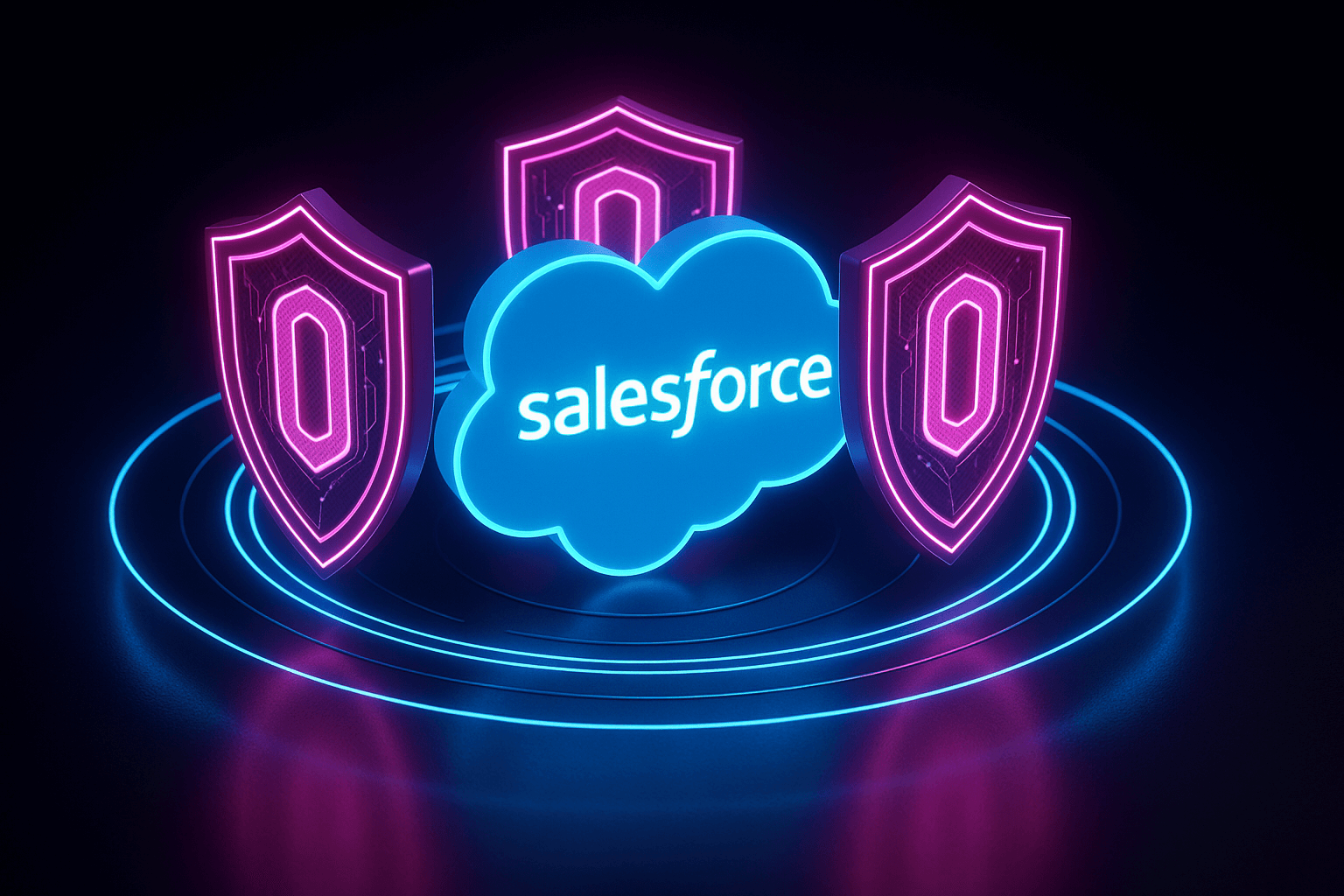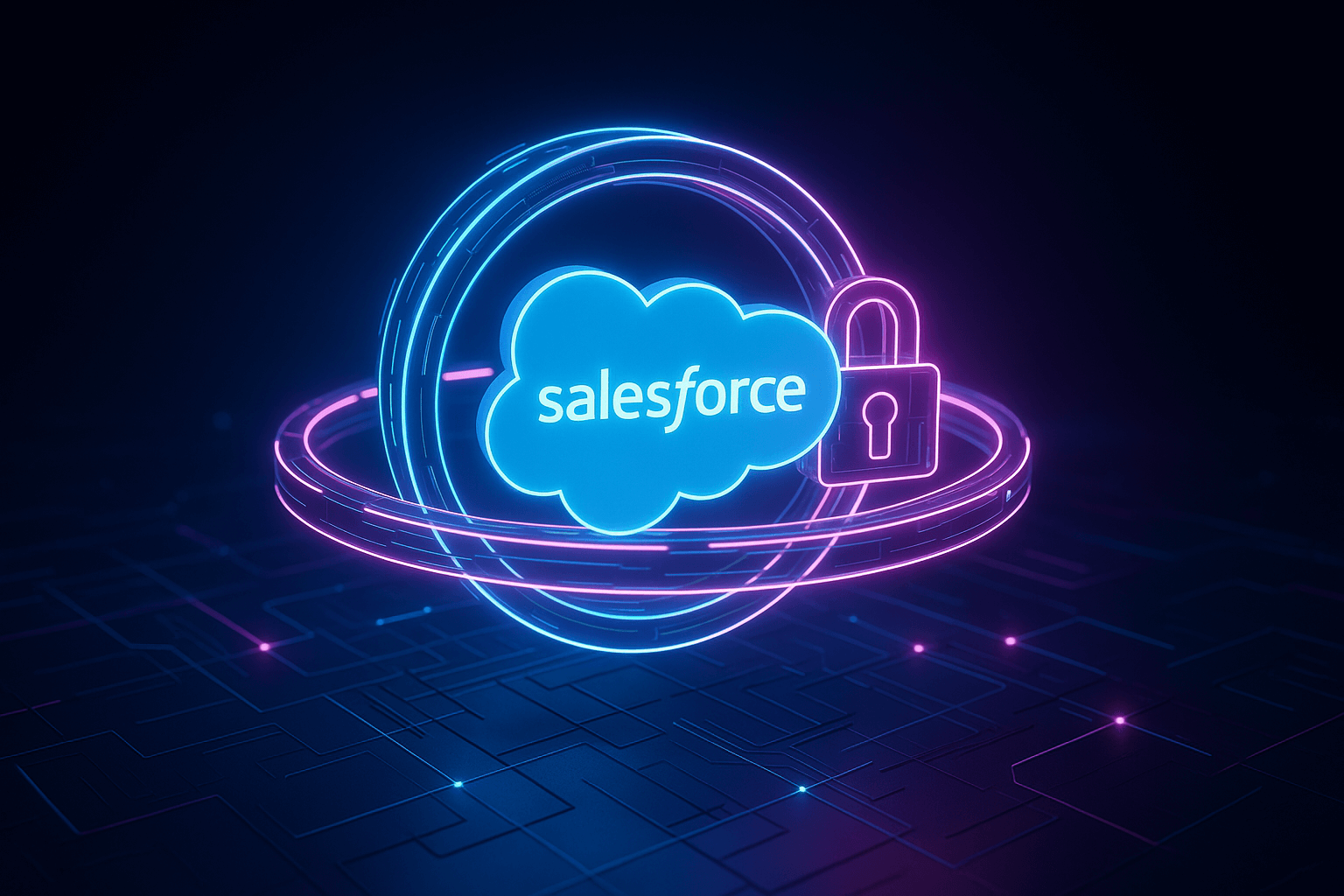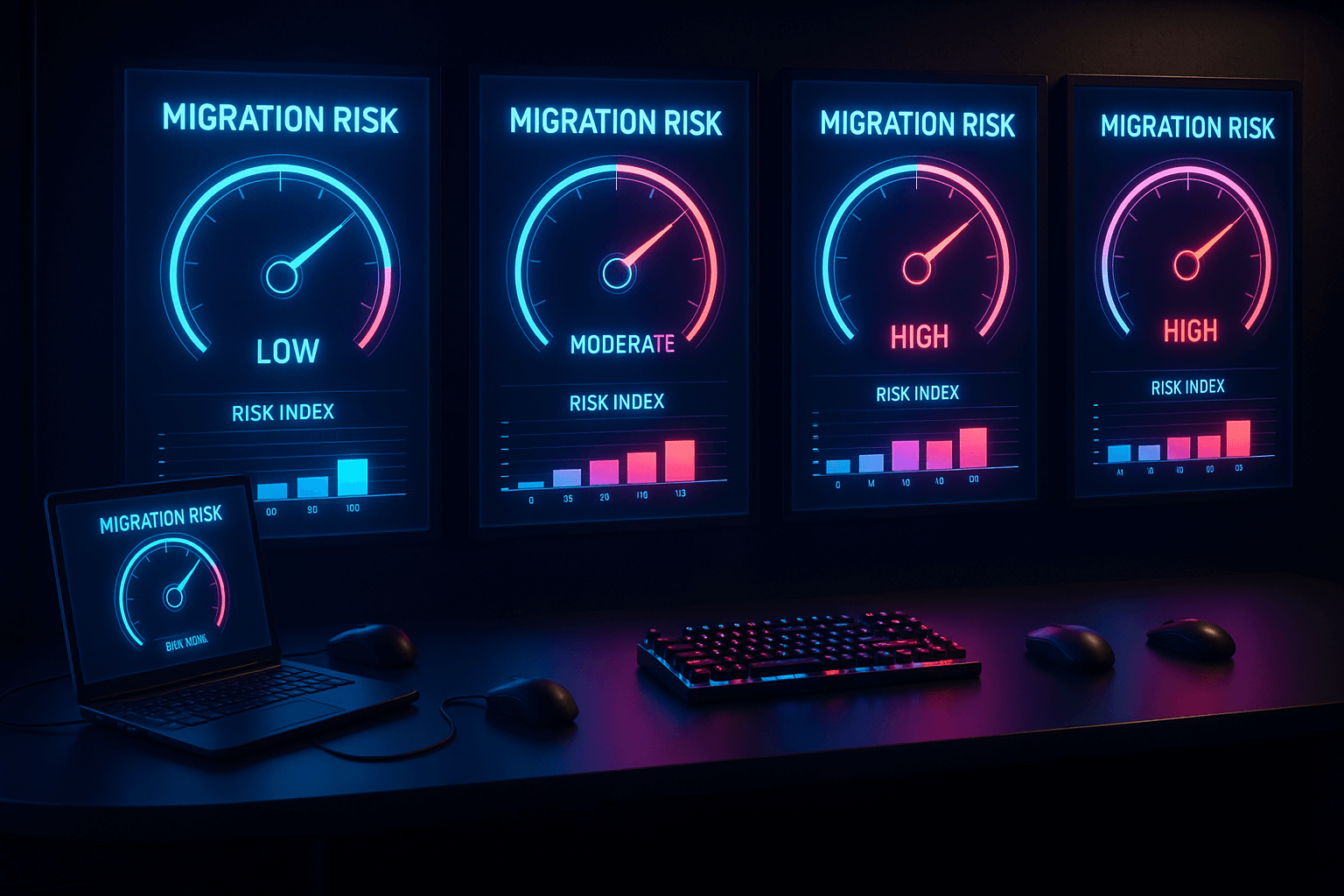Salesforce data tied to EU residents falls under strict GDPR requirements. Organizations must prove that this data is securely stored, recoverable when needed, and erasable on request. Failing to meet these obligations can result in fines of up to $22 million or 4% of annual global revenue.
Salesforce's shared responsibility model makes data protection the customer's responsibility. While Salesforce secures the platform infrastructure, organizations remain fully accountable for data protection at the org level. Native Salesforce backup tools offer basic recovery options but fall short of GDPR requirements for retention management, granular erasure, and comprehensive auditability.
This guide provides a comprehensive strategy for building GDPR-compliant Salesforce backups, organized around four key compliance domains. By following this framework, your organization can maintain audit-ready data protection while meeting all regulatory obligations.
GDPR Compliance Framework for Salesforce Backups
GDPR applies to any organization that stores or processes data about EU residents, regardless of where the business or infrastructure is located. If your Salesforce org handles even a single EU contact, you are subject to its requirements.
The complexity of GDPR compliance in Salesforce stems from the intersection of technical capabilities, legal requirements, and operational realities. Traditional approaches that focus on individual GDPR articles often create overlapping requirements and implementation gaps. This framework addresses these challenges by organizing all GDPR obligations into four mutually exclusive compliance domains that collectively cover every aspect of backup-related data protection.
Rather than addressing GDPR article by article, this guide organizes requirements into four compliance domains:
- Data Governance: Ensuring you collect, retain, and process only the personal data necessary for defined business purposes, with clear legal basis for each category.
- Security Controls: Implementing technical safeguards that protect personal data against unauthorized access, including encryption, access management, and monitoring.
- Operational Procedures: Establishing reliable processes for backup, restore, and erasure that maintain data integrity while respecting individual rights.
- Compliance Documentation: Maintaining comprehensive records of processing activities, security measures, and operational procedures to demonstrate accountability.
Domain 1: Data Governance
Data governance forms the foundation of GDPR compliance by establishing what data you collect, why you collect it, and how long you retain it. This domain addresses GDPR Articles 5 (lawfulness, fairness, transparency, data minimization, and storage limitation), 6 (lawful basis for processing), and 17 (right to erasure). Without proper data governance, even the most sophisticated backup systems cannot ensure compliance because they lack the fundamental controls needed to manage data throughout its lifecycle.
Establish Data Scope and Legal Basis
The first step in GDPR-compliant backup management is understanding exactly what personal data your Salesforce org contains and establishing a clear legal basis for processing each category. This foundational work enables every subsequent compliance activity, from backup configuration to erasure workflows. Many organizations discover they're backing up personal data they have no legal right to retain, creating unnecessary compliance risk and potential liability.
Begin by auditing your Salesforce schema in Object Manager to identify all fields storing personal or sensitive information. For each data category, document the lawful basis under GDPR Article 6 (contract, legitimate interest, consent, legal obligation, vital interests, or public task).
Create a data inventory that includes:
- Field names and object types containing personal data
- Data categories (contact information, financial data, behavioral data)
- Legal basis for processing each category
- Business purpose and retention requirements
- Geographic location of data subjects
This inventory serves multiple purposes: it justifies inclusion in backup sets, enables field-level exclusions to minimize data exposure, and supports Article 30 processing records for audit purposes.
Configure Data Minimization Controls
GDPR's data minimization principle requires organizations to process only the personal data necessary for their specified purposes. In backup contexts, this means carefully evaluating what data truly needs to be included in backup sets and configuring systems to exclude unnecessary information. This approach not only reduces compliance risk but also improves backup performance and reduces storage costs.
Implement backup configurations that align with GDPR's data minimization principle:
- Field-level exclusions: Exclude unnecessary personal data fields from backups where no legal basis exists for retention
- Differential backup frequency: Adjust backup intervals per object type based on business criticality and data sensitivity
- Geographic filtering: If your backup solution supports it, segment data by geographic region to facilitate regional compliance requirements
Document all exclusion rules and their justification to demonstrate compliance with Article 5(1)(c) data minimization requirements.
Define Retention Policies by Data Category
GDPR's storage limitation principle requires that personal data be retained only for as long as necessary for the purposes for which it was collected. Establishing clear, defensible retention policies is critical for compliance and forms the basis for automated deletion workflows. These policies must balance legal requirements, business needs, and individual rights while providing clear guidance for operational teams.
Establish clear retention periods for each data category based on legal requirements and business needs:
- Marketing leads: Typically 12-24 months from last interaction
- Customer contract data: 7 years from contract termination (varies by jurisdiction)
- Employee records: Follow local employment law requirements
- Financial transaction data: 7 years from transaction date
Configure automated deletion workflows that remove expired data across all storage layers, including backup systems. Maintain a policy register documenting each retention period and its legal or business justification.
Domain 2: Security Controls
Security controls provide the technical safeguards required by GDPR Article 32 to protect personal data against unauthorized access, accidental destruction, and security breaches. These controls must be implemented throughout the backup lifecycle—from initial data capture through long-term storage and eventual deletion. The goal is to ensure that backup systems maintain the same security posture as production environments while enabling the operational flexibility needed for disaster recovery and business continuity.
Implement Comprehensive Encryption
Encryption serves as the primary technical safeguard for personal data in backup systems. GDPR Article 32 specifically mentions encryption as an appropriate technical measure, and data protection authorities consistently view strong encryption as essential for compliance. However, encryption alone is insufficient—key management, algorithm selection, and implementation details all affect the overall security posture.
Article 32 requires technical safeguards protecting personal data against unauthorized access. Encryption is a baseline expectation for both stored and transmitted data.
Data in Transit:
- Require TLS 1.2 or higher for all data transfers between Salesforce and backup systems
- Implement certificate pinning where supported to prevent man-in-the-middle attacks
- Use mutual TLS authentication for high-security environments
Data at Rest:
- Enable AES-256 encryption for all backup storage
- Store encryption keys in a dedicated key management system (KMS) with defined rotation policies
- For bring-your-own-key configurations, maintain documented rotation schedules and access procedures
Document all encryption settings—key length, cipher suite, rotation logs, and access procedures—in a dedicated security appendix to support reviews without exposing live system configurations.
Establish Role-Based Access Controls
Role-based access control (RBAC) ensures that only authorized personnel can access backup systems and personal data, supporting GDPR's accountability principle and Article 32's security requirements. Effective RBAC implementation requires careful consideration of job functions, separation of duties, and the principle of least privilege. The goal is to provide sufficient access for legitimate business purposes while minimizing the risk of unauthorized access or accidental data exposure.
Backup Creation Role:
- Permission to initiate and schedule backups
- Read access to production data
- No restore or deletion privileges
Restore Management Role:
- Permission to restore data to sandbox environments
- Limited production restore capabilities (require approval workflow)
- No backup deletion privileges
Compliance Administration Role:
- Permission to execute erasure workflows
- Access to audit logs and compliance reports
- No direct data access privileges
System Administration Role:
- Full system configuration access
- Backup deletion and retention management
- Requires dual authorization for sensitive operations
Review access permissions quarterly and immediately revoke dormant or unused accounts. Implement automated alerts for unusual access patterns, such as after-hours activities or failed authentication attempts.
Deploy Comprehensive Monitoring
Comprehensive monitoring provides the visibility needed to detect security incidents, verify compliance controls, and demonstrate accountability to regulators. GDPR requires organizations to detect and respond to personal data breaches within 72 hours, making real-time monitoring essential for compliance. Additionally, monitoring data serves as crucial evidence during audits and regulatory investigations.
Establish real-time monitoring for all backup-related activities:
- Operational Monitoring: Backup job success/failure, restore operations, system performance
- Security Monitoring: Failed authentication attempts, unusual access patterns, unauthorized configuration changes
- Compliance Monitoring: Erasure request processing, retention policy violations, audit log integrity
Configure tamper-evident logging that captures all critical activities with immutable timestamps and user attribution. Set up automated alerts for security events and compliance violations.
Domain 3: Operational Procedures
Operational procedures translate compliance requirements into day-to-day activities that maintain data protection while enabling business operations. This domain addresses the practical aspects of backup management, including solution selection, restore procedures, and erasure workflows. The focus is on creating repeatable, auditable processes that consistently meet GDPR requirements while minimizing operational complexity and human error.
Select and Configure Backup Solutions
Choosing the right backup solution is critical for GDPR compliance because not all solutions provide the granular control and audit capabilities required by the regulation. The selection process must evaluate both technical capabilities and vendor compliance posture. Solutions that excel at data recovery may lack the erasure controls needed for GDPR compliance, while compliance-focused solutions may not provide adequate recovery capabilities for business continuity.
Choose backup solutions based on compliance capabilities, not just recovery features.
Technical Requirements:
- AES-256 encryption at rest and TLS 1.2+ in transit
- Field-level restore capabilities for granular erasure compliance
- Searchable backup catalogs for efficient data location
- Multi-region redundancy for business continuity
Compliance Features:
- Automated "forget record" workflows for Article 17 compliance
- Configurable retention policies with automated enforcement
- Comprehensive audit logging with tamper-evident records
- Role-based access controls with approval workflows
Vendor Requirements:
- SOC 2 Type II or ISO 27001 certification
- Signed data processing agreement (DPA) with GDPR compliance terms
- Documented data residency and transfer safeguards
- Regular third-party security assessments
Whether using native Salesforce Backup & Restore, third-party solutions, or hybrid approaches, ensure all components meet these standards.
Establish Backup and Restore Procedures
Standardized backup and restore procedures ensure consistent execution of compliance requirements while maintaining operational efficiency. These procedures must address both routine operations and emergency scenarios, with particular attention to maintaining data integrity and respecting individual rights throughout the process. The challenge lies in balancing the need for rapid recovery with the requirement to verify that restored data complies with current retention and erasure obligations.
Create standardized procedures that maintain data integrity while respecting individual rights.
Backup Procedures:
- Automated daily backups for critical data, weekly for reference data
- Validation checks to ensure backup completeness and integrity
- Immediate notification of backup failures with escalation procedures
- Regular backup catalog maintenance and cleanup
Restore Procedures:
- Sandbox-first restore testing to validate data integrity
- Production restore requiring dual authorization and change management approval
- Post-restore validation to confirm data accuracy and completeness
- Erasure compliance verification to ensure deleted records remain deleted
Erasure Procedures:
- Automated workflows triggered by "forget record" requests
- Cross-system validation to ensure complete data removal
- Verification that erased data is not restored from backup
- Documentation of all erasure activities for audit purposes
Implement Comprehensive Testing
Testing validates that backup systems function correctly under both normal and emergency conditions while maintaining compliance with GDPR requirements. This includes verifying that erasure controls work properly, that restore procedures maintain data integrity, and that all security controls remain effective. Regular testing is essential because backup systems often remain dormant until they're needed most, making routine validation critical for ensuring reliable operation.
Establish quarterly testing cycles that validate all aspects of backup and compliance systems.
Backup Integrity Testing:
- Restore recent backups to sandbox environments
- Verify restored data matches production baselines
- Test backup catalog search functionality
- Validate encryption and security controls
Erasure Compliance Testing:
- Select records previously deleted through forget record workflows
- Confirm deleted records are not present in restored backups
- Test erasure automation across all backup storage layers
- Verify audit trail completeness for all erasure activities
Performance Testing:
- Measure restore time objectives (RTO) for different scenarios
- Test partial restore capabilities for specific data categories
- Validate backup system performance under load
- Confirm disaster recovery procedures meet business requirements
Security Testing:
- Verify access control effectiveness across all roles
- Test monitoring and alerting systems
- Validate encryption key management procedures
- Confirm vendor security controls through third-party assessments
Document all test results, including any anomalies and their resolutions, to create a comprehensive compliance record.
Domain 4: Compliance Documentation
Compliance documentation provides the evidence needed to demonstrate GDPR compliance to regulators, auditors, and data subjects. Article 30 requires organizations to maintain comprehensive records of processing activities, while the overall accountability principle demands documented evidence of compliance measures. This domain focuses on creating systematic documentation that captures compliance activities without creating an excessive administrative burden.
Maintain Processing Records
Article 30 requires organizations to maintain detailed records of all processing activities, including backup operations. These records must demonstrate not only what data is being processed but also how it's being protected and why the processing is lawful. The challenge is creating comprehensive documentation that satisfies regulatory requirements while remaining practical for operational teams to maintain.
Establish automated reporting that captures all required processing activities.
Weekly Summary Reports:
- Backup job success/failure rates with root cause analysis
- Restore test results and performance metrics
- Outstanding erasure requests and processing status
- Security incidents and resolution actions
Monthly Compliance Reports:
- Data retention policy compliance status
- Access control review results and remediation actions
- Vendor security assessment updates
- Regulatory change impact assessments
Quarterly Audit Reports:
- Comprehensive backup system health assessment
- Erasure workflow effectiveness review
- Security control testing results
- Compliance program maturity assessment
Configure automated retention for compliance reports—typically 7 years for audit purposes—and ensure reports are encrypted and access-controlled.
Document Technical Safeguards
Technical safeguards documentation provides evidence of the security measures implemented to protect personal data in backup systems. This documentation must be detailed enough to demonstrate compliance during audits while being practical enough for technical teams to maintain and update. The goal is to create comprehensive records that support both regulatory compliance and operational excellence.
Maintain comprehensive documentation of all technical security measures.
Security Architecture Documentation:
- Network security controls and data flow diagrams
- Encryption implementation details and key management procedures
- Access control matrices and role definitions
- Monitoring and alerting system configurations
Operational Procedures Documentation:
- Standard operating procedures for backup, restore, and erasure
- Incident response procedures for security events
- Change management procedures for system modifications
- Vendor management procedures and due diligence records
Compliance Validation Documentation:
- Legal basis assessments for each data category
- Data impact assessments for high-risk processing activities
- Vendor risk assessments and contractual safeguards
- Regular compliance training records and acknowledgments
Establish Audit Readiness
Audit readiness ensures that compliance evidence is organized, accessible, and current when needed for regulatory examinations or internal reviews. This involves more than just collecting documentation—it requires establishing processes that maintain documentation currency and provide real-time visibility into compliance status. The goal is to demonstrate proactive compliance management rather than reactive documentation collection.
Create a centralized compliance dashboard that provides real-time visibility into all backup-related compliance activities.
Operational Metrics:
- Backup success rates and recovery time objectives
- Erasure request processing times and success rates
- Security incident frequency and resolution times
- System availability and performance metrics
Compliance Metrics:
- Data retention policy compliance rates
- Access control review completion status
- Vendor security assessment currency
- Training completion rates and competency assessments
Risk Indicators:
- Overdue erasure requests or retention violations
- Failed security controls or monitoring gaps
- Vendor compliance issues or contract violations
- Regulatory change impacts requiring system updates
Schedule periodic access reviews to ensure only authorized personnel can view compliance documentation. Implement automated alerts for compliance violations or audit readiness gaps.
Implementation Success: Technology, Process, and Compliance
GDPR compliance for Salesforce backups requires a comprehensive approach that addresses data governance, security controls, operational procedures, and documentation requirements. By implementing this framework systematically, organizations can maintain audit-ready data protection while meeting all regulatory obligations.
The key to success lies in treating compliance as an operational requirement rather than a separate initiative. When backup procedures inherently respect data minimization, implement robust security controls, and maintain comprehensive documentation, GDPR compliance becomes a natural outcome of well-designed systems rather than an additional burden.
Practical Implementation with Flosum
Meeting GDPR requirements in Salesforce demands more than routine backups—organizations must prove secure storage, timely recovery, and permanent deletion on request. Flosum addresses these challenges through a comprehensive, native solution that operates entirely within the Salesforce trust boundary.
Built-in Compliance Features:
- AES-256 encryption at rest with TLS 1.2+ in transit aligns with Article 32 security requirements
- Automated "forget record" workflows ensure erased records remain deleted across all historical snapshots
- Role-based access controls with comprehensive audit logging support Article 30 documentation requirements
- Configurable retention policies with automated enforcement reduce compliance management overhead
Operational Excellence:
- Integrated restore testing and sandbox seeding validate backup integrity without manual intervention
- Real-time compliance dashboards provide audit-ready visibility into all backup activities
- Seamless Salesforce integration eliminates complex vendor management and data transfer risks
- Automated compliance reporting reduces manual documentation burden
Instead of coordinating multiple third-party tools and managing complex vendor relationships, teams can implement comprehensive backup and compliance management within their existing Salesforce environment. With Flosum, GDPR compliance becomes an integrated part of your development and release process rather than a separate, resource-intensive effort.
Interested in learning more about Flosum Backup & Archive? Connect with a Flosum expert today!
Thank you for subscribing