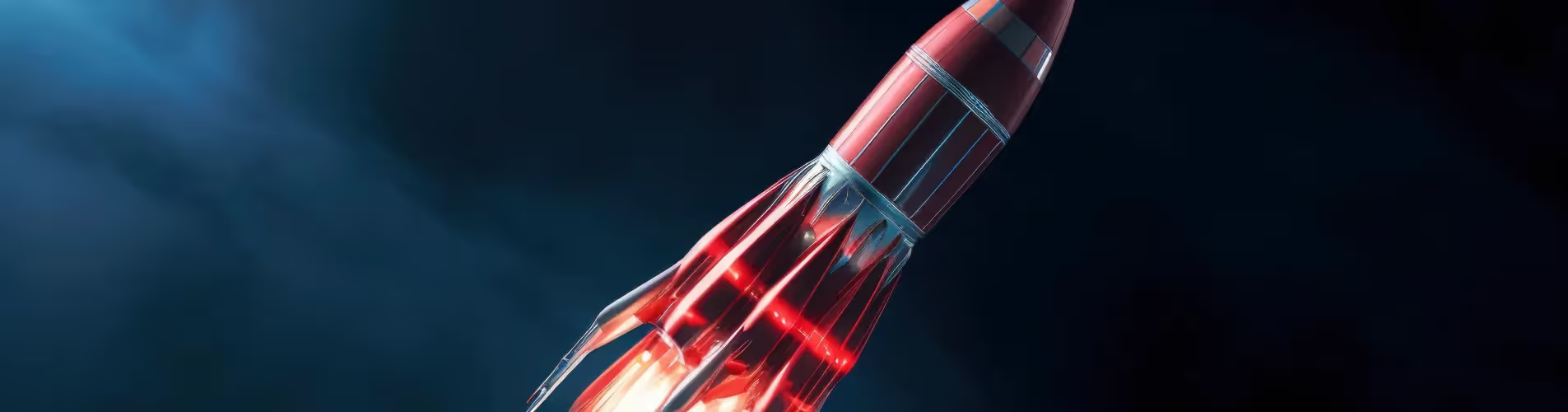In the last few months, enterprises that responded quickly to customer needs in the rapidly evolving landscape had an advantage. And many such enterprises are applying DevOps to Salesforce projects to create that advantage.
According to a Harvard study, nearly two-thirds (61%) of 654 respondents use DevOps and see benefits that impact their bottom line, including increased speed, productivity, and product service quality.
Leveraging DevOps for Salesforce is, therefore, a priority for many enterprises but most struggle to integrate Salesforce with DevOps. Automation is a key factor of applying DevOps to Salesforce and involves using Version control to push code into production as well as the need for test automation at every phase of the process, Build Test and Deployment. The blog highlights how to apply DevOps to your Salesforce project and the best practices to boost quality and accelerate speed.
Why DevOps for Salesforce
A major drawback of Salesforce's sandbox-based development is that there is no versioning of the code and it is time-consuming too. Salesforce sandbox saves only a minimal amount of information which is not enough to achieve full versioning. This often makes working difficult when multiple developers are working on a project.
So, while it may run perfectly well in the developer sandbox, it will likely cause issues in production since tracking changes can be a major hassle due to lack of versioning of code or the miscommunication may result in delay or even failed deployments. Thus, it can be difficult to stay in sync, and keeping track can be a major hassle. Moreover, the traditional "Change Sets" way to deploy code in a production environment is good for small deployments but not preferred for large deployments. Therefore, there is a need to streamline the deployment process and this is where DevOps helps.
When working on big projects, especially in the case of enterprises, where there are a large number of developers and testers, the complexities of building different features and deploying them directly in a production environment becomes more challenging and time-consuming. Managing multiple developers and multiple sandbox environments can further be difficult and time-consuming since there is no system for version control to manage changes done by developers. Additionally, as the application evolves with each version, testing new features as well as ensuring that nothing breaks in the previous application through regression testing would require a large team of testers for manual testing. Therefore, implementing Version Control by applying DevOps is the initial step of the DevOps process.
Applying DevOps to Salesforce Projects
Enterprises looking to implement DevOps to Salesforce projects may do so through different options.
- Change Sets
- Release Management and DevOps Solutions such as Flosum
- Custom DevOps Toolchain
- Salesforce DX (Development Experience)
You may either opt to integrate multiple third-party tools to create your own CI/CD pipeline but a major challenge is that this process takes time to implement and demand lots of research as to which tools will suit your ecosystem as well as how to best integrate them for the best productivity. Additionally, using too many tools from different vendors over time can exponentially increase the cost of the project. The other option is to leverage Salesforce DX or the Salesforce DevOps Center. This again demands significant investment for talent, as well as time to set it up. Yet another option is to merge Salesforce cloud with third-party integrations to boost the delivery cycle but this too is not feasible as the complexity and team size increases over time.
Similarly, changesets are popular, and many growing enterprises prefer using changesets since they get the job done. Unfortunately, changesets can be very time consuming and need to be repeated for each deployment which can be very frustrating. Even as it encourages you to invest time and energy in learning the processes, the process and toolsets will inevitably not be competent when the complexity of your org and the team as well as the challenges outgrow changesets. When that happens you will probably meet a dead end and then need to completely change and realign your way of working.
Broadly, Salesforce DX has a steep learning curve and has primarily been a major factor why its adoption hasn't been so widespread. Although the objective was to make all Salesforce customers move away from the org as a source of truth and adopt a source control system as the way to collaborate, however, it is a technical solution and suited more for teams with a highly technical bent. Moreover, given the steep learning curve, there have been instances where overtime siloes have emerged within the Salesforce DevOps team.
Another and more efficient way is to opt for a 100% Salesforce native release management and version control system that works as an all in one solution for requirements management, version control, deployments, and regression testing. As fully native release management and version control system for Salesforce, Flosum does that and lots more. With seamless integration with GIT and other leading DevOps tools including Azure DevOps, Selenium, Flosum automates your entire development pipeline to help you deploy faster in a matter of minutes, not hours or days. It helps increase the odds of your enterprise successfully adopting DevOps and speeding your delivery process. Choosing a fully native Salesforce approach helps organizations leverage automation and bring security in the pipelines. Thus, it allows enterprises and government agencies, in particular, to address security concerns at code build and release cycles too.
Best Practices for DevOps in Salesforce
As enterprises rush to further expedite the enterprise app development cycle, traditional methods are not competent enough to stand out. It is here that DevOps offers a more efficient and agile way of building and deploying applications that ensure performance, quality, and security. It helps automate the process, promotes better collaboration between the developers and the operations team. Development is just a part of DevOps and not sufficient to reap benefits unless backed by implementing best practices for DevOps in Salesforce
- Use of Version Control
When applying DevOps to your Salesforce projects, it is preferred to use a 100% native version control to manage code files, any other files, documentation, and metadata. It will help trace back any changes as well as track any issues also ensuring high-quality gates of security.
- Smaller and Frequent Commits
Commit frequently is the mantra for successful implementation of DevOps in Salesforce projects. It presents a low stakes opportunity the leverage DevOps benefits. Further, since smaller commits help build the application faster, therefore you must ensure that the commits are as small as possible without breaking the build or functionality will help you avoid conflicts later in the stage.
- Execute End-to-End Automation
Implementing Automation in deployment and testing frees up your team to focus on driving performance apart from ensuring higher productivity. A fully native DevOps solution that is built within the Salesforce ecosystem further allows seamless integration, improved security, and complete visibility of the release management process which is not the case with non-native Salesforce apps.
- Implement SRE (Site Reliability Engineering) Best Practices
As more applications move to being delivered as a service to deliver a more automated and reliable experience. Therefore implementing SRE best practices such a creating a mindset of resilience, automate where possible, approaching systems from a human perspective, keeping the big picture in mind helps eliminate unnecessary rework, help reduce overall costs by optimizing resources, improving MTTR (Mean Time To Repair) as well as increase efficiency.
- Run smoke tests
Also called build acceptance testing, Smoke test once the deployment of the application is done. Since the automated and continuous integration and deployment does not prevent the build from any logical errors which we may have made. It may often happen that despite automated tests, it may happen that the application may yet fail since automated tests do not have enough code coverage, therefore, it is preferred to run smoke tests on the application once the deployment is done
- Deploy on Pre Production Server
A preproduction or staging environment exactly resembles the production environment and it is a good practice to deploy in such an environment. Deploying on a staging server before production helps avoid any environment-specific issues and the issues can be traced and ironed out. This helps avoid last-minute errors or bugs as well as ensures that deployment on the production server is error-free.
- Manage the source code and other components while working in a shared environment
When working in a cloud-based low code platform like Salesforce, multiple database administrators come across each other's changes. Thus, it is important to securely manage the source code as well as other components such as schema, user interface, access control rights, and static components into the version controlling system as a centralized source of truth. It is a good practice to store them on to a version control system. Additionally, given that a salesforce project may usually have multiple database administrators, to avoid them stepping on each other's changes, developers should make changes in a separate environment.
- Go Beyond monitoring app performance
Don't limit yourself to monitoring the application's service availability and performance. Go beyond and track usage of end-users as well as any abnormal configuration changes to gain better insights into user's app usage
Thank you for subscribing