Finding the right Salesforce DevOps solution can feel overwhelming. You know the right tool can help you cut deployment time from weeks to hours, reduce errors, and keep up with fast-moving development cycles.
But with so many options claiming to be the “best,” how do you separate hype from reality?
The good news? Evaluating DevOps platforms for Salesforce doesn’t have to be a guessing game.
This article will break down the key factors that truly matter. Whether you’re an admin juggling updates, a developer building custom apps, or a leader eyeing efficiency, this guide will provide you with a clear plan to find a tool that fits your team, your budget, and your goals.
Ready? Let’s dive in.
Key Metrics for Evaluating DevOps Performance
When evaluating DevOps tools for Salesforce integration, it's not enough to go with what “feels right” or what’s popular. You need measurable proof that the tool will improve your development process. That’s where DevOps performance metrics come in. They provide a data-driven way to evaluate efficiency, reliability, and overall impact.
The industry-standard DORA (DevOps Research and Assessment) metrics—developed by Google’s DevOps research team—are widely used to gauge DevOps success.
These five key metrics help you assess whether a solution will enhance your development pipeline or create bottlenecks:
1. Deployment Frequency (DF)
How often can you successfully deploy changes to production? Many Salesforce teams struggle with slow, manual deployments, leading to frustration and missed deadlines. A high-performing Salesforce DevOps solution should enable frequent, automated deployments (multiple times per day) without introducing instability.
2. Lead Time for Changes (LT)
How long does it take for a code change to go from development to deployment? A long lead time signals inefficiencies, while a shorter lead time indicates an efficient DevOps tool.
Typically, elite teams achieve a lead time of less than a day, while low performers take weeks or even months.
3. Change Failure Rate (CFR)
What percentage of deployments result in failures, rollbacks, or production incidents? A high failure rate, usually around 40% and above, indicates unreliable automation, poor testing, or configuration issues. If every deployment feels like a gamble, it’s a sign that your DevOps solution isn’t doing its job.
4. Mean Time to Recovery (MTTR)
When something goes wrong, how quickly can your team recover? The longer it takes to fix a failed deployment, the more it affects business operations and user experience. A strong DevOps solution should provide real-time monitoring, automated rollback features, and efficient troubleshooting tools.
5. Time to Market (TTM)
How quickly can you deliver new features, updates, or fixes to users? A long TTM means your business lags behind competitors, while a faster TTM keeps you agile and responsive. If your releases are constantly delayed due to bottlenecks or manual processes, your DevOps tool might be holding you back.
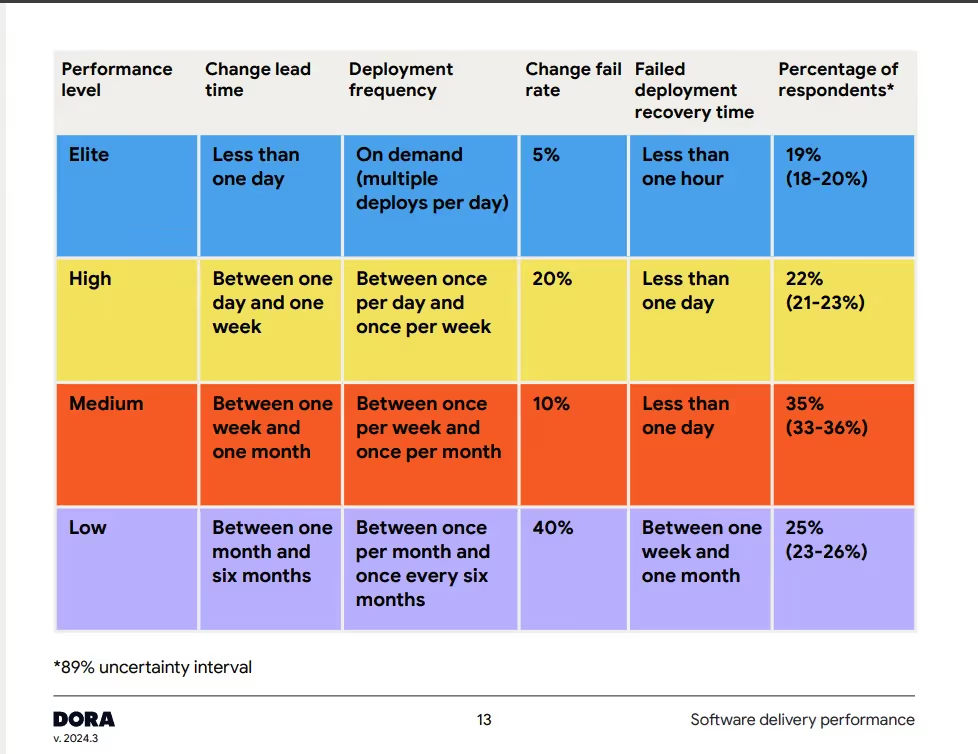
Factors to Consider When Evaluating a Salesforce DevOps Solution
Metrics tell you how well a DevOps solution will perform, but not all solutions are created equal. To make the right choice, you need to assess a tool based on its core capabilities and how well it aligns with your organization’s needs.
Here are seven factors that should guide your decision-making process:
1. Version Control and Deployment Automation
In a Salesforce environment, where the metadata structure is complex, maintaining version control and automating deployments is critical. It ensures developers can manage code changes efficiently, deploy faster, and quickly address errors.
What to evaluate:
- Does the tool support Git-based version control, ensuring seamless collaboration?
- How well does it integrate with CI/CD pipelines for automated deployments?
- Are there built-in rollback mechanisms to recover from failed releases?
2. Testing, Security, and Compliance
Bugs, security issues, and non-compliance can halt your Salesforce operations, leading to costly delays. Automated testing and security compliance are non-negotiable in today’s fast-paced environment.
Key questions to ask:
- Does the solution provide robust automated testing to catch errors early?
- How effectively does it identify and mitigate security vulnerabilities?
- Is it built to meet critical compliance standards like GDPR (General Data Protection Regulation), HIPAA (Health Insurance Portability and Accountability Act), or SOX (Sarbanes-Oxley Act)?
3. Scalability and Integration
Many teams struggle with DevOps tools that don’t scale, forcing them into workarounds that waste time and increase complexity. A strong solution should grow with your team and integrate smoothly with your existing tech stack.
Flosum, for example, integrates with all major Git hosting providers, project tracking software, testing tools, and messaging platforms—helping you eliminate compatibility headaches as your team expands.
Here’s what to consider:
- Does it offer out-of-the-box integrations with Jira, GitHub, or other essential tools?
- Can it handle increasing users, data, and deployment frequency without performance issues?
- How adaptable is it to evolving DevOps workflows?
4. Cost vs. ROI Considerations
Price is always a factor, but the cheapest tool isn’t always the best. The real question is: What’s the long-term value? A solution that enhances efficiency, accelerates deployments, and reduces risk can pay for itself many times over.
Before making a decision, ask yourself:
- What’s the total cost of ownership (TCO), including hidden expenses?
- Can the tool measurably improve deployment speed, quality, and team collaboration?
- Does the pricing model (subscription, tiered, or usage-based) align with your budget and needs?
The right investment isn’t just about cost—it’s about how much more your team can achieve with it.
5. User Experience and Adoption
A feature-packed tool is useless if your team finds it too complex to use. Some DevOps solutions require extensive custom scripting or workarounds, making adoption slow and frustrating.
What to look for:
- Is the user interface intuitive, or does it require extensive training?
- Does it offer low-code or no-code customization to simplify workflows?
- How accessible are onboarding resources, documentation, and customer training?
6. Support and Vendor Reliability
The quality of a DevOps tool’s customer support can make or break your experience, especially during critical moments like deployments. You want a vendor that is reliable, proactive, and ready to assist when needed.
Consider these:
- Is 24/7 customer service available, or do you have access to a dedicated account manager?
- What do real user reviews and case studies say about their responsiveness?
- How frequently does the vendor roll out feature updates and security patches?
7. Customization and Flexibility
Every organization has unique DevOps workflows, and a rigid tool can limit innovation. Your DevOps solution should be flexible enough to adapt to your specific needs.
Key aspects to evaluate:
- Does it support custom scripting and workflow automation tailored to your processes?
- Can security policies and access controls be fine-tuned to your organization’s needs?
- Is it a Salesforce-native solution, ensuring deeper integration and customization options?
Choosing the Right DevOps Solution: A Step-by-Step Guide
Knowing what to look for in a Salesforce DevOps solution is one thing; making the right choice is another. Many teams get stuck at this stage, either overwhelmed by options or swayed by shiny features that don’t solve real problems.
To avoid confusion—or worse, committing to the wrong tool—follow this structured approach:
Step 1: Clarify Your Needs and Pain Points
Before evaluating tools, define what’s broken in your Salesforce DevOps process today. Are deployments too slow? Is compliance an issue? Are manual processes causing bottlenecks?
- Identify your biggest roadblocks in version control, testing, deployment, or rollback.
- Define what success looks like: Faster releases? Fewer failures? Stronger security?
Having clear goals helps you avoid choosing a tool based on hype instead of real needs.
Step 2: Shortlist 3-4 Vendors That Align with Your Goals
Rather than comparing dozens of tools, narrow it down early based on:
- Salesforce-Native vs. Third-Party – Does it seamlessly work within Salesforce like Flosum, or is it an external workaround?
- Core Features – Does it support version control, automation, security, and compliance needs?
- Scalability & Integrations – Will it grow with your team and connect with Jira, GitHub, or ServiceNow?
Shortlisting prevents wasted time on irrelevant solutions and helps you focus on tools that actually fit your business.
Step 3: Run a Pilot Test with Real Scenarios
Never commit to a DevOps solution without testing it. A four-six week pilot program helps you evaluate:
- Deployment efficiency and rollback success
- How well it integrates with existing tools and workflows
- Team adoption—is it easy to use, or does it create friction?
Step 4: Ask Vendors the Right Questions
Before signing a contract, challenge vendors with tough questions:
- How does your tool handle security and compliance?
- What’s your average customer ROI? Can they prove efficiency gains?
- What support do you offer? (Dedicated reps? 24/7 assistance? Live training?)
- How frequently do you update the product? Are they innovating or stagnating?
The best vendors won’t just sell a tool—they’ll prove why it’s built for long-term success.
Take DMI Finance, for example. They needed a secure, scalable DevOps solution to keep up with their fast-paced release cycles. By adopting Flosum, they cut inefficiencies, strengthened governance, and sped up releases by 133%—all without compromising security. The result? Faster time-to-market, better compliance, and a clear ROI.
Step 5: Evaluate Team Fit and Adoption Potential
Even the best DevOps solution fails if your team doesn’t adopt it. Before making a final decision, consider:
- Ease of use – Will engineers and admins embrace it or resist?
- Training & onboarding – Does the vendor provide hands-on support?
- Customization & flexibility – Can it adapt to your workflows without excessive workarounds?
A tool that requires too much manual effort or retraining will create frustration instead of progress.
Common Mistakes to Avoid
Picking a Salesforce DevOps solution can go wrong fast if you’re not careful. Here are three mistakes to avoid—because the wrong move can sink your project before it starts.
- Shiny Object Syndrome – Getting distracted by flashy features instead of focusing on what truly solves your DevOps pain points. Always prioritize functionality, reliability, and long-term scalability over trends.
- Ignoring Team Buy-In – If your team resists using the tool, adoption will suffer. Involve developers, admins, and release managers early in the evaluation process to ensure alignment. A tool like Flosum wins teams over with 60% faster deployments, zero-trust security, and an intuitive, 100% native Salesforce experience—making adoption effortless.
- Compromising on Security – A tool that lacks robust security controls and compliance features can expose your organization to risks. Prioritize code scanning, access controls, and audit trails to safeguard your Salesforce environment.
Flosum: The Smarter Way to Manage Salesforce DevOps
Your Salesforce DevOps solution should do more than just manage deployments—it should make your processes faster, safer, and easier to scale. Pick the wrong one, and you’ll deal with failed deployments, compliance issues, and frustrated teams. Get it right, and you’ll have a reliable, efficient system that keeps everything running seamlessly.
Flosum is built specifically for Salesforce, meaning it works with your platform, not against it. Unlike generic DevOps tools, it eliminates unnecessary complexity and ensures a perfect fit. With zero-trust security, full automation, and built-in compliance for SOX and GDPR, Flosum doesn’t just optimize your workflow—it prepares you for the future.
Don’t wait until inefficiencies slow you down. Try Flosum DevOps today for a smarter, faster way to build, deploy, and scale.
FAQs
What is the Flosum tool in Salesforce?
Flosum is a native Salesforce DevOps platform designed for secure, fast, and seamless development, deployment, and release management. It streamlines workflows, ensures compliance, and enhances collaboration within Salesforce environments.
How much does Flosum DevOps cost?
Flosum offers custom pricing based on your organization's needs, user count, and deployment scale. For exact pricing, it's best to contact Flosum directly for a tailored quote.
Thank you for subscribing








