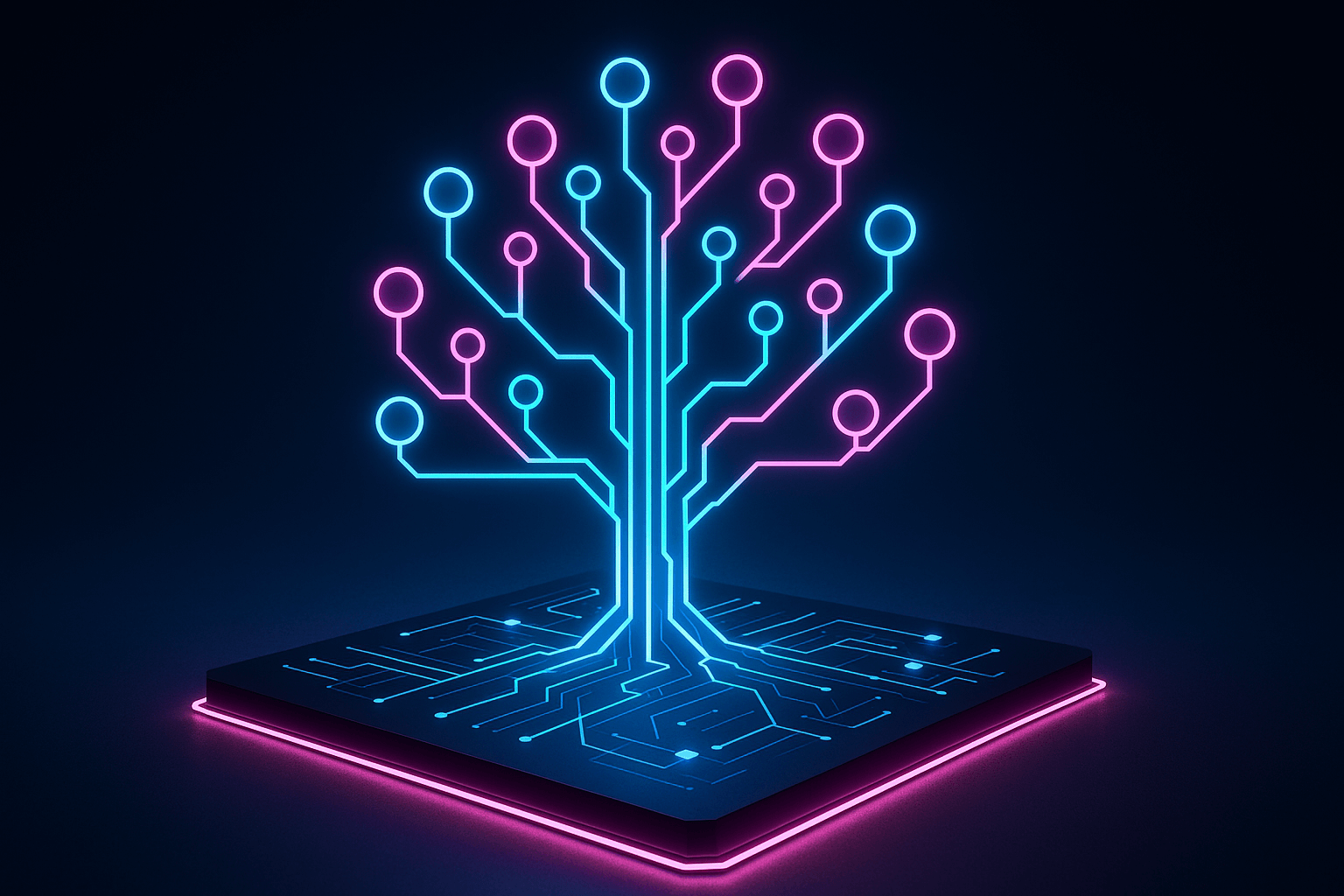Enterprise Salesforce deployments fail when branching strategies can't handle the platform's unique metadata interdependencies. Unlike traditional applications, where code files operate independently, Salesforce metadata exists in a web of dependencies where a field deletion can cascade through validation rules, workflows, and Lightning components. A profile change can break user access across dozens of objects. These interdependencies make traditional Git branching approaches inadequate for enterprise Salesforce environments.
For enterprise companies managing hundreds of developers across multiple business units, branching failures don't just slow releases. They trigger compliance violations, security incidents, and revenue disruption.
Enterprise teams need branching strategies that understand Salesforce's metadata architecture while satisfying stringent regulatory requirements. This guide provides DevOps engineers and IT compliance managers with proven frameworks for implementing secure CI/CD pipelines that eliminate deployment failures while generating audit-ready evidence.
Why Traditional Branching Fails in Salesforce Environments
Most enterprises start with branching strategies borrowed from traditional software development, only to discover that Salesforce's platform-as-a-service architecture creates unique challenges that generic approaches cannot address. The assumption that code files operate independently breaks down completely in Salesforce, where configuration changes ripple through interconnected metadata components. Traditional Git workflows, designed for isolated file modifications, cannot handle the semantic relationships that define Salesforce functionality.
The Metadata Interdependency Problem
Salesforce stores configuration as thousands of XML metadata files with complex relationships. A seemingly simple change (adding a required field to an Account object) actually modifies the object definition, updates page layouts, triggers validation rule adjustments, affects list views, and potentially breaks integration endpoints. Traditional branching treats these as separate files, leading to merge conflicts that are impossible to resolve without deep Salesforce expertise.
These interdependencies create common enterprise challenges. Parallel development streams often modify related metadata components without understanding the connections. When branches merge, seemingly unrelated changes conflict in unexpected ways. Territory assignment rules may conflict with opportunity validation logic. Profile modifications can break carefully configured sharing models. The result: deployments that pass all automated tests but fail in production with cryptic errors.
Standard Git merge algorithms fail catastrophically with Salesforce metadata. They can merge XML files syntactically while creating semantic conflicts that only surface during deployment.
External System Risks
Traditional Git-based branching stores metadata outside Salesforce, creating security boundary violations and compliance fragmentation. Enterprise compliance teams regularly discover audit challenges when trying to trace metadata changes across multiple systems. Approvals may exist in external Git repositories while deployment evidence lives within Salesforce, creating gaps in audit trails that auditors cannot reconcile.
External Git repositories require storing Salesforce metadata outside the platform's security perimeter, violating zero-trust security principles and expanding the attack surface. For regulated industries, this external storage often violates data residency requirements as well. For example, HIPAA-covered entities cannot store patient-related metadata configurations in third-party Git services, and FedRAMP compliance requires all government data to remain within certified boundaries.
Strategic Decision Framework: Selecting Enterprise Branching Models
The choice between branching strategies depends on three critical factors: team scale, regulatory requirements, and risk tolerance. Each model addresses different enterprise needs while maintaining security and compliance standards. Understanding these trade-offs prevents organizations from selecting approaches that create more problems than they solve.
Release Branching: The Enterprise Standard
Release branching separates active development from stabilization, creating predictable deployment windows while maintaining continuous development velocity. This approach suits most enterprise Salesforce environments because it balances developer productivity with regulatory oversight requirements. The model provides clear separation between experimental work and production-ready changes, enabling teams to maintain development momentum while ensuring thorough testing and approval processes.
Architecture and Implementation
Release branches create stable metadata snapshots that comply with change control requirements. Teams cut release branches on predetermined schedules (weekly or bi-weekly), allowing quality assurance and security testing on frozen code while new development continues on main. When deployment issues occur, rollback affects only the release branch, not ongoing development work.
The City of Denver implemented release branching and achieved 70% faster deployments while improving audit readiness. Their implementation transformed routine deployments from 8 hours to under 15 minutes, allowing teams to focus on innovation rather than repetitive deployment tasks.
Feature Branching: Balanced Flexibility
Feature branching creates isolated workspaces for individual enhancements, providing development flexibility while maintaining integration discipline. This approach works for teams needing rapid iteration with moderate compliance oversight. The isolation enables parallel development of complex features without interference, while merge discipline ensures proper review and integration of changes. However, this model requires careful planning to prevent feature branches from diverging too far from the main development line.
Feature branches must account for metadata dependencies that span multiple Salesforce objects. A single user story often touches custom objects, validation rules, page layouts, and security settings. Design feature branches to include all related metadata changes, use naming conventions that link to approved work items, and implement merge strategies that handle cross-object dependencies.
Teams with strong Salesforce architecture discipline can make feature branching work by carefully scoping changes to minimize cross-object dependencies. However, this requires experienced developers who understand metadata relationships and can design features that minimize merge complexity.
Gitflow: Maximum Control for Complex Environments
Gitflow provides granular control through multiple long-lived branches with distinct purposes. This multi-branch approach creates a structured hierarchy that separates development from production code, ensuring changes follow predictable paths through the system:
- Master (production-ready)
- Develop (integration)
- Feature (individual work)
- Release (stabilization)
- Hotfix (emergency fixes)
This approach suits highly regulated environments where multiple approval stages are mandated. The additional complexity provides maximum oversight and control, with dedicated paths for different types of changes that must follow distinct approval processes. Enterprise teams choose Gitflow when regulatory requirements demand clear separation between development activities and production deployments.
Gitflow's multiple branches create numerous merge points where metadata conflicts can occur. To avoid these conflicts, organizations must put safeguards in place:
- Comprehensive automated testing at each merge point
- Security scanning pipelines for develop, release, and master branches
- Approval workflows that align with existing change control processes.
The multiple approval gates align naturally with regulated industry requirements. Separate develop, release, and master branches provide clear separation between code development, testing approval, and production readiness, satisfying segregation of duties requirements while providing multiple audit checkpoints.
Technical Implementation and Migration Strategy
DevOps engineers implementing Salesforce branching require specific technical approaches that account for metadata complexity and enterprise scaling requirements. The implementation must address both the technical challenges of Salesforce metadata management and the operational requirements of enterprise development teams. Success depends on establishing automation that handles the unique aspects of Salesforce deployments while maintaining the governance controls that enterprise environments demand.
Migration from Legacy Approaches
For teams currently using Change Sets, establish a main development branch that mirrors production, then create release branches for each deployment cycle. Developers move from direct org modification to branch-based development, requiring workflow changes but providing immediate deployment reliability benefits. The transition requires retraining development teams on new workflows while establishing the automation infrastructure needed to support branch-based development.
Establish branch templates that include standard Salesforce metadata validation, create automated merge conflict detection for common metadata overlaps, and implement feature toggle patterns using custom metadata types or custom settings to control feature visibility during development.
Automation and Pipeline Requirements
Configure automated branch lifecycle management that creates release branches on schedule, implements merge automation with conflict detection, and provides rollback capabilities at each branch level. Set up continuous integration triggers on branch creation, implement automated regression testing suites that understand Salesforce object relationships, and establish rollback procedures using metadata snapshots. The automation must be sophisticated enough to handle Salesforce-specific deployment challenges while remaining simple enough for development teams to understand and troubleshoot.
Implement comprehensive automated testing at each merge point that validates metadata interdependencies, not just unit tests. Configure branch protection rules that require successful CI builds and peer reviews before merges. Set up monitoring that tracks branch health and merge success rates across the entire workflow.
Performance Optimization and Troubleshooting
Common Salesforce metadata conflicts require specialized resolution techniques through automated conflict detection for scenarios like overlapping field definitions, conflicting validation rules, and profile permission mismatches. Create resolution templates for standard conflict patterns while establishing escalation procedures for complex conflicts requiring manual intervention. Performance optimization becomes critical as teams scale, requiring intelligent conflict detection and resolution strategies that minimize manual intervention.
Optimize branch performance through metadata dependency analysis, parallel processing for independent change sets, intelligent merge strategies that minimize conflict probability, and monitoring that identifies performance bottlenecks in branch workflows.
Integrated Security and Compliance Framework
Security and compliance controls must be embedded throughout the entire branching workflow while automatically generating comprehensive compliance evidence for multiple regulatory requirements. This integration ensures that security becomes an enabler of development velocity rather than a bottleneck, while compliance evidence generation happens automatically without requiring additional manual documentation efforts. The framework must support multiple regulatory standards simultaneously while adapting to the specific requirements of different industry verticals.
Multi-Stage Security Validation Pipeline
Modern Salesforce DevOps requires security validation at multiple checkpoints throughout the development lifecycle. By implementing a structured pipeline approach, organizations can catch security issues early while maintaining development momentum.
Security validation occurs at three integrated checkpoints that build upon each other:
- Branch creation baseline validation - Establishes security foundations through field-level security configuration scanning, sharing rules alignment verification, secure coding standards confirmation, and hardcoded credential detection.
- Pull request comprehensive review - Adds comprehensive security scanning that validates security settings, identifies overprivileged configurations, flags dangerous code patterns, and enforces segregation of duties through qualified reviewer requirements.
- Pre-deployment final verification - Provides final validation ensuring configurations match approved baselines, test coverage includes security scenarios, all changes have proper approvals, and configuration drift prevention through automated compliance checking.
This integrated approach prevents security gaps while maintaining development velocity. Each stage builds upon previous validations while addressing stage-specific risks, creating a comprehensive security posture that evolves with the development process.
Comprehensive Compliance Evidence Generation
Modern compliance frameworks require continuous evidence generation rather than periodic audits. This framework automatically creates audit-ready documentation while supporting SOX, HIPAA, and FedRAMP requirements simultaneously. The evidence generation integrates seamlessly with existing development workflows, ensuring that compliance documentation emerges naturally from normal development activities rather than requiring separate documentation processes.
Automatic Documentation for Every Change
Every branch event generates tamper-evident records that auditors can independently verify:
- Branch naming conventions that link to approved work items
- Merge commits that capture changes and approvers
- Deployment records including security scan results and approval chains
- Cryptographic signatures and timestamps ensuring immutable integrity
Risk-Based Change Management
The system automatically assesses and categorizes every change based on scope, security implications, and business impact.
- High-risk changes trigger additional approvals and enhanced monitoring
- Standard changes proceed with normal automation workflows
- Emergency changes generate enhanced documentation including business justification, compensating controls, and post-implementation validation
Regulation-Specific Evidence
The system generates tailored documentation for each compliance framework automatically.
- SOX audits receive segregation of duties documentation
- HIPAA reviews get data access controls validation
- FedRAMP assessments obtain security control effectiveness evidence
This approach eliminates manual compliance overhead while ensuring complete audit readiness across all regulatory requirements.
Enterprise Scaling and Multi-Environment Coordination
Enterprise teams typically manage 4-8 Salesforce environments across development, testing, staging, and production, with additional complexity from multiple business units running parallel release cycles. The key to successful coordination lies in establishing clear environment promotion rules and automated synchronization processes rather than attempting to manually coordinate complex interdependencies.
Environment Promotion Pipeline
Implement a promotion pipeline that enforces environment sequence: Developer Sandbox → Integration → UAT → Production. Each promotion requires successful automated testing, security validation, and approval gates before proceeding to the next environment.
Create dedicated integration branches for environment synchronization. When multiple feature branches are ready for testing, merge them into the integration branch first. This approach isolates integration conflicts from production-ready code and allows parallel testing without blocking other development streams.
For organizations with multiple business units, establish shared integration environments with scheduled promotion windows. Business Unit A promotes changes on Mondays and Wednesdays, Business Unit B on Tuesdays and Thursdays. This prevents promotion conflicts while maintaining development velocity.
Cross-Org Deployment Coordination
When changes span multiple Salesforce orgs, implement dependency mapping at the metadata level. Document which components in Org A depend on configurations in Org B (typically integration endpoints, shared field definitions, or matching validation rules).
Create sequenced deployment plans that promote dependent changes first. Deploy shared data model changes to the foundation org before promoting integration configurations to dependent orgs. This sequencing prevents integration failures and maintains data consistency across the enterprise.
Establish rollback coordination protocols for multi-org deployments. If a deployment fails in any dependent org, the rollback process must restore all connected orgs to their previous state simultaneously. This prevents data synchronization issues and maintains system integrity.
Automated Lifecycle Management
Configure automated branch creation triggered by approved change requests or user stories. This eliminates manual branch setup and ensures consistent naming conventions that support automated tracking and deployment sequencing.
Implement scheduled environment synchronization that automatically updates lower environments with production configurations weekly. This prevents configuration drift and ensures that development and testing occur against current baseline configurations.
Set up automated cleanup processes that remove merged branches after successful deployment and archive completed feature work after configurable retention periods. This maintains clean repository structure while preserving audit trails for compliance requirements.
Success Measurement Framework
Effective branching strategies require continuous measurement to validate that security controls and development processes deliver expected business outcomes. Many enterprises implement branching strategies that appear successful but lack the metrics to prove ROI or identify optimization opportunities. A comprehensive measurement framework transforms branching from a technical implementation into a business capability that demonstrates clear value.
Core Performance Metrics
Successful measurement starts with establishing baseline metrics that capture both technical performance and business impact. These metrics should be collected automatically through your DevOps toolchain to ensure consistent, objective measurement without adding manual overhead to development teams. The key is balancing leading indicators that predict future performance with lagging indicators that confirm actual results across security, compliance, and development velocity dimensions.
Development Velocity Indicators:
- Deployment frequency by branch type - Measure weekly production deployments for feature, hotfix, and release branches
- Lead time from commit to production - Track average time from initial commit to production deployment, segmented by change complexity
- Merge success rate - Compare automated merges versus conflicts requiring manual intervention (target: >85% automated success)
Security and quality metrics provide early warning indicators of potential production issues while validating that automated controls effectively prevent security vulnerabilities and compliance violations. These measurements should trigger automated alerts when thresholds are exceeded, enabling proactive intervention before problems reach production environments. Quality metrics also demonstrate the effectiveness of your branching strategy in maintaining system stability and reducing operational risk.
Security and Quality Measures:
- Security scan findings by severity - Monitor critical, high, and medium findings with resolution time tracking
- Compliance evidence completeness - Percentage of deployments with complete audit trails (target: 100% for regulated environments)
- Emergency deployment exception rate - Track percentage of deployments bypassing normal approval processes
Business impact metrics translate technical performance into language that executives and stakeholders understand, demonstrating the ROI of branching strategy investments. These metrics directly correlate with revenue protection, operational efficiency, and regulatory risk reduction. They provide the evidence needed to justify continued investment in DevOps capabilities and secure additional resources for scaling branching practices across the enterprise.
Business Impact Metrics:
- Mean time to recovery (MTTR) - Average time to restore service after deployment failures
- Change failure rate - Percentage of deployments causing production incidents (industry benchmark: <15%)
- Audit preparation time reduction - Compare pre-automation versus current audit preparation effort
Data Collection and Tools
Collecting accurate metrics requires integrating data from multiple sources across your Salesforce environment and DevOps toolchain. The most effective approach combines native Salesforce reporting capabilities with specialized DevOps platforms that aggregate data across environments and provide compliance-ready dashboards. This integration ensures that metrics reflect real operational performance rather than theoretical capabilities.
Native Salesforce Analytics: Use Setup Audit Trail and Deploy Status API to track deployment success rates, approval workflows, and user access patterns. Create custom reports in Salesforce Analytics to monitor branch creation frequency and merge patterns.
DevOps Platform Integration: Tools like Flosum provide built-in analytics dashboards that aggregate deployment metrics, security scan results, and compliance evidence across all environments. These platforms offer pre-configured reports for SOX, HIPAA, and FedRAMP compliance requirements.
Business Intelligence Integration: Export deployment and security metrics to tools like Tableau or Power BI for executive dashboards that correlate branching performance with business outcomes like release velocity and system uptime.
Quarterly Assessment Process
Regular assessment cycles ensure that branching strategies continue meeting evolving business requirements and regulatory changes. These structured reviews should involve both technical teams and business stakeholders to maintain alignment between operational metrics and strategic objectives. The assessment process should result in concrete action items and process improvements that address identified gaps or optimization opportunities.
- Policy Effectiveness Review
- Analyze deployment failure patterns by branch type
- Evaluate approval workflow bottlenecks and bypass rates
- Assess developer productivity metrics and feedback surveys
- Security Control Assessment
- Review security scan trends and vulnerability resolution times
- Validate compliance evidence generation completeness
- Analyze access control effectiveness and segregation of duties
- Process Optimization
- Adjust automation thresholds based on false positive rates
- Refine quality gates using deployment success data
- Update approval workflows based on change risk analysis
These reviews should result in documented process improvements, updated automation rules, and revised training programs that ensure branching strategies evolve with organizational growth and changing regulatory requirements.
Implementing Your Secure Branching Strategy
Your current branching approach is either protecting or exposing your enterprise Salesforce environment right now. Every deployment without proper branching creates metadata conflicts that compound over time. Every external Git repository storing your configurations expands your attack surface. Every manual merge resolution introduces human error that automated testing won't catch.
Enterprises with effective branching strategies deploy with confidence instead of crossing their fingers. Their developers spend time building features rather than resolving merge conflicts. Their compliance teams generate audit evidence automatically instead of scrambling before reviews.
Release branching has emerged as the enterprise standard because it delivers predictable deployment windows without sacrificing development velocity. But implementation details matter—the wrong automation, inadequate security validation, or missing compliance controls can turn any branching strategy into a liability. The right branching strategy paired with native Salesforce tools eliminates the metadata exposure risks and compliance gaps that undermine even the best-designed workflows.
Request a demo with Flosum to see how native Salesforce branching eliminates metadata exposure risks while providing enterprise-grade security controls and automated compliance evidence generation.
Thank you for subscribing