GDPR enforcement is accelerating, with fines reaching up to $22 million or 4% of global revenue per violation. Many penalties stem not from major breaches but from everyday failures, such as retaining personal data for too long, missing consent records, or mishandling erasure requests.
Salesforce, as the system of record for millions of customer interactions, sits at the center of this risk. While the platform provides a strong foundation through encryption, audit logs, and global certifications, compliance ultimately depends on how each organization configures, documents, and manages personal data within its own organization.
What GDPR Compliance Means in a Salesforce Context
Organizations using Salesforce are subject to GDPR if they process personal data related to EU residents. The regulation outlines strict requirements around data minimization, purpose limitation, storage, transparency, and security—principles that must be enforced through both platform configuration and process controls.
Salesforce acts as a data processor, responsible for securing the platform. Customers, as data controllers, are responsible for the collection, use, and retention of personal data. This distinction is critical: Salesforce provides tools like encryption and audit logs, but it’s up to each customer to implement compliant configurations and retention workflows.
Compliance in Salesforce is not a one-time task. GDPR’s accountability principle (Article 5.2) requires organizations to document and continuously demonstrate compliance. This means regularly reviewing permissions, retention rules, audit logs, and erasure workflows to ensure they align with both the regulation and how data is actually used.
Is Salesforce GDPR Compliant? What the Platform Provides
Salesforce acts as a data processor under GDPR and backs this role with established legal and technical frameworks. Its Processor Binding Corporate Rules (BCRs), approved by EU regulators, ensure consistent privacy protections across all Salesforce entities worldwide.
The platform also provides a data processing agreement (DPA), which includes the European Commission’s Standard Contractual Clauses, a list of authorized sub-processors, and descriptions of technical safeguards such as encryption and access logging. These documents are publicly available and form the legal basis for compliant data transfers and processing.
Salesforce’s security practices are independently verified. Certifications include:
- ISO 27001, ISO 27017, ISO 27018
- SOC 1 & SOC 2 Type II
- PCI-DSS
These certifications apply to core cloud services and cover key areas like access control, physical security, incident response, and change management. For organizations with data residency requirements, Hyperforce allows Salesforce data to be hosted in specific regions while maintaining the same security controls.
While these attestations confirm that Salesforce provides a compliant infrastructure, they do not guarantee that an individual org is compliant. Misconfigured permission sets, missing encryption, or incomplete erasure workflows can still violate GDPR. Salesforce provides the foundation—each customer is responsible for configuring, monitoring, and documenting their own compliance controls.
The Shared-Responsibility Model: Who Owns What?
Salesforce follows a shared-responsibility model under GDPR. Salesforce covers processor responsibilities through its physical and cloud infrastructure, encryption capabilities, audit tools, and documented subprocessors. It also provides breach notifications and compliance updates through its Trust site. Customers are responsible for:
- Defining lawful bases for processing (Article 6)
- Configuring and maintaining consent tracking
- Enforcing retention rules and fulfilling data-subject requests
- Managing access controls (roles, permission sets, field-level security)
- Documenting and testing incident-response procedures
Salesforce processes data only based on the customer’s documented instructions, as outlined in its Binding Corporate Rules (BCRs) and Data Processing Addendum (DPA). Signing the DPA is not enough-controllers must regularly audit configurations, enforce least-privilege access, and maintain records that demonstrate compliance decisions and accountability.
How to Verify Salesforce's GDPR Posture: A Step-by-Step Checklist
Verifying Salesforce’s compliance capabilities is a required part of demonstrating your own controller responsibilities under GDPR. Use the steps below to collect and organize evidence that the platform meets processor obligations.
1. Collect core legal documents
- Log in to the Salesforce Trust site and download the current Data Processing Addendum (DPA).
- Request the Processor Binding Corporate Rules (BCRs) via Salesforce’s legal page or support team. These confirm EU regulatory approval.
- Save a dated copy of each document for audit use.
2. Retrieve SOC 2 reports
- Access the most recent SOC 2 Type II report for every Salesforce cloud service in use.
- Focus on the Security, Availability, and Confidentiality sections.
- Note which controls are managed by Salesforce and which require internal configuration.
3. Map certifications to your services
- Use the “Applicable Documents by Service” table to confirm which attestations apply to each Salesforce product in your org.
- Cross-reference this list with your production environments and flag any coverage gaps.
4. Validate encryption and transport settings
- In Setup, go to Security → Platform Encryption. Confirm Shield is active and encryption keys are applied to personal or sensitive fields.
- Verify that TLS 1.2 or higher is enforced at the org level for data in transit.
5. Review cross-border data transfer mechanisms
- Confirm that the Standard Contractual Clauses (SCCs) are included in your signed DPA.
- If your org is hosted on Hyperforce, review the region configuration for data residency.
- Document any transfers outside the EEA and the legal basis for each one.
6. Track administrator GDPR training
- Use Trailhead or internal tracking systems to confirm GDPR module completion for admins and data owners.
- Maintain a log to demonstrate compliance with Article 39’s training requirements.
7. Store and maintain evidence
- Compile documentation, screenshots, and reports into a centralized Salesforce GDPR Evidence folder.
- Set a quarterly reminder to update files, validate settings, and refresh certifications.
This proactive process helps your team stay audit-ready and clearly demonstrates how your Salesforce configuration supports GDPR accountability. It also builds a defensible paper trail that simplifies regulator inquiries and strengthens trust with internal stakeholders and external partners.
Documenting Your Compliance for Audits
GDPR audits often come with little warning. Having a complete, up-to-date evidence pack is critical for responding quickly and confidently. Regulators commonly request:
- A Record of Processing Activities (ROPA) (Article 30)
- Data Protection Impact Assessments (DPIAs) for high-risk workflows
- Consent logs tied to data subjects
- Access review reports
- Incident-response documentation
Platform-specific artifacts matter just as much. These may include:
- Field-level security exports showing who can access personal data
- Role hierarchies and permission sets validating least-privilege access
- Encryption policies and key configurations (e.g., Shield)
- Automated retention workflows that document how and when personal data is deleted or anonymized
Many teams manage GDPR evidence in a centralized tracker or spreadsheet, mapping each regulatory requirement to the corresponding artifact (e.g., Salesforce exports, Flosum audit logs) and referencing internal policies. Regular updates, approvals, and change history help demonstrate accountability.
Also maintain a meta-audit trail—records of when privacy policies were reviewed, which users updated security settings, and how long it took to fulfill data-subject requests. These details show that your compliance program is actively managed and auditable.
Security Controls You Still Need to Configure in Salesforce
Salesforce provides the tools for GDPR-grade data protection, but it’s up to each organization to configure them correctly. The following controls address common gaps that still leave many orgs exposed:
- Enable Shield Platform Encryption for sensitive fields like passport numbers, payment card details, and health identifiers. This supports GDPR Article 32 and aligns with best practices outlined on Salesforce’s Trust and Compliance portal.
- Use the Data Mask managed package to protect personal data in sandbox environments. Apply pseudonymization when internal testing requires realistic data, and full anonymization when datasets are shared externally.
- Review and tighten access controls. Restrict access to personal data using permission sets, role hierarchies, and field-level security. Limit data exports to named users and conduct quarterly audits to prevent privilege creep.
- Classify all personal data fields using Salesforce’s Data Classification feature. This makes it easier to apply data minimization principles and quickly locate personal data during audits or subject access requests.
Misconfigurations, not missing features, are the root cause of most GDPR gaps in Salesforce. Applying these settings consistently across environments ensures that personal data remains protected by design and by default.
Maintaining GDPR Compliance with Flosum
GDPR compliance in Salesforce depends on how data is configured, secured, and governed on a daily basis. Flosum helps teams meet these requirements directly within Salesforce, thereby avoiding the risks and complexity associated with external integrations.
Because Flosum is 100% native, sensitive records never leave the Salesforce environment. Tamper-evident audit trails and version-controlled deployments provide a complete, verifiable history of changes, supporting the GDPR’s accountability principle (Article 5.2) and simplifying audit preparation.
Access control, backup, sandbox seeding, and erasure workflows are all managed through a single interface, providing teams with full visibility and operational control. Flosum’s platform is built to support global compliance obligations at scale, with support for GDPR, SOX, HIPAA, and other regulatory frameworks. The company holds key certifications, including ISO 27001, ISO 27701, and SOC 2 Type II, which reflect its commitment to data protection and security.
You can explore Flosum’s full list of compliance capabilities and certifications here.
Thank you for subscribing


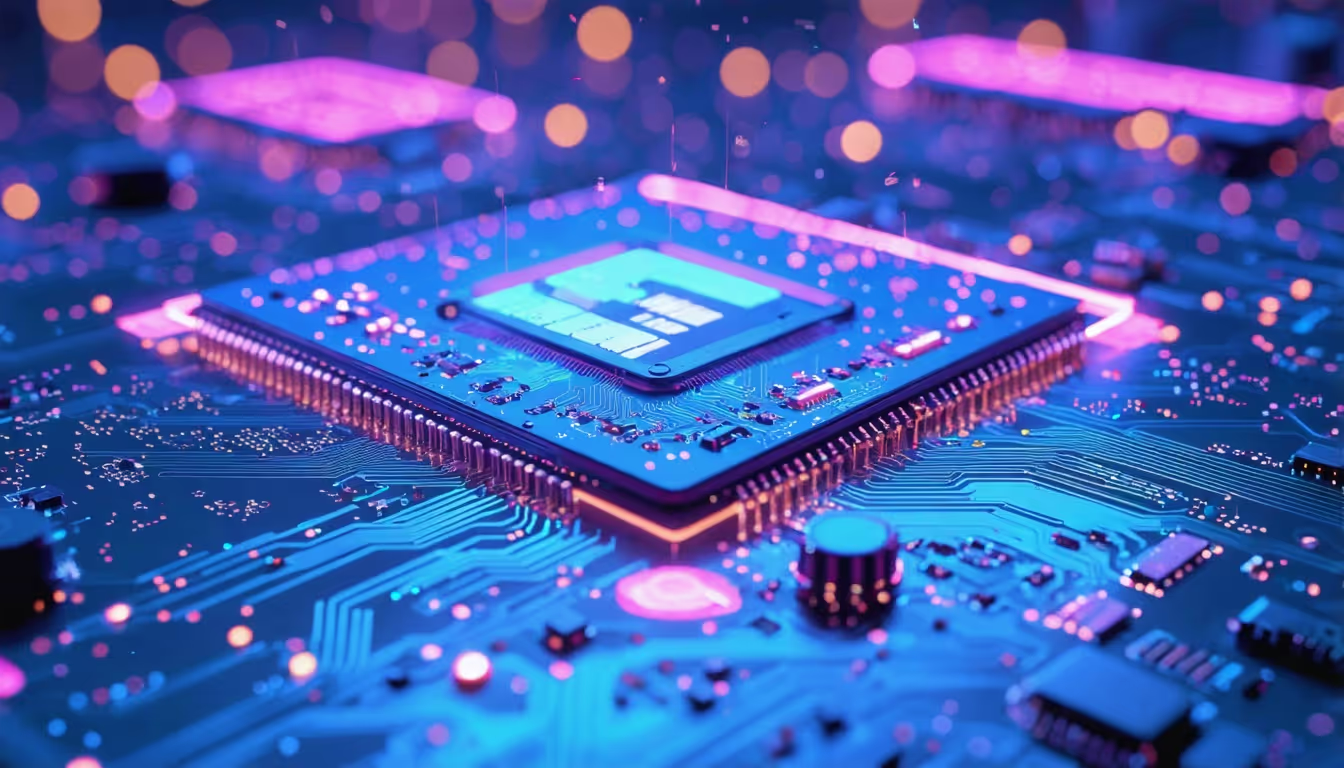


.webp)


