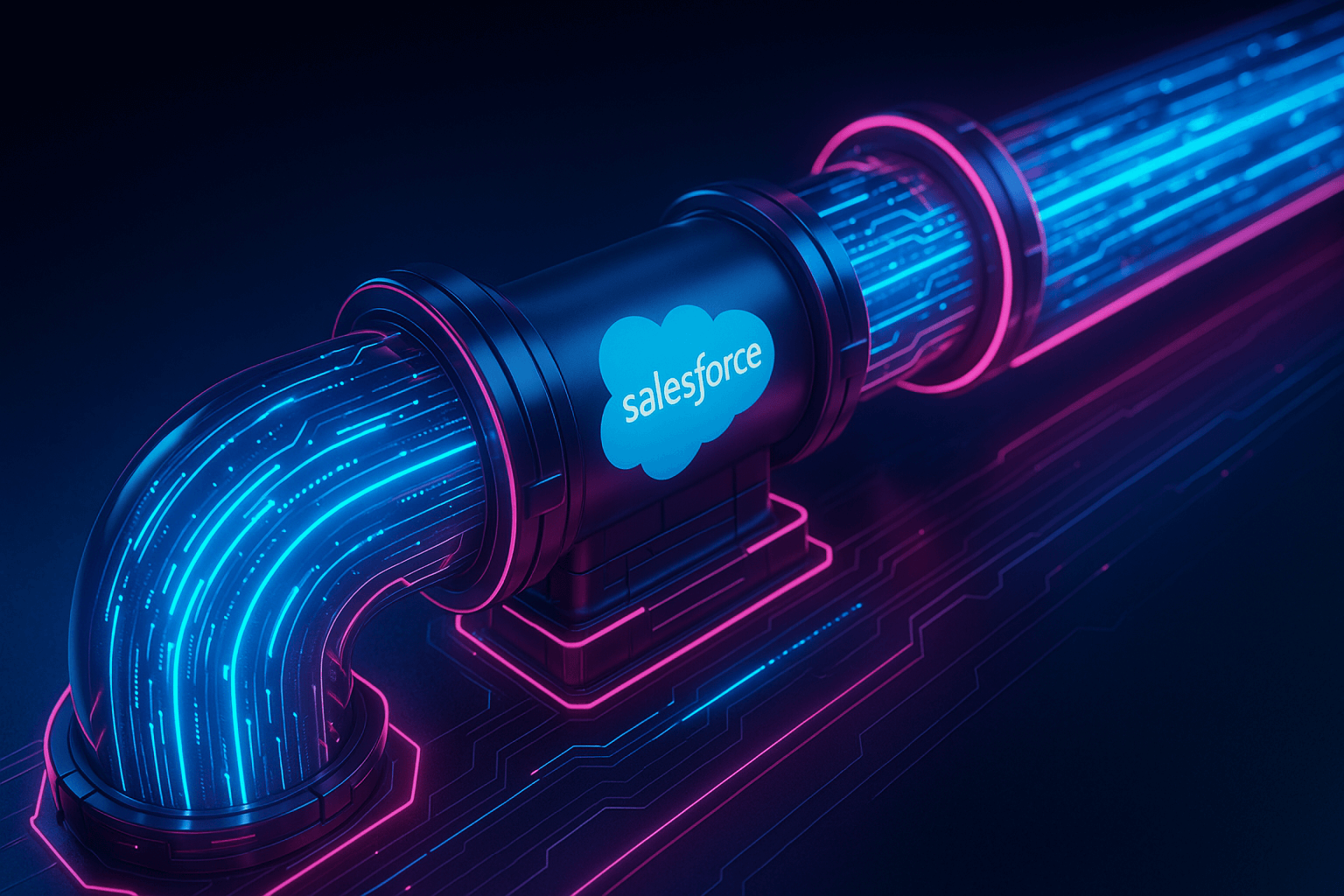Salesforce-native application lifecycle management eliminates the security gaps, compliance risks, and operational delays that third-party tools create by keeping all metadata, audit trails, and deployments within the platform. Managing Salesforce releases with third-party application lifecycle management tools slows every deployment. Each external server copies metadata outside the platform, breaks audit trails, and creates new attack surfaces. When every release depends on synchronizing Git repositories, CI servers, and custom scripts, a single mismatch can derail production and trigger compliance issues.
This analysis compares native and third-party approaches across four operational domains: platform architecture, security and compliance, operational efficiency, and team enablement.
Salesforce administrators, developers, and IT leaders need a lifecycle process that protects data, aligns with existing security controls, and accelerates change. The stakes are high: data residency violations can incur fines under GDPR, while a failed release can stop revenue-critical processes.
Platform Architecture Determines Operational Reality
The choice between native and external architecture is not merely a technical preference. This decision establishes the foundation for every deployment, every security review, and every compliance audit that follows.
Salesforce-native ALM tools like Flosum operate entirely within the Salesforce platform. Code, metadata, configurations, and audit logs remain inside Salesforce data centers, inheriting platform encryption, role-based access controls, and compliance certifications.
Third-party solutions extract metadata into external Git repositories and orchestrate deployments from their own cloud infrastructure. This approach introduces additional servers, APIs, and authentication layers that expand attack surfaces and create new failure points.
How Native Architecture Works
Understanding how native architecture operates reveals why it eliminates common deployment problems. The distinction lies in where work happens and how systems communicate.
Native tools consolidate code, metadata, and deployment pipelines into one platform.
Native ALM works directly with Salesforce’s metadata-driven model to automate change tracking, dependency analysis, and promotions while avoiding external API rate limits and network latency.
How External Architecture Creates Complexity
External architectures multiply maintenance overhead and troubleshooting complexity. Each integration point requires version monitoring, compatibility testing, and specialized expertise. When deployments fail, teams must investigate across multiple systems to determine whether issues originated in Salesforce, the CI server, Git synchronization, or custom scripts, extending resolution time and delaying releases.
Platforms like Copado or Gearset replicate metadata to external Git repositories. These tools introduce branching rules and require service accounts to keep environments synchronized.
Each handoff requires synchronization monitoring and troubleshooting:
- Salesforce to Git: metadata extraction failures
- Git to deployment engine: version mismatches
- Deployment engine to Salesforce: dependency conflicts
When these breaks occur, teams must intervene manually and deploy unplanned hotfixes.
Why Salesforce Metadata Cannot Be Properly Versioned as Files
Salesforce metadata exists as a connected graph where objects, fields, rules, and permissions reference each other through semantic relationships. A validation rule does not simply exist in isolation; it references specific fields, record types, and user permissions that must exist and maintain specific configurations for the rule to function.
For example, a validation rule on Account.Status__c that enforces "Inactive accounts cannot have open opportunities" depends on three connected elements: the Status picklist field with specific values ("Active," "Inactive"), the relationship to the Opportunity object, and field-level permissions that allow the rule to read opportunity stage data. If Git tracks each component as a separate file, it cannot detect when a developer changes the Status picklist values or removes the Opportunity relationship, breaking the validation rule silently until deployment fails in production.
Git-based version control treats each metadata component as an independent XML file. When external tools extract a validation rule, they convert the semantic relationship into a text string referencing another component. Git tracks changes to that text string but cannot understand or enforce the underlying dependency. If someone modifies the referenced field in a separate commit, Git sees two unrelated file changes.
Native ALM reads the actual dependency graph maintained by Salesforce itself. When you modify a formula field, the system immediately identifies every validation rule, workflow, and process that references it. Deployment packages include all dependencies in the correct sequence automatically. The metadata never converts to files and back, preserving every Tsemantic relationship.
Security, Compliance and Governance
Security considerations drive architectural decisions in healthcare, financial services, and government sectors where HIPAA, SOX, GDPR, and FedRAMP compliance are mandatory. The location of metadata and the number of systems touching sensitive information directly impact compliance scope, audit complexity, and the risk of regulatory penalties.
Data Residency and Regulatory Compliance
Data residency requirements vary by industry and jurisdiction, but the principle remains constant across all regulations. When development artifacts cross system boundaries, compliance teams must document and defend every transfer point.
Salesforce holds more than forty certifications, including HIPAA, FedRAMP, and GDPR. Native ALM tools inherit these certifications automatically, eliminating the need to audit Git servers, CI platforms, and integration middleware separately. This inheritance reduces compliance scope, shortens audit cycles, and removes the risk that an uncertified component in the deployment chain triggers regulatory findings or delays production releases.
Beyond platform inheritance, organizations need independent verification that the ALM tool itself maintains appropriate security controls. Flosum maintains SOC 2 Type II certification, providing third-party validation of security controls for confidentiality, processing integrity, and privacy. Organizations can review detailed control documentation at Flosum's Security and Compliance page rather than conducting their own vendor security assessments.
The Compliance Framework: Why Metadata Transfers Create Violations
Compliance frameworks treat data transfer as a distinct regulatory event that triggers documentation, vendor validation, and ongoing oversight requirements. When deployment tools move metadata outside the primary platform, organizations assume legal responsibility for every system that processes, stores, or transmits that information. The complexity compounds quickly: a single external ALM architecture can create compliance obligations across Git hosting providers, CI servers, container registries, and deployment orchestration platforms—each requiring separate validation against regulatory standards.
GDPR Metadata Transfer Requirements
GDPR Article 44 prohibits transferring personal data outside the European Economic Area without adequate safeguards. Many organizations mistakenly believe this restriction applies only to customer records, but metadata containing field definitions, validation rules, and permission structures falls under the same requirements when it describes how personal data is processed.
When external tools extract Salesforce metadata to Git repositories, they create a data transfer subject to regulatory scrutiny. The organization becomes responsible for documenting:
- Where metadata travels across geographic boundaries
- Which processors handle regulated metadata
- How those processors meet EU adequacy decisions or Standard Contractual Clauses
- Data Processing Agreements with every vendor in the deployment chain
- Evidence of appropriate technical and organizational measures
Each vendor in the deployment chain requires separate compliance documentation and validation.
HIPAA Protected Health Information Standards
HIPAA § 164.308 establishes similar requirements for Protected Health Information. The regulation defines PHI to include not just patient records but any information that could identify an individual when combined with other data. Salesforce metadata describing how healthcare data flows through the system qualifies as PHI under this definition.
Moving that metadata to external Git servers requires:
- Business Associate Agreements with every vendor
- Comprehensive risk assessments for each system
- Documented security measures that match or exceed Salesforce's existing controls
- Ongoing monitoring and compliance validation across the deployment chain
The Native Architecture Advantage
Native architecture avoids these compliance obstacles entirely. Because metadata never leaves Salesforce infrastructure, organizations operate within a single compliance boundary.
Audit simplification:
- One SOC 2 report instead of multiple vendor assessments
- One set of security controls instead of separate validations
- One data processing agreement instead of vendor-specific contracts
The compliance team completes quarterly audits in days rather than weeks because they examine platform-level controls that already passed regulatory review. This architectural decision transforms compliance from a project-blocking obstacle into an operational advantage.
Inherited Security Architecture
Native platforms inherit security controls automatically rather than requiring separate implementation. This inheritance model reduces configuration errors and ensures consistent security posture across all ALM operations.
Native ALM inherits the platform's defense-in-depth architecture:
- Encryption in transit: TLS with 2048-bit RSA keys
- Encryption at rest: Infrastructure-managed keys (tenant-specific keys available with Shield Platform Encryption)
- Access control: Standard Salesforce permission sets and role hierarchy
- Monitoring: Platform-level intrusion detection and penetration testing
These security controls operate at the infrastructure level, protecting all ALM operations without requiring separate configuration or monitoring. Security teams manage one platform instead of coordinating controls across multiple vendors.
Native Integration Architecture: Flexibility Without External Dependencies
Native architecture delivers security and compliance advantages, but teams still need automation workflows and connections to existing DevOps tools. The critical question becomes: can you integrate with external systems without reintroducing the data exposure and synchronization risks that third-party tools create?
Organizations that commit to native ALM often face pushback from teams already invested in Jenkins pipelines, Selenium test frameworks, or Slack notification workflows. Abandoning these tools means retraining staff, rebuilding automation, and losing institutional knowledge embedded in existing scripts. The integration challenge becomes a barrier to adoption.
Flosum addresses this through REST APIs and webhooks that maintain native architecture advantages. External tools interact with Flosum through Salesforce-authenticated APIs while metadata, deployment execution, and audit trails remain on-platform—eliminating the need to copy data to external systems or synchronize Git repositories.
API capabilities that preserve native architecture:
- Trigger deployments programmatically from existing CI/CD pipelines
- Query deployment status without polling external Git repositories
- Manage branch operations through automated workflows
- Retrieve audit logs directly for compliance reporting tools
Webhook notifications that eliminate polling:
- Alert Slack channels when deployments complete or fail
- Create JIRA tickets automatically for deployment issues
- Update external dashboards with real-time deployment metrics
All API calls authenticate through Salesforce OAuth, inherit platform session security, and write to the same audit trail that tracks manual deployments. External tools like Jenkins, Selenium, or custom monitoring platforms integrate without requiring direct access to deployment infrastructure or separate authentication systems.
This architecture delivers automation flexibility without compromising the security, compliance, and operational advantages that justified the move to native ALM. Teams keep their existing tool investments while eliminating the synchronization failures, data exposure risks, and audit trail gaps that external ALM architectures create.
Governance and Policy Enforcement
Governance becomes practical when policy enforcement happens in real time rather than during post-deployment reviews. Native systems can evaluate every proposed change against organizational standards before that change reaches any environment.
Flosum observes each proposed change and flags policy breaches or downstream risks before deployment. The system reads every object relationship, permission set, and dependency without exporting metadata.
Real-time policy enforcement works because native tools access the same metadata model that governs production behavior. When a developer creates a validation rule, the governance engine immediately checks whether that rule conflicts with existing automation, violates naming conventions, or grants permissions that exceed approved levels.
External tools cannot perform these checks until metadata converts to files, synchronizes to external servers, and runs through separate validation pipelines. By the time external tools detect policy violations, the problematic code already exists in version control and requires rollback procedures.
Compliance frameworks establish what organizations must document; governance mechanisms determine whether teams can violate policies in the first place. Native governance catches violations at the moment of creation, when correction requires changing one line rather than reverting commits and redeploying entire components.
Operational Efficiency: Speed, Reliability and Automation
Operational efficiency depends on eliminating unnecessary handoffs and synchronization delays. The time between committing a change and deploying it to production reveals how many systems must coordinate and where delays accumulate.
AI-Powered Deployment Acceleration
AI capabilities depend on complete visibility into system relationships and dependencies. Native AI operates inside Salesforce with full context because it reads directly from the same metadata structures that govern production behavior.
AI examines metadata dependencies across all active branches, mapping relationships between objects, fields, validation rules, workflows, and permissions to predict deployment failures before merge completion. The system identifies scenarios traditional tools miss: a validation rule referencing a field another developer deleted, permission changes that would break existing automation, or picklist modifications that invalidate active workflows.
Native AI analyzes the actual metadata graph rather than text representations. When predicting conflicts, the system examines how formula fields cascade through validation rules, how permission changes affect record access, and how workflow modifications interact with Process Builder automation.
Git-based merge tools only detect text-level conflicts: two developers editing the same line of code. They cannot understand Salesforce's semantic relationships, where changes to one component silently break another. External tools analyze file diffs, detecting when two developers modified the same XML file but missing semantic conflicts where changes to different files create incompatible system states. This depth of analysis cannot exist outside Salesforce because the metadata model is only available within Salesforce.
Native AI capabilities in action:
- Predictive Conflict Checks surface semantic clashes during development
- Policy Engines apply governance rules when developers save components
- Autonomous Testing through Salesforce Agentforce Testing Center
These AI capabilities improve over time as the system observes more deployment patterns and outcomes.
Deployment Speed
Deployment speed reflects the cumulative impact of architectural decisions. Every external synchronization point adds latency, while every manual intervention extends cycle time.
Flosum's pipeline automation sits directly on the Salesforce metadata layer, eliminating synchronization delays between systems. Copado and Gearset route metadata through external Git repositories, introducing branch proliferation, authentication tokens, and scheduled sync jobs. Every failed sync forces teams to pause, re-run tests, and re-deploy.
When Cargill migrated from Copado to Flosum, the company achieved a 60% increase in deployment velocity and a 50% reduction in bugs. The transformation came from eliminating external Git synchronization points and adopting atomic, transactional deployments that roll back incomplete changes entirely.
Teams that replace multi-tool workflows with platform-integrated pipelines move from weekly deployment windows to daily pushes while cutting rollbacks by half.
Deployment speed and reliability improvements only deliver value when teams can adopt the tools quickly. The next section shows how native architecture removes the learning curve that blocks adoption with external tools.
Deployment Scenarios External Tools Cannot Handle
Certain deployment patterns expose the fundamental limitations of file-based version control when applied to Salesforce metadata.
These scenarios do not represent edge cases discovered through stress testing. They occur in normal development workflows whenever multiple teams modify related components across different sandboxes.
Cross-Object Dependency Deployments
Cross-object dependency deployments fail predictably with external tools. When a validation rule references a custom field that references a record type, all three components must deploy in sequence: record type first, then custom field, finally validation rule.
Because Git treats components as independent files, it merges all successfully but cannot determine deployment order. Salesforce deployment fails when components arrive in alphabetical filename order rather than dependency order. Teams spend hours manually creating sequenced deployment batches. Native tools sequence components automatically by reading Salesforce dependency hierarchies.
Permission Set Modifications With Profile Inheritance
Permission set modifications with profile inheritance create similar failures. Salesforce profiles can extend permission sets, which themselves reference custom objects and fields. Modifying this hierarchy means changing files across multiple directories. Because Git lacks understanding of Salesforce security models, it cannot determine the correct deployment sequence. Native tools read permission hierarchies directly from Salesforce and sequence components automatically.
Managed Package Upgrades With Custom Extensions
Managed package upgrades with custom extensions break external deployment patterns entirely. When a managed package updates, it may deprecate fields that custom validation rules reference. Git sees the package upgrade and validation rule change as independent commits and attempts simultaneous deployment.
Salesforce requires removing the validation rule before upgrading the package, then recreating a modified rule afterward. This three-step sequence cannot be represented as a single Git merge. Native tools detect managed package dependencies and automatically sequence operations.
Flow Deployments Referencing Modified Custom Metadata Types
Flow deployments referencing modified custom metadata types fail when flows store references as string values in XML. Renaming a custom metadata type creates two file changes that Git deploys together, but the flow still contains the old name as text. Deployment fails. Native tools update flow references automatically through Salesforce metadata API rather than text manipulation. These scenarios occur regularly when multiple teams modify related components.
Deployment Reliability and Rollback Capabilities
Reliability matters more than raw speed when deployments affect production systems. A fast deployment that fails and requires rollback wastes more time than a slower deployment that succeeds consistently.
Flosum provides granular rollback capabilities that operate at multiple levels. Component-level rollback restores individual metadata components, such as a single validation rule or Apex class, without affecting other deployed changes. Changeset-level rollback reverts entire deployment packages atomically, restoring all components to their pre-deployment state. Point-in-time rollback enables recovery to any previous organization state captured in the version history, which is useful when issues emerge days after deployment.
Each rollback operation maintains referential integrity by automatically identifying and reverting dependent components. When rolling back a custom object, Flosum identifies validation rules, workflows, permission sets, and page layouts that reference that object and includes them in the rollback operation. This prevents the partial rollback scenarios that break external tools, where reverting a Git commit leaves orphaned references in Salesforce.
Rollback operations complete in seconds rather than hours because the system works directly with Salesforce metadata rather than reconstructing state from Git history. The operation logs to the same audit trail as forward deployments, maintaining complete visibility for compliance reviews.
Team Enablement: What Administrators Cannot Do Without Developer Skills
External tools require administrators to learn Git operations that have no equivalent in Salesforce administration. These operations represent fundamental barriers, not learning curves. The skills required to deploy with Git-based tools fall outside the Salesforce administrator role definition and training curriculum.
Core Deployment Tasks That Require Git Expertise
Creating a deployment with external tools requires understanding branches, commits, pull requests, and merge strategies. These concepts have no Salesforce equivalent. Administrators trained to deploy by selecting components and clicking buttons cannot translate that knowledge to Git workflows. When administrators attempt deployments without full Git expertise, branch conflicts and merge errors increase, forcing rollbacks that could have been avoided.
Consider deploying a validation rule from sandbox to production. With external tools, the administrator must:
- Commit changes to the correct Git branch
- Ensure the branch synchronizes with the target organization's current state
- Create a pull request with appropriate reviewers
- Monitor for merge conflicts and resolve them using Git syntax
- Merge the pull request without breaking branch policies
- Trigger the deployment pipeline through external CI systems
- Monitor synchronization between Git and Salesforce
Each step requires Git knowledge that Salesforce certifications never cover. Administrator training teaches declarative development, not version control commands.
Why Troubleshooting Failures Requires Developer Intervention
When deployments fail, the error messages come from Git, not Salesforce. Administrators see merge conflicts expressed in different syntax, branch synchronization errors referencing SHA commits, or CI pipeline failures showing Jenkins stack traces. These errors reference concepts outside Salesforce administration.
External tools force administrators to escalate deployment failures to developers because the troubleshooting requires Git expertise. An administrator cannot resolve a merge conflict without understanding how Git represents file changes. They cannot fix branch synchronization without knowledge of Git's internal state model. This dependency transforms administrators from autonomous deployers into requestors who wait for developer availability.
The Hiring and Staffing Impact
Organizations using external tools must choose between hiring administrators with Git skills (a rare combination) or accepting that deployment tasks require developer involvement. This constraint does not exist with native tools, where standard Salesforce administration skills suffice for all deployment operations.
The architectural barriers, compliance impossibilities, deployment failures, and capability constraints documented across these four domains stem from a single source. Salesforce's metadata-driven architecture and file-based version control. Organizations cannot resolve this mismatch through better training, additional tooling, or process improvements because the incompatibility exists at the architectural level.
The Choice Between Deployment Models Defines Your Future
Switching from external to native ALM is costly and disruptive. Once your team builds deployment processes around Git-based workflows, changing direction requires retraining staff, rebuilding automation, and migrating version history. The initial tool choice compounds over years as processes calcify and dependencies deepen.
Organizations face this choice at a critical juncture. Salesforce environments grow more complex as business units add customizations, integrations multiply, and compliance requirements intensify. The deployment approach that worked with five developers and two sandboxes fails at scale with twenty developers and eight environments. External tools that seemed manageable at small scale become bottlenecks when deployment frequency increases and failure costs rise.
The problems documented in this analysis worsen with time. Metadata graph complexity increases as objects reference more fields, validation rules check more conditions, and permission hierarchies deepen.
Git-based tools struggle progressively more as semantic relationships multiply beyond what file-based versioning can represent. Native tools maintain consistent performance because they work with Salesforce's own metadata model regardless of complexity.
The question is not whether native architecture provides advantages. The evidence establishes that clearly. The question is whether your organization can afford the deployment failures, compliance risks, and productivity losses that come from treating Salesforce metadata as Git files.
Request a demo to see how Flosum's native architecture eliminates the deployment problems that external tools cannot solve.
Thank you for subscribing