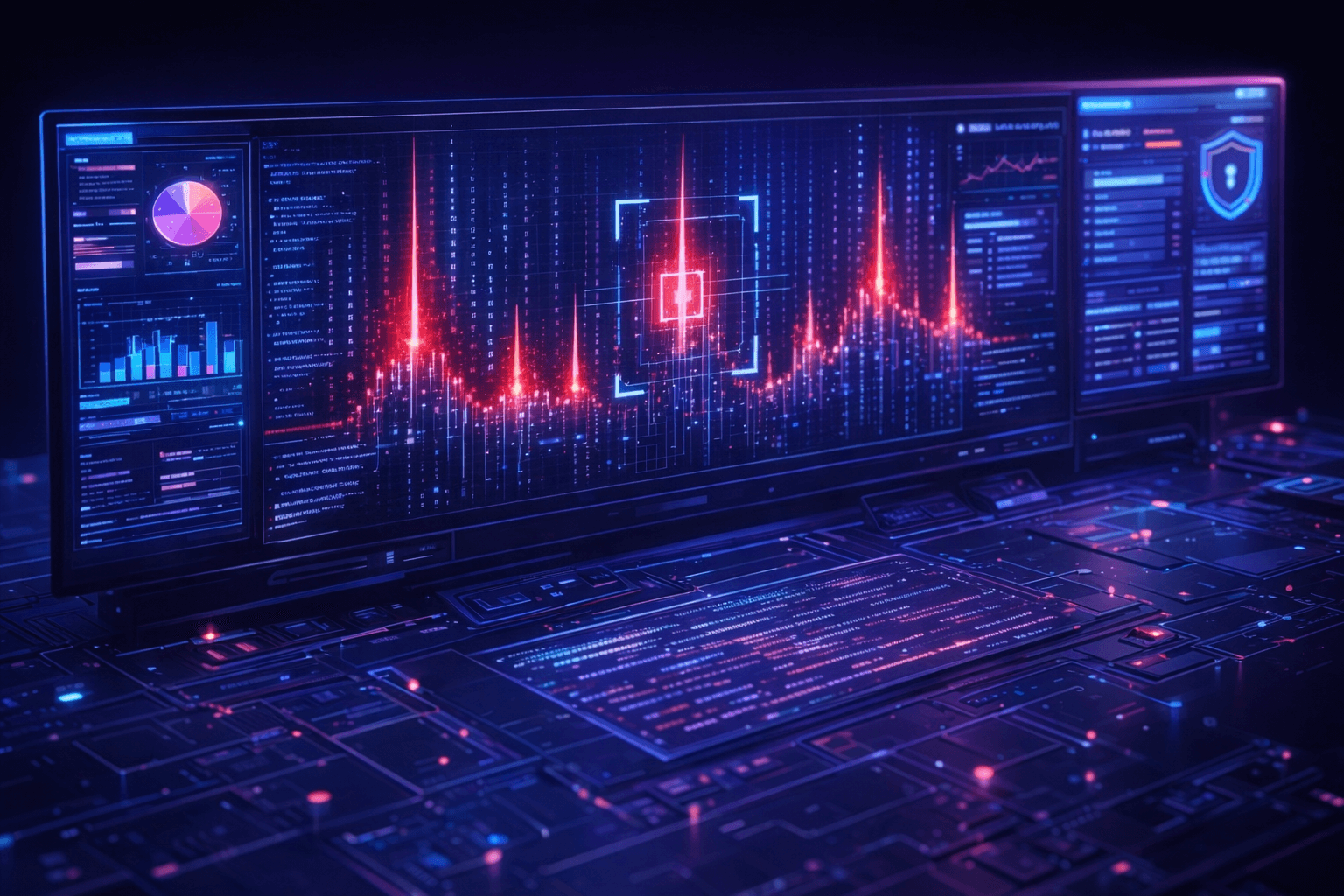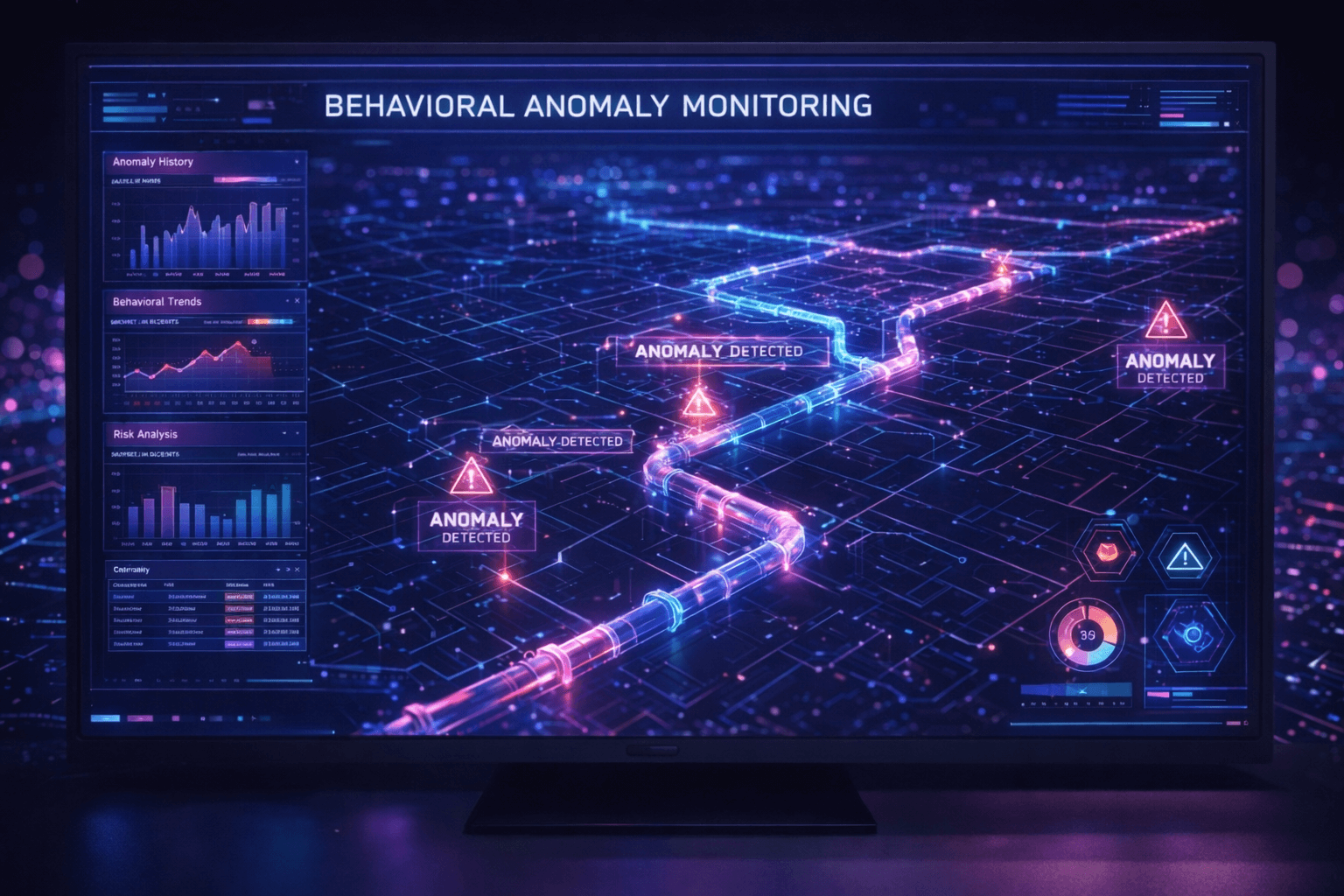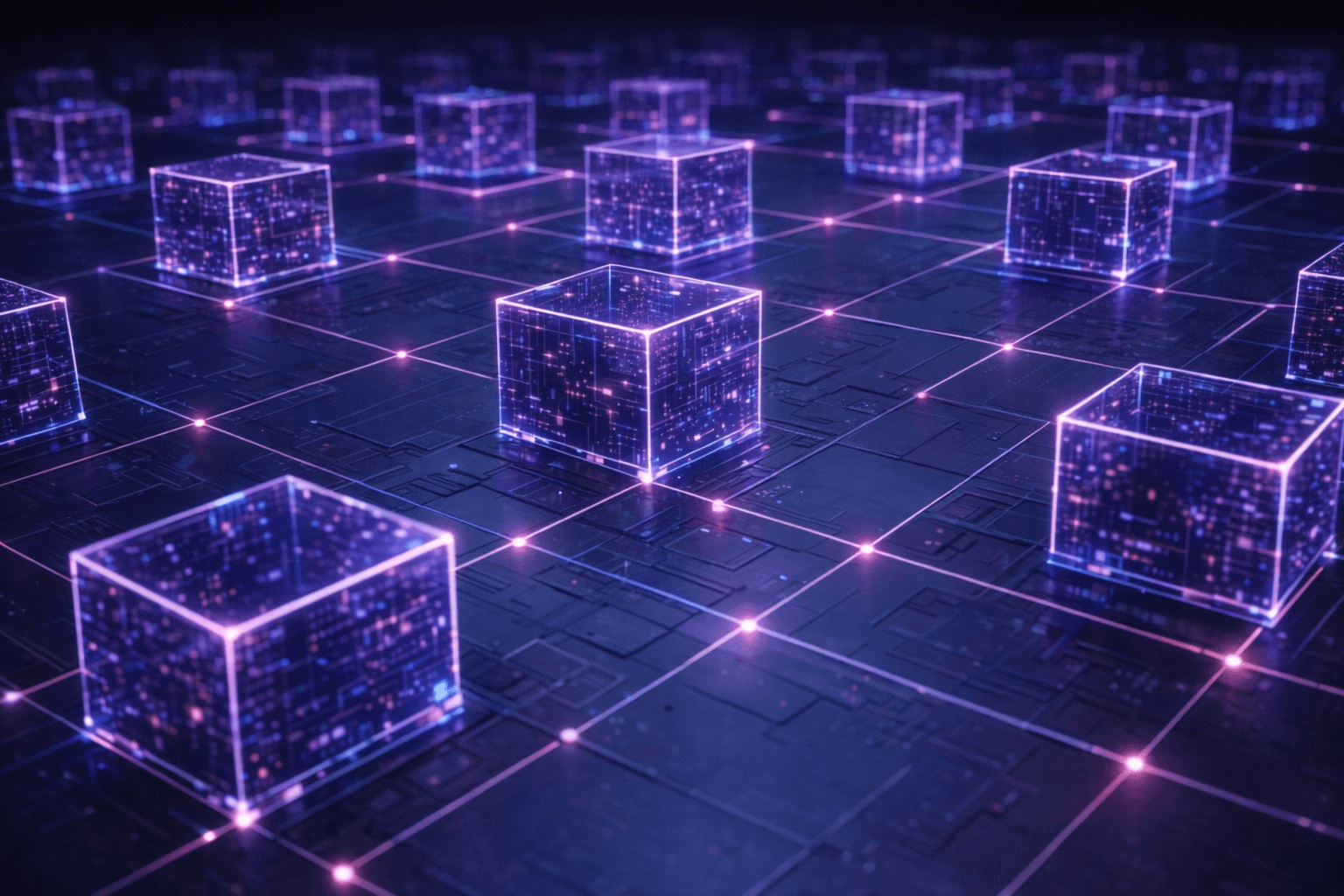Third-party application lifecycle management tools introduce delays and security gaps into every Salesforce deployment. Each external server copies metadata outside the platform, breaks audit trails, and creates new attack surfaces. When releases depend on synchronizing Git repositories, CI servers, and custom scripts, a single mismatch can derail production and trigger compliance violations.
Salesforce administrators, developers, and IT leaders need lifecycle processes that protect data, align with existing security controls, and accelerate change. The stakes remain high: data residency violations can incur GDPR fines, while a failed release can halt revenue-critical processes.
Salesforce-native release automation is the key to preserving control in enterprise environments, eliminating the risks and delays of manual deployments. By enforcing consistency and compliance, and eliminating external dependencies, Salesforce-native automation empowers teams to innovate faster while maintaining the governance and visibility their organizations demand.
Why Third-Party Tools Compromise Release Control
Release automation promises speed, but most tools force a choice between velocity and control. Third-party platforms extract metadata to external Git repositories, route deployments through separate cloud infrastructure, and require multiple authentication layers. Each hand-off introduces synchronization gaps and visibility blind spots.
Control breaks down at four critical points.
Visibility Gaps During Deployments
When metadata moves between Salesforce, Git, and deployment engines, teams lose real-time oversight. A change committed to Git may not match what deploys to production. Teams discover conflicts only after deployment failures trigger rollbacks and emergency fixes.
Governance Failures Across System Boundaries
Approval workflows configured in Salesforce don't extend to external Git repositories. A developer can bypass review processes by pushing directly to a branch. Compliance controls become suggestions instead of enforceable policies.
Fragmented Audit Trails
Regulators expect complete records showing who changed what, when, and why. Third-party stacks scatter this evidence across Git logs, CI server histories, and Salesforce setup audit trails. Reconstructing a deployment timeline requires correlating timestamps across three separate systems.
Git-Based Workflows Enable Governance Bypass
Git-based workflows allow developers to bypass Salesforce approval processes by merging directly to protected branches. External CI servers lack visibility into Salesforce role hierarchies and permission sets, forcing teams to build custom integrations to enforce access controls. When governance rules live outside the platform, enforcement becomes optional.
Native governance controls work because they use the same permission model administrators already manage. The learning curve is minimal, enforcement is automatic, and the audit trail is complete.
How Native Architecture Preserves Control
Automation accelerates releases only when the underlying architecture supports consistent, auditable execution. Salesforce-native platforms achieve this by consolidating the entire deployment pipeline within a single system.
Single-Platform Execution Eliminates Failure Points
Native tools work directly with Salesforce's metadata API, tracking changes, analyzing dependencies, and orchestrating promotions without traversing external endpoints. When a developer commits a component, the platform validates it against org constraints, checks it into native version control, and queues it for automated testing—all within the same transaction boundary.
This approach eliminates common failure points.
- No Git sync jobs to fail
- No API rate limits to hit
- No network latency to debug
Unified Security Controls Extend to Every Step
Because native platforms run inside Salesforce, they inherit the same role-based access model that governs production data. Permission sets control who can create branches, approve deployments, and trigger releases. Multi-factor authentication, session timeouts, and IP restrictions apply uniformly. Security policies configured once protect every automated action.
Complete Audit Trails Capture Every Decision
When automation stays inside the platform, every action writes to immutable logs stored in the same infrastructure as setup audit trails. Teams can trace a production change from initial commit through automated tests, peer review, and final deployment using a single query. Compliance audits require one evidence package instead of three.
Why Native Platforms Strengthen Security Posture
All automated processes remain inside the platform's security boundary, so metadata flows directly from one environment to another using platform APIs. Protected health information or financial records stay within the same regional data centers that host production data.
Encryption and Access Controls Apply Uniformly
Native platforms inherit Salesforce's defense-in-depth architecture, applying consistent security standards across all automated processes. Because these platforms operate entirely within Salesforce's security boundary, they automatically adopt the same enterprise-grade protections that safeguard production data. This uniformity eliminates the security gaps that emerge when deployment tools introduce external systems with different security models.
- Encryption in transit uses TLS with 2048-bit RSA keys
- Encryption at rest applies infrastructure-managed keys
- Session management, authentication, and authorization follow the same standards that protect customer data
Compliance Certifications Reduce Audit Scope
Salesforce maintains certifications for HIPAA, FedRAMP, GDPR, SOX, and dozens of other frameworks. Native platforms operate within this certified boundary, allowing auditors to accept existing evidence instead of assessing a separate vendor. This consolidation compresses audit cycles from weeks to days in export-controlled industries, public sector agencies, and global banks.
When Third-Party Architectures Make Sense
Third-party platforms create a different architecture that serves different needs. Tools like Copado and Gearset replicate metadata to external Git repositories, introduce branching rules, and require service accounts to keep environments synchronized.
Multi-Platform Teams Need Cross-System Integration
Git-based platforms optimize for multi-platform DevOps teams managing Salesforce alongside AWS, Azure, and custom applications. Native platforms optimize for Salesforce-focused teams who want deployment speed without cross-system integration overhead.
For teams managing Salesforce alongside AWS, Azure, or SAP, multi-platform capability justifies the overhead. For Salesforce-exclusive pipelines, native platforms eliminate unnecessary complexity.
Integration Points Expand Failure Surface
Each integration point in a multi-tool stack expands the blast radius when failures occur. Third-party architectures create dependencies on external services that operate independently of Salesforce's availability guarantees. When any component in this chain fails, the entire deployment pipeline stops, even if Salesforce itself remains operational.
- A Git server outage blocks all deployments
- An expired service account breaks automated test runs
- A misconfigured webhook silently drops change notifications
- Security teams must map data flows, review additional SOC 2 reports, and reconcile retention policies across multiple vendors
How to Automate Without Breaking Governance
Effective automation requires governance rules that execute automatically and consistently. Native platforms embed these controls directly in the deployment pipeline.
Policy Enforcement at Commit Time
When a developer saves a component in a native platform, automated checks validate naming conventions, scan for security vulnerabilities, and verify test coverage before the change enters version control. Violations block the commit immediately. This prevents policy breaches from propagating through the pipeline and appearing in production.
Approval Workflows Remain Enforceable
Native platforms integrate with Salesforce approval processes, so release gates execute automatically as changes move between environments. A deployment to production can require sign-off from security, compliance, and business stakeholders. Platform audit logs record each approval. Automation proceeds only after human review confirms the change is safe.
Rollback Capabilities Preserve Control
Because native platforms track every deployed component and maintain snapshots of org configurations, they enable atomic rollbacks. If an automated deployment introduces errors, teams can revert to the previous state in minutes. The rollback operation writes to the same audit trail as the original deployment, maintaining a complete compliance record.
Maintaining Visibility as Automation Scales
Automation delivers value only when teams can observe what it's doing and intervene when necessary. As deployment frequency increases from monthly to daily releases, visibility becomes critical for preventing errors from reaching production and maintaining stakeholder confidence.
The Visibility Challenge Grows With Automation
Manual deployments involve a handful of known participants who communicate directly. Automated pipelines execute dozens of validation checks, run hundreds of test classes, and process approvals from distributed teams—all simultaneously. Without unified visibility, teams lose the ability to identify bottlenecks, diagnose failures, or explain outcomes to auditors.
Real-Time Pipeline Status in Lightning Interface
Native platforms provide this visibility without requiring administrators to monitor multiple dashboards or learn new interfaces. Administrators see which components are in flight, which tests are running, and which approvals are pending—using the same page layouts and list views they navigate daily. This familiar interface eliminates the learning curve that typically slows tool adoption.
A release manager can check deployment status between meetings using the same browser tab where they manage users and configure permissions. The consolidated view prevents critical information from hiding in external systems.
- No separate login to a CI server where password resets delay urgent reviews
- No Git client to install, update, or troubleshoot when onboarding new team members
- No command-line tools to master, which excludes non-technical stakeholders from observing releases
This accessibility matters for organizations where release decisions involve business analysts, compliance officers, and executives who need deployment visibility but lack technical training. When a VP asks about release status during a board meeting, the answer comes from the same system they already access, not from a developer's terminal screen.
Automatic Change Impact Analysis
When a developer packages a change for promotion, native platforms scan dependencies, identify affected components, and flag potential conflicts. This analysis happens in seconds because the platform has complete metadata access. Administrators review the impact report and approve or reject the deployment—all within Salesforce.
Impact analysis becomes more valuable as orgs grow in complexity. A field deletion might affect validation rules, workflows, Process Builder flows, Lightning components, and Apex classes across multiple business units. Native platforms traverse these relationships automatically, showing exactly which components will break and which teams need notification before the change deploys.
Consolidated Error Reporting Accelerates Troubleshooting
When automated tests fail or deployments encounter errors, native platforms capture full stack traces, metadata details, and org state in a single incident record. Developers access these details through the same interface they use for development work. No correlation of logs across Git, CI servers, and Salesforce is required.
Error consolidation eliminates a major source of deployment delays. Third-party stacks require teams to check Jenkins for build failures, review Git commits for the breaking change, and then cross-reference Salesforce debug logs to understand the root cause. Each system uses different terminology, timestamps, and user identifiers.
Native platforms provide a single view where the error, the code that caused it, and the org configuration are all linked in one record. Developers can begin fixing the problem immediately instead of spending an hour reconstructing what happened.
The Cost of Fragmented Visibility
Third-party stacks fragment visibility. Deployment status lives in one system, test results in another, and approval history in a third. Reconstructing what happened during a failed release requires collecting screenshots from multiple tools and correlating timestamps manually. This context switching drains time and creates information gaps that delay resolution.
The fragmentation problem compounds during incidents. When a deployment breaks production at 3 AM, the on-call engineer needs immediate answers. What changed? Who approved it? What tests were run? In a fragmented stack, answering these questions requires logging into three or four systems, each with different credentials and navigation patterns.
Native platforms provide all incident context in one place, accessible through the same mobile app administrators use to reset passwords or check system health. Native platforms compress this fragmentation with one interface, one permission model, one audit trail. Teams maintain complete visibility as automation scales from ten deployments per month to ten per day.
Real-World Impact from Denver's Native Platform Adoption
The City and County of Denver manages Salesforce 311 services for over 650,000 residents. Before implementing Flosum, deployments took up to 8 hours and required both a release manager and a developer working together, with frequent conflicts requiring manual resolution.
After switching to a native platform, Denver achieved a 70% reduction in deployment time. Routine releases now complete in under 15 minutes. Sprint velocity increased by 40%. The team progressed from early-stage DevOps maturity to a building-and-refining stage, freeing developers to focus on innovation rather than deployment logistics.
These results validate the core principle. Native application lifecycle management eliminates the complexity that forces teams to choose between automation speed and governance control. When the entire deployment pipeline operates inside Salesforce, teams gain both velocity and visibility without sacrificing control.
Building Controlled Automation for Salesforce Release Pipelines
Native architecture enables Salesforce teams to automate releases while maintaining complete control. The approach eliminates external dependencies that fragment visibility, reduces deployment errors through automated policy enforcement, and preserves governance through platform-native workflows.
Organizations like Denver achieve 70% faster deployments without compromising security or compliance. Effective release automation requires an architecture that maintains visibility, enforces governance, and scales security as deployment frequency increases. Salesforce-native platforms deliver these capabilities by consolidating the entire pipeline within the platform boundary.
Teams gain control by eliminating external systems that fragment audit trails, create synchronization gaps, and expand attack surfaces. Automation executes faster when it avoids external APIs and network hand-offs. Governance works reliably when approval workflows and permission controls use the same security model that protects production data.
The operational benefits compound over time.
- Faster deployments
- Fewer rollbacks
- Simplified audits
- Predictable security reviews
Teams that consolidate on native platforms report higher deployment success rates, shorter compliance cycles, and improved developer productivity.
Determining the Right Approach
Native architecture delivers control for Salesforce-exclusive deployment pipelines. Teams managing multi-cloud environments or requiring Git-based workflows across multiple platforms may need different approaches. With Flosum, you get the best of both worlds—Git isn’t required, but for those requiring a Git-based workflow, we have you covered, with all the security of a native approach.
Request a demo with Flosum to explore how native architecture enables controlled automation for your Salesforce releases.
Thank you for subscribing