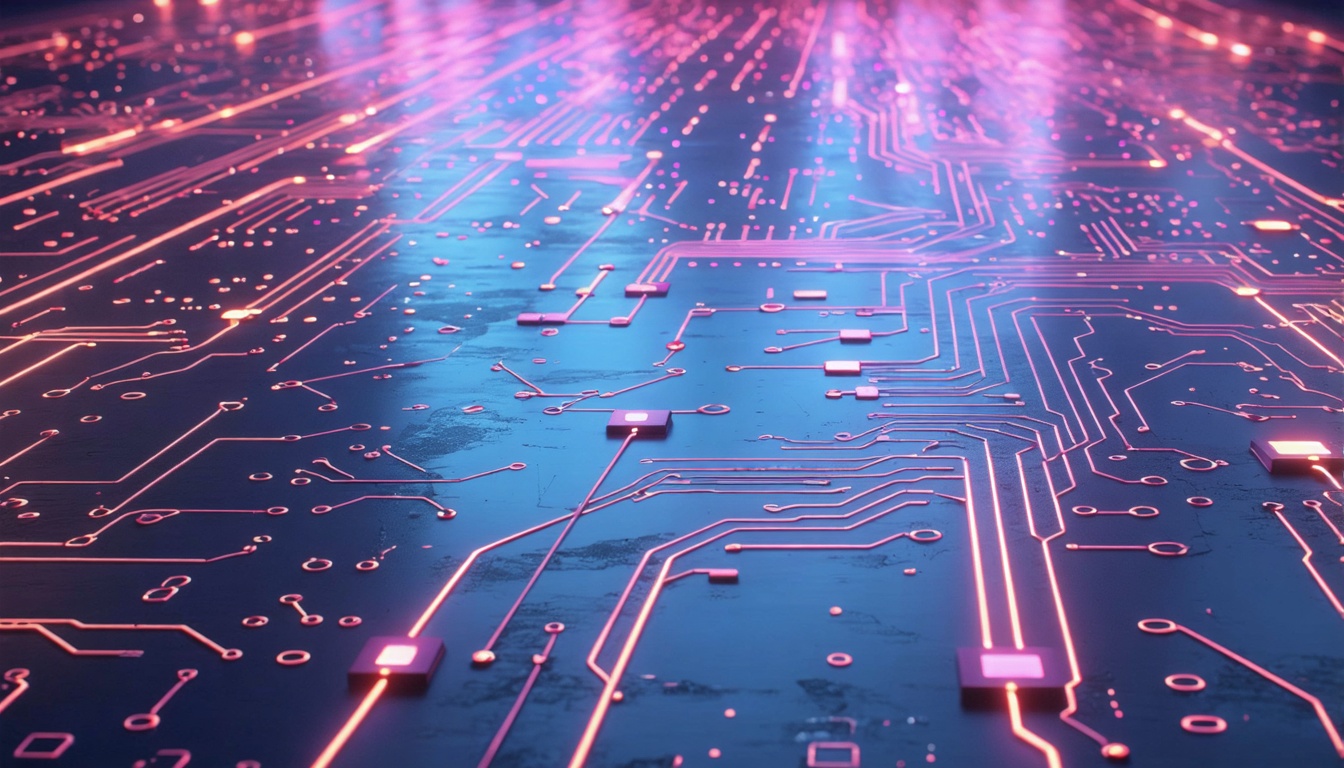Sarbanes-Oxley (SOX) is designed to protect the integrity of public companies’ financial reporting by requiring executives to certify, test, and document effective internal controls, especially under Sections 302 and 404.
Salesforce often sits at the center of revenue operations, storing forecasts, billing data, contracts, and CPQ configurations, and integrating directly with general ledger systems. Because of this, it is almost always in scope for SOX audits. Failing to meet Salesforce SOX Compliance is expensive. Executives face steep fines, possible prison terms, and reputational damage that can erode market trust.
This article explains why Salesforce requires a different approach to SOX compliance, how to identify which parts of your org are in scope, and how to map controls to native features that auditors can verify.
It also covers strategies for protecting data accuracy, managing third-party risks, and building a control framework that supports compliance without slowing development.
Why SOX Compliance in Salesforce Requires a Different Approach
Salesforce’s metadata-driven architecture allows objects, fields, and permissions to be configured quickly. But that same flexibility creates SOX compliance blind spots. Traditional, perimeter-based controls cannot detect when someone adds “Edit” rights to the Opportunity Amount field or deploys an Apex trigger that changes revenue calculations.
The platform’s granular Profiles and Permission Sets enable thousands of access combinations, where a single unchecked Field-Level Security setting can expose sensitive revenue data to every sales user.
Real-time layout changes, dynamic Lightning pages, and Flow updates expand the surface area, making it impractical to rely solely on after-the-fact log reviews.
SOX controls must be embedded inside Salesforce, using native audit trails, field history tracking, and gated deployments. Relying only on external ticketing or on-premise policies leaves gaps that unmanaged AppExchange packages or direct metadata API calls can bypass—putting financial data at risk and leaving auditors unsatisfied.
With these unique platform risks in mind, the first step toward compliance is defining exactly which Salesforce components fall within SOX scope.
How to Define the SOX Compliance Scope Within Your Salesforce Org
Before you can demonstrate compliance, you need a precise view of which parts of Salesforce impact financial reporting. A defined scope keeps audits targeted and avoids deploying unnecessary controls. Use this structured discovery process:
- Object and field inventory: Export all standard and custom objects, then identify fields tied to revenue, billing, or commissions. Opportunities, Orders, and Contracts are typically in scope because they directly feed financial statements. Use tools like Schema Builder or a SELECT EntityDefinition.QualifiedApiName SOQL query to speed the review.
- Data classification: Label each relevant field as SOX or non-SOX in a custom metadata type. Field-level tagging allows you to apply shielding, history tracking, and retention policies only where they are required.
- Integration matrix: Document every sandbox, middleware, and AppExchange package that interacts with scoped data. Pay close attention to unmanaged packages and indirect integrations, which can bypass IT controls.
Common oversights include leaving partial-copy sandboxes or outdated ETL jobs connected to production.
If you are starting from scratch, assume Opportunities, Orders, and Contracts contain SOX-relevant values and trace every workflow, trigger, and external call that touches them.
How to Map SOX Control Objectives to Salesforce Features
Once you know which Salesforce components are in scope for SOX, the next step is mapping each control objective to the native features that enforce it.
This creates a direct link between SOX requirements and your platform configuration, giving auditors the evidence they expect and keeping your controls aligned as the org evolves.
Access Control
Use Roles, Profiles, and Permission Sets to define exactly who can view or edit SOX-relevant objects and fields. This enforces the principle of least privilege required under SOX Section 404.
Change Management
Leverage Deployment Approval Processes and Version History so every change is requested, peer-reviewed, and permanently documented. Auditors can trace who changed what, when, and why — reducing the risk of unauthorized or untracked changes.
Data Integrity
Configure Validation Rules to block incorrect entries before they appear in reports. Use Field History Tracking and Salesforce Shield’s Field Audit Trail to create an immutable record of changes for up to ten years.
Audit Trails
Enable Setup Audit Trail, Field History Tracking, and Event Monitoring to capture configuration changes, data edits, and user actions. Export these logs regularly to meet long-term retention requirements and ensure they are accessible during audits.
Segregation of Duties
Use Permission Sets with Approval Processes to separate creation, approval, and deployment tasks. This prevents a single user from pushing unreviewed changes into production and ensures any override is fully auditable.
Keep this mapping documented and update it whenever you add new objects, automation, or integrations. Among these controls, data accuracy is a frequent point of auditor focus, making it critical to understand how to protect and recover SOX-relevant data.
Protecting Data Accuracy for SOX Reporting
SOX auditors expect every financial record in Salesforce to be accurate, fully traceable, and recoverable. To meet these standards, you need layered controls that work together to prevent bad data from entering the system.
Extend Audit Retention With Field Audit Trail
Salesforce Shield’s Field Audit Trail retains up to ten years of field-level history, exceeding SOX’s seven-year retention requirement. This extended history allows auditors to reconstruct any transaction’s lifecycle, from creation to the most recent edit.
Configure Field Audit Trail on all SOX-relevant objects, such as Opportunities, Orders, and Contracts, and on critical custom objects that feed revenue or expense calculations. Schedule automated exports and store them in immutable, access-controlled storage so records cannot be modified or deleted.
Stop Bad Data With Validation Rules
Validation Rules act as the first line of defense, blocking inaccurate, incomplete, or fraudulent entries before they reach reports. These rules should be applied to all high-risk fields — such as revenue amounts, billing dates, and discount percentages — and tailored to business logic. For example, to block negative Opportunity amounts, use: Amount < 0
Pair these rules with Approval Processes for updates that bypass standard thresholds, such as large pricing changes or adjustments to closed deals.
Guarantee Recovery With Immutable Backups
Even with rigorous prevention, data corruption can occur through faulty integrations, human error, or malicious actions. Flosum’s immutable backups capture both data and metadata at specific points in time, enabling accurate restores without risk of tampering.
Schedule backups at key intervals such as before deployments, quarter-close, and year-end. If an issue is detected, you can roll back to a clean state. Store backups in access-controlled environments that meet SOX audit standards, and maintain a documented restore procedure to quickly and consistently execute the process.
Managing Third-Party App and Integration Risks Under SOX
Any Salesforce org handling revenue data depends on a network of AppExchange packages, middleware, and custom API integrations. Because these components can write directly to objects that impact financial statements, they are automatically in-scope for SOX audits.
Before installing or renewing any third-party tool, follow a formal vendor assessment process. Request independent audit evidence, ideally a SOC 1 Type 2 report, to confirm the vendor’s own controls meet SOX standards.
Verify how data is encrypted in transit and at rest, where it is physically stored, and whether the vendor’s change management process is documented, auditable, and aligned with your organization’s controls.
Unmanaged AppExchange packages require heightened scrutiny. Their code can bypass native Profiles and Permission Sets, increasing the risk of untracked changes to SOX-relevant fields. After deployment, monitor outbound API traffic and Connected App scopes continuously, and configure real-time alerts for integration failures or schema mismatches that could corrupt financial data.
Maintain a centralized inventory of every external application, including its access levels, data touchpoints, and collected audit evidence. Auditors request this documentation and having it readily available shortens the review process.
How Flosum Helps Salesforce Teams Stay SOX-Compliant
Meeting SOX requirements in Salesforce means balancing airtight controls with the agility to keep projects moving. Flosum is built for Salesforce teams that need to maintain compliance without slowing development. This provides a secure, centralized way to manage changes, enforce governance, and keep audit evidence organized.
If your next audit is approaching or you want to strengthen your SOX posture, Flosum can help you put the right controls in place and make audits more predictable. Book a meeting with our team to see how your Salesforce environment can stay compliant and audit-ready year-round.
Thank you for subscribing