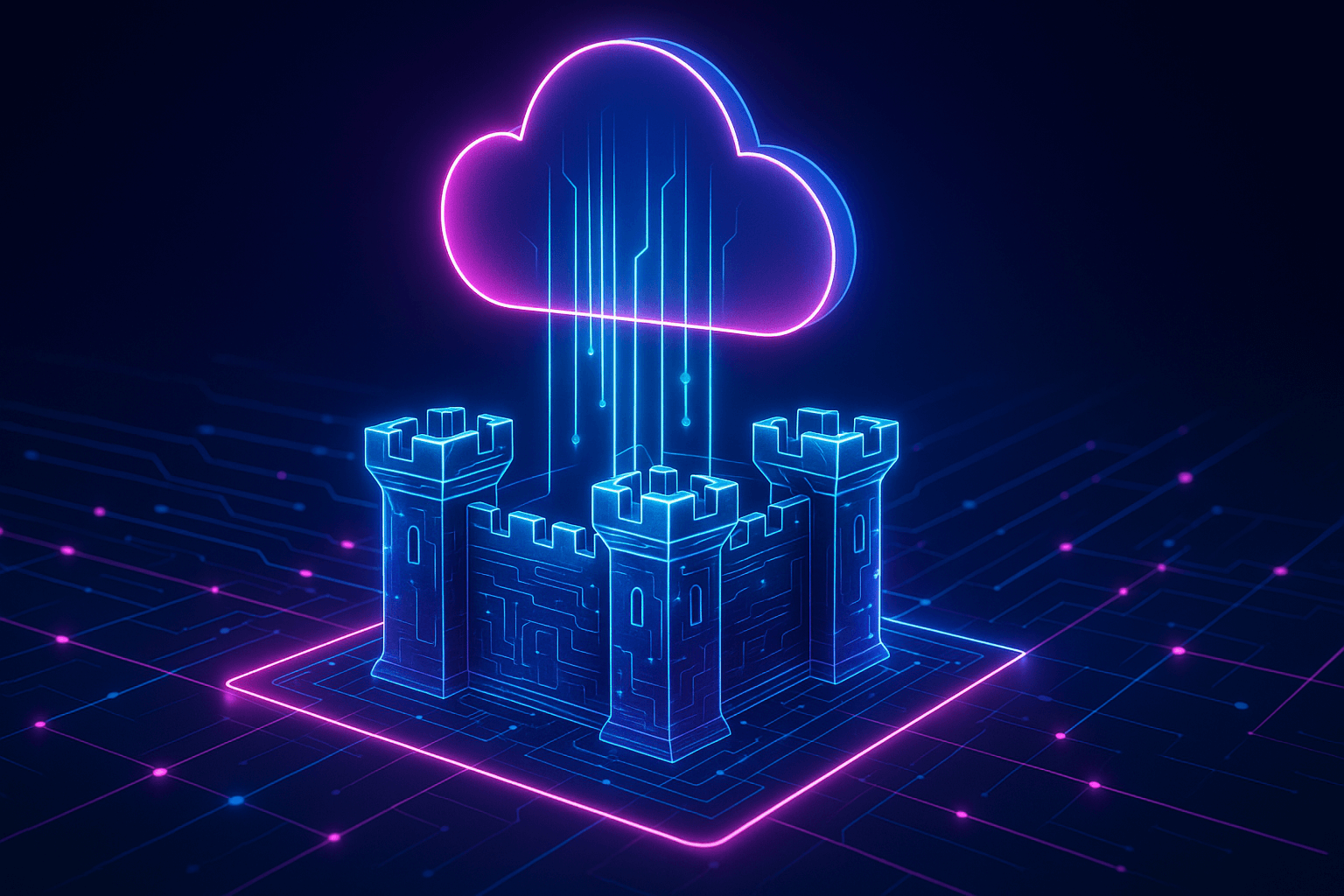Salesforce organizations handle sensitive customer data, financial records, and business-critical workflows. When a security incident occurs or a compliance audit begins, IT teams need immediate access to system status and compliance documentation. Without centralized visibility, teams waste hours manually checking individual orgs and scrambling to locate current certification documents.
Before Trust Center, IT teams had no standardized method to verify Salesforce platform status during incidents. Teams would flood support channels, check unofficial status sites, or rely on social media for incident information. In regulated industries, the lack of centralized compliance documentation created audit delays of weeks while waiting for Salesforce to fulfill documentation requests through support tickets.
Trust Center addresses this challenge by providing a centralized portal where IT teams can verify platform availability and access compliance certifications. Understanding its role in security requires distinguishing between what Trust Center provides directly and where other tools are needed for comprehensive coverage.
What is the Salesforce Trust Center?
Trust Center is Salesforce's public-facing transparency portal that provides two primary capabilities: real-time service availability monitoring through the Trust Status Dashboard and centralized compliance documentation through the Compliance Portal. These capabilities address whether incidents are platform-wide or org-specific.
Trust Status Dashboard: Real-Time Service Availability
The Trust Status portal displays current operational status for Sales Cloud, Service Cloud, Marketing Cloud, MuleSoft, Tableau, Slack, Heroku, Agentforce, and other Salesforce products. IT teams can track availability status, active incident counts, detailed event descriptions, and historical incident tracking from a single interface.
The Status Dashboard categorizes incidents by severity levels that map to specific response expectations. Each severity level indicates a different operational impact and required response actions:
- Service Disruption: Complete unavailability of affected services requiring immediate Salesforce engineering engagement
- Service Degradation: Reduced performance but continued availability, typically affecting response times or processing speeds
- Performance Impact: Minor issues affecting subset of users or specific features
Understanding these classifications prevents teams from escalating org-specific issues as platform incidents, which delays both platform resolution and org-level troubleshooting.
When an incident occurs, such as Incident #13276, the dashboard provides comprehensive incident information. Teams receive:
- Issue identification and incident classification
- Estimated resolution timelines
- Affected services and instances
- Root cause analysis after resolution
- Confirmation when customer action is not required
This incident detail enables teams to communicate accurate status updates to stakeholders and determine whether internal workarounds are necessary during the incident window.
The dashboard distinguishes between instance-specific incidents affecting single pods (NA50, CS100) and product-wide incidents affecting all instances. Instance-specific incidents appear only for customers on affected instances, while product-wide incidents display for all customers using the affected service. This distinction immediately tells IT teams whether they should investigate org-specific configurations or wait for Salesforce platform resolution.
Trust Status Notification Configuration
The Trust Notification Guide shows IT teams can configure instance-specific subscriptions, service-level filtering, severity-based alerts, and multi-instance monitoring. This reduces alert fatigue while maintaining visibility into critical system events.
Enterprise teams managing multiple Salesforce orgs face a critical configuration decision: subscribe to all instances individually, creating potential alert floods, or subscribe only to production instances, risking missed sandbox incidents that preview production issues. Best practice separates subscriptions by environment criticality:
- Production instances: Trigger integration with incident management platforms like PagerDuty or ServiceNow for immediate on-call response
- Sandbox instances: Route to email distribution lists for asynchronous review during business hours
- Development environments: Require notification only for Service Disruption severity, as minor degradation rarely affects development workflows
This tiered notification strategy ensures critical production incidents receive immediate attention while preventing non-urgent notifications from overwhelming on-call teams.
Enterprise IT teams typically integrate Trust Status notifications into ServiceNow or Jira Service Management by configuring email-to-ticket automation. When Trust Status sends severity-based alerts to a monitored email address, the incident management platform automatically creates incident tickets with priority mapping:
- Service Disruption: P1 incidents triggering immediate on-call response
- Service Degradation: P2 incidents for business hours review
- Performance Impact: P3 incidents for routine investigation
This automation eliminates the manual step of checking Trust Status during every incident, ensuring platform issues receive appropriate prioritization without requiring conscious triage decisions.
Compliance Documentation Portal: Centralized Audit Resources
The compliance portal eliminates the traditional bottleneck of requesting audit documentation through support tickets. The Salesforce Compliance Documents centralizes certifications, audit reports, and attestations in a single authenticated location. The portal provides:
- Sub-processor tracking
- Infrastructure changes including data center locations and network architecture updates
- Audits and certifications with version history
- Service-specific coverage documentation showing which products fall within certification scope
This centralized repository enables compliance teams to retrieve documentation within minutes rather than waiting days for support ticket fulfillment.
During SOC 2 audits, auditors specifically verify that customer data processing occurs within SOC 2 certified infrastructure. Compliance teams must map their Salesforce instances to the service coverage documentation to demonstrate that all orgs processing sensitive data fall within certified boundaries. The Compliance Portal's coverage documentation provides the definitive evidence for this mapping, but teams must verify coverage dates align with their audit period, as certifications operate on six-month cycles.
Audit and Attestation Standards
Audit standards provide third-party verification of Salesforce's security controls and operational processes. Salesforce's SOC 2 Report documentation provides AICPA Service Organization Controls reports covering IT general controls and controls addressing availability, confidentiality, and security of customer data.
SOC 2 Type II reports document Salesforce's control environment over a six-month operating period. These reports contain four primary sections:
- Management's description of the service organization's system
- Independent auditor's report providing the formal attestation
- Management's assertion of control effectiveness
- Detailed control descriptions showing specific security controls implemented
Auditors focus on Section 4, which maps controls to Trust Services Criteria for security, availability, and confidentiality.
SOC 2 reports also identify complementary user entity controls, which are security responsibilities that customers must implement. For example, while Salesforce controls physical data center access, customers control user authentication settings, session timeout configurations, and IP restrictions within their orgs. Compliance teams must document these complementary controls separately to demonstrate complete control coverage during audits. Without documented complementary controls, auditors cannot verify end-to-end security, potentially resulting in qualified audit opinions.
Salesforce's ISO/IEC 27001:2022 Certificate encompasses Salesforce Services, Marketing Cloud suite, Data Cloud, Salesforce Government Cloud Plus, Tableau Cloud, and B2C Commerce. The Security documentation confirms ISO 27017 coverage for cloud services security controls and ISO 27018 for protection of personally identifiable information.
ISO 27001 certification covers Salesforce's core services, but IT teams should note that AppExchange applications installed from third-party vendors operate under separate security frameworks. When compliance requirements mandate ISO 27001 coverage for all data processing, teams must separately verify that installed AppExchange apps maintain their own ISO certifications, as these do not inherit Salesforce's platform certification. The service coverage documentation in the Compliance Portal explicitly lists covered services. Any service not listed falls outside certification scope and requires separate verification.
Regulatory Compliance Frameworks
The Compliance Documents provide EU Processor Binding Corporate Rules and UK Processor Binding Corporate Rules, with regular updates available through the portal. Salesforce's GDPR resource documents privacy and security protections for Article 46 GDPR transfer mechanism requirements.
The Security documentation shows Salesforce executes Business Associate Agreements for services handling Protected Health Information. HIPAA compliance requires both Salesforce infrastructure controls and customer-side configuration under the shared responsibility model.
HIPAA compliance in Salesforce requires explicit activation beyond simply executing a Business Associate Agreement. Customers must:
- Enable Platform Encryption for data at rest
- Implement Field Audit Trail for access tracking covering who accessed which PHI records and when
- Configure session security settings including timeout periods and IP restrictions
- Enable login IP ranges to restrict access to authorized networks
- Implement two-factor authentication for users accessing PHI
Simply storing PHI in Salesforce without these configurations means the org is not HIPAA compliant, even though Salesforce's infrastructure maintains HIPAA certification.
The BAA execution process requires customers to contact their Salesforce account executive or submit a request through the Premier Success portal. Salesforce provides a standard BAA template that defines:
- Which services are covered (not all Salesforce products qualify as HIPAA-covered services)
- What constitutes Protected Health Information in Salesforce context
- What security configurations customers must implement
Trust Center provides Salesforce's BAA template and infrastructure compliance evidence, but customers must provide evidence of their own security configurations during HIPAA audits. Auditors will request screenshots of Platform Encryption settings, Field Audit Trail configurations, and session security policies to verify customer-side compliance.
The PCI Attestation documentation shows Salesforce maintains Level 1 PCI DSS compliance with annual assessments by third-party Qualified Security Assessors. The Compliance Portal provides the current attestation with validity dates.
Trust Center's Role in Security Operations
Trust Center provides the transparency layer that distinguishes platform-level security from org-level security responsibilities. During security incidents, the Status Dashboard answers whether issues stem from Salesforce platform problems or customer configuration problems, determining whether teams should wait for Salesforce resolution or begin internal investigation.
When production performance degrades, IT teams should first check Trust Status for incidents that match their instance and affected service. However, even if Trust Status doesn’t show an active incident, that does not guarantee platform health. Salesforce may not yet have detected or posted emerging incidents. Teams should corroborate Trust Status checks with three additional signals:
- Query other Salesforce customers in the same instance via community forums
- Check internal performance metrics if available via Event Monitoring
- Verify whether the issue affects multiple unrelated orgs or a single org
If all orgs in the same instance experience identical symptoms simultaneously, this pattern strongly indicates a platform incident, even if Trust Status shows green.
Common Trust Center Usage Scenarios
The following scenarios demonstrate how IT teams use Trust Center during common operational situations. Each scenario shows the decision logic for distinguishing platform incidents from org-specific issues and the expected actions based on Trust Status findings.
Scenario 1: Mass Login Failures
Multiple users across your organization report inability to log into Salesforce. Check Trust Status Dashboard for your instance (visible in Setup under Company Information). Trust Status shows Service Disruption for your instance with Authentication Services listed as affected. This confirms a platform issue requiring Salesforce resolution. Expected action: communicate Trust Status update to affected users including estimated resolution time shown in incident details, monitor incident page for progress updates, defer internal troubleshooting of authentication configurations. Typical resolution window for authentication disruptions ranges from 15 minutes to 2 hours based on historical incident data.
Scenario 2: Slow Report Performance
Users report dashboard loading times exceeding 30 seconds, previously loading in under 5 seconds. Check Trust Status Dashboard for your instance. Trust Status shows all services green with no active incidents. This indicates an org-specific issue unrelated to platform health. Expected action: investigate query performance using Developer Console, check SOQL query optimization and selective filters, review record volumes and data skew, analyze report subscriptions running during peak hours. Trust Status rules out platform causes, directing investigation toward org-level performance optimization.
Scenario 3: Intermittent API Failures
Integration monitoring tools report 10% failure rate on API calls, previously running at 99.9% success. Check Trust Status for API Services status. Trust Status shows Service Degradation for API Services affecting your instance, with explanation that elevated error rates may occur during the incident window. This confirms a platform issue with partial impact. Expected action: implement retry logic in integration code if not already present, increase timeout thresholds temporarily during the incident, monitor Trust Status for resolution confirmation. Service Degradation incidents typically indicate the service remains functional but with reduced reliability, unlike Service Disruption incidents indicating complete unavailability.
Scenario 4: Compliance Audit Documentation Request
Auditor requests evidence that Salesforce maintains SOC 2 Type II certification covering a specific audit period (for example, January 1 through June 30 of the audit year). Expected action:
- Access Compliance Portal at compliance.salesforce.com
- Authenticate with Salesforce credentials
- Navigate to SOC 2 documentation section
- Verify the report period dates match your audit period
- Download the report PDF
- Provide to auditor
The report filename includes the covered period, making it easy to verify alignment. This eliminates the previous process of submitting support tickets and waiting days for documentation. If the audit period spans multiple SOC 2 reporting cycles, download both applicable reports to provide continuous coverage.
For compliance managers, the Compliance Portal provides immediate access to current SOC 2 reports, ISO certifications, and regulatory attestations, accelerating audit preparation by eliminating documentation request delays. Compliance teams should bookmark the Compliance Portal for rapid access during audit preparation rather than submitting support tickets for documentation.
For DevOps teams, the Trust Status Dashboard confirms whether performance degradation stems from platform incidents or org-specific problems, preventing wasted investigation time. The notification system reduces response time by pushing critical alerts directly to teams.
Where Trust Center's Role Ends
Trust Center provides visibility into Salesforce platform security, but does not manage security within individual orgs. It cannot configure security policies, monitor user activity, detect unauthorized access, or respond to threats. These org-level security functions require separate Salesforce products such as Security Center, Event Monitoring, and Transaction Security.
Trust Center cannot answer questions like "Did user John.Smith@company.com access customer records outside normal business hours?" or "Has anyone changed our profile permissions in the last 30 days?" These org-level security questions require Event Monitoring logs, which capture user activity within specific orgs. Trust Center operates at the platform layer, reporting on infrastructure and service availability that affects all customers. Security Center and Event Monitoring operate at the org layer, tracking configuration changes and user behavior within individual customer environments.
This boundary reflects Salesforce's shared responsibility model: Salesforce maintains platform security, infrastructure compliance, and service availability, which Trust Center documents. Customers manage user access, data security configurations, and application-level controls, which require separate security products.
Critical Limitations
The Trust Status portal does not include aggregate metrics such as mean time to resolution (MTTR), service level objective (SLO) compliance data, or comparative performance trends. Teams requiring historical uptime percentages should request this data from their Salesforce account team.
Salesforce does not publish aggregated uptime metrics because SLA commitments vary by customer contract tier, service edition, and negotiated terms. Enterprise customers with Premier Success contracts may receive quarterly business reviews, including instance-specific uptime reporting, while standard customers rely on the historical incident log visible in Trust Status. For organizations requiring specific uptime guarantees for compliance or vendor management purposes, teams should engage their account executives to negotiate documented SLA terms as part of their Master Subscription Agreement renewal.
The MuleSoft Cloud SLA provides 99.5% monthly uptime targets, but no publicly available SLA documents exist for core Salesforce products. SLA commitments for Sales Cloud, Service Cloud, and Platform are embedded in individual customer Master Subscription Agreements.
Documentation does not provide integration patterns with enterprise ITSM platforms, escalation workflow configurations, or API specifications for programmatic notification access. While the Trust Status API endpoint (https://api.status.salesforce.com/v1/instances/{INSTANCE_ID}/status) is community-documented, it lacks official documentation regarding authentication requirements, rate limits, and endpoint specifications. This endpoint remains unsupported by Salesforce, meaning integration code using this endpoint may break without notice if Salesforce modifies the underlying architecture.
Enterprise teams should engage Salesforce Premier Success or Technical Account Management for implementation guidance not available in public documentation.
Using Trust Center Effectively
IT teams should integrate Trust Status notifications into incident response workflows to immediately distinguish platform incidents from org-specific security events. This integration typically appears in incident response runbooks under the first troubleshooting step: "Check Trust Status Dashboard for known platform incidents affecting [instance name] before investigating org-specific configurations."
Compliance teams should bookmark the Compliance Portal for rapid access to current certifications during audit preparation. Create a shared document mapping common audit requests to specific Compliance Portal documents:
- "Verify subprocessor list" → Sub-Processors documentation section
- "Confirm data center locations" → Infrastructure documentation section
- "Obtain current SOC 2 report" → SOC 2 Reports section (note: verify report period dates)
This mapping document reduces audit response time by eliminating the search step when auditors request specific documentation.
While Trust Center provides essential transparency, it operates as an informational resource rather than an active security management tool. Organizations requiring proactive security monitoring, real-time threat response, or centralized multi-org governance need additional Salesforce security products. Trust Center reveals what Salesforce has implemented at the platform level. Additional tools enable teams to manage what happens within their specific orgs.
Make Enterprise Data Governance Part of Your Salesforce Culture
Trust Center provides the foundation for platform transparency and compliance verification, but complete Salesforce security requires managing the deployment and configuration changes that occur between Trust Status checks. While Trust Center confirms whether Salesforce's infrastructure remains secure and compliant, your org-level security depends on how safely you deploy metadata changes, manage version control, and maintain audit trails for internal modifications.
The gap between platform security and deployment security creates exposure windows where unauthorized changes, failed deployments, or configuration drift can compromise data integrity without triggering Trust Status alerts. Enterprise teams need solutions that complement Trust Center's platform visibility with org-level deployment protection, ensuring that metadata changes maintain the same compliance standards that Trust Center documents for Salesforce's infrastructure.
Request a demo with Flosum to see how enterprise IT teams combine Trust Center's platform transparency with native Salesforce DevOps to eliminate deployment exposure windows, maintain continuous compliance audit trails, and ensure metadata changes never compromise the security posture Trust Center verifies.
Thank you for subscribing