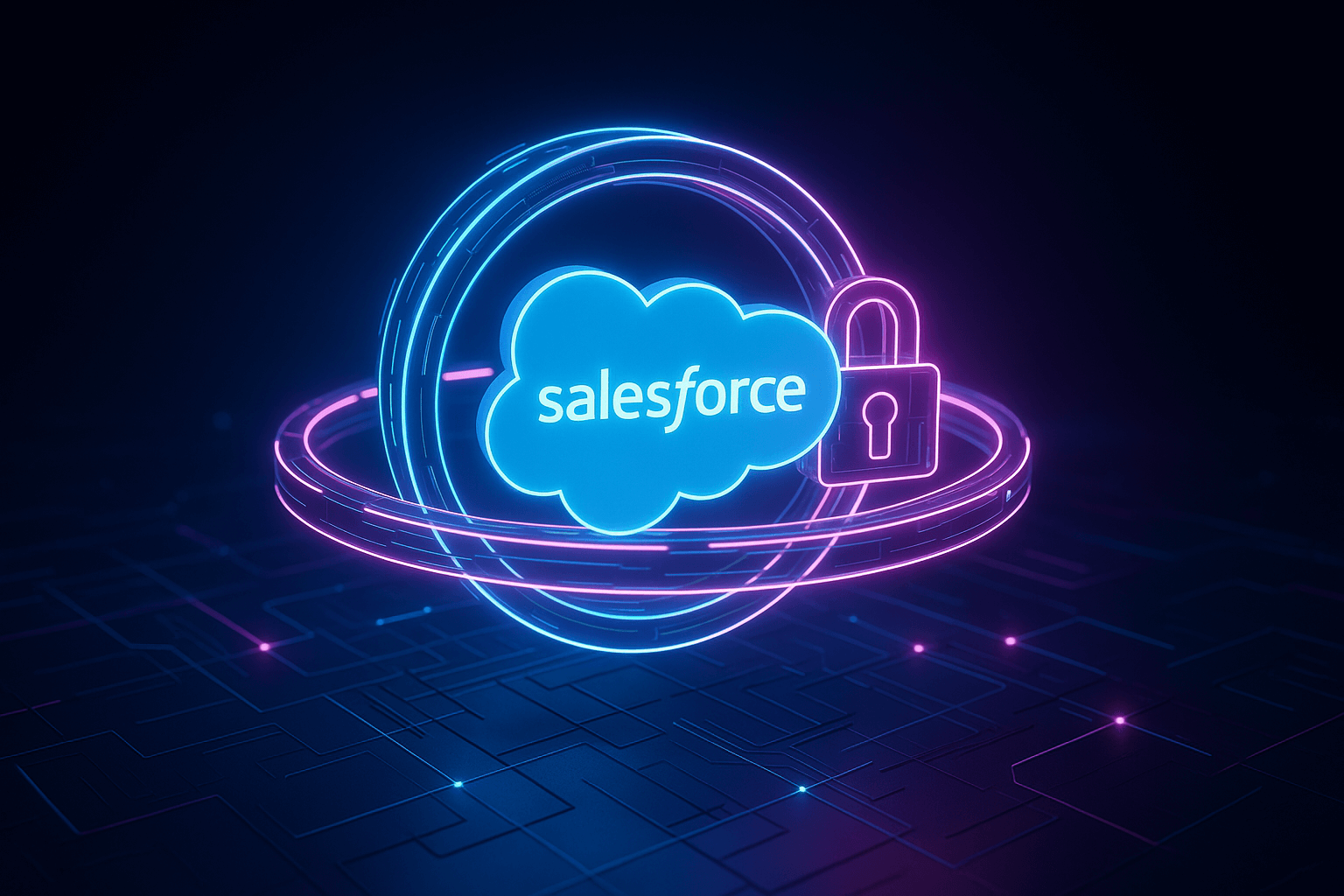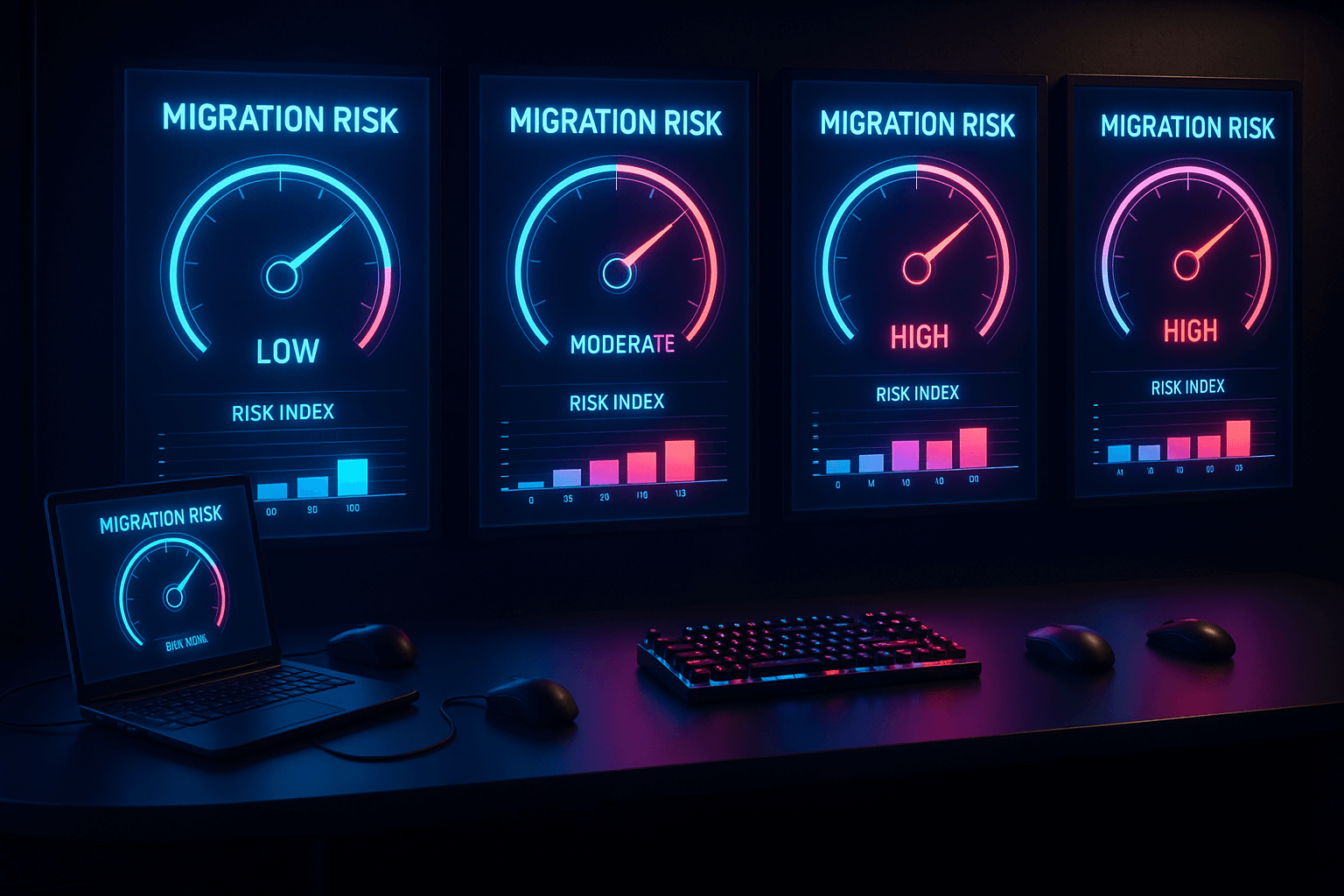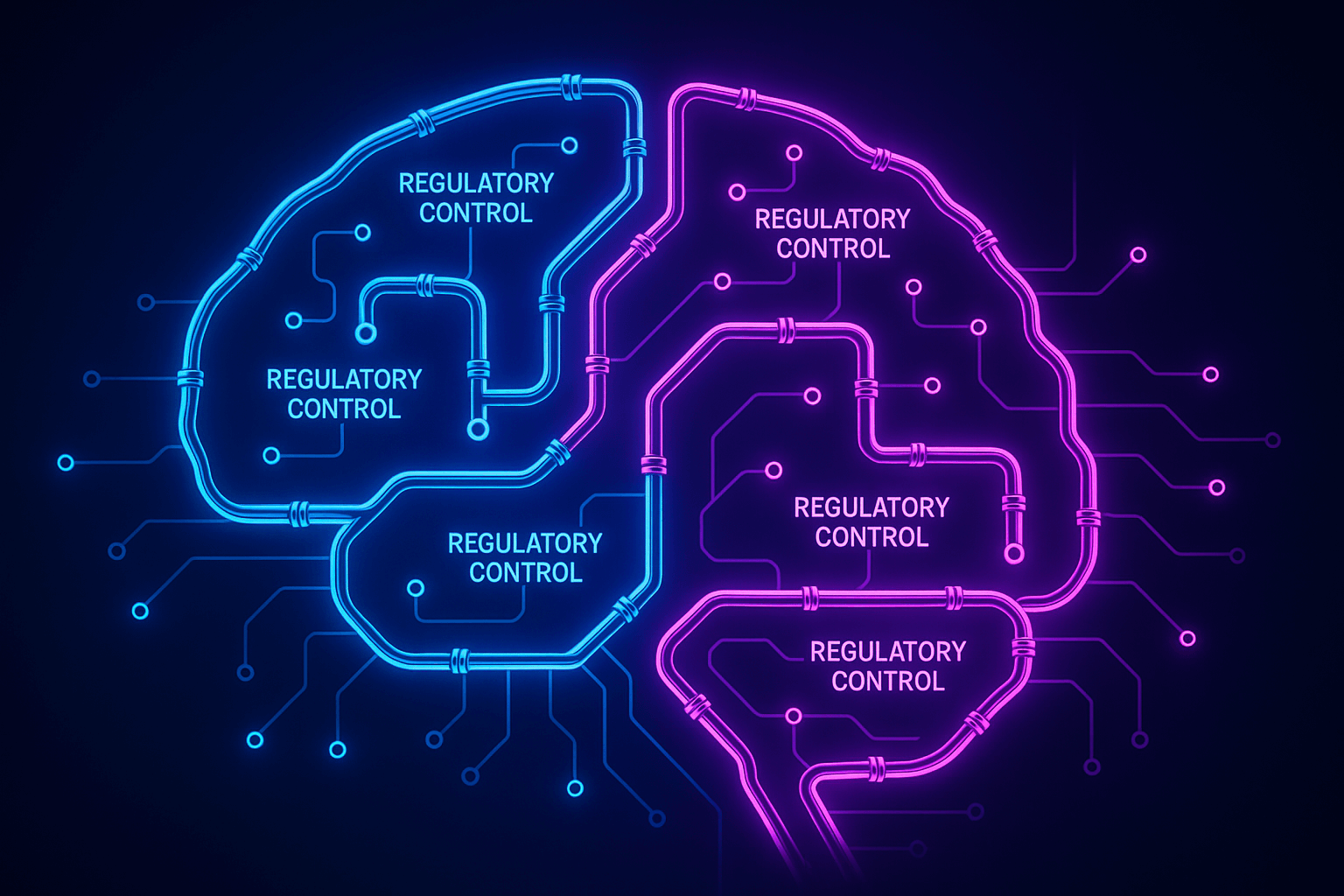SALESFORCE WEBHOOKS
As a business grows and evolves, you need the best technology solutions to ensure both success and business continuity. For Salesforce users, Webhooks provide a great way to improve performance, gain visibility, or leverage add-ons to boost productivity.
Salesforce Webhooks are HTTP callbacks which allow your Salesforce data to be sent and received via other third-party APIs and services. With Salesforce Webhooks, you can receive notifications when specific events, such as changes in Salesforce record or objects, occur. This allows Salesforce users to automate certain processes which would normally require manual integration.
Benefits of Salesforce Webhooks
For Salesforce users, Webhooks provide a powerful way to perform a wide variety of tasks. Users can virtually tailor the way their business runs by automating mundane tasks with Salesforce Webhooks. For example, if a record is updated, users can use Webhooks to receive the notification and further automate processes, data synchronization, or other tasks.
Salesforce Webhooks are also beneficial for distributing data, such as Salesforce list reports and dashboards. This feature allows data to be sent to different departments and user accounts within the organization in an efficient manner.
Another benefit of Webhooks is that the architecture is designed for scalability. This allows users to set up a Webhook for large projects without overcomplicating the system and increasing overhead. Organizations can also add Webhook triggers, such as new records created or a schedule based trigger like once a week.
Finally, Webhooks can also be used for Salesforce release management, salesforce data backup and recovery, and salesforce security solutions. This ensures that your data is safe and secure and that all your Salesforce applications and content run properly.
Leverage Webhooks for Powerful Salesforce Integrations
Webhooks are one of the best ways to connect your Salesforce infrastructure with other apps and services. It provides users flexibility and power when it comes to automation and data distribution. For example, with the help of Webhooks users can make link calls between Salesforce and other customer service applications such as CRM and accounting software. Webhooks also act as an intermediary for making connections between third-party services, allowing Salesforce customers to add new features and tools to their platform.
For Salesforce enterprise customers, Webhooks are a powerful solution for automating tasks and ensuring business agility. By leveraging the power of webhooks users can benefit from performance boosts, integration with external apps, and improved security solutions.
Integrating Salesforce With Webhooks
Integrating Salesforce with Webhooks can be done by setting up an API connection and configuring Webhook triggers between the two services. To begin, you need to be familiar with your Salesforce admin settings and how to create and modify the relevant settings. There are various external platforms and services which allow for the easy integration of your Salesforce data and business processes with Webhooks. However, a trusted Salesforce partner can help provide the right support for complex integrations and services such as Salesforce release management, salesforce data backup and recovery, and salesforce security solutions.
Conclusion
Salesforce Webhooks offer an array of opportunities for businesses'�from process automation to improved security'�without needing to build integrations from scratch. Webhooks provide a powerful and flexible solution for Salesforce users to efficiently manage their data and business processes. With the help of a trusted partner, businesses can leverage Webhooks for Salesforce release management, salesforce data backup and recovery, and salesforce security solutions. It's an effective and inexpensive way to unlock the potential of Salesforce for your business.
Topics: Salesforce knowledgebase, Salesforce guides
Thank you for subscribing