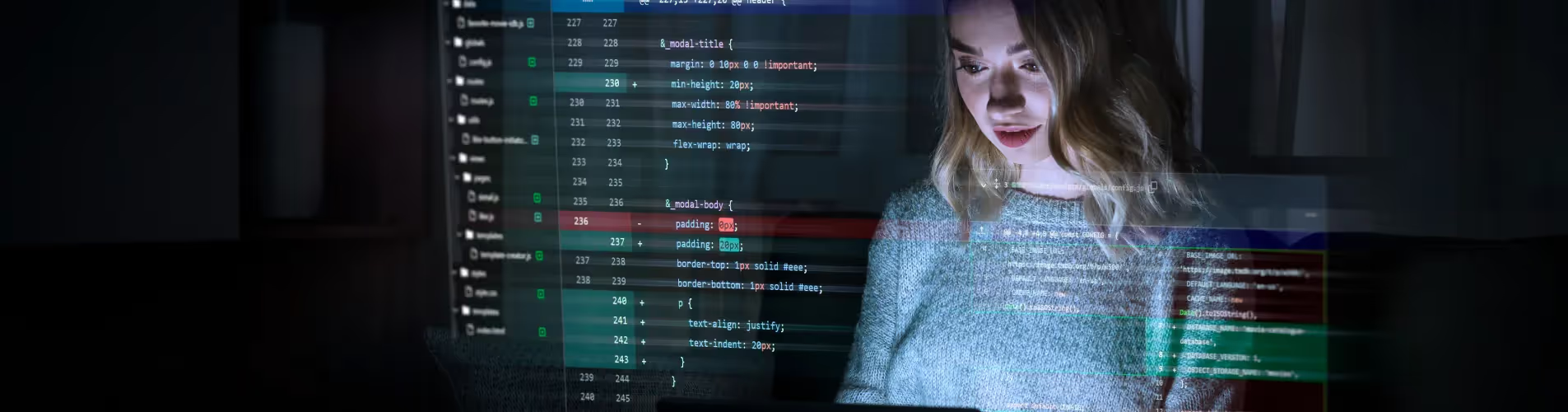Enterprise Salesforce teams face a critical challenge: a production deployment breaks a key integration affecting thousands of customers, and traditional rollback approaches require hours of manual work and system downtime. This operational reality confronts organizations daily when they lack comprehensive DevOps practices that extend beyond basic code management.
Salesforce DX represents a significant leap forward, shifting development to a source-driven model where every line of code and metadata lives in version control. For individual developers, this approach simplifies collaboration, enables experimentation with scratch organizations, and accelerates feature delivery. However, critical enterprise capabilities remain outside DX, including pipeline automation, audit controls, data protection, and cross-org visibility.
Enterprises in finance, healthcare, and the public sector must stitch together scripts and third-party tools to reach production safely. This analysis maps where DX stops, outlines the full Salesforce DevOps lifecycle, and identifies the operational gaps teams must address. Understanding these gaps enables organizations to reduce deployment failures, accelerate release cycles, and maintain compliance without sacrificing the speed required for competitive advantage.
What Salesforce DX Does Well, and Where It Stops
Salesforce DX delivers four core capabilities that transform how development teams work with the platform. These capabilities establish a foundation for modern development practices while addressing long-standing collaboration challenges.
The platform centers on these essential functions:
- Source control integration treats version control as the single source of truth, storing every line of Apex, Flow, and metadata in Git rather than production environments
- Scratch org provisioning lets engineers spin up disposable environments, push code, run tests, and deploy with repeatable Command Line Interface (CLI) commands
- Modular packaging breaks sprawling configurations into versioned, upgradeable second-generation packages
- Integrated tooling delivers editing, autocomplete, and debugging through Visual Studio Code extensions and Code Builder
However, DX was built for development velocity, not enterprise governance at scale. The CLI assumes command-line proficiency, excluding many administrators from workflows. Scratch environments expire after thirty days and cannot replace long-lived sandboxes that compliance teams require. Most critically, DX omits native formal approval gates, multi-environment dashboards, and simple rollback capabilities.
For enterprises that must audit every promotion, recover instantly from faulty deployments, and coordinate dozens of parallel projects, these architectural limitations become operational risk.
The Complete DevOps Lifecycle: Beyond Code Deployment
A genuine DevOps practice covers every step of change delivery, yet most Salesforce teams halt once a package lands in production. The missing stages create blind spots that surface as compliance gaps, incident response delays, and user frustration across the organization.
Understanding the complete lifecycle requires examining six interconnected stages that build upon each other:
- Plan translates business requirements into user stories and architecture decisions, establishing clear release objectives and success criteria.
- Build develops metadata or code in isolated sandboxes or scratch orgs, with all changes committed to version control for traceability.
- Test triggers automated unit and integration tests on every commit, validating both functional requirements and deployment readiness.
- Release promotes changes through sandboxes to production with gated approvals, ensuring proper authorization and change control.
- Operate maintains system integrity through scheduled backups, monitoring, and scripted rollbacks when issues arise.
- Observe tracks errors, audits access, and monitors configuration drift to inform future planning cycles and process improvements.
Many teams end up stopping at the Release stage due to unclear ownership, time constraints, or lack of tooling, which means the final two phases receive far less attention. When DevOps operates as a continuous loop, each stage becomes a prerequisite for the next. Skipping even one breaks the feedback chain and leaves risk unmanaged, particularly in Salesforce's metadata-driven environment where changes cascade across multiple sandboxes with different refresh cadences.
Four Gaps When Relying on Salesforce DX Alone
While DX establishes a strong foundation for source-driven development, enterprise operations reveal systematic limitations that compound as teams scale. These gaps emerge not from DX design flaws, but from its focused scope as a development tool rather than a comprehensive DevOps platform.
Understanding these operational boundaries helps teams identify where additional capabilities become essential for production readiness and regulatory compliance.
1. Continuous Integration and Release Automation
While DX ships a powerful CLI, it provides no complete Continuous Integration (CI) engine. Automating builds requires wiring the CLI into Jenkins, GitHub Actions, or another external server, then writing and maintaining custom scripts for every pipeline stage.
Infrastructure maintenance consumes development resources at an accelerating rate. Scratch org limits constrain parallel builds through daily creation quotas and thirty-day lifespans, particularly challenging for larger development programs.
DX runs Apex unit tests but provides no facility for UI or end-to-end automation, forcing teams to integrate additional testing frameworks. Every Salesforce seasonal release forces script refactoring to align with API changes, diverting engineering time from feature work.
Each external integration point creates another potential failure mode that requires monitoring and maintenance.
2. Enterprise Governance and Audit Requirements
DX assumes Git acts as the single source of truth but never records who approved a change or when it passed mandatory control gates. No native dashboard tracks release calendars, segregation-of-duties checkpoints, or audit evidence required by HIPAA or SOX regulations.
Compliance teams face an impossible documentation burden. Teams fall back on spreadsheets or ticket comments that quickly diverge from deployment history, creating configuration drift. No immutable logs connect each environment change to authorized approvers, making audit preparation time-consuming and error-prone. Missing data backup functions leave teams dependent on separate tooling for records or files, fragmenting recovery procedures.
Proving traceability during audits becomes a manual, error-prone exercise that extends compliance cycles and increases risk exposure.
3. Multi-Environment Visibility and Rapid Recovery
The CLI workflow excels for individual developers but silos administrators and business analysts who prefer point-and-click changes. DX orchestrates one source path to one target org at a time, offering no consolidated view of how features propagate across development, QA (Quality Assurance), UAT (User Acceptance Testing), and production environments.
Incident response becomes a manual reconstruction exercise. Differences between orgs remain invisible until deployments fail, causing unexpected downtime and emergency fixes. If a deployment introduces a critical defect, DX offers no single command to return production to its prior state, requiring manual reconstruction of previous configurations. Global teams experience duplicate work and conflicting changes when region-specific orgs drift from the intended configuration state.
Enterprises operating under Service Level Agreements (SLAs) cannot afford extended downtime while teams identify, rebuild, and redeploy recovery packages.
4. Scalable Collaboration Across Technical Skill Levels
DX's command line interface creates barriers for administrators, business analysts, and other stakeholders who need to participate in release workflows. The developer-centric approach fragments collaboration and creates knowledge silos that slow overall delivery velocity.
Release bottlenecks emerge where technical and business expertise intersect. Non-developers cannot access deployment dashboards or approval workflows. Merge conflicts in Salesforce's XML-heavy metadata require deep technical knowledge to resolve, limiting who can participate in conflict resolution. No unified workspace shows how parallel development streams impact each other, leading to integration surprises late in the release cycle.
Reduced velocity emerges as teams wait for technical gatekeepers, while increased errors result from manual handoffs between disconnected stakeholders.
How to Evaluate a Complete Salesforce DevOps Platform
Platform selection decisions compound over time, as teams become dependent on chosen architectures and integration patterns. A complete solution must carry every release from planning to monitoring while maintaining security and compliance boundaries that enterprises require.
Effective platform evaluation requires examining five essential criteria that distinguish mature solutions from basic deployment tools:
Essential Evaluation Criteria
Enterprise teams must look beyond basic deployment capabilities when selecting DevOps platforms, as the stakes for poor tool selection compound with organizational scale. Platforms that appear adequate for small teams often reveal critical limitations when managing dozens of parallel development streams, strict regulatory requirements, or global deployment coordination.
The following criteria separate tools that automate individual tasks from platforms that support complete lifecycle management.
- Native Salesforce architecture: Does the platform run inside Salesforce, keeping metadata within the same security perimeter? Native solutions reduce data exposure risk and simplify user management by reusing existing permission sets rather than creating parallel access models.
- Comprehensive CI/CD with built-in approvals: Can the system handle automated pipelines covering unit tests, integration tests, multi-environment deployment, and one-click rollback? CI/CD (Continuous Integration/Continuous Deployment) refers to automated processes that build, test, and deploy code changes. Look for dashboards that record every approval to satisfy audit requirements without manual documentation.
- Regulatory compliance and data protection: Does the vendor offer GDPR and HIPAA alignment with immutable audit logs and encrypted backups? Continuous integration fails to satisfy regulators unless the system also records every change with proper authorization trails.
- Intelligent merge conflict resolution: How does the tool handle Salesforce's XML-heavy and highly interdependent metadata? Advanced conflict detection and resolution saves hours and prevents deployment failures in complex enterprise scenarios.
- Transparent operations and support: Are pricing tiers clearly published without hidden usage fees? Does the vendor offer rapid, knowledgeable support staffed by Salesforce specialists who understand enterprise deployment challenges?
When evaluating platforms against these criteria, ROI analysis must include both direct licensing costs and the reduction in operational overhead to calculate true platform value.
Key Questions for Platform Evaluation
Thorough platform evaluation requires moving beyond feature checklists to examine operational readiness under enterprise conditions. These questions reveal how platforms perform under scale, compliance pressure, and cross-functional collaboration demands.
- Can every pipeline step run without exporting metadata outside Salesforce?
- How quickly can teams create, test, and promote a release with auditable approvals?
- What specific certifications back the vendor's compliance claims?
- How does the tool surface and resolve metadata merge conflicts for non-developers?
- Will pricing remain predictable as development teams and deployment frequency scale?
Platform decisions create multi-year commitments that shape team productivity, so thorough evaluation prevents costly migrations and operational disruptions.
How Flosum Delivers Full Lifecycle DevOps Within Salesforce
Salesforce DX modernizes source control and packaging but lacks native release orchestration and comprehensive governance controls. The operational cost compounds over time through slower releases, compliance gaps, extended outages, and developer time diverted from feature delivery to infrastructure maintenance.
Flosum places every DevSecOps control inside Salesforce, eliminating external servers and manual scripts while maintaining familiar user experiences. All processing occurs within the Salesforce cloud environment, removing external attack vectors and compliance complexity. Policy-based quality gates block risky changes with rules defined once and enforced automatically. Every change, deployment, approval, and rollback creates tamper-proof logs that satisfy HIPAA, SOX, and GDPR requirements.
Built-in pipelines handle complex metadata relationships without custom scripting, while intelligent conflict resolution compares XML components line by line for rapid issue resolution. One-click rollback captures pre-deployment snapshots and enables instant restoration when releases introduce errors. Real-time dashboards provide executive visibility into release velocity and pending approvals, while consolidated multi-environment views eliminate deployment surprises.
Customer results demonstrate significant operational improvements: the City of Denver achieved 70% faster deployments, while Cushman & Wakefield saw a 50% reduction in audit preparation time and eliminated weekend emergency fixes that previously disrupted team productivity and customer satisfaction.
Request a demo with Flosum to see full-lifecycle DevOps running entirely inside Salesforce and eliminate the operational overhead that constrains team velocity.
Thank you for subscribing