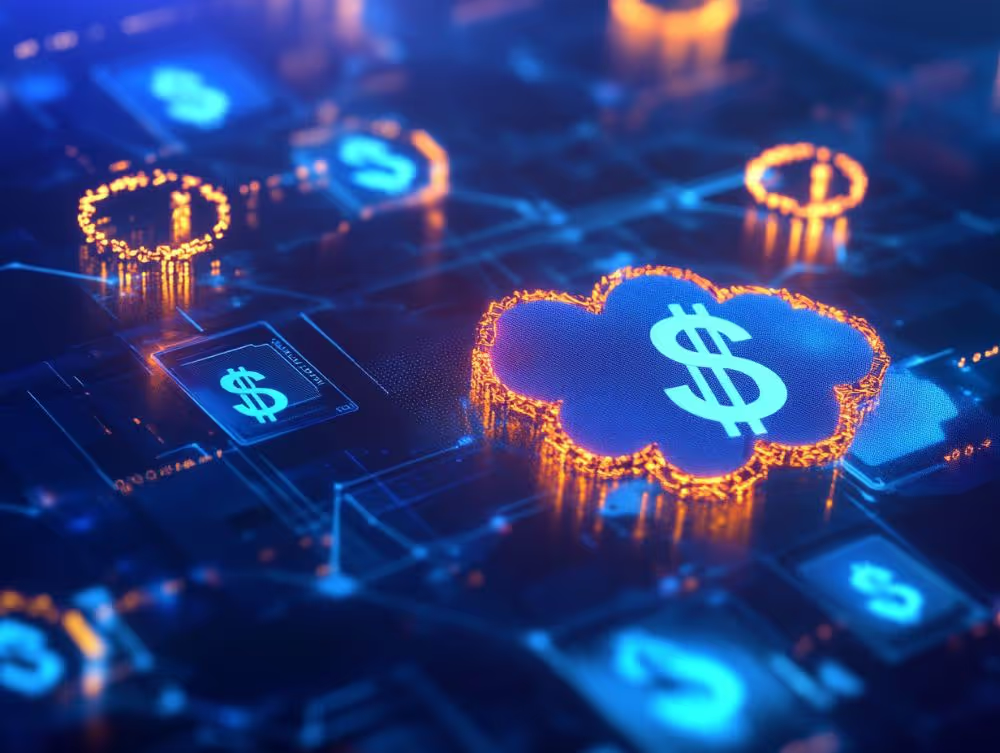Too many companies think their data is covered, until they need to recover it.
Core business systems handle sensitive operations, yet native backup tools and manual workarounds often fall short. When data loss strikes—whether from human error, failed integrations, or ransomware—the question becomes: can you restore fast and without disrupting teams?
That’s where a backup strategy proves its worth. It’s a system that protects your business from risk and meets compliance standards.
In this guide, we’ll walk you through how to build that kind of strategy from the ground up: what to look for, what to avoid, and what enterprise-grade backup actually looks like in today’s data environments.
Why Your Backup Strategy Determines Business Survival
Your backup strategy determines whether your business survives catastrophic data loss or becomes another statistic. Most companies mistake having backups for having a backup strategy. But a real strategy combines these elements:
- Backup frequency matched to business impact
- Redundancy that eliminates failure points
- Recovery testing that proves your backups work
- Tools designed for your specific environment and compliance needs
Ask yourself: Can you recover a single field from three months ago without disrupting production? Do you know exactly how long complete system restoration takes? Have you tested recovery recently? And can you prove compliance with data retention requirements?
If you hesitated on any answer, you have backups, but not a comprehensive backup strategy.
Complex platforms like CRMs, ERPs, or cloud ecosystems expose the gap between generic backup tools and environment-specific protection.
Salesforce is a prime example. Its metadata relationships, custom objects, and continuous updates require more than basic data exports. Your CRM holds customer relationships, revenue pipelines, and business-critical processes. And losing that data, or restoring it incorrectly, can halt operations.
4 Components to Build Your Enterprise Backup Strategy
Your backup strategy depends on these four elements:
1. Data Classification Framework
Categorize data by business impact, not technical convenience.
Customer records, opportunity pipelines, and custom configurations stop business operations when lost. Classify these as Tier 1.
Marketing analytics and historical reports cause delays but don't halt operations. These become Tier 2.
Archive data and system logs fall into Tier 3. Each tier gets different protection levels and recovery priorities.
2. Storage Architecture Selection
Match your storage approach to your backup strategy's compliance and performance requirements. On-premises give you control but requires infrastructure investment and maintenance expertise. Cloud storage scales automatically and eliminates maintenance overhead while potentially introducing data sovereignty concerns.
Platforms such as Salesforce's Hyperforce infrastructure offer scalable cloud environments that address these challenges.
There are also hybrid architectures that combine local performance with cloud redundancy, which is perfect when you need rapid local recovery plus geographic distribution.
3. RTO/RPO Calculations
Define acceptable downtime in business terms. Calculate daily revenue impact: if your organization processes $2M in daily transactions and can tolerate 4 hours of downtime, your maximum acceptable loss is $333K. This becomes your RTO target.
For RPO, determine how much transaction data you can afford to recreate. This is usually measured in minutes for financial operations, and in hours for standard business processes.
4. Backup Scheduling by Impact Tier
Tier 1 data requires continuous protection with sub-hourly backups and 90-day retention. Tier 2 needs daily backups with 30-day retention. Tier 3 gets weekly backups with 7-day retention.
How to Choose Between Full, Incremental, and Differential Backups
Three backup methods dominate enterprise data protection, each with distinct trade-offs affecting your storage costs and recovery speed.
Full backups copy everything each time they run. They offer simple recovery, but they consume storage and time. A large Salesforce org might need hours to complete each full backup.
Incremental backups capture only changes since the last backup of any type. They use minimal storage and run fastest, but recovery becomes complex since you need multiple files to rebuild your data.
Differential backups save all changes since the last full backup. They strike a balance, as they are faster than full backups, and make recovery easier than incrementals.
Your choice depends on three factors:
- Data volume
- Available backup windows
- Recovery speed requirements.
When choosing backup solutions, consider these factors carefully. Small orgs often start with weekly full backups, then shift to daily incrementals with monthly fulls as data grows.
For example, a financial services firm might run differential backups Monday through Thursday, then full backups on weekends. This backup strategy keeps recovery simple (maximum two files needed) while managing storage costs.
How to Apply the 3-2-1 Rule to Your Enterprise Backup Strategy
The 3-2-1 backup rule says you need 3 copies of critical data, stored on 2 different media types, with 1 copy off-site.
The evolved 3-2-1-1-0 rule addresses modern threats by adding 1 immutable copy and requiring 0 errors after verification. That immutable copy becomes your insurance against ransomware that encrypts both production and backup systems. The zero-error requirement forces you to actually test restore capabilities instead of assuming they work.
For Salesforce environments, this means primary data in production, a local backup copy, and off-site storage in your preferred cloud platform.
Flosum’s Backup & Archive tool supports 3-2-1 implementation through flexible deployment. You can use Flosum's infrastructure, deploy to your AWS/GCP/Azure environment, or maintain on-premises storage.
These backup rules only work if you put them into practice the right way. It's easy to say you have backups, but when something goes wrong, what matters is how well they’re set up.
Here’s what to look for to make sure your backup strategy holds up:
- Three copies across different storage systems
- Different media types (not just different folders)
- Geographic separation for off-site storage
- Write-protected or immutable backup copies
- Verified restore capability without errors
5 Steps for Implementing a Backup Strategy with Flosum
To build an enterprise-grade Salesforce backup strategy using Flosum, you need to address both technical requirements and compliance needs.
1. Set Up Automated Backup Schedules
Configure daily backups for critical business data, such as opportunities, accounts, and customer records. Schedule weekly metadata backups for custom objects, workflows, and configuration changes.
This tiered backup strategy captures important business information without overwhelming storage capacity.
2. Configure Retention Policies for Compliance
Set different data retention policies based on data sensitivity:
- Operational data: Retain for 90 days to support day-to-day recovery and short-term rollback needs.
- Financial records: Retain for 1 year to support audits, reconciliations, and fiscal reporting cycles.
- Regulatory compliance data: Retain for 7 years to meet requirements under SOX, HIPAA, GDPR, or industry-specific mandates.
Flosum's retention management automatically purges old backups according to your defined policies while maintaining audit trails.
3. Implement the 3-2-1 Rule
Deploy one copy in Flosum's cloud environment, maintain a second copy in your preferred cloud storage (AWS, GCP, or Azure), and keep a third copy on-premises or in a geographically separate cloud region. This distribution keeps your backups accessible even during infrastructure failures.
4. Enable Granular Point-in-Time Restore
Configure Flosum's Composite Backup technology, which captures only changed data to minimize backup windows and storage costs. It allows you to restore individual records, fields, or entire objects from specific timestamps without affecting your production environment.
5. Leverage Compliance Features
Use Flosum's BYOK encryption, role-based access controls and comprehensive audit logs to meet FedRAMP, GDPR, and HIPAA data backup requirements while maintaining complete visibility into your backup operations.
How to Test and Maintain Your Backup Strategy
Your backup strategy is useless if you don’t test it regularly. Run monthly integrity checks and quarterly full recovery simulations. Test actual restoration scenarios: recover a single Salesforce record from last week, then scale up to complete environment restoration.
Each test should verify that restored data matches exactly what you backed up.
Track these metrics continuously:
- Backup success rates (target 99.9%)
- Complete restoration times
- Storage utilization trends
Set alerts when any metric deviates from your baselines.
Your backup strategy's monthly maintenance checklist should include the following:
- Verify all backup jobs completed successfully
- Test point-in-time restoration on sample data
- Review retention policies against current compliance requirements
- Update documentation for any system changes
- Run team training on recovery procedures
Flosum automates most backup strategy validation through continuous integrity monitoring and detailed audit logs. You can run recovery drills in Flosum's sandbox environments to test specific scenarios, such as restoring individual fields or complete objects, without touching production data.
Keep Your Backup Strategy Ahead of Tomorrow's Threats
Your backup strategy is only as strong as your last test. If you can’t restore specific Salesforce fields from last month, or prove your recovery times meet business needs, your data is at risk. And with today’s growing compliance pressures and evolving security threats, reactive plans are not enough anymore.
Flosum helps teams move from fragmented backups to a complete strategy that’s built for Salesforce. We give you full control over your data, automated compliance tools, and the ability to restore anything, from a single field to your full environment.
Don’t wait for an outage or audit to expose the gaps. Run the test now. Identify the gaps, and fix what’s missing.
Reach out to Flosum and start building a backup strategy that protects your business.
Thank you for subscribing