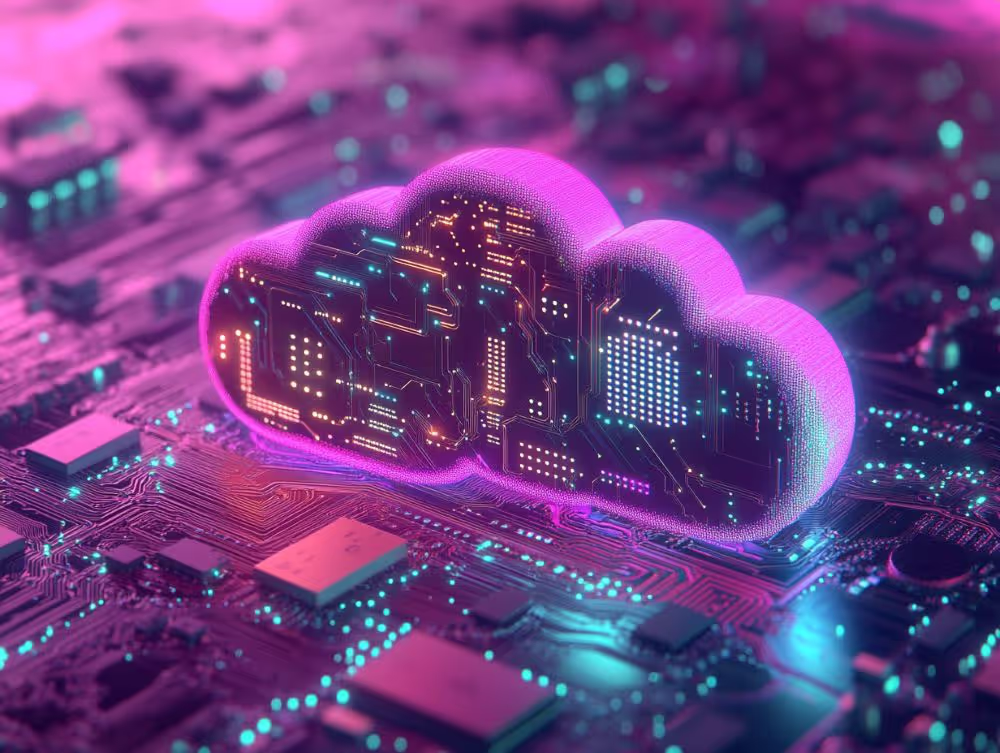A data archival strategy maps out how to move inactive data from active systems to long-term storage while keeping it accessible and compliant. As data volume grows, poor data management directly affects the bottom line for organizations of all sizes..
Without an effective data archival strategy, you face three significant problems: slow system performance that delays critical operations, compliance issues that risk penalties, and storage costs that drain your budget.
Archiving differs from backups (which create copies) or deletion (which permanently removes data) by preserving information in a retrievable format.
This guide outlines nine steps to develop a data archival strategy that maintains system performance, controls costs, and meets compliance requirements across any database or application platform.
1. Define What Data Archival Means for Your Organization
Your data archival strategy begins with defining "inactive" data for your particular business needs. This is about understanding how your organization operates and uses data.
Think of data archiving as the middle ground between active data and deletion. Your production environment contains records driving daily operations, while archived data serves historical analysis and compliance without slowing down your systems.
Different departments work on different timelines:
- Sales teams typically see customer transactions and sales records as inactive after 12-18 months post-closure
- Customer service might archive support tickets six months after simple issues are resolved, but wait two years for complex enterprise accounts
- Marketing teams archive campaign data after their attribution windows close — usually 6-12 months, depending on your sales cycle
- Finance keeps records longer, often needing invoices and expenses accessible for 3-7 years before archiving
You’ll also need separate approaches for transactional and master data. Customer and product master records have complex relationships that complicate archival decisions. For example, a customer record might not be useful for sales, but still matters for ongoing support issues. Transactional data follows simpler rules. Project records are archived when projects finish, and survey responses are archived after they've been analyzed.
The goal is to create clear criteria for each data type so that teams can apply archival standards without constant questions.
2. Identify Your Implementation Drivers
Before tackling the technical side, get clear on why you're archiving. Four main reasons push companies toward a data archival strategy, and each affects how you'll build your approach:
- Performance issues become obvious when database queries and reports take minutes instead of seconds, or applications time out during busy periods.
- Storage costs directly impact your IT budget by keeping rarely accessed historical data that costs money without adding value.
- Regulatory requirements create specific retention needs under HIPAA, SOX, or GDPR with mandated timelines and deletion protocols.
- Business planning requires historical data for leadership to see trends and make strategic decisions.
The key is to connect these technical needs with legal and business goals from the start. If you treat this as just an IT task, you risk missing the broader value of an effective archival strategy.
3. Choose What Data to Archive and When
Once you understand your drivers, the next step is to develop clear criteria for what gets archived and establish realistic timelines to accomplish that.
Group your data into three categories:
- Active records needing immediate access
- Inactive records with potential future value
- Historical records kept purely for compliance
Age alone doesn't determine what to archive. Consider other factors as well, like last modification date, recent access, and connection to ongoing business needs. For example, a two-year-old transaction might stay active if the customer remains engaged, while a six-month-old support ticket could be archived if it's resolved and the account shows no recent activity.
Typical retention periods by data type:
- Closed sales transactions: Retain for 2–3 years
- Resolved support tickets: Archive after 12–18 months unless tied to active accounts
- Completed marketing campaigns: Archive after 12 months
- Financial records: Retain for up to 7 years (for audit/compliance)
- Activity logs: Keep for 6 months unless needed longer for security
The biggest challenge in defining a reliable data archiving strategy is managing the relationships between data. Archiving a customer record without considering its related transactions, communications, and support history breaks reporting and orphans data. You need clear rules to avoid breaking systems. For example, archive the parent and all children together, or keep parent records while archiving inactive children.
This requires teamwork between your IT teams, legal department, and business unit leaders. Each brings an important perspective in terms of technical feasibility, regulatory requirements, and business impact. Without collaboration, you'll either archive too much critical data or too little compliance-sensitive information.
Your data archival strategy should reflect real usage patterns. For example, archive untouched leads after 18 months, calendar events older than 24 months, and specialized data based on their specific lifecycle. Consistency matters within each data type, but also recognize that different information serves different functions, so there may be some variance between data types.
4. Map Out Your Archival Workflow
A reliable archival process needs clear, repeatable steps. Without them, teams risk inconsistent data handling, which can lead to accidental deletions, compliance gaps, or broken dependencies. Repeatable workflows also support scalability and make audits easier as your data footprint expands.
But even with the right intent, organizations often sabotage their strategy by skipping essential steps. Common pitfalls include archiving without a retrieval plan, over-archiving active records, or failing to account for how external systems interact with archived data. These oversights break reporting, disrupt operations, and complicate future data recovery.
To avoid those mistakes, your workflow should include:
- Automated triggers: Define objective criteria like “records inactive for over 12 months” or “transactions older than 7 years” to standardize what gets archived.
- Ownership assignment: Assign data stewards and system administrators to oversee archival execution and enforce policy consistency across departments.
- Validation checkpoints: Require stakeholder approval before data is moved—this ensures active records aren't archived prematurely.
- Integration testing: Confirm archived data won’t disrupt any external systems or dependencies that still need access.
Additionally, include contextual metadata when archiving so future users understand what the data means and how it fits into larger workflows. Inconsistent policies and raw, decontextualized data are among the top reasons restoration fails during audits.
Leverage automation wherever possible. Most modern data platforms support scheduling, policy-based triggers, and API connections to external archival solutions. These tools reduce manual effort, improve consistency, and help preserve data relationships.
Lastly, back your workflow with a formal data retention policy that outlines what gets archived, when, by whom, and for how long. Assign owners and conduct quarterly audits to ensure alignment across teams and regulatory requirements..
5. Decide Where and How to Store Archived Data
Storage choices impact the effectiveness of your data archival strategy. Balance cost, security, and accessibility based on data retrieval frequency and user requirements.
- Cloud platforms offer scalability and redundancy without infrastructure complexity. They provide global access and automatic failover, plus tiered storage options that adjust costs based on access frequency.
- Cold storage options reduce expenses for rarely-accessed data.
- On-premises storage delivers complete control but requires investment in hardware, maintenance, and disaster recovery protocols.
- Hybrid approaches combine the best of both worlds. They keep recently archived data in faster storage while older records move to economical long-term options.
Many organizations implement dedicated archive databases separate from production systems. This approach maintains data accessibility while improving operational performance and reducing licensing costs for primary systems.
Wherever you store your data, it should remain accessible to authorized users and secure from unauthorized users. Make sure the platform you use has role-based access controls to determine who can retrieve archived information, and audit trails to track every interaction with sensitive data. Additionally, make sure the platform you choose has effective search and retrieval features to avoid creating an archive of digital dead ends. Archived data is only valuable if it can be found and used by the right people at the right time.
6. Ensure Compliance and Security from Day One
Compliance requirements should drive your entire data archival approach. Archived data requires encryption both at rest and in transit, with sophisticated key management aligning with organizational security standards.
Every access, change, or deletion of archived records must generate detailed logs with timestamps and user identification. These audit trails become critical during compliance audits and security investigations.
A few common regulatory standards have strict archival compliance requirements, including:
- GDPR requires specific data residency controls and deletion protocols for EU citizens' data
- HIPAA demands strict access controls for healthcare data with seven-year retention minimums
- CCPA/CPRA adds requirements for California residents' data handling and deletion rights
- SOX mandates financial transaction histories with specific audit trail requirements
- Industry-specific regulations: Banking, pharmaceutical, and government sectors face additional requirements
Data residency creates complexity when archiving across cloud platforms. Develop clear policies about geographic storage locations and retention periods. Modern archival solutions address these challenges with customer-managed encryption keys and comprehensive audit trails. This protects your archived data throughout its lifecycle.
7. Evaluate Tools to Support Your Strategy
With your strategy defined, select the right tools to execute your plan effectively. Many organizations make a mistake assuming that general-purpose backup tools can handle enterprise data archiving needs. They can't.
When evaluating archival solutions, prioritize these four capabilities:
- Automation capabilities that operate reliably without constant supervision
- Flexibility to adapt as organizational needs evolve
- Comprehensive audit trails that satisfy regulatory requirements
- Seamless integration with your existing data systems
Choose solutions that fit your specific technical environment and compliance needs. Consider factors like:
- Data volume and growth projections
- Retention requirements based on data types
- Search and retrieval expectations
- Security and access controls
- Integration with existing systems
- Cost considerations for long-term storage
Enterprise data environments are complex — transaction records link to customer profiles, support cases reference product data, and custom objects form interconnected webs. Breaking these relationships during archiving can lead to major compliance issues during audits.
Specialized archival solutions are designed to handle this complexity. Look for platforms that maintain referential integrity, preserve metadata, and support field-level or point-in-time recovery. Whether you're managing relational databases or document-based systems, your tools should align with your actual data architecture, not just marketing promises.
Finally, consider your internal capabilities. A sophisticated tool won’t help if your team can’t configure or maintain it. And overly simplified solutions can create compliance gaps in regulated industries.
8. Maintain and Evolve Your Strategy
Your data archival strategy is an ongoing governance process that demands continuous attention. Schedule regular reviews, such as quarterly policy audits, to assess how well your current approach aligns with performance, compliance, and cost goals.
Technology platforms evolve constantly, introducing new features and capabilities, and each update may impact your archival processes. Organizational changes like company growth, mergers, or reorganizations often require adjustments to your data classification and retention rules. New regulations can completely transform your compliance requirements and demand quick strategy updates.
Create feedback loops with your stakeholders to identify problems before they become serious.
- Sales teams might struggle to access archived customer history during crucial conversations.
- Compliance officers might discover gaps in audit trails during reviews.
- IT staff may notice degraded system performance despite regular archiving.
This input helps you improve your approach proactively — refining policies, adjusting workflows, and catching blind spots before they impact business operations. Treat your data archival strategy as a living document that grows with your organization's needs and technology.
Unforeseen changes happen all the time, so maintaining flexible data systems and conducting regular assessments are essential for maintaining compliant and efficient data management long-term. When CCPA expanded privacy rights in California, many organizations had to rebuild their data deletion processes within months. The sudden shift to remote work in 2020 forced companies to reassess data access patterns and archival triggers. Brexit created new data residency requirements affecting how European subsidiaries managed archived customer data.
Build a Strategy That Works Long-Term
Effective data archival goes beyond simple storage management. You're also improving system performance, reducing risk, and keeping critical information accessible when needed. Success depends on aligning your business goals with IT capabilities and legal requirements from the start.
A properly executed data archival strategy delivers clear returns: lower storage costs, faster system performance, and reliable compliance readiness that protects your organization from regulatory penalties. The right approach balances immediate operational needs with long-term data governance, creating a sustainable foundation for managing information throughout its lifecycle.
Whether you select native tools built into your systems or specialized third-party archival platforms like Flosum's Backup and Archive, focus on flexibility and scalability. Your archive solution should adapt to changing business requirements without requiring a complete redesign.
Want to learn more about integrating a data backup and archiving solution purpose-built for Salesforce into your workflow? Connect with a Flosum expert today!
Thank you for subscribing