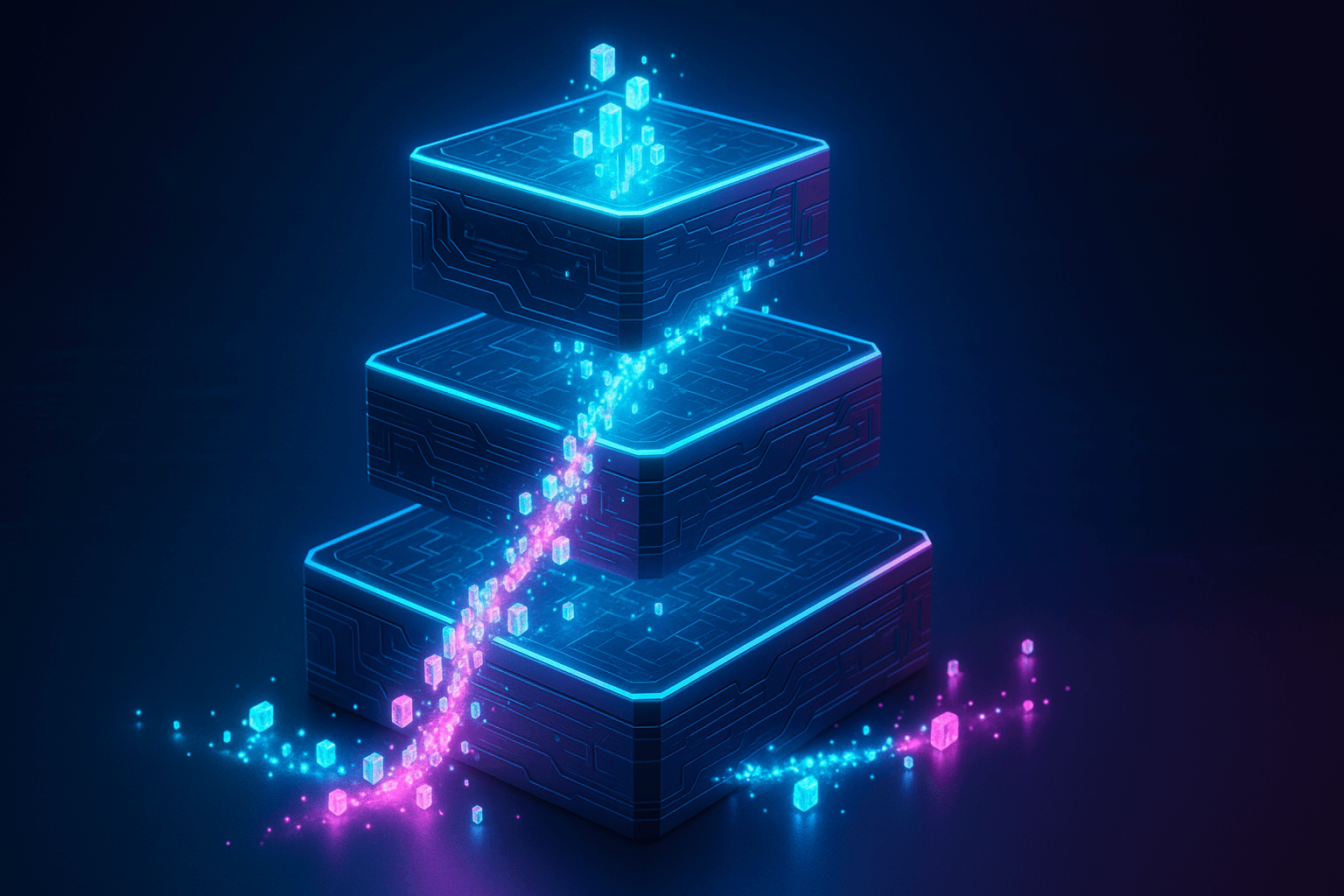Salesforce data grows relentlessly. As file attachments and records accumulate, organizations watch storage charges compound while facing regulatory exposure from inadequate retention practices. A policy-driven archiving strategy resolves these pressures. This article guides you through quantifying exposure, selecting architecture, designing policies, and implementing automation that balances cost reduction with compliance confidence.
Storage costs escalate as data volumes increase. The General Data Protection Regulation (GDPR) exposes businesses to fines of up to 4% of their worldwide revenue for inadequate data retention practices. Add sector-specific rules, such as the Health Insurance Portability and Accountability Act (HIPAA), and non-compliance costs can outweigh storage expenses.
Companies face a dual mandate: curb storage costs while proving every record remains protected, auditable, and erasable on demand. Ad hoc approaches introduce manual effort, increase error risk, and provide no documented compliance proof.
Quantify Storage and Regulatory Exposure
Effective archiving decisions require concrete data. Before selecting architecture or designing policies, establish baseline metrics that quantify both storage costs and regulatory exposure. These metrics will directly inform which archiving approach makes sense, which objects to prioritize, and how aggressively to archive.
In Setup, the Storage Usage page reveals record counts by object. The Storage Analyzer visualizes file sizes and growth hotspots. Export both reports to CSV and build a summary table that captures current record counts, file storage by object, and total org consumption. This snapshot serves as your baseline for tracking growth and calculating archiving ROI.
Project future growth by pulling twelve months of Storage Usage exports. For each object, calculate the average monthly delta. Apply that growth rate to twelve-, twenty-four-, and thirty-six-month horizons. Highlight outliers whose growth exceeds the org average.
Identify which regulations govern each object. GDPR applies to European customer data. HIPAA governs healthcare records. Securities and Exchange Commission (SEC) rules affect financial documents.
Capture findings in a baseline worksheet: current storage, projected growth, regulations, Salesforce costs, and external storage costs.
Choose the Right Archiving Architecture
Architecture selection determines how you balance cost reduction and compliance confidence. Three models address different organizational requirements.
- Native archiving keeps everything inside Salesforce using Big Objects. Zero external integration maintains simplicity. Storage costs remain at Salesforce pricing. This suits organizations prioritizing operational simplicity over cost optimization.
- Hybrid architectures keep recent records in Salesforce while moving older data to external cloud storage. Hybrid designs cut platform storage costs while maintaining compliance through managed connectors: purpose-built integrations that handle secure data transfer, encryption, and access control between Salesforce and external storage systems. The tradeoff is integration complexity.
- On-premise deployments move archives to customer-owned infrastructure. This provides complete control over data location and encryption keys, satisfying strict residency mandates. It demands capital investment but delivers maximum sovereignty.
When selecting architecture, weigh these factors carefully as they reflect both your technical requirements and long-term governance priorities:
- Data residency requirements: Native and hybrid models offer moderate control over data location. On-premises provides complete control for strict sovereignty mandates.
- Total cost of ownership (TCO): Hybrid architectures deliver the lowest five-year costs. Native maintains the highest ongoing expenses. On-premises requires significant upfront capital investment.
- Compliance tool maturity: Hybrid solutions typically offer the most mature compliance capabilities with built-in audit trails and retention automation. Native requires custom development. On-premise demands building compliance tooling from scratch.
The right architecture ultimately depends on how you balance cost control, compliance, assurance, and IT resource flexibility..
Define Storage Tiers
With architecture selected, classify every object into one of three tiers. Each tier balances accessibility needs against storage costs and compliance requirements. Tiering ensures high-value data remains accessible while minimizing spend on infrequently used records.
Hot tier contains business-critical data that stays in Salesforce for instant access. Open opportunities, active cases, current customer contacts, and recent integration logs belong here. Users query this data daily through reports, dashboards, and custom applications.
Performance depends on keeping hot data volumes manageable: typically, records modified within the last 90 days or currently in active status. Hot tier data incurs full Salesforce storage costs but delivers zero latency for end users.
Warm tier holds compliance-mandated records that are archived yet remain quickly accessible for audit response, whether stored natively or externally. Closed medical encounters subject to retention requirements, resolved customer service cases containing EU personal data under GDPR, and completed financial transactions governed by SEC rules occupy this tier. Warm data requires rapid restore capability (ideally within minutes to hours) because auditors may request it with little notice.
Hybrid architectures excel here, surfacing warm data through Salesforce search interfaces while storing it at external cloud costs. Records typically move to warm status 90 days to one year after closure, depending on access frequency patterns.
Cold tier archives inactive aged data to the lowest-cost storage layer while maintaining compliance through documented retention schedules. Five-year-old closed opportunities, expired marketing email attachments, and historical records unlikely to be accessed again rarely justify premium storage.
Cold data accepts slower restore times (hours to days) in exchange for minimal storage costs. Records move here after retention requirements expire or when business value drops below the cost of hot or warm storage.
Clear tier definitions prevent records from lingering in expensive hot storage when business teams no longer need immediate access. They also stop premature deletion of data that regulations require you to retain.
Define Tiered Retention and Access Policies
Storage tiers establish where data lives. Retention and access policies govern how long it stays and who can retrieve it. These policies enforce both cost management and regulatory requirements simultaneously. Design policies by defining four attributes for each tier:
Retention Duration
Map legal requirements into explicit day counts that automation can enforce. Vague regulatory language like "as long as necessary" creates compliance risk and prevents automated archiving. Translate regulations into specific retention periods.
HIPAA does not specify exact retention timeframes, though state medical records laws often require six years of retention. Document the state law driving your retention decision.
GDPR retention depends on business necessity and the original collection purpose. Marketing consent data might expire after two years of inactivity. Customer transaction history supporting warranty claims must be maintained throughout the warranty period, as well as any applicable statute of limitations for contract disputes. Work with Legal counsel to document the business justification for the retention period of each GDPR-governed object.
SEC financial records require retention for six to seven years, depending on document type. Books and records supporting financial statements require six years. Records related to securities offerings or investment adviser activities may be required to be retained for up to seven years.
State clearly which law or business requirement drives each retention period. This documentation becomes critical during audits when regulators question why you deleted specific data or why you retained other records beyond apparent need.
Encryption Standard
Data security requirements often differ between tiers based on data sensitivity and storage location. Hot tier data remaining in Salesforce should use Salesforce Shield Platform Encryption when it contains sensitive personal information, protected health information, or financial data. Shield provides field-level encryption with your organization controlling the encryption keys. Standard Salesforce encryption at rest may suffice for less sensitive hot data.
Warm and cold tier data moving to external storage must use AES-256 encryption at rest. Verify that your archiving solution encrypts data before transmission and maintains encryption in the destination storage system. Confirm whether you or the storage provider controls the encryption keys. Vendor-controlled keys can fail HIPAA or GDPR audits requiring demonstrable encryption ownership, while customer-controlled keys provide the evidence auditors demand to verify data security controls.
Data in transit between Salesforce and external storage requires TLS 1.2 or higher. Reject archiving solutions that transmit unencrypted data across networks.
Access Rights
Excessive access to archived data increases security risk and complicates compliance. Restrict access based on tier and business need.
Hot tier data follows standard Salesforce role hierarchy and sharing rules. Sales users access their opportunities. Service agents view their cases. Marketing teams see campaign members. These existing permissions typically suit hot data because the same users working with records need ongoing access.
Warm tier data requires tighter controls. Limit access to compliance officers, legal staff, internal auditors, and specific IT administrators who manage archiving systems. Business users should not browse warm archives during normal work. They request specific record restoration through a formal process, and IT or compliance teams validate the business justification before restoring data to hot storage.
Cold tier data deserves the strictest access controls. Often only dedicated compliance and legal teams should view cold archives, and only during formal audits or legal discovery processes. Some organizations implement dual-authorization requirements where two separate users must approve cold data access before the system permits retrieval. Dual authorization typically means two administrators must approve retrieval requests for cold-tier data.
Document access permissions in your governance charter. Auditors will ask who can view archived data, what business justification exists for that access, and how you verify that only authorized users retrieve records.
Purge Schedule
Records cannot remain archived indefinitely. Storage costs accumulate, and regulations like GDPR impose data minimization principles requiring deletion when retention purposes expire.
Specify automated deletion when retention periods end. If state law requires six years, configure your archiving system to automatically delete records on day 2,191 (six years plus one day). Avoid manual deletion processes that introduce delays and create compliance gaps.
Consider data masking or anonymization as alternatives to deletion when records provide ongoing business value but no longer require full fidelity. Customer purchase history may inform business intelligence after personally identifiable information is removed. Medical research may benefit from anonymized patient outcomes after treatment. Masking preserves analytical utility while satisfying data minimization requirements.
Implement litigation hold exceptions that suspend automated deletion. When legal counsel notifies IT of pending or active litigation, the archiving system must flag affected records and prevent deletion until the hold releases. Litigation holds override normal retention schedules and purge automation.
Draft all four policy attributes collaboratively with Legal, Security, and business owners before implementing automation. Shared design prevents conflicts when Legal requests immutable archives after DevOps configured automated purges. IT cannot independently decide retention periods or access restrictions for data governed by regulations they may not fully understand.
Revisit policies regularly New objects appear as business teams customize Salesforce. Regulatory changes alter retention requirements. Merger and acquisition activity introduces data from new jurisdictions with different rules. Regular reviews keep policies current and prevent costly compliance gaps or excessive storage spend.
Automate, Monitor, and Optimize
Policy-driven automation executes archiving rules on schedule, reducing manual effort while maintaining compliance evidence.
Configure scheduled jobs that move data based on record age and retention requirements. Application Programming Interface (API) calls enable automated extraction of records to external storage when volumes spike. Monitor these metrics to verify strategy effectiveness:
- Storage consumption trends: Track primary Salesforce storage before and after each archive cycle. Month-over-month comparisons reveal archiving velocity and identify objects that grow faster than they archive.
- Monthly storage spend vs. baseline: Calculate actual spend against projected costs from your quantification phase. Hybrid architectures should show dramatic reductions within the first quarter as cold data moves to external storage.
- Policy adherence rates: Calculate the percentage of archived records inside versus outside defined retention windows. Low adherence indicates policies need adjustment, automation requires debugging, or business processes have changed without updating governance rules.
- Audit log completeness: Verify immutable audit logs record every archive, deletion, and restore event with user, timestamp, and exact payload. When regulators ask for evidence, the report is a single click away.
Review policies quarterly with Legal and Security stakeholders. Identify new archiving opportunities, regulatory updates, and cost optimization potential.
Phased Implementation Timeline
A successful archiving strategy unfolds across three phases. Each phase builds on the previous, delivering measurable value while minimizing disruption to production environments. By the end of this stage, you should have a documented baseline and chosen architecture model.
Phase 1: Assessment and Architecture Selection
Before committing to an archiving solution, organizations need visibility into what data they have, where compliance risks exist, and which architecture best fits their requirements. This foundation phase prevents costly mistakes by ensuring decisions are based on concrete evidence rather than assumptions about storage patterns or regulatory obligations.
- Objective: Establish baseline metrics and select the optimal archiving architecture for your organization.
- Activities include: Generate Storage Usage and Storage Analyzer reports for all objects, calculate monthly growth rates and project three-year storage costs, map objects to governing regulations (GDPR, HIPAA, SEC), evaluate architecture decision factors (residency, TCO, compliance maturity), select native, hybrid, or on-premise architecture, define hot, warm, and cold tier classification criteria, and document findings in baseline worksheet.
- Investment Required: IT and compliance team time for data analysis and architecture evaluation. No software licensing costs during assessment.
- Expected Outcomes: Quantified storage cost projection, architecture selection with documented justification, regulatory mapping for all major objects, and executive summary showing potential savings.
- Success Criteria: Baseline worksheet completed with all major objects classified. Architecture choice approved by IT, Legal, and Finance stakeholders. Budget allocation secured for pilot phase.
Phase 2: Pilot Warm Tier Archiving
With architecture selected, test your approach on a controlled subset of data before full deployment. A pilot on closed Cases or completed Opportunities proves that archiving delivers promised cost savings, maintains compliance posture, and supports restore requirements. Lessons learned during the pilot refine policies and prevent issues during broader rollout.
- Objective: Validate archiving approach on a single, non-critical object to prove cost savings and compliance capabilities before full deployment.
- Activities include: Select pilot object (typically closed Cases or completed Opportunities), configure archiving solution with warm tier policies, define retention duration, encryption standards, and access rights for pilot object, implement scheduled archiving jobs, test single-record restore procedures, generate audit trail reports, measure storage reduction and cost savings, and document lessons learned and refine policies.
- Investment Required: Archiving solution licensing. IT implementation time for configuration and testing. Legal and Security review of retention policies and access controls.
- Expected Outcomes: Measurable storage reduction on pilot object. Validated restore procedures with documented recovery times. Audit-ready compliance reports demonstrating retention enforcement. Refined tier definitions and policy attributes based on pilot learnings.
- Success Criteria: Successful archiving of pilot records. Zero data loss during the pilot period. Restore time meets business requirements (minutes to hours for warm tier). Audit logs capture all archive, restore, and deletion events. Storage cost reduction is visible in the monthly Salesforce billing.
Phase 3: Full Deployment and Optimization
The pilot validated your technical approach and compliance capabilities. Now expand archiving across all objects that qualified during assessment, establish monitoring dashboards that track ongoing performance, and train administrators to manage the system independently. Full deployment transitions archiving from project to operational process, delivering sustained cost savings and compliance confidence.
- Objective: Expand archiving across all non-critical objects and establish ongoing monitoring and optimization processes.
- Activities include: Implement warm tier archiving for all closed or aged objects, configure cold tier archiving for objects exceeding retention requirements, deploy automated scheduled jobs for all tiers, establish monitoring dashboards tracking storage, costs, and policy adherence, train administrators on restore procedures and exception handling, create user communication explaining archiving timelines, implement quarterly policy review process with Legal and Security, configure litigation hold workflows, and document standard operating procedures for archiving administration.
- Investment Required: IT deployment and training time. Documentation and process creation effort. Incremental archiving solution licensing as volumes scale.
- Expected Outcomes: Substantial storage reduction across the production environment. Annual storage cost savings for organizations with significant data volumes. Audit-ready compliance posture with immutable logs for all archived data. Automated policy enforcement eliminates manual retention tracking. Faster query and report performance through reduced active data volumes.
- Success Criteria: All major objects classified into appropriate tiers. Automated archiving jobs are running successfully on defined schedules, storage consumption is trending downward month-over-month, and policy adherence rates meet organizational standards. Zero compliance gaps identified during quarterly policy reviews. The administrator team is trained and confident in restoration procedures.
This phased approach delivers value incrementally while managing risk. The two-month assessment prevents costly architecture mistakes. The pilot validates your approach on a small scale before committing to full deployment. Full deployment occurs only after proving cost savings and compliance capabilities, securing stakeholder confidence and budget approval for long-term operations.
Transform Storage Costs into Strategic Advantage
Organizations that implement policy-driven Salesforce archiving gain control over escalating costs while strengthening compliance posture. The phased approach outlined in this article delivers measurable outcomes within six to twelve months depending on implementation scope.
During this period,inactive data moves to lower-cost tiers, query performance improves through reduced active data volumes, and audit-ready logs provide documented proof of retention enforcement.
The difference between organizations that succeed and those that struggle comes down to three factors: clear architectural decisions based on data rather than assumptions, automated policies that enforce retention without manual intervention, and ongoing monitoring that catches compliance gaps before auditors arrive.
Flosum Backup & Archive addresses these requirements through a hybrid architecture purpose-built for Salesforce environments. Administrators manage archiving policies through familiar Lightning interfaces, maintaining the seamless Salesforce experience your team expects. Backup data moves to secure, encrypted external storage by design. This architecture improves scalability, affordability, and performance that Salesforce storage alone cannot provide. This approach eliminates the cost constraints of native storage while preserving the operational simplicity administrators need.
The platform's composite backup model captures incremental data changes (deltas) for efficiency — new, modified, and deleted records — rather than creating full backups that balloon storage requirements. This efficiency advantage reduces storage growth while maintaining complete data fidelity for compliance purposes. Flosum's granular restore capabilities let administrators recover individual records or entire objects through the Salesforce interface without complex recovery procedures. Comprehensive audit trails record every archive, deletion, and restore event, providing the immutable evidence that GDPR, HIPAA, and SEC auditors require.
Request a demo with Flosum to see how this hybrid approach reduces storage costs, accelerates system performance, and strengthens compliance posture across your Salesforce environment.
Thank you for subscribing