You've been waiting 45 minutes for your Apex deployment to finish. The progress bar crawls forward while your team waits to test critical features. Sound familiar?
Slow Apex deployments are more than just an annoyance—they're a productivity killer. Every minute spent waiting for code to deploy is a minute not spent building, testing, or delivering value to your users. When deployments that should take 5 minutes stretch to 30 or more, your entire release cycle grinds to a halt.
The frustration is real: developers twiddling their thumbs during deployment windows, QA teams blocked from testing, and stakeholders wondering why that "simple" update is taking all afternoon. Worse, when deployments fail after lengthy waits, you're back to square one—troubleshooting, fixing, and waiting through another deployment cycle.
But here's what most teams don't realize: slow Apex deployments aren't inevitable. They're often the result of specific, fixable problems hiding in your code structure, deployment process, or environment setup. Complex dependency chains force Salesforce to process components in sequence rather than in parallel. Bloated test suites run unnecessary validations. Environmental constraints throttle your deployment speed regardless of code quality.
The good news? Once you understand what's actually slowing down your deployments, you can apply targeted fixes that deliver immediate results. Teams that identify and address these bottlenecks often see deployment times drop by 50% or more—turning hour-long ordeals into 15-minute routine tasks.
This guide breaks down exactly why Apex deployments run slow and, more importantly, what you can do about it. We'll examine the hidden bottlenecks in your deployment pipeline and provide practical strategies to accelerate your release cycles, reduce downtime, and get features to your users faster.
Deployment Performance Bottlenecks
Salesforce's multi-tenant architecture enforces strict resource governance during deployment validation, creating predictable performance constraints when specific configuration patterns trigger intensive platform processing. The compilation pipeline analyzes code complexity, validates metadata relationships, and allocates processing resources based on component characteristics and platform load conditions.
Understanding these platform-level processing behaviors enables targeted optimization that addresses root causes rather than surface symptoms. Each bottleneck represents a distinct interaction between deployment content and Salesforce's underlying compilation infrastructure.
Test Execution Overhead
Production deployments execute every Apex test class sequentially unless explicitly configured for parallel processing. Test classes that instantiate large data volumes or perform complex business logic operations consume disproportionate validation time. The platform processes each test method individually when parallel execution flags are absent, creating linear performance degradation as test suites grow.
Metadata Volume Impact
Salesforce validates every deployed component regardless of actual changes. Profiles containing hundreds of object permissions, page layouts with extensive field mappings, and permission sets with complex sharing rules all require individual compilation passes. Large metadata bundles force the platform to process dependencies across multiple object hierarchies, extending validation windows exponentially.
Code Compilation Complexity
Apex classes with deep inheritance chains, triggers that span multiple object relationships, and SOQL queries without selective filtering demand additional CPU cycles during compilation. The platform analyzes dependency graphs for every class and trigger, validating cross-references and calculating execution contexts. Poorly optimized code patterns amplify this analysis overhead.
Environment Configuration Drift
Sandbox environments that diverge from production metadata create deployment failures that restart the entire validation process. Missing custom fields, outdated permission configurations, and misaligned workflow rules force the platform to recompile components multiple times. Each failure cycle adds the full test suite execution time to deployment duration.
Platform Resource Constraints
Salesforce applies processing limits during peak usage periods and maintenance windows. Deployments initiated during high-traffic periods face resource queuing and throttled API responses. The platform prioritizes user transactions over deployment operations, extending validation times during business hours.
Technical Optimization Strategies
Salesforce deployment performance optimization requires understanding how the platform's multi-tenant architecture processes metadata during compilation cycles. The Metadata API performs dependency analysis, resource allocation validation, and compilation ordering based on component relationships and platform constraints. Effective optimization targets these specific platform behaviors through four distinct technical domains.
Each optimization domain addresses separate aspects of the deployment pipeline, enabling systematic performance improvements without overlap or redundancy.
Test Execution Optimization
Test execution represents the largest component of deployment validation time, with inefficient patterns creating exponential performance degradation as test suites grow. The platform's test framework supports concurrent processing, selective execution, and advanced mocking capabilities that most organizations fail to leverage effectively. Comprehensive test optimization transforms validation from a deployment bottleneck into a streamlined quality assurance process.
Revolutionize test execution through intelligent, performance-driven strategies:
- Configure qualifying test classes with
@IsTest(isParallel=true)annotation for concurrent execution - Implement TestLevel.RunSpecifiedTests for targeted validation of changed components only
- Design test data factories using static resources and Test.loadData() instead of DML-heavy setup
- Use HttpCalloutMock frameworks to eliminate external system dependencies and timeouts
- Focus parallel optimization on tests with minimal shared data and no static variable dependencies
- Create baseline performance tests measuring CPU time, heap usage, and SOQL efficiency
- Structure performance testing pipelines as early warning systems for deployment impact
Implement Selective Deployment
Deploy only components that contain actual changes rather than complete package bundles. Use metadata comparison tools to identify deltas between source and target environments. This approach reduces compilation overhead by limiting validation scope to modified elements and their direct dependencies.
Optimize Metadata Structures
Salesforce profiles and permission sets undergo individual compilation validation during deployment, with larger configurations requiring exponentially more processing time. The platform's security model analyzes every permission, field-level security setting, and object access rule within profiles, creating significant overhead when permissions sprawl across hundreds of objects. Metadata optimization focuses on eliminating unused permissions and consolidating redundant configurations to streamline the validation pipeline.
Unlock deployment speed gains through strategic metadata streamlining:
- Remove unused profile permissions across all deployed profiles
- Consolidate redundant page layouts into focused, role-specific configurations
- Eliminate obsolete custom objects and fields consuming validation resources
- Break large permission sets into logical, business-aligned groupings
- Archive unused workflow rules and validation rules to reduce compilation overhead
Code Performance and Resource Optimization
Apex code approaching governor limits during compilation triggers additional platform analysis, which extends validation time. Meanwhile, complex trigger chains and inefficient queries force intensive CPU evaluation during the compilation process. The platform's resource protection mechanisms analyze code patterns for CPU consumption, heap usage, and DML operations, with sophisticated optimization techniques to reduce this computational overhead. Advanced code optimization combines efficient programming patterns with strategic resource management to minimize platform scrutiny.
Accelerate compilation through intelligent code and resource patterns:
- Implement bulk processing patterns for collection handling instead of individual record operations
- Use Database.query() with QueryLocator for large data sets to avoid heap size constraints
- Replace synchronous operations with @future methods or Queueable interfaces where appropriate
- Refactor complex triggers into smaller, focused handler classes for specific object events
- Optimize SOQL queries with selective WHERE clauses and leverage indexed fields (Id, Name, Email, RecordType)
- Eliminate exception handling patterns that rely on try-catch blocks for business logic flow
- Replace nested loop patterns with bulk collection processing to reduce CPU overhead
- Monitor script statements and DML operations within loops to prevent governor limit analysis
Environment and Platform Resource Management
Environment drift creates deployment failures when target environments lack required dependencies, forcing complete validation restarts, while platform resource constraints during peak usage periods extend processing time through automatic queuing mechanisms. Successful deployment optimization requires both proactive environment synchronization and strategic timing to leverage optimal platform resource availability. This operational domain ensures consistent deployment success through environmental control and resource management.
Optimize deployment reliability through environmental and resource strategies:
- Synchronize sandbox metadata with production configurations before initiating any deployments
- Validate component dependencies in lower environments to identify mismatches early
- Implement change control processes that prevent configuration drift between environment refreshes
- Monitor Salesforce Trust status and avoid deployments during announced maintenance periods
- Schedule production releases during off-peak hours when platform resources face minimal contention
- Configure automatic retry logic for deployments encountering temporary resource constraints
- Deploy only changed components using metadata comparison tools to minimize payload size
- Maintain deployment package focus by separating feature areas into distinct releases
Implementation Framework
Enterprise-grade deployment optimization requires systematic execution across multiple platform domains, each with distinct configuration requirements and performance characteristics. The Salesforce platform's compilation pipeline processes test execution, metadata validation, and dependency resolution through separate optimization pathways that must be addressed comprehensively.
Successful implementation follows a structured approach that prioritizes high-impact optimizations while maintaining deployment reliability and audit compliance.
Test Suite Optimization
Analyze recent deployment logs to identify the slowest-executing test classes and most resource-intensive test patterns. Document current test execution durations and failure patterns to establish optimization baselines. Focus on tests that create large data volumes, perform external callouts, or lack parallel execution capabilities.
Metadata and Dependency Streamlining
Audit and remove unused profile permissions across all deployed profiles while consolidating redundant page layouts and permission sets. Map component dependencies to identify circular references and optimize deployment sequencing. Create focused deployment packages organized by functional area rather than comprehensive org-wide bundles.
Code Performance Enhancement
Review Apex classes and triggers for governor limit optimization opportunities, focusing on CPU-intensive operations and inefficient SOQL patterns. Refactor complex trigger chains into focused handler classes and implement bulk processing patterns. Monitor resource consumption during compilation to identify optimization targets.
Environment and Resource Management
Compare sandbox and production metadata to identify configuration gaps and resolve dependency mismatches in development environments. Establish deployment timing procedures that leverage optimal platform resource availability. Implement change control processes to prevent environment drift accumulation.
Performance Monitoring
Track deployment duration metrics across different package sizes and component types. Monitor test execution patterns to identify performance regressions. Maintain ongoing metadata audits to prevent complexity accumulation over time.
Expected Performance Improvements
Deployment optimization delivers quantifiable improvements across multiple performance dimensions when implemented systematically. The Salesforce platform's resource allocation algorithms respond predictably to specific optimization patterns, enabling measurement of compilation time reduction, validation efficiency gains, and operational reliability improvements.
These performance gains compound over time as optimized deployment patterns reduce technical debt accumulation and maintain platform efficiency at scale.
- Deployment Duration: Parallel test execution and selective deployment typically reduce validation time from hours to minutes for equivalent functionality changes.
- Failure Rate Reduction: Environment synchronization and dependency validation eliminate the majority of deployment failures caused by configuration mismatches.
- Operational Predictability: Optimized deployments enable consistent release windows and reliable change delivery schedules.
Real-World Validation: City and County of Denver
The City and County of Denver exemplifies these performance improvements in practice, transforming their Salesforce deployment process from an 8-hour ordeal requiring both developers and release managers to streamlined 15-minute releases managed by a single resource. Their journey from manual Change Sets to optimized deployment practices delivered 70% faster deployments while improving sprint velocity by 40%.
"Before Flosum, we were spending way too much time deploying stuff rather than doing the work itself. We have basically increased our sprint velocity by about 40% since we implemented Flosum," notes Gabriel Passarelli, Senior Salesforce Developer at City and County of Denver. Their systematic approach to environment synchronization, conflict resolution, and automated deployment processes demonstrates how the optimization strategies outlined in this article translate into measurable operational transformation for enterprise organizations.
Transform Your Deployment Performance
Slow Apex deployments don’t just waste developer hours—they stall innovation, inflate release risk, and erode business confidence in IT. The five core technical constraints that cause these delays—test execution overhead, metadata bloat, code compilation complexity, environment drift, and platform resource limits—are not unsolvable bottlenecks, but leverage points. With the right optimization strategies, teams can align with Salesforce’s native behaviors to accelerate deployments instead of wrestling against them.
That’s where Flosum delivers a unique advantage: by orchestrating selective deployments, streamlining metadata, parallelizing test execution, and enforcing environment consistency—all within a secure, Salesforce-native platform. The outcome is transformative: lightning-fast validation cycles, eliminated deployment failures, and restored confidence in release processes. Development teams reclaim productive time, and organizations achieve reliable change delivery that enables rapid innovation and competitive advantage.
Discover how leading enterprises achieve sub-15-minute deployments and transform their Salesforce delivery speed. Request a demo with Flosum today.
Thank you for subscribing


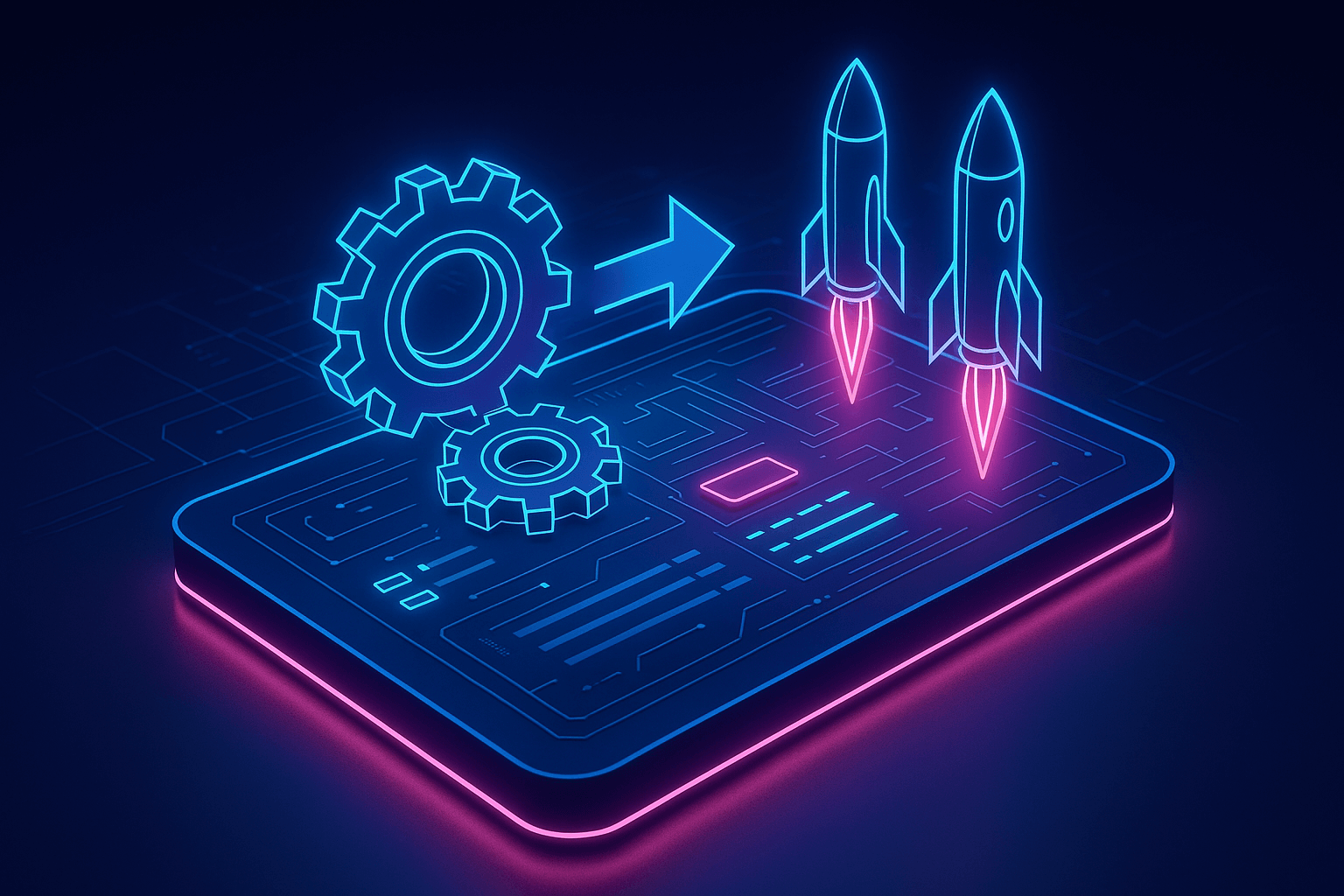



.webp)


