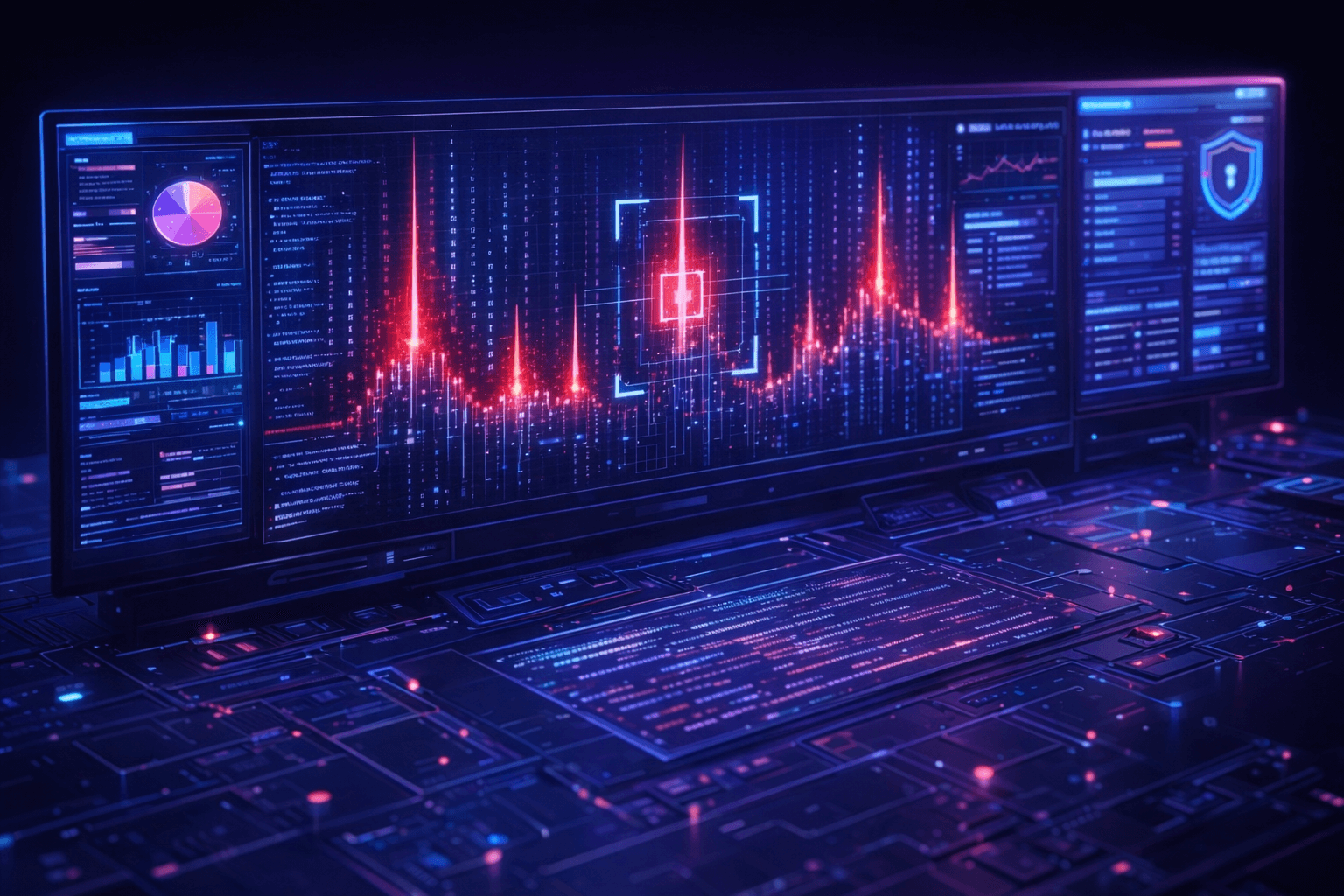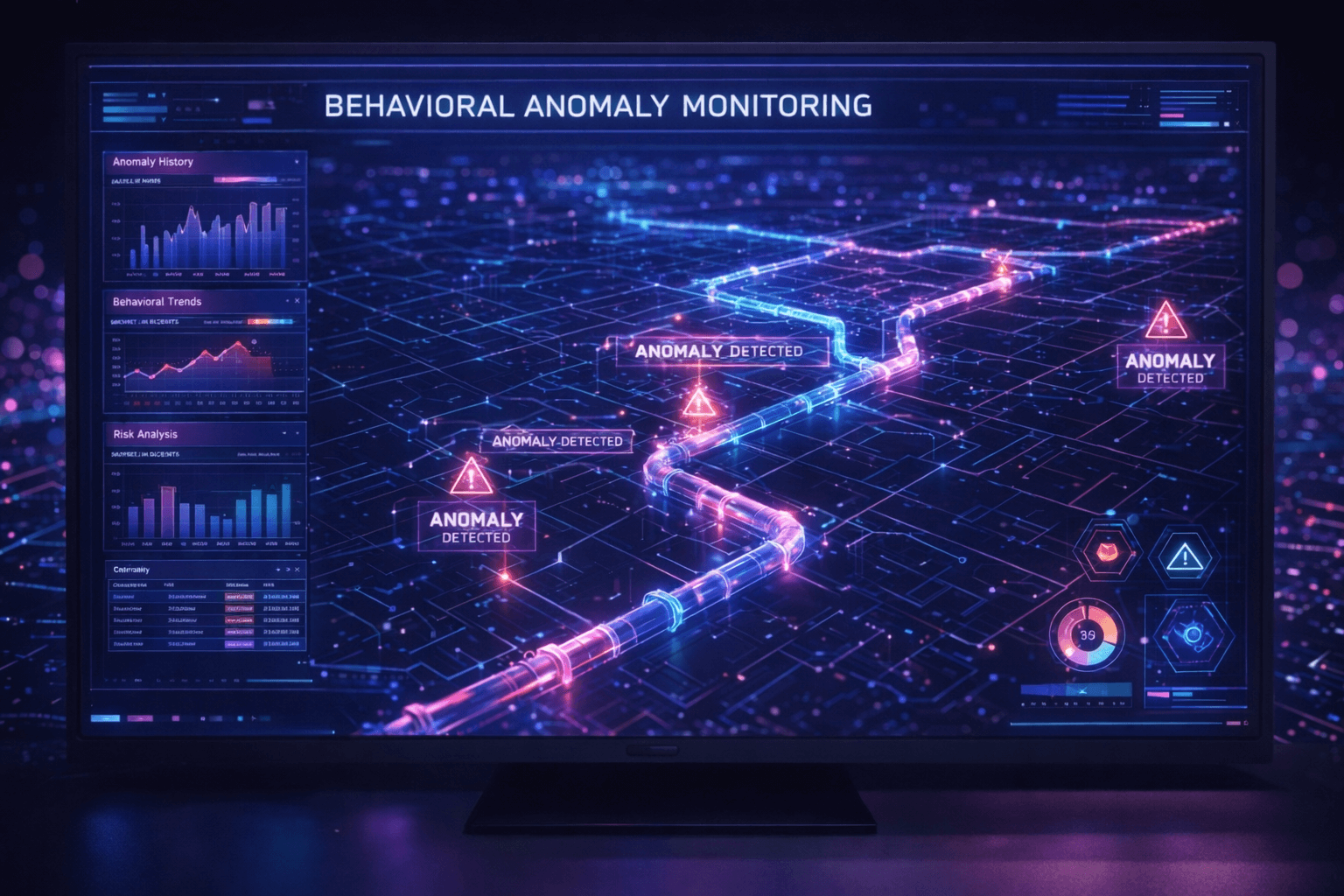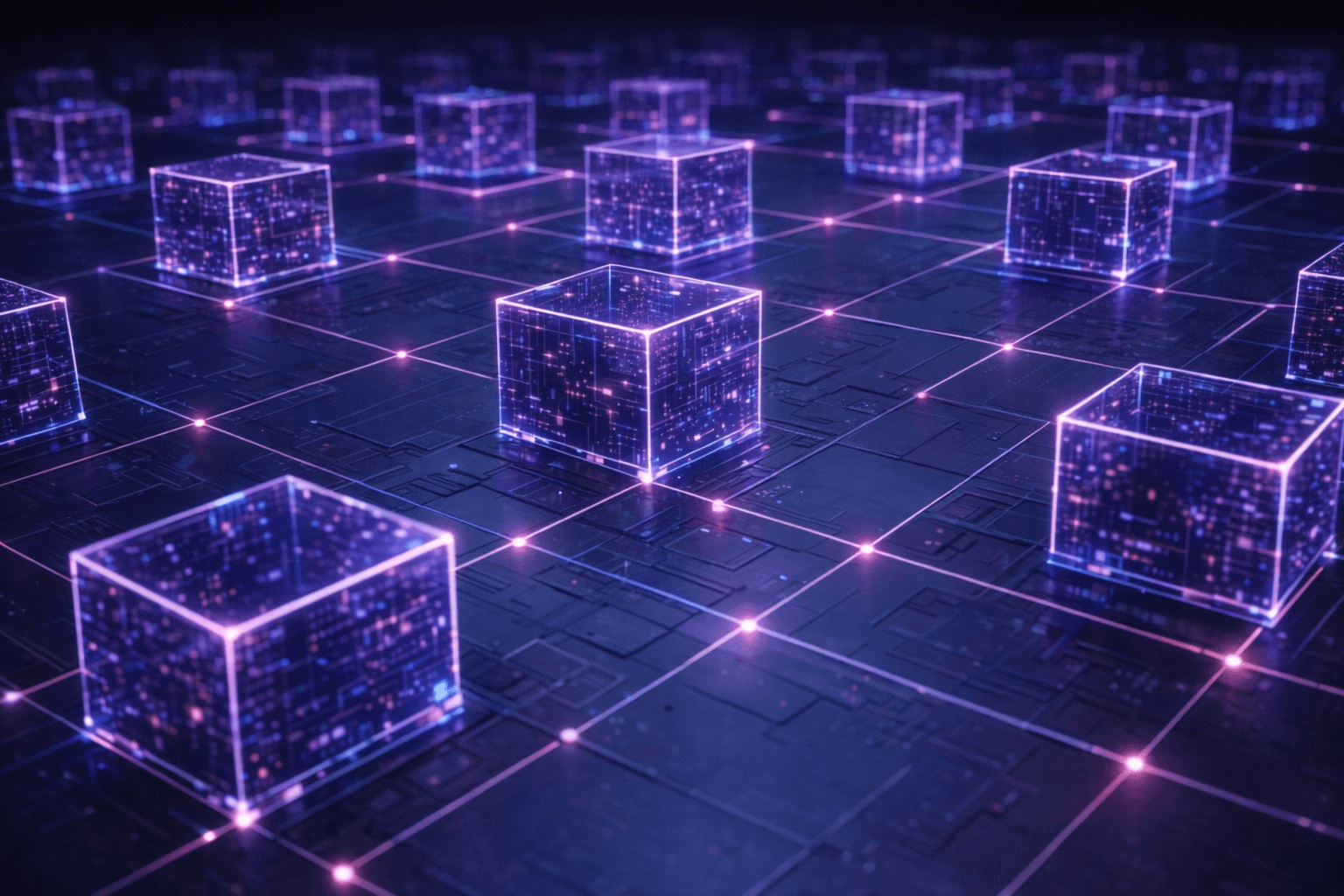Salesforce powers critical business processes, from sales pipelines to customer support workflows. Any disruption can be more than an inconvenience; it can threaten revenue, reputation, and regulatory compliance. Yet many teams assume “it won’t happen to us,” leaving gaps that can turn minor issues into major crises.
For Salesforce admins, DevOps engineers, and compliance managers, understanding how to identify and mitigate business continuity risks is essential. Business continuity in Salesforce requires proactive risk identification and structured mitigation strategies to prevent operational disruptions and compliance violations. By understanding the most common threats and applying practical safeguards, organizations can protect both system reliability and organizational resilience.
Identify and Prioritize Business Continuity Risks
This section guides you through a step-by-step process to uncover risks in your Salesforce environment. By reviewing past incidents, mapping system dependencies, and scoring risks across teams, you can create a clear, prioritized list of vulnerabilities. Instead of chasing abstract threats, focus on the concrete issues revealed by deployment history, architecture choices, and permission settings. Targeting these real vulnerabilities ensures your mitigation efforts have the greatest impact.
Start With Historical Evidence
Historical incident data reveals actual vulnerabilities rather than theoretical risks. Before identifying new risks, examine what has already disrupted Salesforce operations. Pull deployment failure logs, user-reported incidents, and integration error reports from the past 12 months.
Look for patterns in your environment. Deployments often fail during month-end periods when change freezes should be in effect. Specific sandboxes may consistently fall out of sync, and certain custom integrations can generate repeated timeout errors. These patterns reveal environment-specific vulnerabilities rather than theoretical risks.
This historical foundation informs which risk categories deserve immediate attention and provides evidence for likelihood scoring in later steps.
Understand the Four Risk Categories
Four risk categories dominate Salesforce environments, providing the classification framework for discovered risks and determining which mitigation approaches apply. As teams analyze historical evidence and map dependencies in the following steps, classify each discovered risk into one of these categories.
Cybersecurity Risks
Many vulnerabilities come from over-permissioned profiles, unmonitored API access, accidental record deletion, and compromised credentials. A single developer with “Modify All Data” permission can delete thousands of records. An exposed API with no rate limiting can leak customer data through brute-force queries. These risks grow in multi-tenant environments where permission boundaries are less distinct across business units.
Natural Disasters and Regional Outages
Even with data center redundancy, regional outages can isolate Salesforce instances and disrupt connected systems. Failures in critical regions, such as those hosting payment gateways, can halt revenue generation. The impact is different from traditional on-premise systems because redundancy does not fully eliminate service gaps across regions.
IT System Failures
Problems with deployments, sandbox refreshes, metadata merges, or integrations can quickly disrupt operations. A single botched deployment can break workflows sales teams rely on, and merge conflicts between developer sandboxes can overwrite critical validation rules. These issues can cascade rapidly in highly customized environments.
Regulatory Changes
When regulations evolve faster than deployment controls, compliance gaps emerge. SOX requires tracking configuration changes, GDPR mandates right-to-erasure capabilities with full audit trails, and HIPAA enforces encrypted backups with verified restoration. Missing any of these controls can trigger audit penalties, even in the absence of a data breach.
Understanding these categories enables systematic risk classification during the dependency mapping and threat modeling steps that follow.
Map Critical Dependencies and Single Points of Failure
Dependency mapping creates an inventory of every component that business operations rely on within Salesforce, identifying single points of failure that create disproportionate risk exposure. With historical patterns analyzed and risk categories understood, document all production orgs, sandboxes, connected applications, custom integrations, external APIs, managed packages, and data flows between systems.
Identify single points of failure by examining critical vulnerabilities:
- Single integration user credentials that expose the entire data model
- Developer sandboxes serving as the sole staging environment for production deployments
- Backup storage located in the same region as the production org
- Custom integrations handling all order processing with no failover capability
Each of these single points of failure represents a vulnerability where one component failure can cascade into broader system disruption.
Map which business processes depend on which Salesforce components. When the opportunity-to-quote flow breaks, the entire sales team may be unable to generate quotes. When case routing automation fails, support requests pile up unanswered. Understanding these dependencies determines impact scores in the next step and reveals which failures would cause the most severe business disruption.
For each single point of failure discovered, note the risk category it represents. A lone integration user with excessive permissions is a cybersecurity threat. A backup stored in the same region as production is a natural disaster risk. A single staging sandbox is an IT system failure risk. This categorization feeds directly into the scoring framework.
Score Risks Using Impact and Likelihood
Risk scoring assigns numerical values that prioritize remediation efforts, using a 1-5 scale for both impact and likelihood, then multiplying to create priority scores that determine which risks receive immediate attention. Impact measures potential damage across four dimensions:
- Financial Loss (lost revenue, recovery costs, regulatory fines)
- Operational Disruption (service downtime, customer-facing impact)
- Compliance Exposure (audit findings, certification loss, legal risk)
- Reputational Damage (customer trust erosion, market perception harm)
Likelihood reflects occurrence probability based on:
- Historical Frequency (how often has this happened in the environment?)
- Current Controls (what safeguards exist, if any?)
- Threat Landscape (are similar organizations experiencing this risk?)
- Environmental Factors (does the architecture increase exposure?)
These examples show how scoring impact and likelihood turn abstract risks into clear priorities. They reveal which Salesforce issues demand immediate action and which can be monitored, helping teams focus their mitigation efforts effectively.
- Admin credential compromise
- Impact: 5 – Can delete all data, violate compliance, destroy customer trust
- Likelihood: 3 – Passwords rotate quarterly, MFA enforced, but 15 users have excessive permissions
- Priority Score: 15 → Immediate mitigation recommended
- Integration timeout with payment gateway
- Impact: 4 – Halts all transactions, loses revenue, frustrates customers
- Likelihood: 4 – Occurs monthly, no redundancy exists
- Priority Score: 16 → Immediate mitigation recommended
- Sandbox refresh failure
- Impact: 3 – Delays release by days, frustrates developers
- Likelihood: 3 – Occurs quarterly, workaround exists
Priority Score: 9 → Monitor quarterly
Once risks are scored, determine the appropriate response and priority based on these guidelines:
- 12 or above: Immediate mitigation
- 6–11: Monitor quarterly
- 5 or below: Annual review
Involve Cross-Functional Expertise in Scoring
Cross-functional validation prevents blind spots by incorporating stakeholder perspectives that understand different impact dimensions, ensuring accurate priority rankings. Initial scores should be validated by stakeholders across functions.
- DevOps estimates recovery time and deployment risk
- Security assesses exposure severity and compliance impact
- Finance calculates revenue loss and recovery costs
- Operations determines business process dependencies and customer impact
Schedule a 90-minute workshop where each stakeholder reviews the scored risk inventory. Finance might elevate the payment gateway integration risk when noting it processes $2M daily. Security might increase the API exposure risk when discovering no authentication logs exist. Operations might reduce the sandbox refresh risk when explaining that they maintain three redundant staging environments.
Pure technical risk assessment misses regulatory penalties. Pure compliance assessment misses operational workarounds that reduce impact. Blended perspectives produce accurate priority rankings.
With risks now identified, documented, scored, and validated, a concrete roadmap shows which threats demand immediate attention. The next section shows how to design and implement controls that address these prioritized risks through layered defense.
Mitigate Business Continuity Risks Through Layered Controls
For each high-priority risk from the identification phase, implement layered controls that work together to prevent incidents, detect problems early, and respond rapidly when prevention fails. This section organizes mitigation strategies by applying a consistent three-control structure:
- Preventive controls stop incidents at the source
- Detective controls surface issues as they develop, and
- Responsive controls minimize damage when prevention fails.
Organizing controls by risk category often leads to repetition and gaps in coverage. Instead, organize control types that apply broadly across all risk types and then group them for effective implementation.
Preventive Controls
Preventive controls eliminate exposure before incidents occur, addressing root causes across cybersecurity, infrastructure, deployment, and compliance domains. These controls form the first layer of defense.
For Cybersecurity Threats
Cybersecurity threats require layered defenses that limit access, enforce strong authentication, and prevent policy violations before they reach production environments. The following controls reduce attack surface and ensure security standards remain consistent across your Salesforce organization:
- Implement zero-trust access using Salesforce profiles and permission sets with least-privilege principles.
- Remove "View All Data" and "Modify All Data" from all users who don't absolutely require it. If scoring workshops identified 15 users with excessive permissions, this control directly remediates that exposure.
- Conduct quarterly permission audits to catch privilege creep as roles evolve.
- Enforce MFA for all users, no exceptions, using Salesforce's native authentication policies.
- Codify security policies as metadata, blocking deployments that violate security standards before they reach sandboxes.
These controls work together to prevent unauthorized access and ensure security posture remains strong even as your Salesforce environment evolves.
For Natural Disasters And Regional Outages
Geographic concentration creates single points of failure that can take down entire operations during regional incidents. Distributing critical infrastructure across regions and maintaining offline access to recovery procedures ensures business continuity even when primary systems become unavailable:
- Reduce single-region dependency. If using Hyperforce, ensure production instances and backup storage reside in different availability zones. If risk assessment identified backup and production in the same region, this control directly remediates that exposure.
- For critical integrations, configure failover endpoints in multiple regions so payment processing doesn't stop when one region degrades.
- Maintain offline copies of critical documentation. Disaster recovery playbooks stored only in Salesforce become useless when Salesforce is unavailable.
Geographic redundancy and offline documentation turn regional outages from existential threats into manageable incidents with clear recovery paths.
For IT System Failures
System failures often stem from single points of failure in deployment processes, insufficient testing, and undetected conflicts between changes. Automating critical workflows and enforcing quality gates transforms fragile deployment processes into reliable, repeatable operations:
- Implement redundant CI/CD pipelines so deployment capability doesn't depend on a single release manager's laptop.
- Run automated test suites against every deployment, requiring 85% code coverage minimum before production release.
- Maintain full-copy sandboxes that mirror production configuration, catching metadata conflicts during development rather than during deployment.
- Use automated conflict detection to identify overlapping changes before developers attempt merges, directly addressing the merge conflict risks historical analysis revealed.
These controls eliminate deployment bottlenecks and catch errors early, when they're cheapest to fix and least disruptive to operations.
For Regulatory Compliance
Compliance failures happen when manual processes fail to catch violations or when regulatory requirements change faster than documentation updates. Automating compliance checks and maintaining audit-ready documentation ensures standards remain enforced consistently across all deployments:
- Configure policy-as-code rules to block deployments that violate regulatory requirements.
- Prevent production deployments without code review approvals, block changes to financial workflows outside change windows, require separation of duties for sensitive configuration changes.
- Maintain compliance documentation templates that auto-populate from audit logs rather than manual spreadsheet updates.
- Schedule regular reviews with legal and security teams to catch emerging regulatory requirements before audits.
These preventive controls work together to stop incidents before they start, but no preventive layer catches everything. Detective controls provide the second layer.
Detective Controls
Detective controls surface issues as they develop, providing early warning that enables rapid response before minor problems become major incidents. These controls monitor, alert, and flag anomalies across all risk categories.
For Cybersecurity Threats
Security incidents often announce themselves through unusual patterns in user behavior, data access, and system configuration changes. Real-time monitoring catches these anomalies before they escalate into breaches or data loss:
- Configure Salesforce Event Monitoring to track login anomalies, large data exports, and permission changes.
- Set alerts for API usage spikes that indicate automated data scraping.
- Use deployment comparison capabilities to detect unexpected metadata changes between environments. If a validation rule suddenly disappears from production but no deployment record exists, someone made an untracked change.
- Monitor failed login attempts and immediately investigate accounts showing credential stuffing patterns.
Early detection transforms security threats from unnoticed compromises into flagged incidents that security teams can investigate and contain.
For Natural Disasters And Regional Outages
Regional failures rarely happen without warning. Performance degradation, infrastructure strain, and service disruptions typically precede complete outages. Monitoring these signals provides time to activate failover procedures before business operations stop:
- Establish early warning systems.
- Subscribe to Salesforce Trust notifications for specific instance regions.
- Monitor integration latency across regions to spot performance degradation before complete failure.
- Track sandbox availability since sandbox infrastructure often fails before production infrastructure during regional events.
These early warning signals give teams precious minutes or hours to shift traffic, activate backup systems, and notify stakeholders before customers experience disruption.
For IT System Failures
System failures often start small with degraded performance, increasing error rates, or growing configuration drift before manifesting as complete outages. Continuous monitoring catches these warning signs while recovery options remain available:
- Configure smoke tests that run immediately after each production deployment, validating that critical workflows still function.
- Monitor deployment success rates weekly to spot degrading quality before complete failure.
- Track metadata drift between environments. When production and staging diverge significantly, deployment failures become inevitable.
Catching system degradation early prevents the cascading failures that turn minor issues into extended outages.
For Regulatory Compliance
Compliance violations rarely happen as single catastrophic events. Configuration drift, missing audit data, and policy gaps accumulate gradually until audits expose them. Automated compliance monitoring catches these gaps while they're still easy to remediate:
- Run automated compliance scans before each production deployment, checking for missing audit fields, unencrypted sensitive data, or improper data retention policies.
- Track who changed what configuration and when using immutable audit trails. Every deployment action should be logged with user, timestamp, and complete change details.
- Monitor for configuration drift that creates compliance gaps, like validation rules being accidentally removed that enforce required data collection.
Detective controls provide visibility, but incidents still occur. Responsive controls form the third layer, minimizing damage when prevention and detection aren't enough. Continuous compliance monitoring turns audit preparation from a crisis into a routine validation that systems remain compliant.
Responsive Controls
Responsive controls minimize damage when prevention fails, enabling rapid recovery that limits business impact. These controls provide backup, rollback, incident response, and audit capabilities across all risk categories.
For Cybersecurity Threats
Security incidents require immediate action to contain damage, preserve evidence, and restore normal operations. Automated backups and documented response procedures ensure teams can act decisively rather than improvising during crises:
- Schedule automated, independent backups daily rather than relying on Salesforce's weekly export. Capture metadata and data separately.
- Test restoration procedures quarterly by actually restoring data to a scratch org. Verified backups are the only backups that matter.
- Maintain incident response playbooks that specify exactly who locks accounts, pulls audit logs, and communicates with affected customers when a breach is suspected.
These response capabilities turn security incidents from chaotic emergencies into managed events with clear recovery paths and preserved audit trails.
For Natural Disasters And Regional Outages
When primary systems fail, business operations need alternative methods to continue serving customers. Documented workarounds, pre-written communications, and accessible contact information enable teams to maintain critical functions even during extended outages:
- Document manual workarounds for the top five revenue-critical processes so sales teams can continue operating with spreadsheets and phone calls during outages.
- Pre-write customer communication templates that explain service disruption without creating panic.
- Maintain up-to-date contact lists for emergency stakeholder notification. When Salesforce is down, contact lists cannot be pulled from Salesforce.
Manual fallback procedures keep revenue flowing and customers informed while technical teams work to restore primary systems.
For IT System Failures
Failed deployments need rapid remediation to minimize downtime. Version control and documented rollback procedures enable teams to restore working configurations within minutes rather than spending hours diagnosing and manually reversing changes:
- Version every metadata change to allow one-click rollback to the last known-good state without losing audit trails.
- Maintain a documented recovery process: identify impacted components using deployment comparison tools, trigger automated rollback, inspect immutable audit logs to find root cause, then add preventive guardrails like stricter validation rules before the next deployment attempt.
Fast, reliable rollback capability transforms deployment failures from extended outages into brief disruptions with documented root causes and preventive fixes.
For Regulatory Compliance
Compliance violations discovered during audits need immediate remediation and complete documentation. Audit-ready artifacts and rapid rollback capabilities demonstrate control effectiveness to regulators while correcting violations before they escalate:
- Store all compliance artifacts (change approvals, test results, deployment logs, rollback records) in repositories where auditors can access them with full chain-of-custody documentation. When violations are discovered, use rollback capability to immediately remediate non-compliant configurations.
- Maintain pre-built audit report templates that pull directly from logs rather than requiring manual compilation during high-pressure audit windows.
Audit-ready documentation and instant remediation capability turn compliance reviews from stressful scrambles into routine validations of effective controls.
With preventive, detective, and responsive controls designed across all risk categories, the final step is operationalizing these controls so they run automatically.
Integrate Controls Into Daily Operations
Designed controls provide no protection until operationalized to run automatically within existing workflows. Controls that require manual intervention slow development velocity and create compliance gaps.
Embed preventive controls directly into deployment pipelines:
- Configure DevOps platforms to run security scans, policy checks, and test suites automatically at every commit
- Block deployments that violate policies before they reach production, stopping them in sandbox with clear error messages explaining what must be fixed
- Schedule backup jobs to run nightly with automated verification that checks backup integrity without human intervention
Automated preventive controls enforce standards consistently without slowing development teams or creating manual bottlenecks.
Configure detective controls to alert the right teams through existing communication channels:
- Trigger Slack alerts to DevOps teams for failed deployments, with links to comparison views showing exactly what failed
- Send security teams email alerts for anomalous API usage, with direct links to Event Monitoring logs
- Surface metadata drift warnings on weekly dashboards reviewed during sprint planning sessions
Detective controls integrated into existing workflows ensure alerts reach the right teams at the right time without creating alert fatigue.
Operationalize responsive controls through documented runbooks and automated tooling:
- Maintain failed deployment recovery playbooks in accessible locations, specifying how to identify impacted components, trigger automated rollback, inspect immutable audit logs, and add preventive checks in policy configuration
- Follow documented backup restoration procedures tested during quarterly validation exercises
- Store incident response templates in accessible locations outside Salesforce so they remain available during outages
Documented, tested response procedures turn incidents into managed events with clear recovery paths and minimal business impact. Assign clear ownership for each control category:
- DevOps teams own preventive control maintenance (updating test suites, refining policy rules, tuning backup schedules).
- IT operations owns detective control monitoring (responding to alerts, investigating anomalies, escalating incidents).
- Security owns responsive control execution (locking accounts during breaches, coordinating audit responses, validating restoration procedures).
- Leadership owns control of funding and risk acceptance decisions when residual risk exceeds appetite.
Clear ownership ensures minimal overlap across controls and provides distinct ownership over each category.
Protect What Powers Your Business
Business continuity in Salesforce requires two disciplines: identifying specific risks that threaten operations, then implementing layered controls that prevent, detect, and respond to those threats.
Most organizations wait until after an incident forces action. By then, damage to revenue, customer trust, or regulatory standing has already occurred. The gaps exist now: unmonitored API access, single-region dependencies, merge conflicts waiting to overwrite production, compliance controls lagging behind regulations.
Flosum's capabilities were purpose-built for Salesforce and operationalize this framework without the learning curve of external tools. Native version control reveals failure patterns. Policy-as-code prevents violations before deployment. AI-powered conflict detection stops errors at the source. One-click rollback minimizes damage when incidents occur.
Request a demo with Flosum to see how teams operationalize business continuity controls that actually work in daily Salesforce workflows.
Thank you for subscribing