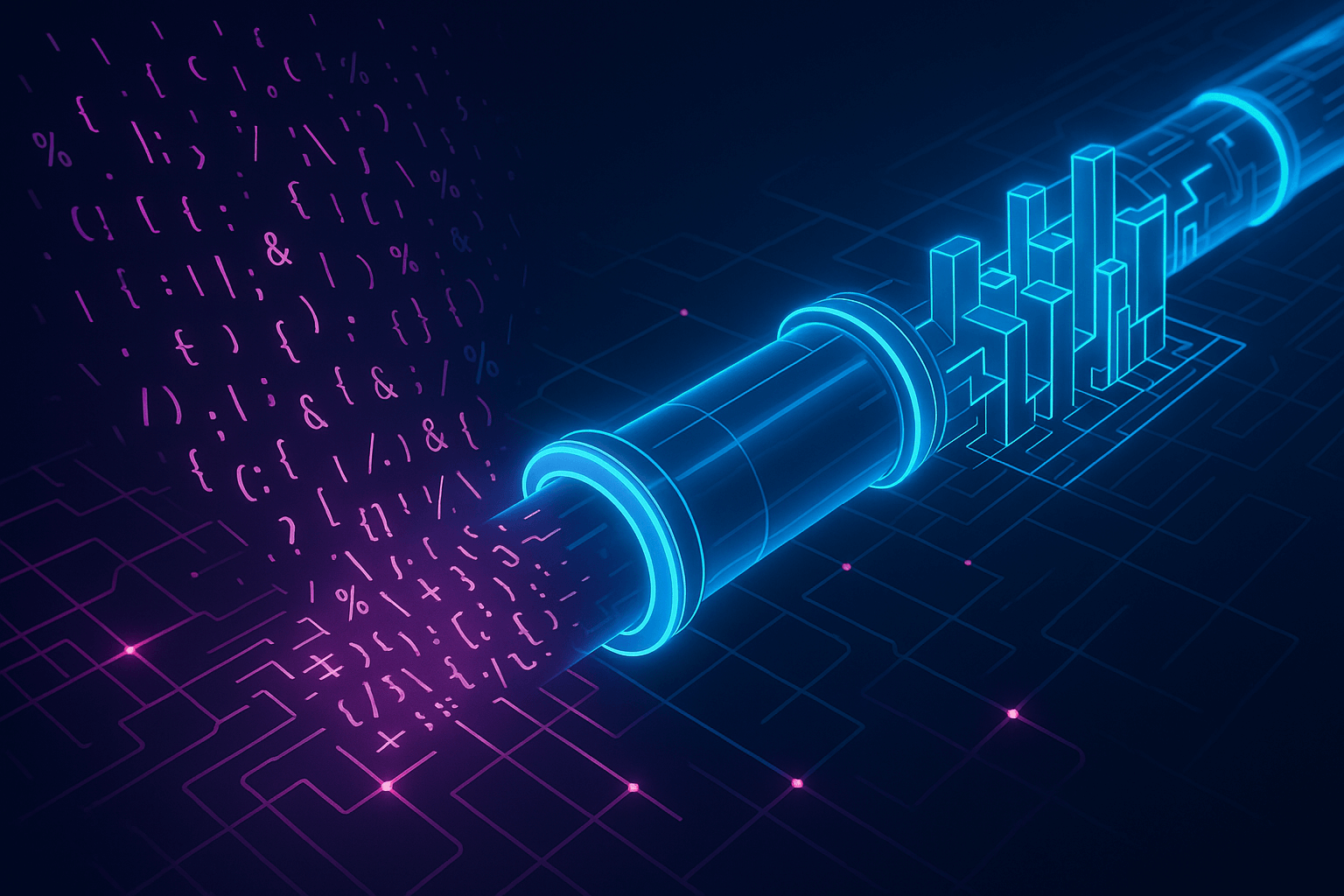Failed Salesforce deployments stall revenue initiatives, consume overtime hours, and frustrate users who cannot access critical workflows. The root cause: traditional change sets cannot handle the complexity of enterprise Salesforce environments, where interdependent metadata components create dense dependency webs that grow with every platform release. Unresolved dependencies, missing components, and API timeouts derail deployments that should be routine.
Salesforce metadata differs fundamentally from source code: it is hierarchical, interdependent, and often created by point-and-click administrators. Treating it like flat text in a generic pipeline misses hidden relationships and leads to broken releases.
Metadata-driven CI/CD platforms analyze dependencies automatically, sequence deployments correctly, and validate changes before they touch production, delivering faster releases with fewer errors and stronger compliance.
What Makes Salesforce Metadata Unique
Salesforce metadata represents every configuration element: custom objects and fields, validation rules, page layouts, workflow automations, Apex code, and permission structures. These components determine how processes run and how users interact with the platform.
Understanding these architectural differences is essential before evaluating deployment tools. Each characteristic creates specific technical requirements that generic CI/CD pipelines cannot satisfy. The gap between what Salesforce needs and what traditional tools provide explains why deployment failures remain so common.
Four characteristics distinguish Salesforce configurations from conventional code:
Dual-Persona Development
Click-based administrators and programmatic developers modify the same structures through different interfaces. Pipelines must support both without forcing workflow changes. A validation rule created through Setup must deploy alongside Apex triggers written in VS Code. The platform doesn't distinguish between declarative and programmatic changes—they're all metadata that must work together.
This dual nature means deployment tools must accommodate users with vastly different technical backgrounds. An admin who has never used command-line tools needs the same deployment capabilities as a developer who lives in Git. Solutions that force either persona to adopt the other's workflow create friction that slows adoption and increases errors.
Dense Dependency Web
Objects, fields, record types, flows, and layouts reference one another across layers. A single field can power a flow, populate a report, and drive an integration. Deploying items in isolation breaks reference chains.
Consider a simple example, like adding a new status field to the Opportunity object. This field might be referenced by:
- Validation rules that enforce business logic based on the status value
- Page layouts where the field appears for different user profiles
- List views that filter records by status
- Reports that group opportunities by the new field
- Flows that evaluate the status to trigger automations
- Apex triggers that perform calculations based on status changes
Miss any of these dependencies during deployment, and the target environment breaks. The complexity multiplies when dealing with hundreds of changes across dozens of objects.
Volume at Scale
Tens of thousands of components accumulate over years, inflating package sizes and stretching API limits. A mature Salesforce org might contain 500 custom objects, 10,000 fields, 2,000 flows, 1,500 Apex classes, and countless other components. Deploying even a subset of these items can exceed platform governor limits if not carefully orchestrated.
The volume problem compounds during full sandbox refreshes or when establishing new environments. Traditional tools that attempt to deploy everything at once hit timeout limits, API call restrictions, or heap size constraints. Smart batching and incremental deployment strategies become essential at enterprise scale.
Rapid Platform Evolution
Salesforce ships three major releases annually, adding metadata types and deprecating others. Pipelines must adapt instantly. What worked in Spring '24 might fail in Summer '24 due to new metadata types, changed API behaviors, or deprecated features.
This evolution rate means deployment tools need constant updates to remain compatible. A tool that hasn't been updated for six months might not recognize new Flow features, Experience Cloud components, or Einstein capabilities. The deployment platform must evolve as quickly as Salesforce itself.
Why Generic CI/CD Falls Short
File-centric pipelines treat Salesforce configurations like flat files, exposing three critical gaps. Traditional tools were designed for environments where source code exists as independent modules with explicit import statements. Salesforce operates differently: configurations connect through implicit references that standard parsers cannot detect.
The mismatch between tool design and platform architecture produces predictable failure patterns. Teams encounter the same problems regardless of which generic CI/CD solution they choose because the underlying issue is conceptual rather than technical. Understanding these recurring gaps helps explain why purpose-built platforms deliver fundamentally different outcomes.
Dependency Blindness
Generic tools ignore chains between objects, fields, and automations. A field references record types, page layouts, and validation rules, but standard pipelines cannot sequence these relationships. Components deploy in the incorrect order or get orphaned. Git-based systems struggle with nested XML, creating merge conflicts that destroy business logic.
When a developer modifies a field's properties while an administrator updates a validation rule referencing that field, Git sees two changed files. It doesn't understand that these changes are interdependent. The merge might succeed at the file level, but it creates a logically inconsistent state where the validation rule references field properties that no longer exist.
The problem worsens with Salesforce's circular dependencies. A custom object might reference a field on Account, which has a lookup to the custom object. Generic tools cannot determine which component to deploy first, leading to failed deployments that require manual intervention to resolve.
Scale Limitations
Tools cannot efficiently batch operations for Salesforce API patterns. Generic tools hit API limits during large deployments, causing timeouts and forcing maintenance-window schedules. Salesforce enforces strict limits on API calls, concurrent requests, and processing time. A deployment touching 1,000 components might require careful orchestration across multiple API calls, with appropriate delays and retry logic.
Generic CI/CD platforms designed for microservices assume unlimited parallel execution. They attempt to deploy all components simultaneously, overwhelming Salesforce's infrastructure and triggering governor limit errors. Recovery requires manual intervention to identify what succeeded, what failed, and what needs to be retried.
Incomplete Coverage
Many tools support only basic metadata types, requiring manual workarounds for Experience Cloud or Flow orchestrations. Tools cannot distinguish meaningful changes from auto-generated XML modifications. Salesforce generates timestamps, internal IDs, and system fields that change even when no functional modification occurs. Generic tools see these as changes requiring deployment, cluttering pull requests with noise.
Newer Salesforce features often lack support in generic tools:
- Einstein features that require special deployment handling
- Dynamic Forms with complex component relationships
- Advanced Flow capabilities with custom invocable actions
- Experience Cloud components with unique metadata structures
- Platform Events and Change Data Capture configurations
Teams resort to manual post-deployment steps, defeating the purpose of automation and introducing risk. These gaps produce measurable disruption: blank picklist values, broken workflows, and manual rollbacks when interdependent changes fail.
Benefits of a Metadata-Driven CI/CD Approach
Metadata-driven CI/CD platforms fundamentally differ from generic automation tools because they understand Salesforce's unique architecture. While traditional CI/CD simply moves files between environments, metadata-aware platforms read and interpret the relationships within those files, enabling intelligent automation that would otherwise require manual intervention. This deep understanding of Salesforce structure allows platforms to automate complex tasks that generic tools cannot even detect.
Purpose-built solutions transform the deployment experience by working with Salesforce architecture rather than against it. Instead of forcing teams to adapt workflows to generic tooling limitations, these platforms adapt to how Salesforce actually operates. The improvements span technical execution, team collaboration, and organizational governance.
Speed Through Intelligent Automation
Metadata-driven platforms accelerate deployments by automating the complex analysis that traditionally requires manual effort. When a platform understands that a custom field connects to validation rules, page layouts, and flows, it can automatically include all dependent components in the deployment package. Generic tools would miss these connections, leading to incomplete deployments that require manual troubleshooting.
The automation extends beyond simple file transfers:
- Automatic dependency detection: Platforms scan metadata to identify all related components, ensuring nothing gets left behind
- Intelligent sequencing: Components deploy in the correct order based on their relationships, preventing reference errors
- Smart batching: API calls are grouped efficiently to respect governor limits while maximizing throughput
- Parallel processing: Independent components deploy simultaneously while dependent ones wait their turn
- Conflict prevention: The platform detects when multiple developers modify related components and prevents overwrites
Teams run parallel development because each branch carries its own dependency map, allowing multiple developers to work simultaneously without conflicts. This intelligence eliminates the manual planning and sequencing that consumes hours in traditional deployments.
Reliability Through Metadata Validation
Platform-aware engines validate every build against the target environment before promotion, but this validation goes far beyond simple file comparison. Because the platform understands metadata structure, it can verify that all referenced components exist, check that field types match across relationships, and ensure that dependent automations will function correctly. This deep validation catches errors that would only surface at runtime with generic tools.
Automated deployments through metadata-driven platforms prevent the common failure modes of Salesforce deployments:
- Automatic resolution of component deployment order based on dependencies
- Special handling for metadata types that require unique deployment approaches
- Adjustment for differences between source and target environments
- Selective rollback of specific components when failures occur
- Understanding of exactly which pieces are interdependent
Platforms that understand Salesforce metadata can predict potential issues before they occur. They flag when a field deletion would break reports, identify flows that reference components not included in the deployment, and warn about permission changes that could lock users out. This proactive approach shifts quality assurance left, catching problems during development rather than in production.
The psychological impact of reliable deployments transforms team dynamics. Developers gain confidence to refactor technical debt knowing the platform will catch dependency issues. Product managers can promise delivery dates with certainty. Support teams spend less time managing deployment-related incidents. The entire organization moves faster when deployment anxiety disappears.
Unified Workflows Through Metadata Translation
Metadata-driven platforms unify administrator and developer workflows by translating between their different working styles. When an administrator creates a validation rule through Setup, the platform automatically converts this into version-controlled metadata that developers can review. When developers commit Apex code, the platform shows administrators which declarative components it affects. This translation happens because the platform understands both perspectives are manipulating the same underlying metadata.
Impact analysis surfaces how flows touch Apex triggers, how validation rules interact with integration users, and how permission changes affect automation. This visibility is only possible because the platform interprets metadata relationships rather than treating them as isolated files. Technical leads can schedule reviews only where real overlap exists, reducing unnecessary meetings while ensuring critical intersections receive proper attention.
The unification extends to testing and validation. Administrators can run the same test suites as developers because the platform translates technical requirements into understandable terms. Developers can see how their code impacts declarative automation because the platform maps these relationships. This shared understanding, enabled by metadata intelligence, improves overall system quality while reducing the coordination overhead that slows large teams.
Critical Features to Evaluate
When evaluating solutions, focus on features that directly solve the architectural mismatches between Salesforce and generic tools. Surface-level integration with Salesforce APIs is insufficient. Platforms must demonstrate deep awareness of how metadata types interrelate and how the platform evolves. The following capabilities separate basic deployment automation from enterprise-grade release management.
Configuration-Aware Version Control
Comparison engines must map dependencies, ensuring fields commit with page layouts rather than getting orphaned. This solves dependency blindness that causes generic tool failures. Effective version control for Salesforce extends beyond storing XML files in repositories. Platforms must parse metadata structure to understand parent-child relationships, track which components reference others, and determine safe deployment sequences. This intelligence prevents scenarios where a field deploys before its parent object or a flow references a record type that does not yet exist in the target environment.
The most sophisticated implementations maintain bidirectional synchronization between Salesforce environments and version control repositories. When administrators make declarative changes directly in sandboxes, platforms detect drift and prompt commits to keep repositories current. This prevents the repository staleness that undermines version control value when teams bypass automated workflows during urgent fixes.
Pipeline Automation
Comprehensive automation eliminates the manual assembly work that consumes hours during each release cycle. Platforms link version control, code analysis, Apex tests, and approvals into repeatable sequences that execute without human intervention. The critical difference lies in how these platforms handle change propagation: they promote deltas rather than full snapshots, which dramatically reduces the volume of API calls and avoids the timeout issues that plague large deployments.
Advanced platforms also maintain environmental parity by:
- Tracking what exists in each sandbox and production organization
- Detecting when configurations drift between environments
- Automatically syncing to restore alignment before deployments begin
- Preventing runtime errors when code assumes non-existent components
- Supporting both scheduled releases and emergency hotfixes
This flexibility prevents situations where process rigor becomes an obstacle during production incidents.
AI-Powered Conflict Resolution
Modern platforms apply machine learning to historical deployment patterns, identifying risk factors before builds execute. By scanning commit history and dependency graphs, these systems recognize when multiple developers have modified related components and recommend safe deployment orders that prevent overwrites. The intelligence extends beyond simple conflict detection: platforms suggest merge strategies based on how similar conflicts were resolved previously, saving hours of manual rework.
The most sophisticated implementations learn from team-specific patterns. They flag unusual changes that deviate from established conventions, such as field deletions that affect multiple processes or permission modifications that could create security gaps. This proactive guidance helps less experienced team members avoid mistakes that would otherwise surface only after production deployment.
AI capabilities work best when they provide explanations alongside recommendations. Teams should be able to understand why the platform suggested a particular deployment order or flagged a potential conflict. This transparency builds trust in automated decision-making and helps teams learn principles they can apply when manual intervention becomes necessary.
Salesforce-Native Architecture
Operating entirely within the Salesforce trust boundary provides security advantages that external tools cannot replicate. Deployments, logs, and approvals stay inside the platform, which means data never crosses network boundaries where it could be intercepted or copied. This architecture inherits Salesforce certifications for HIPAA, GDPR, and FedRAMP automatically, eliminating the need for separate security assessments of third-party infrastructure.
Flosum's native design simplifies security reviews while providing audit trails and profile-based access controls that integrate directly with existing Salesforce governance. Because the platform uses standard Salesforce authentication and permission models, administrators can apply the same role hierarchies and field-level security rules they already maintain. This eliminates the parallel access control systems that external tools require, reducing administrative overhead and closing potential security gaps where permissions become misaligned.
Native architecture also ensures that deployment operations respect Salesforce governor limits and API throttling policies automatically. External tools must implement these safeguards separately, often discovering limit violations only after deployments fail partway through execution.
The trade-off involves platform specificity. Teams managing deployments across Salesforce and other systems may prefer tools that span multiple platforms with consistent interfaces. Organizations focused primarily on Salesforce benefit from the security simplification and reduced integration complexity that native architecture provides.
Admin-Friendly Interfaces
Point-and-click deployment controls mirror native Salesforce functionality, removing the command-line barriers that prevent administrators from participating in release processes. Administrators can compare environments visually, select components through familiar list views, and initiate deployments using the same button-and-form patterns they encounter throughout Salesforce Setup. This design philosophy recognizes that many configuration changes originate with administrators who understand business processes deeply but lack developer tooling expertise.
The interface translates complex Git operations into simple actions: creating a branch becomes selecting components from a picklist, committing changes requires only a description field, and merging involves reviewing a visual diff rather than resolving text-based conflicts. This abstraction does not limit functionality. Power users can still access underlying repository details when needed, but it ensures that deployment capabilities remain accessible to the entire Salesforce team rather than being confined to developers who understand version control concepts.
Effective admin interfaces also provide contextual guidance during deployment operations. Platforms should explain why certain components must deploy together, warn when selected changes might affect related functionality, and suggest additional components that typically accompany the administrator's selections. This embedded intelligence reduces errors while building deployment expertise across the team.
Evaluating the Salesforce CI/CD Landscape
Not all Salesforce deployment solutions address metadata complexity equally. Understanding the fundamental architectural approaches helps teams make informed decisions about which tools match their maturity level and operational requirements. With clear evaluation criteria established, you can now assess how different platform categories handle the unique challenges of Salesforce deployment.
The market offers three distinct categories of solutions, each with clear trade-offs that become apparent when evaluated against metadata complexity requirements.
Native Salesforce Tools
Change sets and Salesforce DevOps Center provide basic deployment capabilities built directly into the platform. These tools work well for small teams with simple deployment needs and limited parallel development. They require no additional procurement or training because they use familiar Salesforce interfaces.
Change sets offer point-and-click deployment for administrators comfortable with Salesforce Setup. DevOps Center adds basic pipeline capabilities and integration with source control. Both tools understand Salesforce metadata natively and handle dependencies better than generic CI/CD platforms.
However, native tools lack:
- Advanced dependency analysis for complex org structures
- Automated testing integration beyond basic Apex tests
- Sophisticated version control with branching strategies
- Rollback capabilities for failed deployments
- Audit trails that meet enterprise compliance requirements
Teams outgrow these approaches when deployment failures become frequent, when multiple developers work simultaneously, or when compliance requirements demand detailed audit trails beyond what standard Salesforce tracking provides.
Git-Based Salesforce Tools
Some platforms bridge Git version control with Salesforce deployment APIs and can be integrated with common developer workflows.
These platforms boast features that help with comparison operations, showing differences between environments and helping teams understand what will deploy. They often include filtering options, allowing teams to exclude problematic components or focus deployments on specific areas. Integration with pull request workflows enables code review processes familiar to development teams.
The primary limitation centers on how these tools handle Salesforce metadata structure. Git treats all content as text files, which creates challenges when merging declarative changes made by administrators. These platforms also store metadata outside Salesforce, requiring additional security reviews and potentially complicating compliance certification. Teams must balance the benefits of familiar Git workflows against the overhead of teaching administrators version control concepts.
Salesforce-Native DevOps Platforms
Platforms like Flosum exemplify this approach, operating entirely within Salesforce to eliminate external dependencies while providing enterprise-grade automation. These solutions understand Salesforce metadata natively, automatically resolving dependencies without requiring manual sequencing. They support both administrator and developer workflows through interfaces that mirror native Salesforce functionality.
Native platforms eliminate the security and compliance complexity of external tools. Data never leaves the Salesforce trust boundary, audit trails integrate with existing Salesforce reporting, and access controls use standard Salesforce permissions. This approach particularly benefits regulated industries where data residency and security requirements restrict tool choices.
Organizations focused primarily on Salesforce development benefit from platforms optimized specifically for the platform's unique characteristics.
Choosing the Right Approach
Team size, deployment frequency, and governance requirements determine which category fits best:
- Small teams deploying weekly may find native tools sufficient
- Organizations with dedicated DevOps engineers who value Git workflows gravitate toward Git-based platforms
- Enterprises with strict compliance requirements and large administrator populations often prioritize Salesforce-native solutions
The decision also depends on existing tooling investments. Teams already standardized on Git for other development may prefer extending those patterns to Salesforce. Organizations without established DevOps practices can adopt Salesforce-native platforms without prerequisite infrastructure.
Consider your team's technical diversity. If administrators outnumber developers, prioritize platforms with visual interfaces. If developers dominate, Git-based tools might align better with existing skills. The best choice supports your entire team, not just the most technical members.
Planning Your Implementation
Adopting metadata-aware CI/CD platforms requires coordinated changes across tools, processes, and team workflows. Successful transitions balance immediate operational needs with long-term capability building, ensuring teams maintain delivery momentum while establishing more sophisticated practices.
Migration Strategy
Teams transitioning from change sets face different challenges than organizations replacing existing CI/CD tools. Change set users must establish version control practices and define branching strategies that previously did not exist. Organizations migrating from other platforms need to transfer historical deployment data, retrain teams on new interfaces, and potentially restructure approval workflows.
Phased migration reduces risk by limiting the scope of initial changes:
- Begin with non-critical sandboxes to build team confidence
- Choose a pilot project representing typical complexity without critical dependencies
- Document lessons learned and adjust processes before broader rollout
- Progressively expand to production environments after proving success
- Maintain parallel operations during transition for additional safety
This measured approach builds organizational confidence while minimizing disruption. Once the new platform consistently delivers superior results, organizations can retire legacy approaches without disrupting active projects.
Organizational Change Requirements
Deployment automation shifts responsibilities across roles in ways that require clear communication and updated procedures. Administrators gain deployment capabilities previously restricted to developers, which demands updated security models and approval workflows. Developers lose some manual control in exchange for automated dependency management, requiring trust in platform intelligence.
Change management processes must evolve to leverage platform capabilities. Organizations that previously relied on email-based approvals can adopt automated workflow features that integrate with existing Salesforce approval processes. Teams accustomed to manual testing can incorporate automated test execution into deployment pipelines, shifting quality assurance activities earlier in development cycles.
Documentation updates prevent confusion as teams adopt new workflows. Standard operating procedures should reflect how automated platforms change deployment sequences, approval requirements, and rollback procedures. Training materials need revision to address both technical platform operation and updated process expectations.
Consider cultural shifts required for successful adoption. Teams moving from hero-culture deployments (where one expert handles everything) to automated processes need to redistribute knowledge and responsibility. This transition challenges existing power structures but ultimately creates more resilient organizations.
Training and Skill Development
Different personas require distinct training approaches based on their existing knowledge and platform interaction patterns. Administrators benefit from guided walkthroughs that compare familiar change set operations to equivalent platform actions. Developers need technical documentation explaining how version control integration maps to their existing Git knowledge.
Hands-on practice environments accelerate learning by allowing teams to experiment without production risk. Organizations can establish training sandboxes where team members practice deployments, deliberately introduce conflicts to learn resolution procedures, and explore platform features without time pressure.
Create role-specific training paths. Administrators might start with basic deployments and progress to branching strategies. Developers might begin with Git integration and advance to pipeline customization. Release managers need comprehensive training covering all aspects plus reporting and governance features.
Ongoing skill development becomes necessary as platforms evolve and teams mature their DevOps practices. Regular training sessions introduce advanced features that teams did not need initially but can leverage as their sophistication grows. Peer learning opportunities allow experienced users to share techniques with colleagues, distributing expertise across teams.
Phased Adoption Approach
Organizations do not need to implement all platform capabilities simultaneously. Starting with core version control and basic deployment automation delivers immediate value while establishing the foundation for advanced features. Teams can add automated testing, AI-powered conflict resolution, and sophisticated branching strategies as their processes mature.
Feature adoption should align with organizational readiness and current pain points:
- Teams struggling with deployment failures benefit most from dependency analysis and validation capabilities
- Organizations facing compliance audits should prioritize audit trail features and approval workflow automation
- Groups with multiple developers need branching strategies and merge conflict resolution
- Enterprises with large orgs require intelligent batching and API limit management
- Companies pursuing continuous delivery need automated testing and quality gates
The timeline for feature adoption varies based on team size, technical maturity, and business urgency. However, most organizations find success with a progressive approach that builds capabilities incrementally. This allows teams to master foundational features before adding complexity, ensures each new capability delivers measurable value, and maintains deployment stability throughout the transition.
A typical implementation timeline spans six months or more:
- Months 1-2: Focus on basic deployments and version control to establish foundational practices
- Months 3-4: Add automated testing and validation to improve deployment reliability
- Months 5-6: Introduce branching strategies and parallel development for team scalability
- Months 7+: Expand to advanced features like automated rollback and AI-powered optimization
Measuring progress through objective metrics helps teams understand when they are ready for additional capabilities. Tracking deployment frequency, success rates, and cycle times provides clear signals about process maturity. As these metrics improve, teams can confidently expand platform usage into more complex scenarios.
Your Next Deployment Could Define Your Competitive Edge
Every failed deployment represents more than lost time—it's a missed opportunity to deliver innovation that keeps your organization ahead. While competitors struggle with manual processes and weekend firefighting, teams with metadata-aware CI/CD platforms ship features daily with confidence.
The window for maintaining deployment advantage through traditional methods is closing. Salesforce continues to evolve rapidly, with each release adding complexity that manual processes cannot manage. Organizations still relying on change sets or generic CI/CD tools will find themselves increasingly unable to keep pace with business demands.
Consider what your team could accomplish if deployments took minutes instead of days. If rollbacks were surgical rather than catastrophic. If administrators could deploy alongside developers without fear of breaking production. This isn't a distant vision—it's the current reality for organizations that have already made the shift to purpose-built platforms.
The cost of delay compounds daily. Each manual deployment consumes hours that could be spent on innovation. Every failed release erodes confidence in your ability to deliver. Meanwhile, organizations with proper tooling accelerate further ahead, capturing market opportunities while you're still assembling change sets.
The choice you make today about CI/CD tooling will compound over the next several years. Teams with the right platform will accelerate their delivery velocity quarter over quarter, while those with inadequate tools will fall further behind as technical debt accumulates and deployment anxiety grows.
Your competitors are already evaluating or implementing these solutions. The question isn't whether to adopt metadata-aware CI/CD, but how quickly you can make the transition before the gap becomes insurmountable.
Flosum transforms these possibilities into daily operations. See how metadata-driven CI/CD can eliminate your deployment bottlenecks, reduce compliance risk, and give your team the confidence to innovate at the speed your business demands.
Request a demo with Flosum to discover how your next deployment could be your fastest, safest, and most successful yet.
Thank you for subscribing