Manual security reviews can’t keep pace with weekly Salesforce deployments. The result is a widening gap between deployment speed and security oversight that exposes organizations to compliance violations and data breaches. As Salesforce orgs scale from a few developers to dozens of teams, security too often becomes the bottleneck that forces teams to choose between shipping fast and shipping safely.
All it takes is one overlooked permission set to expose protected health data, and an unreviewed Apex class with SOQL injection vulnerabilities can sit in production undetected for weeks. Compliance teams demand visibility into every configuration change, but most organizations still scramble to reconstruct deployment history from Slack messages and change sets.
The solution isn’t more gates, it’s integration. Embedding security checks directly into Salesforce deployment pipelines turns security from a friction point into a shared responsibility. This DevSecOps approach builds protection into every phase of delivery. Catching issues early and replacing manual reviews with automated guardrails.
A strong Salesforce DevSecOps framework makes this shift tangible: it helps teams find vulnerabilities during development, deploy faster with confidence, and collaborate through shared visibility rather than after-the-fact blame. This guide breaks down a five-phase framework for implementing DevSecOps in Salesforce environments—starting with the cultural changes that make speed and security work together.
Building a DevSecOps Culture
DevSecOps fails when treated purely as a tooling problem because security gaps stem from how teams work together, not just what technology they use. Most Salesforce teams separate development, security, and operations into groups with different priorities, where security reviews code after developers finish rather than participating during planning. This reactive approach creates bottlenecks that force teams to choose between shipping on time and shipping securely.
Three specific cultural practices embed security directly into Salesforce development work without adding bureaucracy. Security champions bring security expertise into every scrum team, hands-on training builds secure coding habits specific to Salesforce vulnerabilities, and gradual gate rollout prevents the change fatigue that undermines adoption.
Appoint Security Champions
Security champions bridge the gap between centralized security teams and distributed development work, eliminating the bottleneck of routing every security question through a separate department. A security champion is a developer or administrator who receives additional training in Salesforce security patterns and acts as the first line of defense within their team.
During sprint planning, the security champion reviews upcoming work and flags potential security concerns before anyone writes code. For example, if a user story requires querying account data, the security champion ensures the team discusses field-level security and sharing rules before implementation starts. This practice moves security expertise closer to daily development work without requiring a dedicated security professional in every meeting.
Run Salesforce-Specific Security Training
Generic security training covers SQL injection but fails to address the unique security model Salesforce presents, leaving developers unprepared for SOQL injection, sharing rule bypasses, and field-level security gaps. Monthly workshops focused exclusively on Salesforce vulnerabilities build the muscle memory that changes daily coding behavior.
Schedule monthly workshops where developers work through real Salesforce security scenarios:
- Building Apex classes that respect sharing rules
- Implementing field-level security in Lightning components
- Validating user input in Visualforce pages
Hands-on practice changes behavior faster than presentations. Developers who work through actual security exploits in controlled environments develop instincts that prevent vulnerabilities in production code.
Phase In Security Gates Gradually
Sudden process changes create resistance, especially when new requirements slow familiar workflows, leading teams to find workarounds that undermine security controls. Introducing one automated security check at a time gives teams space to adjust without feeling overwhelmed by compliance requirements that seem disconnected from daily work.
Start by automating one high-value security check. For example, scan every Apex class for hardcoded credentials before allowing commits to version control. After teams adjust to that gate, add checks for SOQL injection patterns. After another month, add checks for missing field-level security. Gradual rollout gives teams time to learn new patterns without feeling overwhelmed.
With these cultural practices establishing shared ownership of security, teams are ready to implement the technical framework that operationalizes secure delivery. The five-phase implementation framework translates cultural principles into concrete workflows that embed security into every deployment step.
The 5-Step Framework to Implement DevSecOps
The five-step DevSecOps framework organizes work so that security, quality, and deployment happen together instead of in separate, disconnected reviews. Each phase focuses on a specific part of the development lifecycle, making it easier to spot problems early, reduce firefighting, and maintain confidence as release velocity grows.
Salesforce is different from traditional software because it is metadata-driven. Instead of compiling code into binaries, development produces XML files that define objects, fields, workflows, and Apex code. This model allows rapid innovation, but it also makes it easy for misconfigurations or code errors to slip into production unnoticed. A DevSecOps framework addresses this by treating both code and declarative configuration—like flows, permission sets, and sharing rules—as part of a single, automated pipeline. Every change is tested, validated, and monitored before it reaches production, reducing risk without slowing teams down.
1. Plan and Design
Establishing security requirements before development starts prevents expensive rework caused by vulnerabilities that would otherwise go unnoticed until late in the delivery cycle when fixes are time-consuming and costly.. This phase maps regulatory requirements to specific Salesforce controls and documents threat models that guide implementation decisions, creating a compliance matrix that shows auditors that security was considered from the beginning.
Map Regulatory Requirements to Controls and Processes
Start by documenting which regulatory requirements apply to the Salesforce implementation. If organizations handle protected health information, HIPAA requires specific audit logging and encryption controls. If they serve European customers, GDPR requires controls around data residency and deletion. If they're public companies, SOX requires segregation of duties in deployment processes. List the regulations that apply, then map each regulatory requirement to a specific Salesforce control or process.
For example:
- HIPAA audit trails map to Field History Tracking on objects containing protected health information, plus Platform Event logging for all system access
- GDPR data deletion maps to automated processes that purge records when customers request removal
- SOX segregation of duties maps to Salesforce approval processes that prevent developers from deploying their own code to production
This mapping exercise produces a compliance matrix that shows exactly which Salesforce features satisfy which regulatory requirements. Share this matrix with compliance teams to confirm alignment before development starts. The matrix becomes a reference document that links every security control to its regulatory driver, eliminating confusion about why specific controls exist.
Develop a Threat Model with Cross-Functional Teams
Next, assemble a planning group that includes development, platform architecture, security, and product ownership. In the first planning meeting, walk through threat models for the features being built.
A threat model identifies how someone might attack or misuse an implementation. For a customer portal built on Experience Cloud, threats might include:
- Unauthorized users accessing other customers' data through URL manipulation
- External users exploiting missing field-level security to view sensitive fields
- API integrations exposing data without proper authentication
Record each threat, then design controls that prevent it. The URL manipulation threat requires territory-based sharing rules. The field-level security threat requires validation that Lightning components respect field permissions. The API threat requires OAuth 2.0 authentication. This structured threat analysis ensures teams consider attack vectors before building features, not after security incidents expose gaps.
Document these design decisions in an architecture decision record that lives in version control alongside code. When auditors ask why specific security controls were implemented, teams can point to the decision record that shows security was considered from the start.
Determine Which Security Gates Can Be Automated
Finally, decide which security controls will be automated versus manually reviewed:
- Automated gates work for objective checks. Does this Apex class respect sharing rules? Does this permission set grant excessive access? Does this integration use encrypted connections?
- Manual reviews work for subjective decisions. Does this sharing rule create an acceptable business risk? Should we grant this policy exception?
Documenting this split prevents confusion about who approves what during deployment. Clear delineation between automated and manual controls sets expectations and prevents bottlenecks where teams wait for manual reviews that could be automated.
Planning complete, teams now understand what to build, what threats to defend against, and what approvals to secure. This phase generates the compliance matrix that maps regulatory requirements to Salesforce controls, providing auditors with documentation that security was considered from project inception. Development can proceed with security requirements clearly defined, and continuous security scanning catches vulnerabilities as developers write code.
2. Build and Secure
Development is where most security vulnerabilities enter Salesforce systems, whether it is forgotten sharing rules, hardcoded credentials, or Apex code that exposes too much data. This phase combines two key practices: building with security in mind and tracking changes through version control. Together, they create a foundation that prevents risky changes from reaching production and provides a complete audit trail.
Continuous Static Analysis During Development
Static analysis scans source code automatically every time a developer commits changes to version control. It identifies common vulnerabilities such as:
- SOQL injection occurs when developers concatenate user input directly into SOQL queries without sanitizing it
- Cross-site scripting occurs when Lightning components display user input without escaping HTML characters
- Missing sharing rules occur when Apex classes use with sharing false without business justification. Static analysis tools scan for these patterns automatically
If a scan finds a problem, the commit is rejected with clear guidance on how to fix it. This immediate feedback helps developers learn secure patterns and reduces costly rework later in the cycle.
Version Control as a Security Tool
Version control does more than store code. It records who made each change, when it was made, and what was modified. This immutable history is essential for auditing, compliance, and incident investigation. Role-based access control in version control mirrors Salesforce permissions.
- Developers can commit to feature branches but not directly to the production branch
- Release managers can merge to production after approvals complete
- Administrators can view change history but not modify it
By combining secure development practices with disciplined version control, this phase establishes built-in guardrails. Vulnerabilities are blocked before deployment, every change is traceable, and segregation of duties is enforced. The next phase, testing and scanning, verifies that these guardrails work under real-world conditions and catches runtime issues that static analysis cannot detect.
3. Test and Scan
Phase 2's commit-time static analysis blocks individual code flaws as developers write them, but comprehensive security testing requires broader validation across integrated components and running applications. This phase uses four complementary techniques that work together to validate security controls in real-world conditions, catching vulnerabilities that emerge only when multiple components interact or applications execute.
Four Essential Security Testing Types
Each testing type addresses a specific category of security risk, creating comprehensive coverage that prevents vulnerabilities from slipping through gaps between testing approaches. Combining all four creates multiple layers of defense.
1. Static Application Security Testing (SAST) performs comprehensive scans across the entire codebase rather than just individual commits. SAST scans Apex classes for SOQL injection, Lightning Web Components for cross-site scripting, Visualforce pages for insecure rendering, and flows for missing permission checks. Unlike commit-time scans that check isolated files, SAST analyzes component interactions and cross-module dependencies. Run SAST scans before any deployment leaves a sandbox.
2. Dynamic Application Security Testing (DAST) simulates attacks against running applications: attempting to bypass authentication, manipulating URLs to access unauthorized data, injecting malicious input into forms. For Salesforce, DAST tests Experience Cloud sites, customer portals, and public-facing integrations in a dedicated testing sandbox containing realistic test data but no production information.
3. Software Composition Analysis (SCA) identifies security vulnerabilities in AppExchange managed packages and third-party libraries that Salesforce implementations use. SCA tools maintain databases of known vulnerabilities and alert teams when dependencies have problems. Run SCA scans monthly or whenever installing or updating a managed package.
4. Infrastructure as Code (IaC) scanning validates deployment scripts and Salesforce DX configurations for security misconfigurations: granting excessive permissions, disabling security features, or exposing credentials in configuration files.
Orchestrate these four scanning techniques into a single automated pipeline. When a developer creates a pull request to merge changes toward production, the pipeline automatically triggers SAST, DAST (if applicable), SCA, and IaC scans. All scans must pass before the pull request can be merged. Failed scans block the merge and create work items that describe what needs to be fixed. This orchestration ensures no security check gets skipped under deadline pressure.
Record every scan result in an immutable log that links to the specific code version being tested. This audit trail proves to regulators that security controls are tested consistently. If an incident occurs, scan results help identify whether a vulnerability existed before deployment or appeared afterward.
Comprehensive testing complete, changes are validated for both functionality and security. This phase produces test results that prove security controls work correctly before deployment, giving auditors evidence that organizations validate controls rather than assuming they function. The next phase controls the promotion of these validated changes to production through formal approval workflows that balance security oversight with deployment velocity.
4. Release and Approve
Formal approval workflows balance security oversight with deployment velocity by ensuring the minimum number of people capable of evaluating a change reviews it before production deployment. Automated tests catch known vulnerabilities, but human judgment remains essential for evaluating acceptable business risk and approving exceptions to standard security policies.
Even after passing all security tests, changes need human approval before reaching production. Automated tests catch known problems, but humans make judgment calls about acceptable business risk.
Design and Document Approval Matrices
Design approval matrices to match the principle of least privilege. The minimum number of people capable of evaluating a change should approve it. This approach prevents unnecessary bottlenecks while maintaining appropriate security oversight. Common approval patterns include:
- Apex class changes require developer peer review plus security architect approval
- Permission set changes require security architect review plus compliance officer approval
- Flow changes require business analyst review plus platform architect approval
Document this approval matrix and configure it in deployment tools. Clear role definitions prevent confusion about who holds approval authority and eliminate delays when approvers are unclear about their responsibilities.
Incorporate Approvals Into Deployment Processes
Salesforce's built-in approval processes work well for deployment approvals. Create an approval object that captures what's being deployed, who requested deployment, which tests passed, when deployment is scheduled, and who must approve. Route this approval through the appropriate chain based on the approval matrix. Approvers can review changes directly in Salesforce without learning a separate tool.
Build in Quick Rollback Capabilities
If deployment fails, pipelines should support one-click rollback to the last known good state. Rollback means deploying the previous version of changed components while preserving data created since the failed deployment. This is not the same as restoring from backup, which would lose new data. Configure deployment tools to maintain snapshots of production metadata before each deployment, allowing quick rollback if problems emerge.
Maintain Immutable Deployment Logs
Log every deployment action in detail. Capture timestamp, user, components changed, test results, approvals received, and deployment outcome (success or failure). These logs satisfy audit requirements for maintaining a complete change history. Store logs in an immutable format that prevents tampering. If Salesforce environments are subject to SOX compliance, immutable deployment logs provide the evidence auditors need to confirm segregation of duties.
Define Expedited Approval Paths
Define expedited approval paths for critical production fixes with enhanced logging and mandatory post-incident review. Emergency procedures balance the need for rapid response with the requirement for oversight, ensuring critical fixes don't bypass all controls.
With controlled deployments running smoothly, organizations now have formal approvals captured in tamper-proof logs that prove appropriate authority reviewed changes before production. When HIPAA auditors ask who approved access to protected health information or SOX auditors ask for proof of segregation of duties, these approval records and deployment logs provide the required evidence. The final phase ensures organizations learn from production behavior and continuously improve processes.
5. Observe and Improve
Correlating deployment metrics with security metrics reveals whether increased deployment frequency improves or degrades security outcomes, enabling teams to find the right balance between speed and security. Production deployments generate valuable data about pipeline efficiency and actual security risk that teams can use to continuously improve processes.
Monitor deployment performance and security posture together to close the feedback loop that drives continuous improvement.
Track Pipeline Efficiency Metrics
Pipeline efficiency metrics reveal bottlenecks, delays, and failure patterns that slow delivery. These operational indicators help teams identify where processes break down and where automation can eliminate manual work. Without tracking these metrics, teams waste time debugging the same recurring issues rather than addressing root causes.
Track these core efficiency indicators:
- Deployment frequency
- Lead time from commit to production
- Deployment failure rate
- Mean time to restoration after failures
Regular review of these metrics exposes patterns that manual observation misses. A spike in deployment failures may correlate with a specific team's work, indicating a training gap. Increasing lead times may signal approval bottlenecks that need process redesign. Tracking mean time to restoration reveals whether rollback procedures work as designed or leave teams scrambling during incidents.
Measure Active Security Risk
Security metrics measure actual vulnerabilities and exposure in production environments, not just theoretical risks or compliance checkbox activities. While pipeline efficiency shows how fast changes move, security metrics show whether those changes introduce exploitable weaknesses. Organizations that optimize only for speed without monitoring security outcomes ship vulnerabilities faster.
Monitor these security risk indicators:
- Vulnerabilities detected in scans and time to fix them
- Permission set changes that might indicate privilege creep
- Profile modifications that affect System Administrator access
- Anomalous login patterns from unexpected IP addresses
- API usage patterns that deviate from baselines
- Experience Cloud user authentication failures
These metrics detect actual attacks and misconfigurations, not just policy violations. A sudden increase in permission set modifications may indicate an insider threat or compromised administrator account.
Create dashboards that correlate efficiency metrics with security metrics. This correlation helps find the right balance between speed and security. Without this correlation, teams optimize for speed or security in isolation, missing the integrated view that reveals true process health. For example, if deployment frequency increases while vulnerability counts decrease, processes are working. Or, if deployment frequency increases while vulnerability counts also increase, teams are moving too fast for security controls to keep up.
Configure Targeted Alerts
Proactive alerts catch problems before they escalate into incidents that require emergency response, focusing team attention on actionable signals rather than noise. Well-designed alerts focus on actionable signals rather than generating noise that teams learn to ignore.
Configure alerts that notify relevant teams when metrics cross thresholds, including:
- Permission set changes that modify System Administrator profiles
- Flow deployments that fail validation rules repeatedly
- Experience Cloud user login patterns that deviate from established baselines
- Apex test coverage that drops below organizational standards
These targeted alerts create a safety net that detects small issues early and drives a faster, more informed response. But alerts alone aren’t enough; organizations must also learn from the patterns they reveal.
Feed observability data back into sprint planning and retrospectives to identify recurring weaknesses. If Apex security vulnerabilities appear frequently, schedule additional secure coding training. If permission set deployments often fail approval, simplify the permission model. If certain components cause repeated deployment failures, refactor them. This continuous improvement loop gradually eliminates the root causes of delays and vulnerabilities.
Finally, store all observability data in tamper-proof logs that support compliance requirements. When auditors ask for evidence of monitoring security controls, these logs provide comprehensive proof of continuous oversight. Maintaining these logs not only satisfies regulatory expectations but also demonstrates a mature, disciplined approach to continuous security monitoring.
The five phases working together create an integrated system where security, quality, and speed reinforce rather than oppose each other. Successfully implementing this framework requires selecting tools that support rather than complicate the integrated workflow.
Selecting Salesforce-Native Tooling
Deployment tool architecture determines whether the DevSecOps framework helps or hinders daily work. Tools that export metadata from Salesforce to external systems expand the attack surface and fragment audit trails, creating new security boundaries that require additional controls, monitoring, and audit procedures. In contrast, native deployment tools that run entirely within Salesforce as managed packages avoid this complexity by leveraging existing platform security and maintaining unified access control.
Three Security Implications of Native vs. External Architecture
The choice between native and external deployment tools creates cascading effects across security posture, operational complexity, and audit scope that multiply as organizations scale their Salesforce implementations. Understanding these implications helps organizations make informed architectural decisions that align with risk tolerance and compliance requirements.
1. External Tools Expand Attack Surfaces
Metadata exported to external Git repositories or CI/CD servers requires new security controls: encrypting data in transit, authenticating API connections, controlling access to external systems, and monitoring external system logs. Each external system adds compliance scope. HIPAA auditors must now review not just Salesforce orgs but also GitHub accounts, Jenkins servers, and every integration between them. Native tools avoid this expansion because metadata stays within Salesforce's existing security perimeter.
2. External Tools Complicate Access Control
Salesforce administrators understand profiles, permission sets, and sharing rules. They may not understand Git repository permissions, CI/CD pipeline roles, or SSH key management. Discrepancies between Salesforce permissions and external tool permissions create security gaps: a user loses Salesforce access but retains Git access, or vice versa. Native tools use Salesforce's existing permission structure, so one access control system governs everything.
3. External Tools Create Audit Challenges
When changes flow through external systems before reaching Salesforce, audit trails fragment across multiple systems. Proving who changed what requires correlating Salesforce logs, Git commit logs, CI/CD execution logs, and approval system logs. Native tools maintain one audit trail in Salesforce, simplifying compliance reporting.
Evaluate Salesforce-Specific Capabilities
Deployment tools must handle challenges unique to Salesforce's metadata model: complex dependencies, profile merge conflicts, and metadata types that generic DevOps tools cannot process correctly. Generic DevOps tools designed for traditional application code often fail when applied to Salesforce's declarative configuration and complex metadata dependencies.
Salesforce metadata includes complex dependencies where page layouts reference record types, flows reference fields, and permission sets reference objects. Successful deployments require deploying components in the correct dependency order. Merge conflicts present a different challenge. When two developers modify the same profile, external Git tools show a merge conflict in XML that's difficult to resolve manually. Tools designed specifically for Salesforce handle these dependencies automatically and understand profile structure well enough to merge non-conflicting changes (one developer adds field permissions while another adds object permissions to the same profile). This automated conflict resolution prevents the merge bottlenecks that frustrate teams using generic version control.
Data Residency Requirements
Tools that run entirely within Salesforce as managed packages satisfy data residency requirements without proxy servers or external storage, eliminating an entire category of compliance risk for organizations subject to strict geographic or infrastructure mandates. Regulatory frameworks increasingly mandate that data stays within specific geographic or infrastructure boundaries.
GDPR requires that data about European residents stays within European data centers. FedRAMP requires that government data stays within certified government clouds. If DevOps tools export Salesforce metadata to external servers for processing, that export may violate residency requirements. Tools that run entirely within Salesforce as managed packages avoid this problem because data never leaves the Salesforce platform boundary.
Understanding both the framework and the tooling requirements prepares organizations to begin implementation. The transformation from current state to mature DevSecOps practice requires deliberate planning and incremental execution that builds capability over time.
Build Your DevSecOps Framework
The next security incident is already forming in your pipeline. It might be a permission set being coded right now, an Apex class scheduled for tomorrow's deployment, or a configuration change waiting in a sandbox. The question is whether your current processes will catch it before it reaches production or whether you'll discover it during an audit, compliance review, or customer data breach.
Manual security reviews cannot scale with weekly deployments. Fragmented tools cannot provide the audit trails regulators demand. Reactive security cannot protect systems moving at DevOps speed.
Start building your DevSecOps framework today. Pick the phase that addresses your highest risk: automated static analysis if code vulnerabilities concern you, formal approval workflows if audit readiness matters most, or continuous monitoring if you need visibility into what actually reaches production.
Request a demo with Flosum to see how native Salesforce DevSecOps platforms close the gap between deployment speed and security oversight without expanding your attack surface or fragmenting your audit trail.
Thank you for subscribing


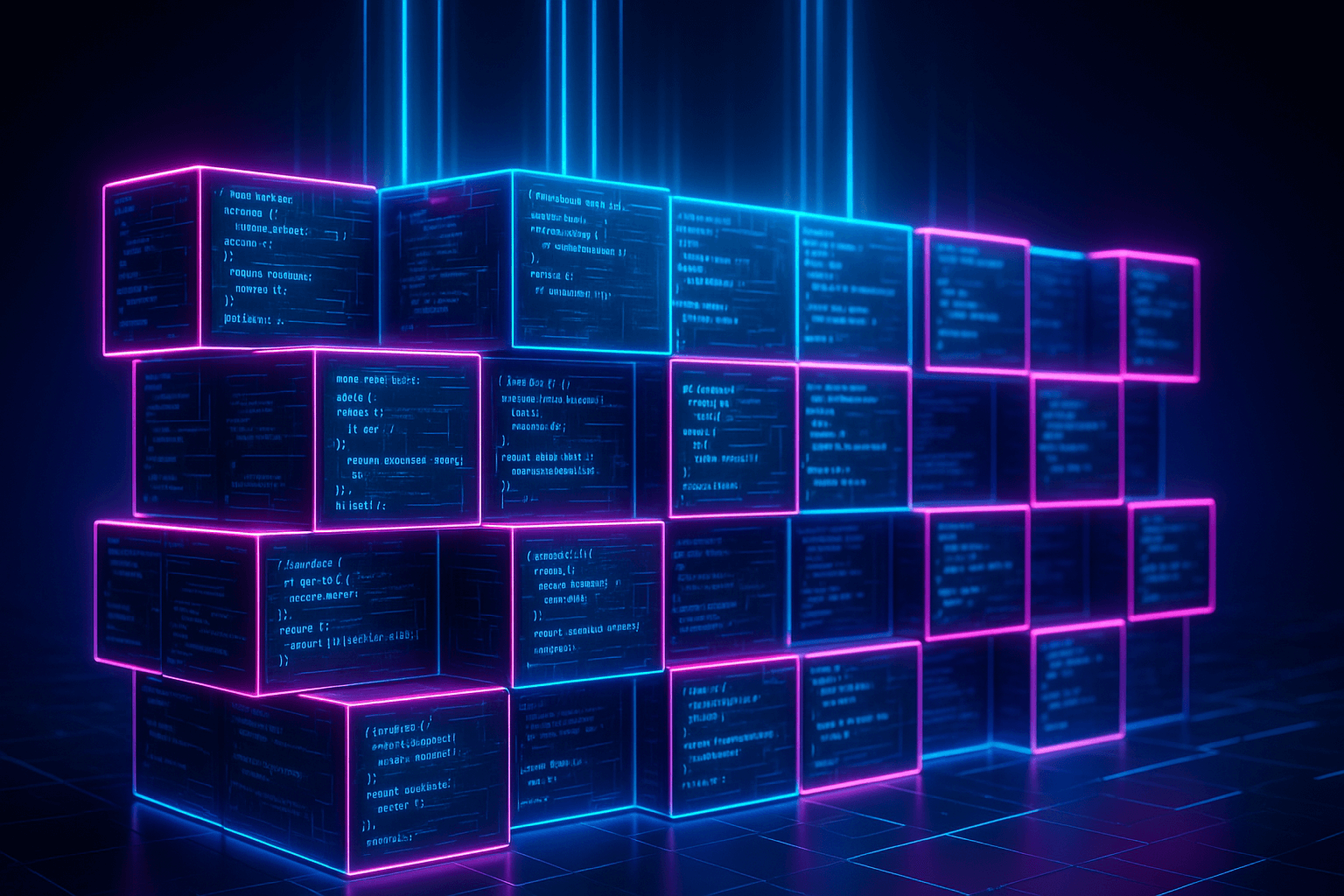



.webp)


