A single misplaced deployment can erase months of Salesforce configuration work. Traditional backup methods force teams into difficult trade-offs: full backups consume excessive API calls and storage, while incremental backups complicate recovery and increase the risk of partial or inconsistent restores.
Synthetic backups eliminate these compromises by combining the complete restore capability of full backups with the efficiency of incremental snapshots. For Salesforce DevOps teams managing rapid release cycles under strict compliance requirements, this approach delivers faster recovery, lower API consumption, and stronger audit readiness without sacrificing deployment velocity.
What Are Synthetic Backups?
Synthetic backups merge baseline full backups with incremental snapshots inside the backup repository to create complete restore points without touching production Salesforce environments. The backup server handles this merge entirely within the backup repository, never touching live Salesforce data. This off-host consolidation distinguishes synthetic backups from traditional methods that repeatedly extract entire datasets from orgs.
The Three-Stage Synthetic Backup Process
Synthetic backups operate through three distinct stages that keep production API usage minimal while maintaining complete, immediately restorable backup files.
1. Initial Full Backup
The process begins with an initial full backup where the system captures every record, file, and metadata component. This baseline occurs once at the start and serves as the anchor for all subsequent operations.
2. Daily Incremental Backups
Once the baseline exists, incremental backups collect only the deltas (new, modified, or deleted records) since the last backup job. These small payloads leave capacity for integrations and user activities. Most organizations schedule these incrementals daily, capturing changes without impacting production operations.
3. Off-Host Merge to Create Synthetic Full
The synthetic merge happens on a defined schedule (typically weekly or when a certain number of incrementals accumulate). The backup server synthesizes a refreshed full backup inside the repository by combining the baseline with all subsequent incrementals. Crucially, this merge never queries the source Salesforce organization. The server works exclusively with data it already holds, producing a single, immediately restorable file.
How Synthetic Backups Compare to Traditional Methods
Understanding how each backup method handles data movement, storage, and restoration reveals why synthetic backups solve the trade-off between recovery speed and API consumption that traditional methods force.
Traditional Backup Methods
Most Salesforce organizations rely on one of three traditional backup approaches, each with distinct operational trade-offs. Understanding these methods reveals why synthetic backups solve problems other approaches cannot address.
- Full backups capture every Salesforce record on each run, creating a self-contained restore point. Organizations running weekly full backups might transfer the same data seven times in seven days, even if only 5% of records have changed.
- Incremental backups record only changes since the last backup of any type. This approach dramatically reduces daily traffic and storage consumption. However, restoration requires the most recent full backup plus every incremental backup in the chain, adding time and complexity.
- Differential backups copy all changes since the last full backup. Network usage and file size grow steadily throughout the week. By Friday, a differential backup might approach the size of a full backup, negating earlier efficiency gains.
Performance Across Key Metrics
Each backup method performs differently across three dimensions that determine operational impact: network traffic, restore speed, and storage footprint.
Network Traffic
Network consumption directly impacts production system performance and determines how much API quota remains available for business operations. Each backup method creates different patterns:
- Full backups: Transfer the entire dataset on every run, creating predictable but heavy load spikes that can throttle other operations
- Differential backups: Start small but grow throughout the cycle, creating unpredictable load that makes capacity planning difficult
- Incremental backups: Remain consistently small, transferring only changed records
- Synthetic backups: Maintain consistently small transfers because the merge happens off-host, never touching the production environment
Restore Speed
Recovery time directly affects business continuity during outages. The difference between single-file and multi-file restoration becomes critical during production outages, as every minute spent assembling restore chains extends downtime and amplifies revenue impact.
- Full backups: Offer the fastest recovery through single-file restore
- Differential backups: Require moderate time, needing the last full backup plus one differential file
- Incremental backups: Prove slowest, requiring the last full backup plus the entire incremental chain
- Synthetic backups: Deliver equally fast recovery as full backups by using a single pre-merged file
Storage Footprint
Storage economics change dramatically at scale, with costs varying substantially based on backup method. An organization maintaining 90-day data retention across ten Salesforce orgs faces vastly different infrastructure expenses depending on their approach.
- Full backups: Consume the largest space, multiplying the complete dataset by the retention period
- Differential backups: Accumulate large footprints that grow throughout each backup cycle
- Incremental backups: Use the smallest space but increase restoration complexity
- Synthetic backups: Maintain moderate storage, keeping one full equivalent plus incremental changed records
Full backups might require 13 complete copies per org (roughly 130 full datasets total), while synthetic backups might need one full equivalent plus 90 daily changed record sets per org.
Synthetic backups are the only method that delivers fast single-file restoration while maintaining the network efficiency of incremental backups. The backup platform reuses data it already holds, avoiding the heavy API traffic that new full extractions generate.
Why Synthetic Backups Matter for Salesforce DevOps Teams
Synthetic backups deliver measurable improvements across recovery speed, API efficiency, storage costs, and compliance readiness—the four operational dimensions that directly impact DevOps velocity and regulatory standing.
Operational Efficiency
Synthetic backups resolve two critical operational constraints simultaneously: API consumption and recovery speed.
API Efficiency
After the first complete snapshot establishes the baseline, only changed records move over the network. The synthetic merge happens entirely in the repository, never touching Salesforce orgs. This efficiency allows DevOps teams to schedule synthetic jobs immediately after deployments, creating restore points at the exact moment new code reaches production.
Organizations regularly approaching Salesforce governor limits find that synthetic backups resolve the impossible choice between data protection and operational functionality. Daily incrementals may consume significantly fewer API calls per backup than traditional full backups, depending on change volume. API limits remain available for activities that drive business value:
- Integrations with marketing automation platforms
- Real-time sync with ERP systems
- CI/CD pipeline executions
- User transactions
Recovery Speed
Single-file restores from synthetic backups reduce Recovery Time Objectives (RTO) from hours to minutes. The backup server presents one consolidated file instead of requiring administrators to restore a base backup, then sequentially apply multiple incremental layers. This speed advantage becomes critical for organizations with service level agreements specifying RTO under fifteen minutes (targets that multi-step incremental restore procedures cannot consistently meet).
DevOps teams regularly spin up sandboxes to test configuration changes or validate rollback procedures. Synthetic backups make these test environments faster to provision, encouraging more thorough pre-production validation.
Cost Optimization
Traditional full backup approaches multiply storage requirements by the number of retention cycles. Weekly full backups with four-week retention store four complete copies of the dataset, even if only a small percentage of records change each week. This multiplication effect becomes prohibitively expensive as data volumes grow or retention periods extend.
Synthetic backups capture changed records and store them efficiently. The storage footprint reflects actual data change volume rather than repeatedly storing the same static records. Organizations managing multiple Salesforce orgs or maintaining extended retention periods for compliance may see substantial savings that free up budget for other infrastructure investments without compromising data protection.
Compliance and Audit Readiness
Built-in immutable audit logs, role-based access controls, and point-in-time recovery capabilities transform audit preparation from weeks of manual work into automated evidence generation. This becomes essential for organizations operating under HIPAA, GDPR, FedRAMP, SOX, or similar regulations.
When auditors arrive, teams can demonstrate both retention compliance and recovery capabilities by exporting comprehensive logs instead of assembling spreadsheets from multiple sources. The incremental-plus-merge architecture keeps storage costs proportional to actual data change volume, making extended retention periods economically feasible while satisfying regulatory requirements. Key audit trail features include:
- Immutable audit logs that record every backup operation, merge event, and restore action with timestamps and user attribution
- Role-based access controls that restrict who can initiate restores or modify backup policies, preventing unauthorized data access
- Point-in-time restore capabilities that demonstrate compliance with retention mandates by proving data recoverability at any required historical point
- Geographically aware storage options that help organizations meet data residency requirements under GDPR, HIPAA, and similar regulations
When to Choose Synthetic Backups
Synthetic backups become essential when organizations face specific operational constraints that create conflicts traditional backup methods cannot resolve. Evaluate your environment against these scenarios to determine fit. Organizations typically benefit from synthetic backups when they meet two or more of the following conditions.
High-Velocity Release Environments
Organizations deploying daily or multiple times per week face an impossible choice with traditional methods: run full backups after each deployment and consume most of the daily API quota on backup operations alone, or rely solely on incremental backups and accept slower recovery times that cannot meet aggressive service level agreements. Daily incrementals capture every deployment's changes using minimal API calls, while weekly synthetic merges consolidate these incrementals into full restore points without touching the production org.
Regulated Industries
Financial services, healthcare, and public sector organizations must meet long-term retention mandates (often extending back several years) and provide auditors with proof that every record remains recoverable at specific points in time. Traditional approaches require weeks of manual documentation to satisfy auditors and create storage costs that grow exponentially with retention periods.
Strict Recovery Requirements
Service level agreements specifying fifteen-minute RTOs demand single-file restore capability. Traditional incremental backup strategies cannot consistently meet these aggressive timelines because recovery requires reconstructing multiple backup versions in sequence. When sales teams cannot access Salesforce, every minute of downtime translates to missed opportunities and frustrated customers.
API-Constrained Environments
Organizations regularly approaching or exceeding Salesforce governor limits need backup operations that preserve API quota for revenue-generating integrations, CI/CD pipelines, and user transactions rather than consuming it with repeated full data extractions.
Extended Retention Requirements
Organizations maintaining backups beyond standard retention periods (90+ days) face storage costs that multiply with traditional full backup approaches, making compliance economically unfeasible without the efficiency of synthetic methods.
Making the Decision
Organizations that meet two or more of these criteria likely find substantial operational value in synthetic backups. Meeting three or more makes synthetic backups essential—the only approach that satisfies competing requirements without forcing compromises.
Organizations not matching these profiles may find simpler backup approaches sufficient, particularly small teams deploying weekly with uncomplicated compliance requirements and ample API headroom.
Protect Your Salesforce Environment Without Sacrificing Velocity
Every deployment carries risk. The question isn't whether something will eventually break—it's whether your team can recover fast enough to minimize business impact.
Traditional backup approaches force impossible choices. Full backups consume the API quota your CI/CD pipelines need. Incremental backups leave you assembling multi-step restore chains while revenue operations sit idle. Extended retention periods inflate storage costs until compliance becomes economically unfeasible.
Synthetic backups resolve these conflicts. Teams deploying multiple times per day maintain comprehensive backup coverage without throttling deployment automation. Organizations under HIPAA, SOX, or FedRAMP mandates generate audit evidence automatically. When production breaks, single-file restores get systems operational in minutes instead of hours.
Request a demo with Flosum to see how Flosum Backup & Archive delivers the recovery speed of full backups with the efficiency of incremental snapshots—eliminating the trade-offs that limit Salesforce DevOps velocity.
Thank you for subscribing


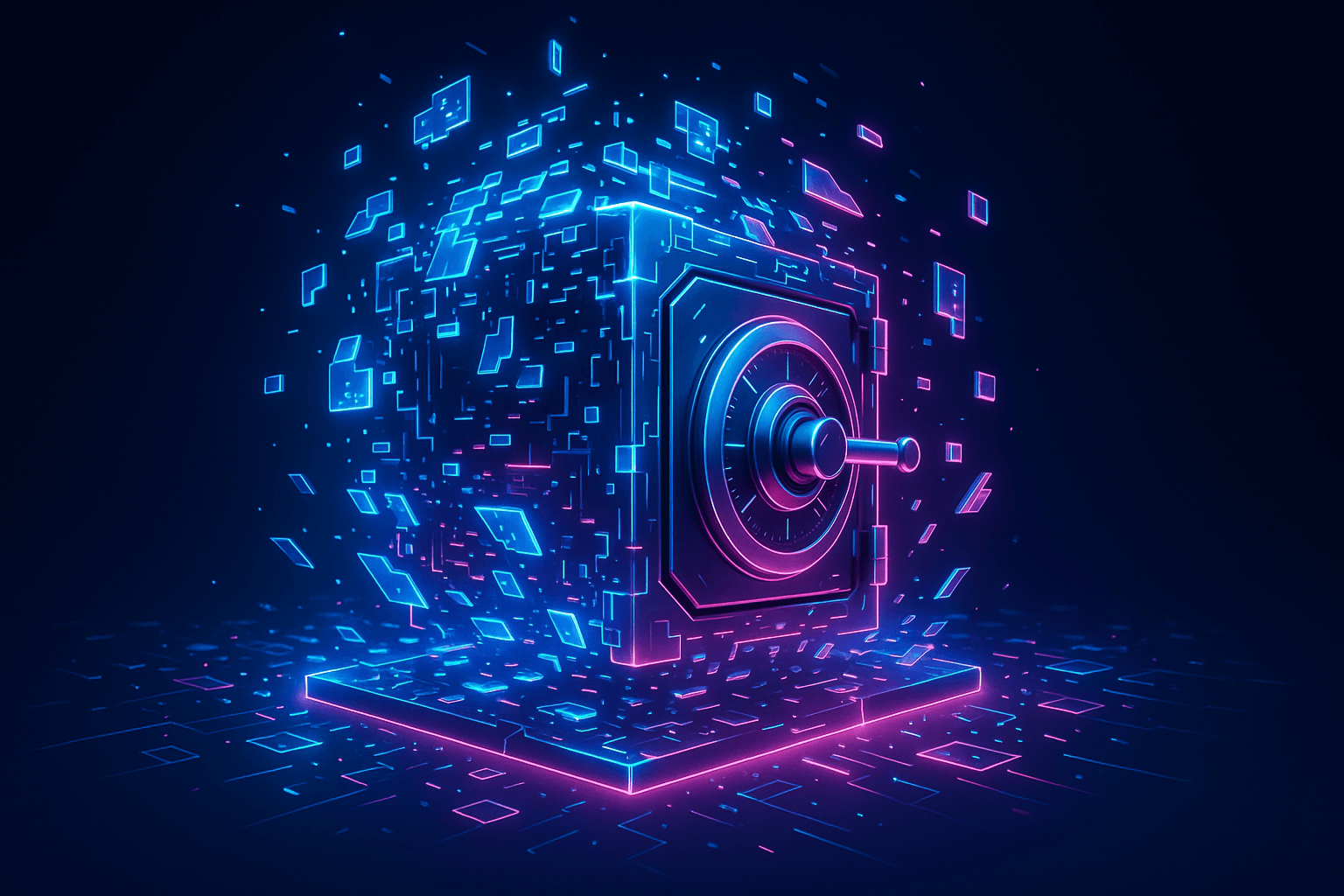

.webp)




