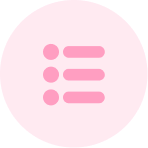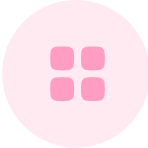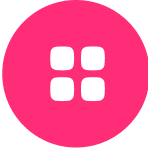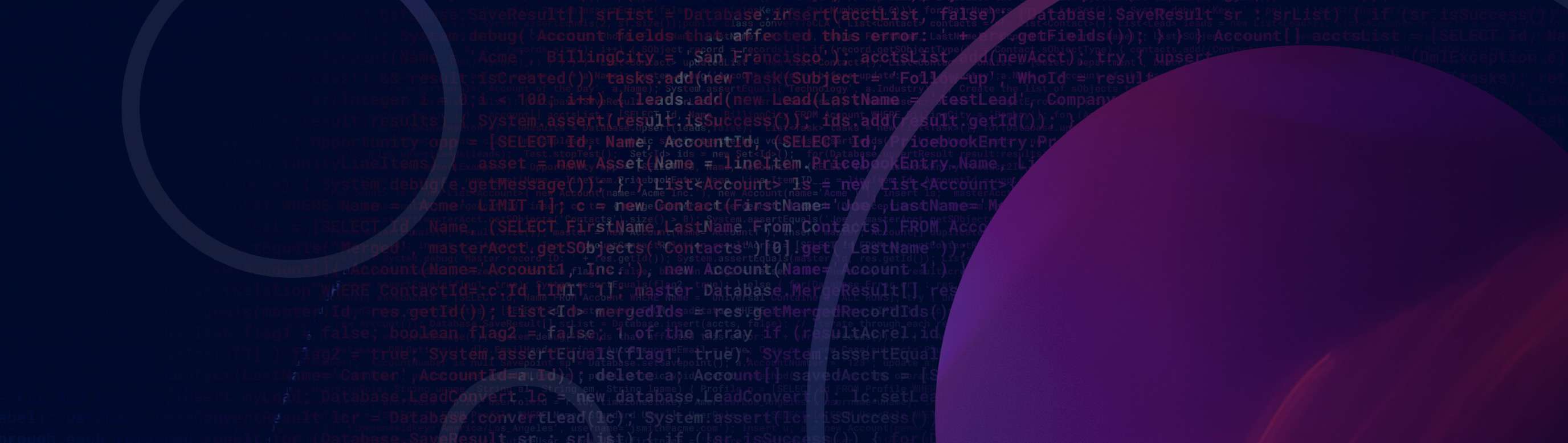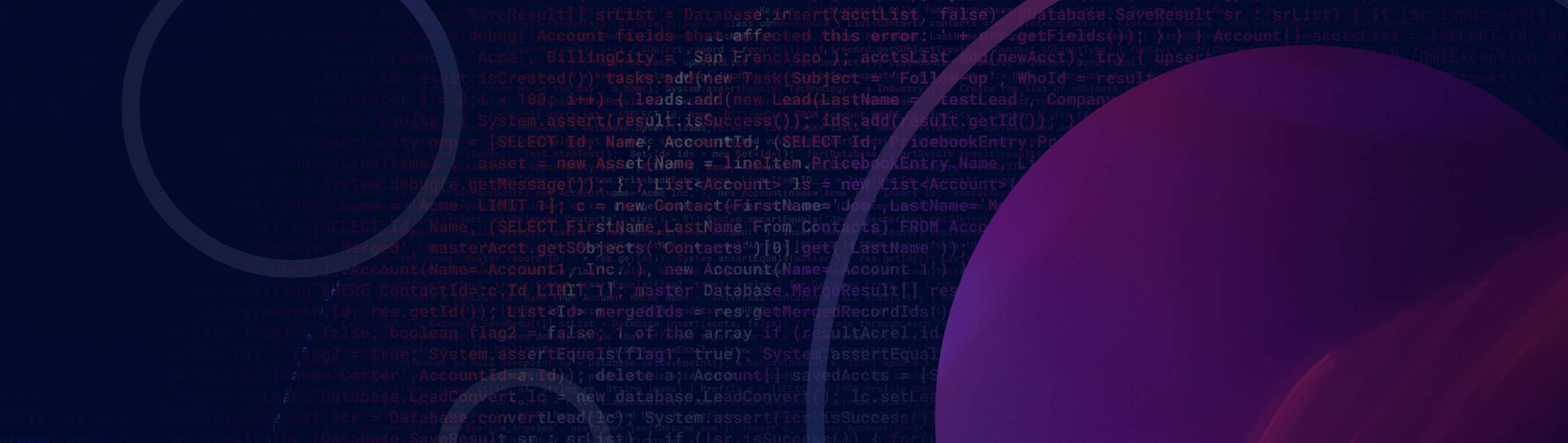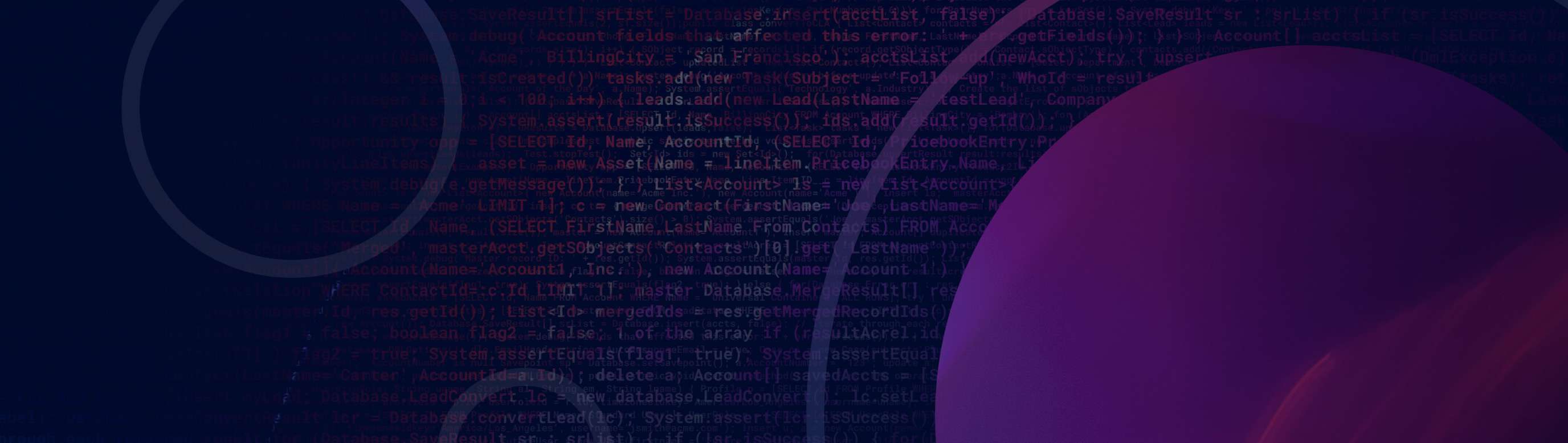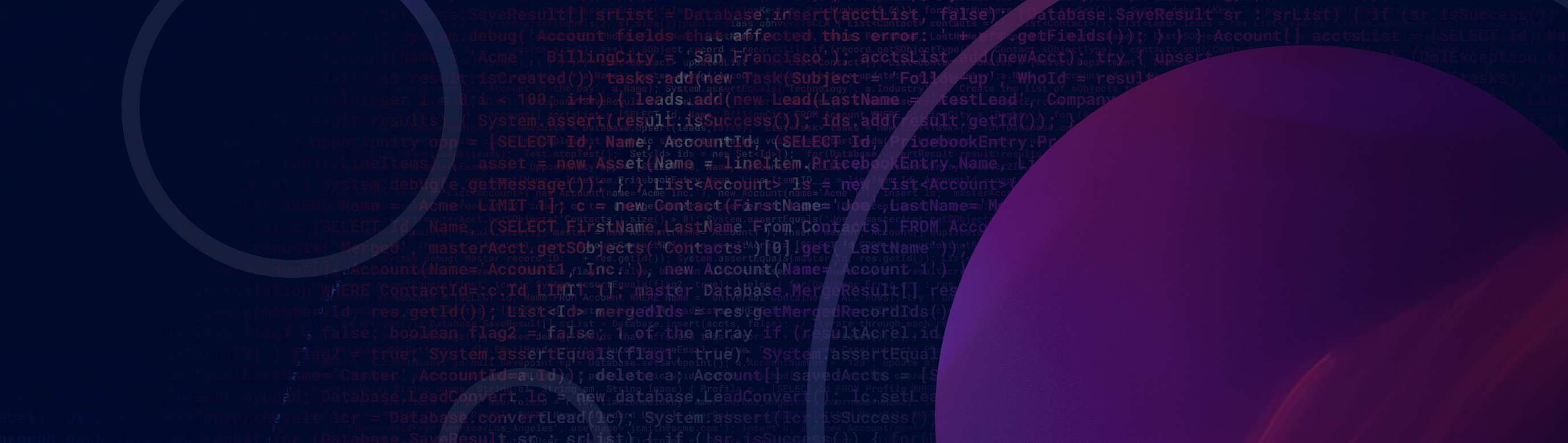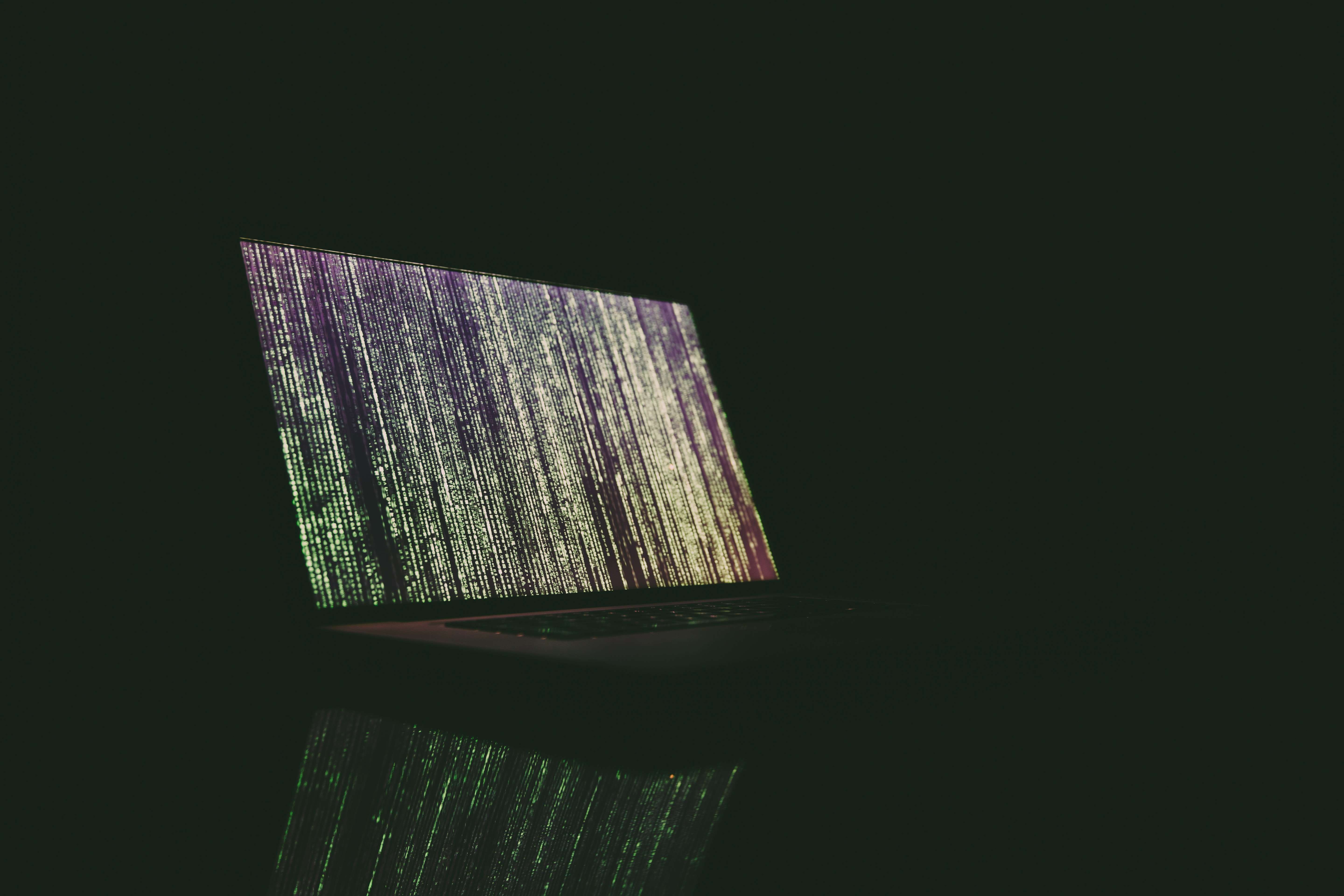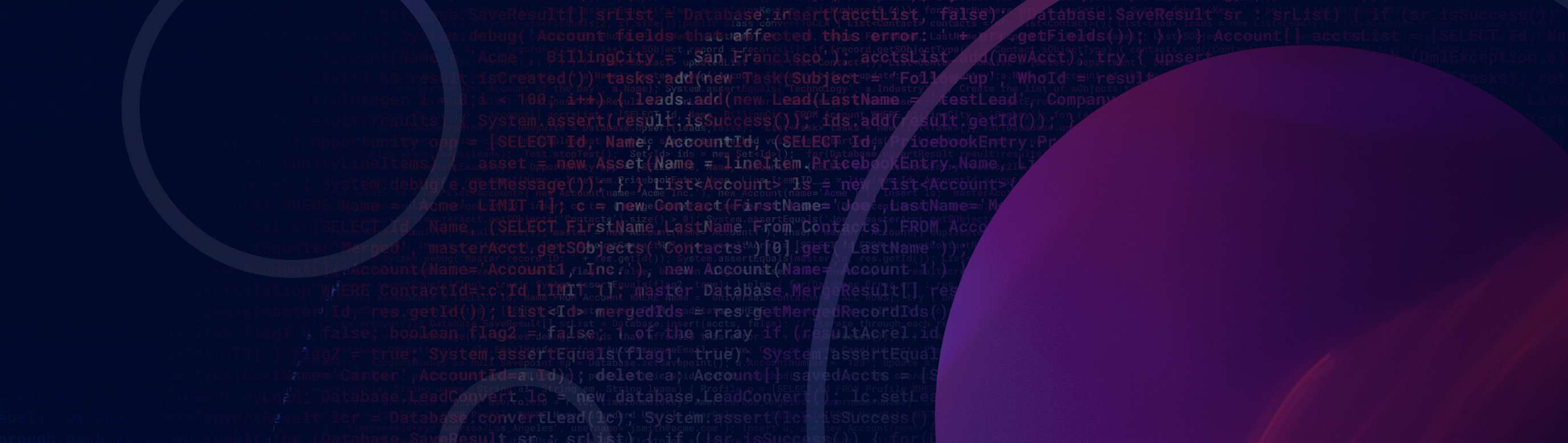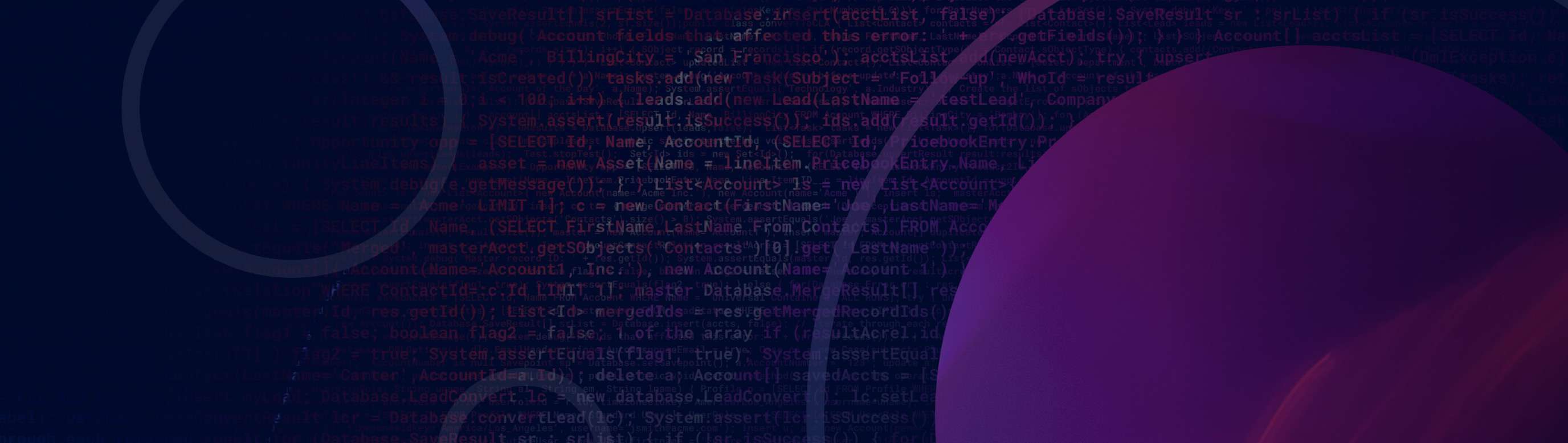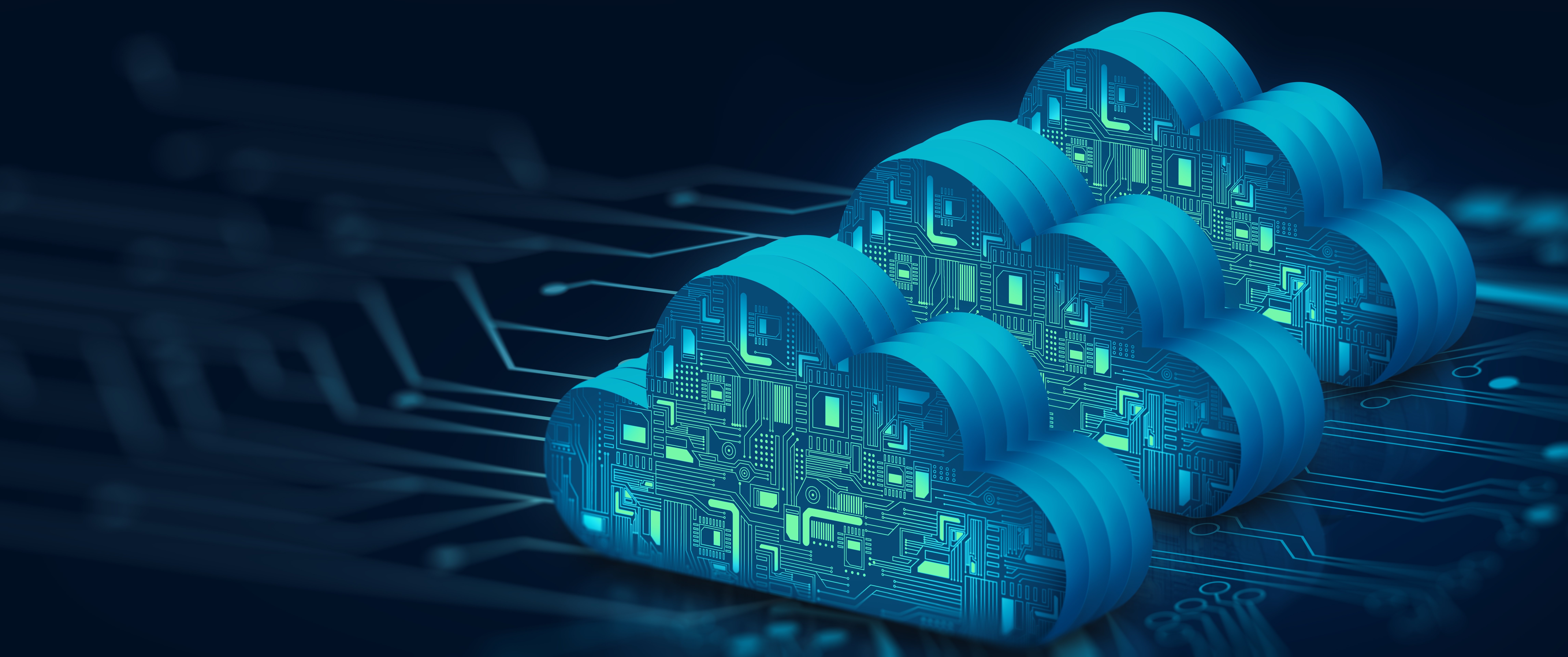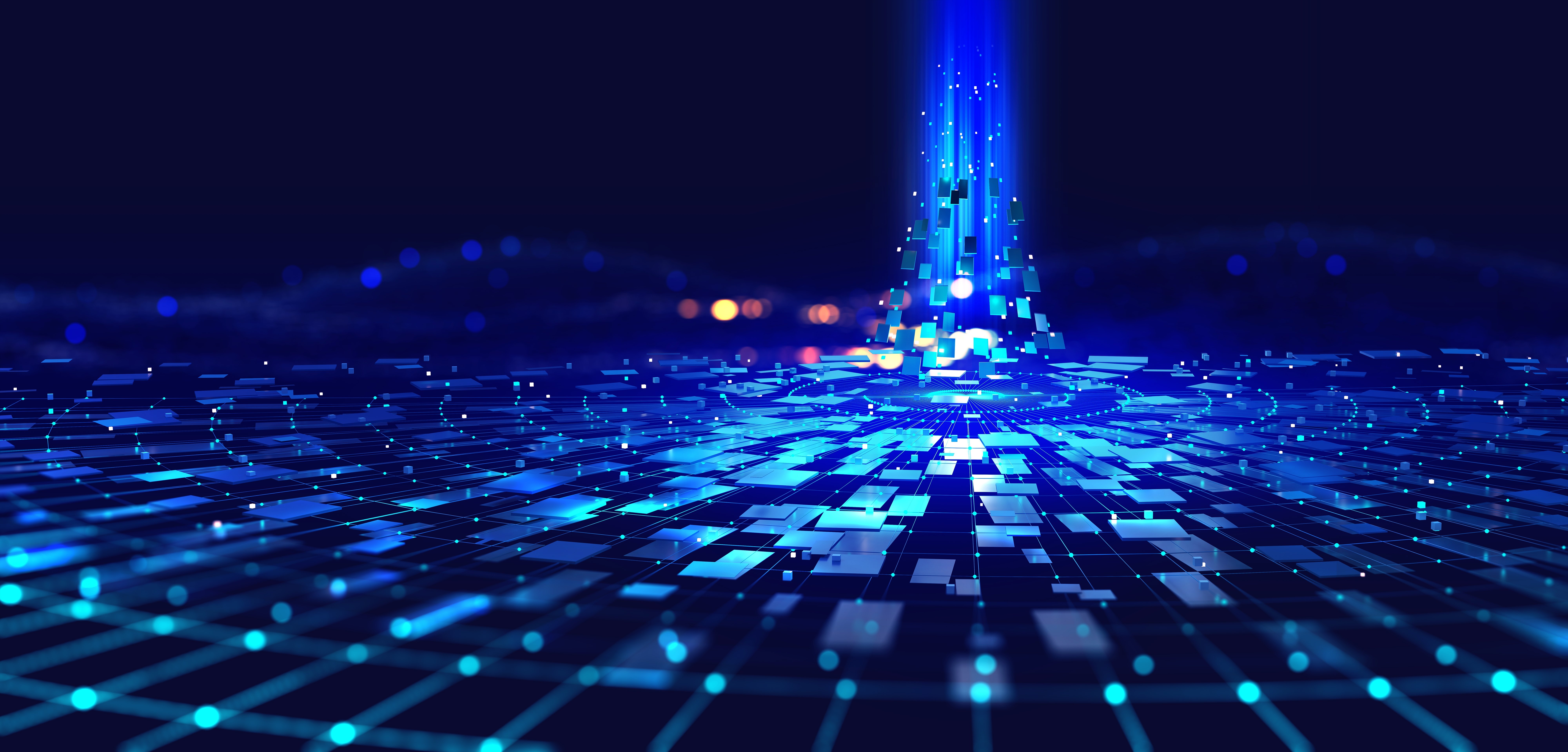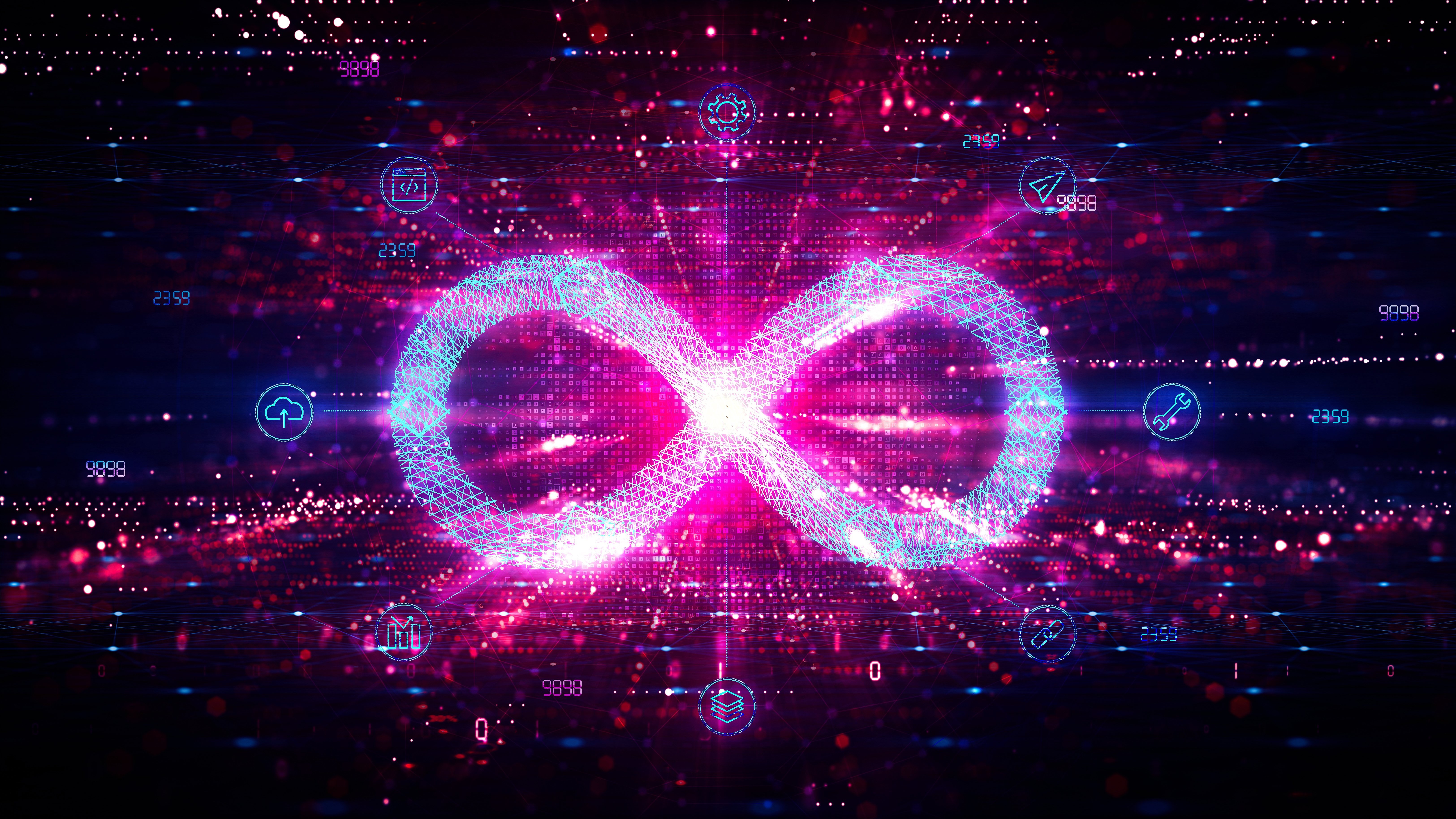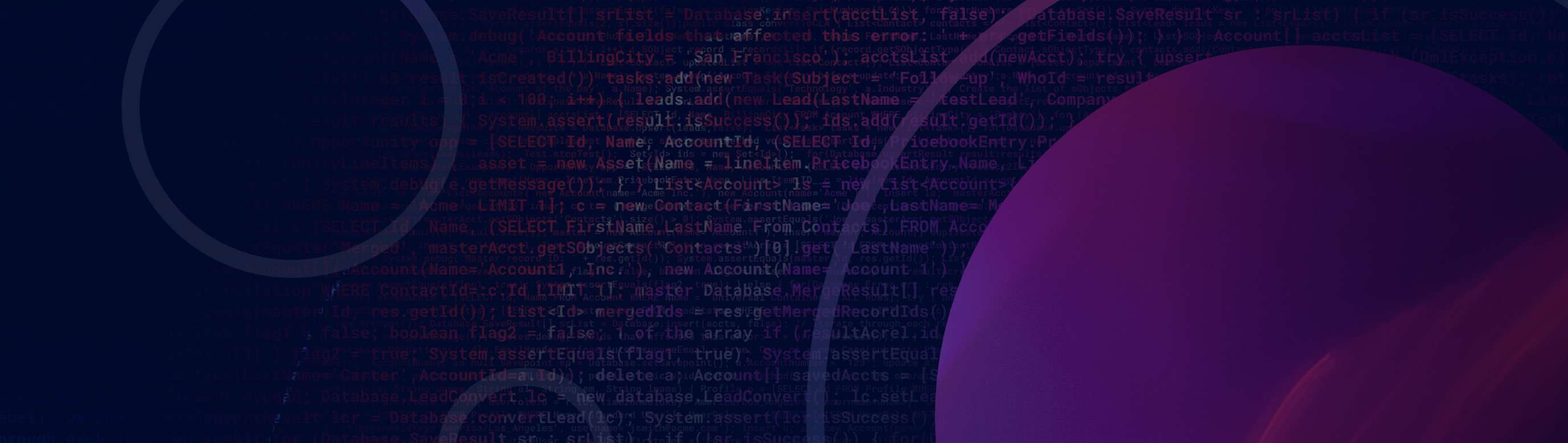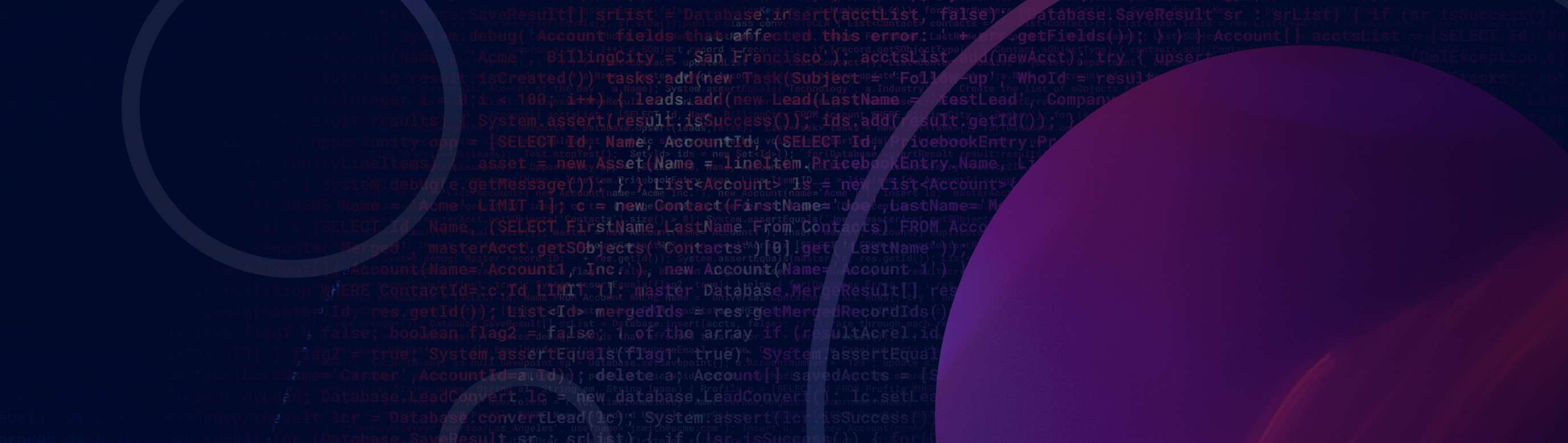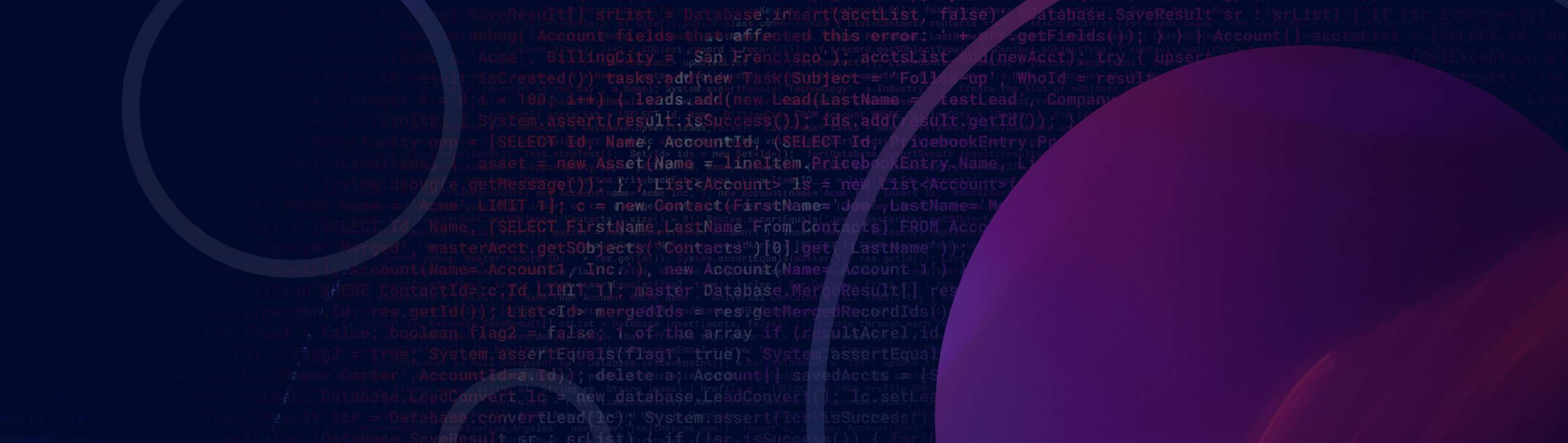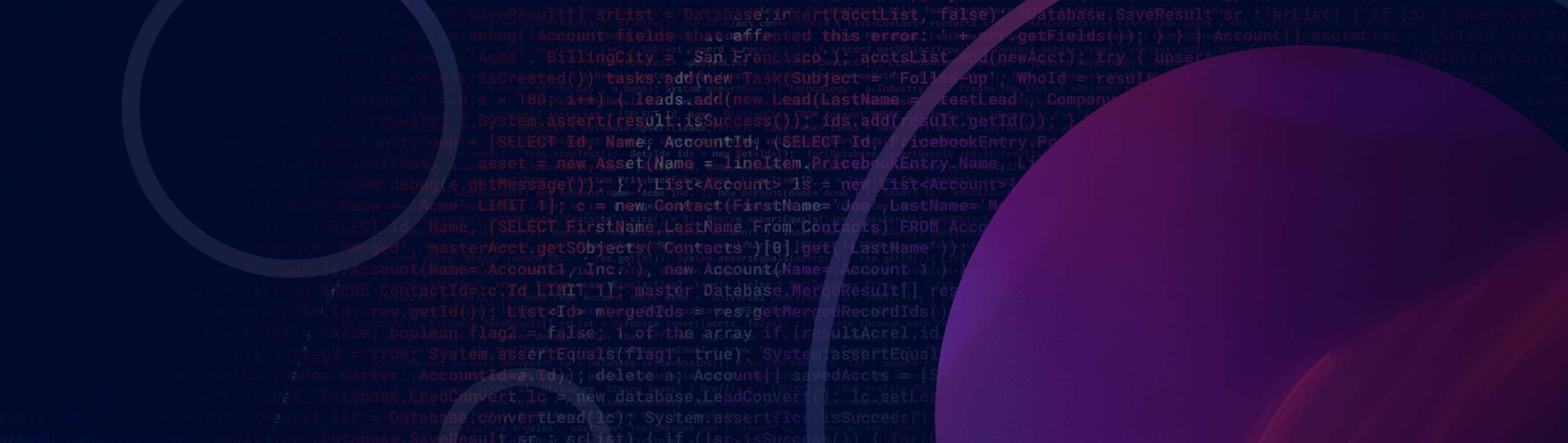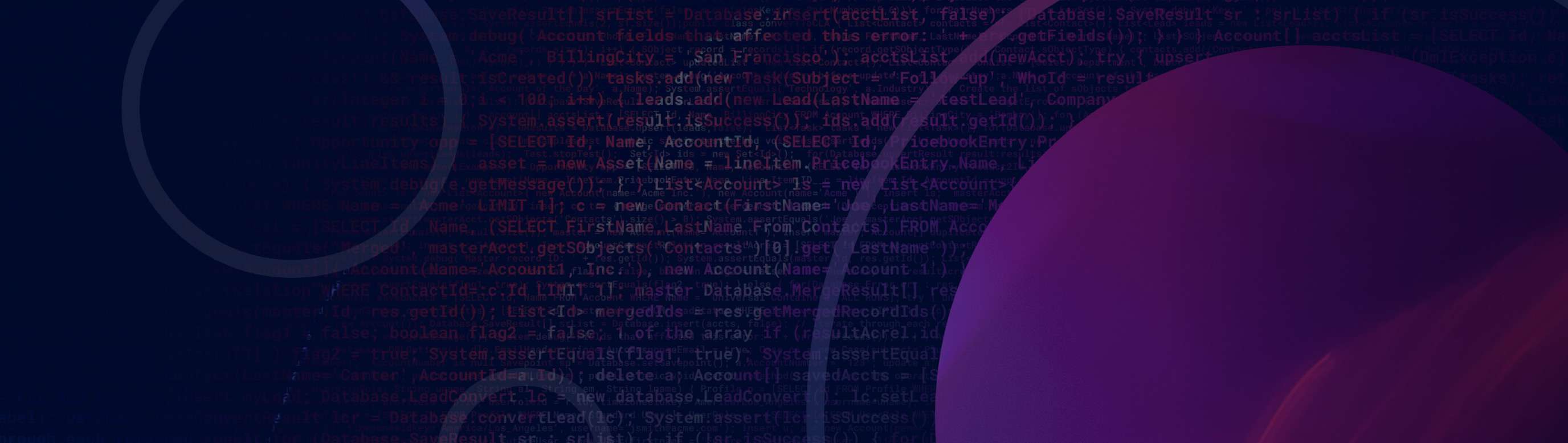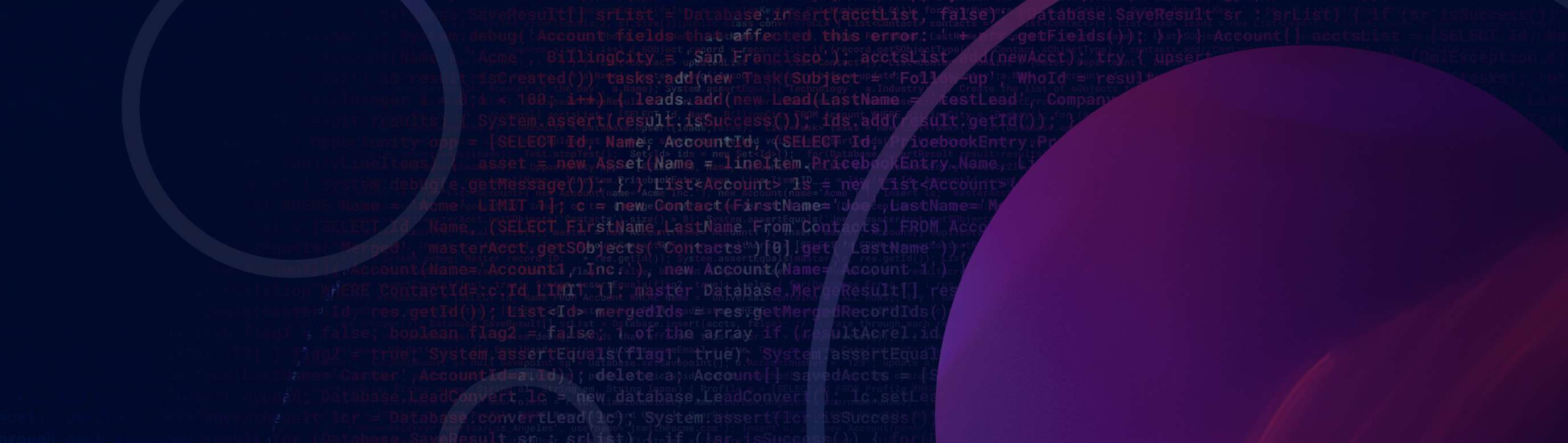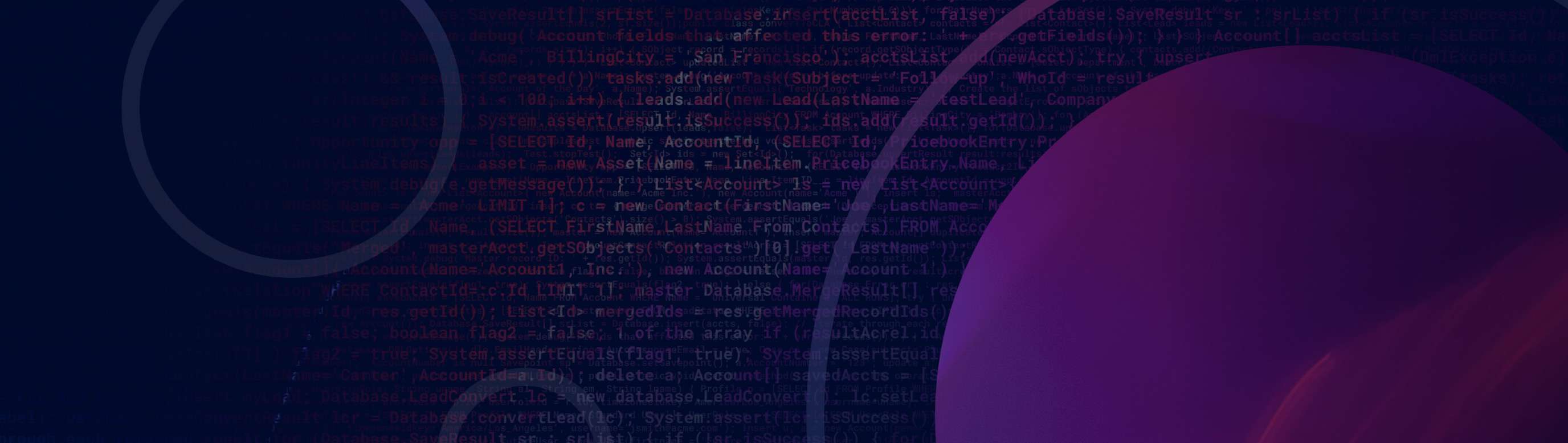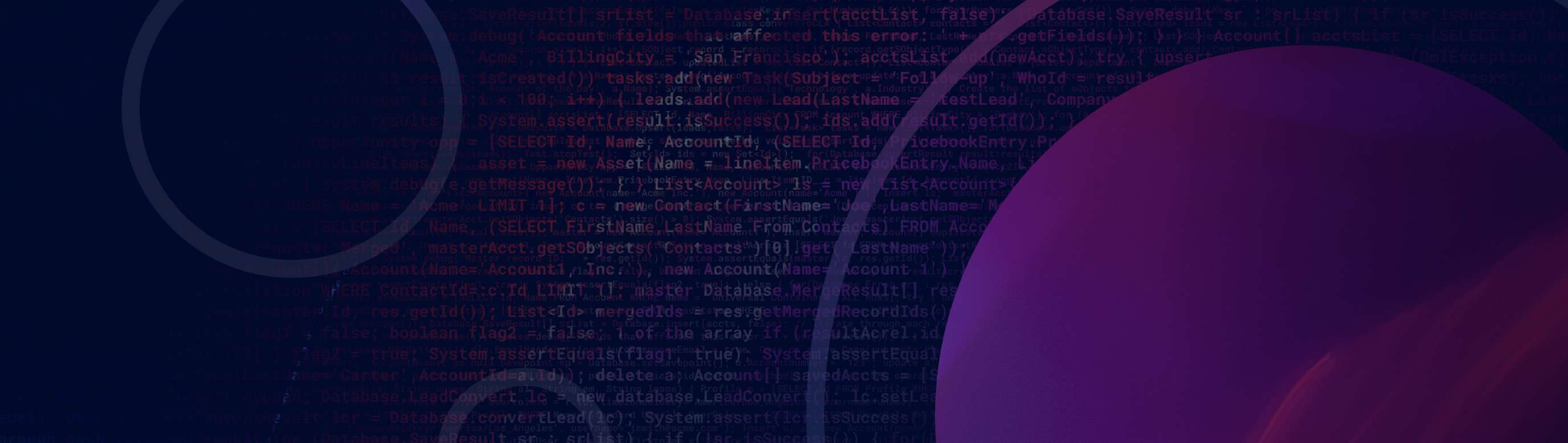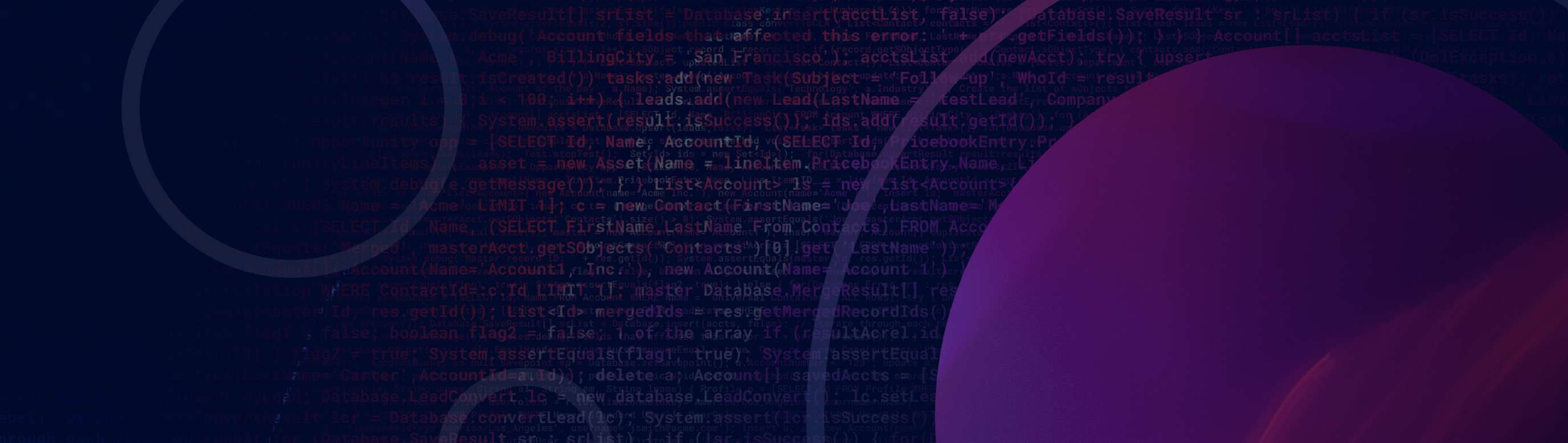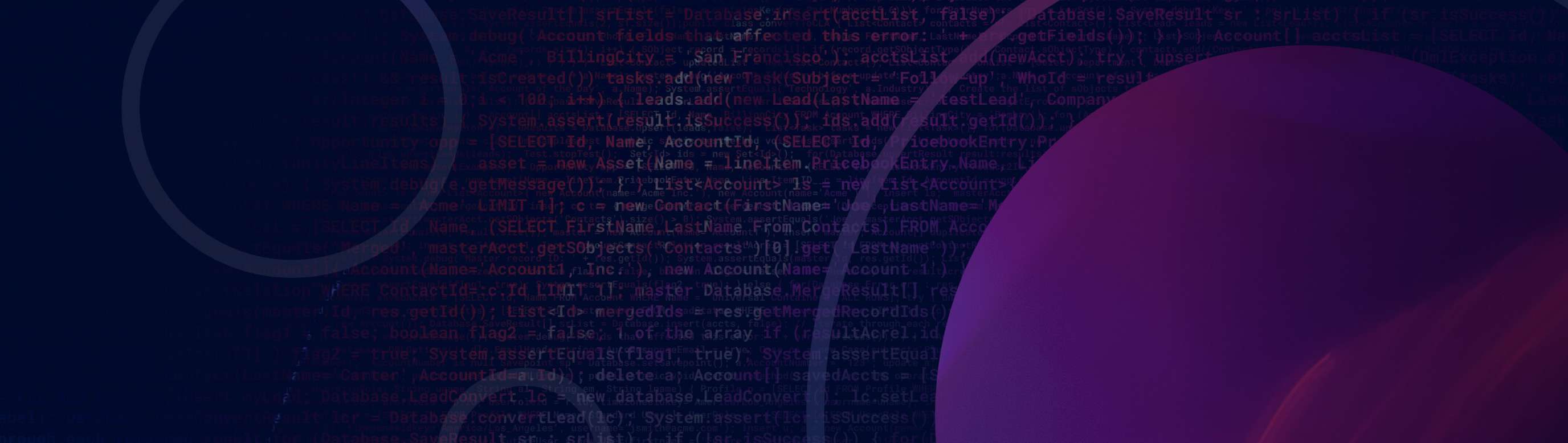Blog
Your resource center for all content, tips and best practices for Native DevOps.
Browse Articles
Read Time
1 Min
Read Time
2 Min
Read Time
1 Min
Read Time
1 Min
Read Time
2 Min
Read Time
2 Min
Read Time
1 Min
Read Time
2 Min
Read Time
2 Min
Read Time
3 Min
Read Time
1 Min
Read Time
2 Min
Read Time
2 Min
Read Time
2 Min
Read Time
1 Min
Read Time
1 Min
Read Time
1 Min
Read Time
2 Min
Read Time
2 Min
Read Time
1 Min
Read Time
1 Min
Read Time
1 Min
Read Time
1 Min
Read Time
1 Min
Read Time
3 Min
Read Time
2 Min
Read Time
2 Min
Read Time
2 Min
Read Time
3 Min
Read Time
3 Min
Read Time
1 Min
Read Time
2 Min
Read Time
2 Min
Read Time
2 Min
Observability Platforms: Cost-Effective Solutions for Salesforce Release Management, Data Backup and Recovery, and Security
Read Time
1 Min
Read Time
1 Min
Read Time
2 Min
Read Time
2 Min
Read Time
2 Min
Read Time
1 Min
Read Time
2 Min
Read Time
2 Min
NCINO: a Comprehensive Training for Salesforce Release Management, Data Backup and Recovery, and Security Solutions
Read Time
1 Min
Read Time
2 Min
Read Time
1 Min
Read Time
2 Min
Read Time
1 Min
Read Time
2 Min
Read Time
2 Min
Read Time
1 Min
Read Time
1 Min
Read Time
2 Min
Read Time
2 Min
Read Time
2 Min
Read Time
1 Min
Read Time
2 Min
Read Time
1 Min
Read Time
1 Min
Read Time
2 Min
Read Time
2 Min
Dora Metrics – a Comprehensive Solution for Salesforce Release Management, Data Backup and Recovery, and Security
Read Time
1 Min
Read Time
1 Min
Read Time
2 Min
Read Time
2 Min
Read Time
1 Min
Read Time
2 Min
Read Time
1 Min
Read Time
2 Min
Read Time
2 Min
Read Time
2 Min
DevOps vs. CI/CD: Exploring the Benefits of Automation for Salesforce Release Management, Data Backup, and Security
Read Time
1 Min
Read Time
2 Min
Read Time
1 Min
Read Time
1 Min
Read Time
2 Min
Read Time
2 Min
Read Time
1 Min
Read Time
2 Min
Read Time
1 Min
Read Time
1 Min
Read Time
1 Min
Read Time
1 Min
Read Time
2 Min
Read Time
2 Min
Read Time
4 Min
Read Time
1 Min
Read Time
1 Min
Read Time
2 Min
Read Time
4 Min
Read Time
2 Min
Read Time
2 Min
Read Time
2 Min
Read Time
1 Min
Read Time
2 Min
Read Time
2 Min
Read Time
2 Min
Read Time
3 Min
Read Time
2 Min
Read Time
1 Min
'Successful Salesforce DevSecOps with Flosum' and 'Development Lifecycle Management with Flosum' are now live on Trailhead!
Read Time
1 Min
Read Time
2 Min
Read Time
2 Min
Read Time
1 Min
Read Time
1 Min
Read Time
1 Min
Read Time
1 Min
Read Time
2 Min
Read Time
2 Min
Read Time
2 Min
Read Time
2 Min
Read Time
1 Min
Read Time
2 Min
Read Time
2 Min
Read Time
1 Min
Read Time
2 Min
Read Time
1 Min
Read Time
2 Min
Read Time
1 Min
Read Time
2 Min
Read Time
2 Min
Read Time
1 Min
Read Time
1 Min
Read Time
2 Min
Read Time
2 Min
Read Time
1 Min
Read Time
1 Min
Read Time
2 Min
Read Time
2 Min
Read Time
1 Min
Read Time
1 Min
Read Time
1 Min
Read Time
2 Min
Read Time
1 Min
Read Time
2 Min
Read Time
2 Min
Read Time
1 Min
Read Time
1 Min
Read Time
2 Min
Read Time
1 Min
Read Time
1 Min
Read Time
2 Min
Read Time
1 Min
Read Time
1 Min
Read Time
1 Min
Read Time
2 Min
Read Time
3 Min
Read Time
1 Min
Read Time
1 Min
Read Time
1 Min
Read Time
1 Min
Read Time
1 Min
Read Time
1 Min
Read Time
1 Min
Read Time
1 Min
Read Time
1 Min
Read Time
1 Min
Read Time
1 Min
Read Time
1 Min
Read Time
1 Min
Read Time
1 Min
Read Time
1 Min
Read Time
2 Min
Read Time
2 Min
Read Time
1 Min
Read Time
2 Min
Read Time
1 Min
Read Time
2 Min
Read Time
2 Min
Read Time
1 Min
Read Time
2 Min
Read Time
1 Min
Read Time
1 Min
Read Time
2 Min
Read Time
1 Min
Read Time
2 Min
Read Time
2 Min
Read Time
2 Min
Read Time
1 Min
Read Time
2 Min
Read Time
2 Min
Read Time
1 Min
Read Time
1 Min
Read Time
1 Min
Read Time
1 Min
Read Time
2 Min
Read Time
2 Min
Read Time
2 Min
Read Time
1 Min
Read Time
1 Min
Read Time
1 Min
Read Time
1 Min
Read Time
1 Min
Read Time
2 Min
Read Time
1 Min
Read Time
2 Min
Read Time
1 Min
Read Time
1 Min
Read Time
1 Min
Read Time
2 Min
Read Time
1 Min
Read Time
1 Min
Read Time
2 Min
Read Time
1 Min
Read Time
1 Min
Read Time
1 Min
Read Time
2 Min
Read Time
1 Min
Read Time
2 Min
Read Time
1 Min
Read Time
1 Min
Read Time
1 Min
Read Time
1 Min
Read Time
1 Min
Read Time
2 Min
Read Time
2 Min
Read Time
2 Min
Read Time
1 Min
Read Time
1 Min
Read Time
1 Min
Read Time
1 Min
Read Time
2 Min
Read Time
2 Min
Read Time
1 Min
Read Time
2 Min
Read Time
2 Min
Read Time
2 Min
Read Time
1 Min
Read Time
2 Min
Read Time
1 Min
Read Time
1 Min
Read Time
2 Min
Read Time
1 Min
Read Time
2 Min
Read Time
2 Min
Read Time
1 Min
Read Time
2 Min
Read Time
1 Min
Read Time
2 Min
Read Time
2 Min
Read Time
1 Min
Read Time
1 Min
Read Time
1 Min
Read Time
1 Min
Read Time
1 Min
Read Time
1 Min
Read Time
1 Min
Read Time
1 Min
Read Time
1 Min
Read Time
1 Min
Read Time
1 Min
Read Time
1 Min
Read Time
1 Min
Read Time
1 Min
Read Time
1 Min
Read Time
3 Min
Read Time
2 Min
Read Time
1 Min
Read Time
1 Min
Read Time
1 Min
Read Time
2 Min
Read Time
1 Min
Read Time
1 Min
Read Time
2 Min
Read Time
1 Min
Read Time
1 Min
Read Time
2 Min
Read Time
2 Min
Read Time
1 Min
Read Time
2 Min
Read Time
1 Min
Read Time
1 Min
Read Time
1 Min
Read Time
2 Min
Read Time
2 Min
Read Time
1 Min
Read Time
1 Min
Read Time
2 Min
Read Time
2 Min
Read Time
1 Min
Read Time
1 Min
Read Time
2 Min
Read Time
2 Min
Read Time
1 Min
Read Time
2 Min
Read Time
1 Min
Read Time
2 Min
Read Time
1 Min
Read Time
2 Min
Read Time
2 Min
Read Time
1 Min
Read Time
2 Min
Read Time
2 Min
Read Time
2 Min
Read Time
2 Min
Read Time
1 Min
Read Time
1 Min
Read Time
1 Min
Read Time
1 Min
Read Time
2 Min
Read Time
2 Min
'Successful Salesforce DevSecOps with Flosum' and 'Development Lifecycle Management with Flosum' are now live on Trailhead!
Read Time
1 Min
Read Time
1 Min
Read Time
2 Min
Read Time
3 Min
Read Time
2 Min
Read Time
2 Min
Read Time
2 Min
Read Time
1 Min
Read Time
2 Min
Read Time
2 Min
Read Time
2 Min
Read Time
4 Min
Read Time
2 Min
Read Time
1 Min
Read Time
1 Min
Read Time
4 Min
Read Time
2 Min
Read Time
2 Min
Read Time
1 Min
Read Time
1 Min
Read Time
1 Min
Read Time
1 Min
Read Time
2 Min
Read Time
1 Min
Read Time
2 Min
Read Time
2 Min
Read Time
1 Min
Read Time
1 Min
Read Time
2 Min
DevOps vs. CI/CD: Exploring the Benefits of Automation for Salesforce Release Management, Data Backup, and Security
Read Time
1 Min
Read Time
2 Min
Read Time
2 Min
Read Time
2 Min
Read Time
1 Min
Read Time
2 Min
Read Time
1 Min
Read Time
2 Min
Read Time
2 Min
Read Time
1 Min
Dora Metrics – a Comprehensive Solution for Salesforce Release Management, Data Backup and Recovery, and Security
Read Time
1 Min
Read Time
2 Min
Read Time
2 Min
Read Time
1 Min
Read Time
1 Min
Read Time
2 Min
Read Time
1 Min
Read Time
2 Min
Read Time
2 Min
Read Time
2 Min
Read Time
1 Min
Read Time
1 Min
Read Time
2 Min
Read Time
2 Min
Read Time
1 Min
Read Time
2 Min
Read Time
1 Min
Read Time
2 Min
NCINO: a Comprehensive Training for Salesforce Release Management, Data Backup and Recovery, and Security Solutions
Read Time
1 Min
Read Time
2 Min
Read Time
2 Min
Read Time
1 Min
Read Time
2 Min
Read Time
2 Min
Read Time
2 Min
Read Time
1 Min
Observability Platforms: Cost-Effective Solutions for Salesforce Release Management, Data Backup and Recovery, and Security
Read Time
1 Min
Read Time
2 Min
Read Time
2 Min
Read Time
2 Min
Read Time
1 Min
Read Time
3 Min
Read Time
3 Min
Read Time
2 Min
Read Time
2 Min
Read Time
2 Min
Read Time
3 Min
Read Time
1 Min
Read Time
1 Min
Read Time
1 Min
Read Time
1 Min
Read Time
1 Min
Read Time
2 Min
Read Time
2 Min
Read Time
1 Min
Read Time
1 Min
Read Time
1 Min
Read Time
2 Min
Read Time
2 Min
Read Time
2 Min
Read Time
1 Min
Read Time
3 Min
Read Time
2 Min
Read Time
2 Min
Read Time
1 Min
Read Time
2 Min
Read Time
2 Min
Read Time
1 Min
Read Time
1 Min
Read Time
2 Min
Read Time
1 Min
Read Time
1 Min
Read Time
2 Min
Read Time
1 Min
Read Time
1 Min
Read Time
2 Min
Read Time
2 Min
Read Time
1 Min
Read Time
2 Min
Read Time
2 Min
Read Time
3 Min
Read Time
1 Min
Read Time
2 Min
Read Time
2 Min
Read Time
2 Min
Read Time
1 Min
Read Time
1 Min
Read Time
1 Min
Read Time
2 Min
Read Time
2 Min
Read Time
1 Min
Read Time
1 Min
Read Time
1 Min
Read Time
1 Min
Read Time
1 Min
Read Time
3 Min
Read Time
2 Min
Read Time
2 Min
Read Time
2 Min
Read Time
3 Min
Read Time
3 Min
Read Time
1 Min
Read Time
2 Min
Read Time
2 Min
Read Time
2 Min
Observability Platforms: Cost-Effective Solutions for Salesforce Release Management, Data Backup and Recovery, and Security
Read Time
1 Min
Read Time
1 Min
Read Time
2 Min
Read Time
2 Min
Read Time
2 Min
Read Time
1 Min
Read Time
2 Min
Read Time
2 Min
NCINO: a Comprehensive Training for Salesforce Release Management, Data Backup and Recovery, and Security Solutions
Read Time
1 Min
Read Time
2 Min
Read Time
1 Min
Read Time
2 Min
Read Time
1 Min
Read Time
2 Min
Read Time
2 Min
Read Time
1 Min
Read Time
1 Min
Read Time
2 Min
Read Time
2 Min
Read Time
2 Min
Read Time
1 Min
Read Time
2 Min
Read Time
1 Min
Read Time
1 Min
Read Time
2 Min
Read Time
2 Min
Dora Metrics – a Comprehensive Solution for Salesforce Release Management, Data Backup and Recovery, and Security
Read Time
1 Min
Read Time
1 Min
Read Time
2 Min
Read Time
2 Min
Read Time
1 Min
Read Time
2 Min
Read Time
1 Min
Read Time
2 Min
Read Time
2 Min
Read Time
2 Min
DevOps vs. CI/CD: Exploring the Benefits of Automation for Salesforce Release Management, Data Backup, and Security
Read Time
1 Min
Read Time
2 Min
Read Time
1 Min
Read Time
1 Min
Read Time
2 Min
Read Time
2 Min
Read Time
1 Min
Read Time
2 Min
Read Time
1 Min
Read Time
1 Min
Read Time
1 Min
Read Time
1 Min
Read Time
2 Min
Read Time
2 Min
Read Time
4 Min
Read Time
1 Min
Read Time
1 Min
Read Time
2 Min
Read Time
4 Min
Read Time
2 Min
Read Time
2 Min
Read Time
2 Min
Read Time
1 Min
Read Time
2 Min
Read Time
2 Min
Read Time
2 Min
Read Time
3 Min
Read Time
2 Min
Read Time
1 Min
'Successful Salesforce DevSecOps with Flosum' and 'Development Lifecycle Management with Flosum' are now live on Trailhead!
Read Time
1 Min
Read Time
2 Min
Read Time
2 Min
Read Time
1 Min
Read Time
1 Min
Read Time
1 Min
Read Time
1 Min
Read Time
2 Min
Read Time
2 Min
Read Time
2 Min
Read Time
2 Min
Read Time
1 Min
Read Time
2 Min
Read Time
2 Min
Read Time
1 Min
Read Time
2 Min
Read Time
1 Min
Read Time
2 Min
Read Time
1 Min
Read Time
2 Min
Read Time
2 Min
Read Time
1 Min
Read Time
1 Min
Read Time
2 Min
Read Time
2 Min
Read Time
1 Min
Read Time
1 Min
Read Time
2 Min
Read Time
2 Min
Read Time
1 Min
Read Time
1 Min
Read Time
1 Min
Read Time
2 Min
Read Time
1 Min
Read Time
2 Min
Read Time
2 Min
Read Time
1 Min
Read Time
1 Min
Read Time
2 Min
Read Time
1 Min
Read Time
1 Min
Read Time
2 Min
Read Time
1 Min
Read Time
1 Min
Read Time
1 Min
Read Time
2 Min
Read Time
3 Min
Read Time
1 Min
Read Time
1 Min
Read Time
1 Min
Read Time
1 Min
Read Time
1 Min
Read Time
1 Min
Read Time
1 Min
Read Time
1 Min
Read Time
1 Min
Read Time
1 Min
Read Time
1 Min
Read Time
1 Min
Read Time
1 Min
Read Time
1 Min
Read Time
1 Min
Read Time
2 Min
Read Time
2 Min
Read Time
1 Min
Read Time
2 Min
Read Time
1 Min
Read Time
2 Min
Read Time
2 Min
Read Time
1 Min
Read Time
2 Min
Read Time
1 Min
Read Time
1 Min
Read Time
2 Min
Read Time
1 Min
Read Time
2 Min
Read Time
2 Min
Read Time
2 Min
Read Time
1 Min
Read Time
2 Min
Read Time
2 Min
Read Time
1 Min
Read Time
1 Min
Read Time
1 Min
Read Time
1 Min
Read Time
2 Min
Read Time
2 Min
Read Time
2 Min
Read Time
1 Min
Read Time
1 Min
Read Time
1 Min
Read Time
1 Min
Read Time
1 Min
Read Time
2 Min
Read Time
1 Min
Read Time
2 Min
Read Time
1 Min
Read Time
1 Min
Read Time
1 Min
Read Time
2 Min
Read Time
1 Min
Read Time
1 Min
Read Time
2 Min
Read Time
1 Min
Read Time
1 Min
Read Time
1 Min
Read Time
2 Min
Read Time
1 Min
Read Time
2 Min
Read Time
1 Min
Read Time
1 Min
Read Time
1 Min
Read Time
1 Min
Read Time
1 Min
Read Time
2 Min
Read Time
2 Min
Read Time
2 Min
Read Time
1 Min
Read Time
1 Min
Read Time
1 Min
Read Time
1 Min
Read Time
2 Min
Read Time
2 Min
Read Time
1 Min
Read Time
2 Min
Read Time
2 Min
Read Time
2 Min
Read Time
1 Min
Read Time
2 Min
Read Time
1 Min
Read Time
1 Min
Read Time
2 Min
Read Time
1 Min
Read Time
2 Min
Read Time
2 Min
Read Time
1 Min
Read Time
2 Min
Read Time
1 Min
Read Time
2 Min
Read Time
2 Min
Read Time
1 Min
Read Time
1 Min
Read Time
1 Min
Read Time
1 Min
Read Time
1 Min
Read Time
1 Min
Read Time
1 Min
Read Time
1 Min
Read Time
1 Min
Read Time
1 Min
Read Time
1 Min
Read Time
1 Min
Read Time
1 Min
Read Time
1 Min
Read Time
1 Min
Read Time
3 Min
Read Time
2 Min
Read Time
1 Min
Read Time
1 Min
Read Time
1 Min
Read Time
2 Min
Read Time
1 Min
Read Time
1 Min
Read Time
2 Min
Read Time
1 Min
Read Time
1 Min
Read Time
2 Min
Read Time
2 Min
Read Time
1 Min
Read Time
2 Min
Read Time
1 Min
Read Time
1 Min
Read Time
1 Min
Read Time
2 Min
Read Time
2 Min
Read Time
1 Min
Read Time
1 Min
Read Time
2 Min
Read Time
2 Min
Read Time
1 Min
Read Time
1 Min
Read Time
2 Min
Read Time
2 Min
Read Time
1 Min
Read Time
2 Min
Read Time
1 Min
Read Time
2 Min
Read Time
1 Min
Read Time
2 Min
Read Time
2 Min
Read Time
1 Min
Read Time
2 Min
Read Time
2 Min
Read Time
2 Min
Read Time
2 Min
Read Time
1 Min
Read Time
1 Min
Read Time
1 Min
Read Time
1 Min
Read Time
2 Min
Read Time
2 Min
'Successful Salesforce DevSecOps with Flosum' and 'Development Lifecycle Management with Flosum' are now live on Trailhead!
Read Time
1 Min
Read Time
1 Min
Read Time
2 Min
Read Time
3 Min
Read Time
2 Min
Read Time
2 Min
Read Time
2 Min
Read Time
1 Min
Read Time
2 Min
Read Time
2 Min
Read Time
2 Min
Read Time
4 Min
Read Time
2 Min
Read Time
1 Min
Read Time
1 Min
Read Time
4 Min
Read Time
2 Min
Read Time
2 Min
Read Time
1 Min
Read Time
1 Min
Read Time
1 Min
Read Time
1 Min
Read Time
2 Min
Read Time
1 Min
Read Time
2 Min
Read Time
2 Min
Read Time
1 Min
Read Time
1 Min
Read Time
2 Min
DevOps vs. CI/CD: Exploring the Benefits of Automation for Salesforce Release Management, Data Backup, and Security
Read Time
1 Min
Read Time
2 Min
Read Time
2 Min
Read Time
2 Min
Read Time
1 Min
Read Time
2 Min
Read Time
1 Min
Read Time
2 Min
Read Time
2 Min
Read Time
1 Min
Dora Metrics – a Comprehensive Solution for Salesforce Release Management, Data Backup and Recovery, and Security
Read Time
1 Min
Read Time
2 Min
Read Time
2 Min
Read Time
1 Min
Read Time
1 Min
Read Time
2 Min
Read Time
1 Min
Read Time
2 Min
Read Time
2 Min
Read Time
2 Min
Read Time
1 Min
Read Time
1 Min
Read Time
2 Min
Read Time
2 Min
Read Time
1 Min
Read Time
2 Min
Read Time
1 Min
Read Time
2 Min
NCINO: a Comprehensive Training for Salesforce Release Management, Data Backup and Recovery, and Security Solutions
Read Time
1 Min
Read Time
2 Min
Read Time
2 Min
Read Time
1 Min
Read Time
2 Min
Read Time
2 Min
Read Time
2 Min
Read Time
1 Min
Observability Platforms: Cost-Effective Solutions for Salesforce Release Management, Data Backup and Recovery, and Security
Read Time
1 Min
Read Time
2 Min
Read Time
2 Min
Read Time
2 Min
Read Time
1 Min
Read Time
3 Min
Read Time
3 Min
Read Time
2 Min
Read Time
2 Min
Read Time
2 Min
Read Time
3 Min
Read Time
1 Min
Read Time
1 Min
Read Time
1 Min
Read Time
1 Min
Read Time
1 Min
Read Time
2 Min
Read Time
2 Min
Read Time
1 Min
Read Time
1 Min
Read Time
1 Min
Read Time
2 Min
Read Time
2 Min
Read Time
2 Min
Read Time
1 Min
Read Time
3 Min
Read Time
2 Min
Read Time
2 Min
Read Time
1 Min
Read Time
2 Min
Read Time
2 Min
Read Time
1 Min
Read Time
1 Min
Read Time
2 Min
Read Time
1 Min
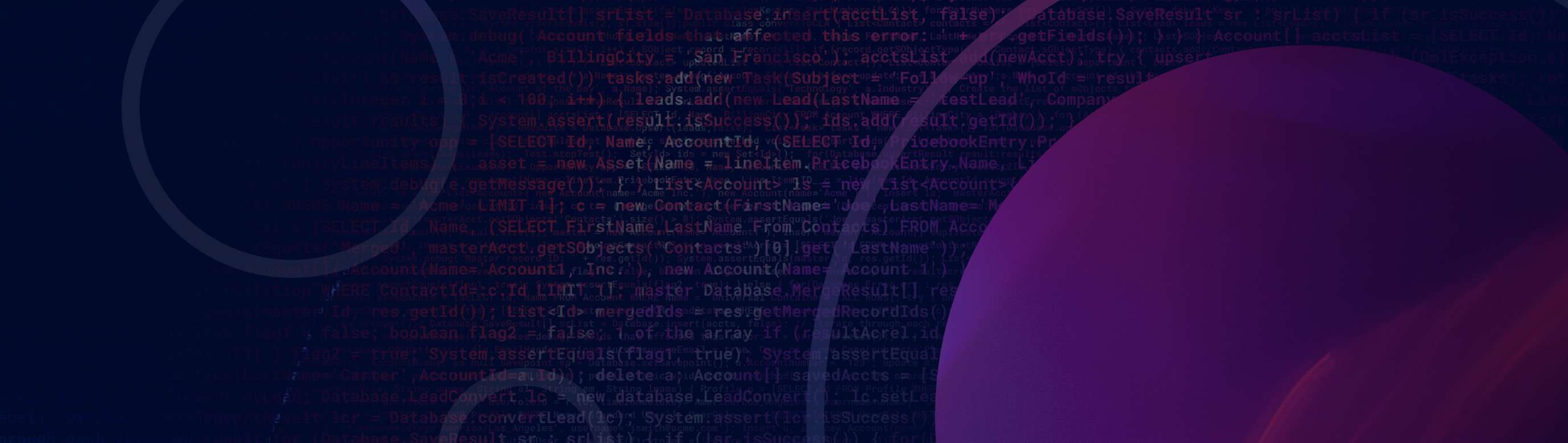
Observability Platforms: Cost-Effective Solutions for Salesforce Release Management, Data Backup and Recovery, and Security
Read Time
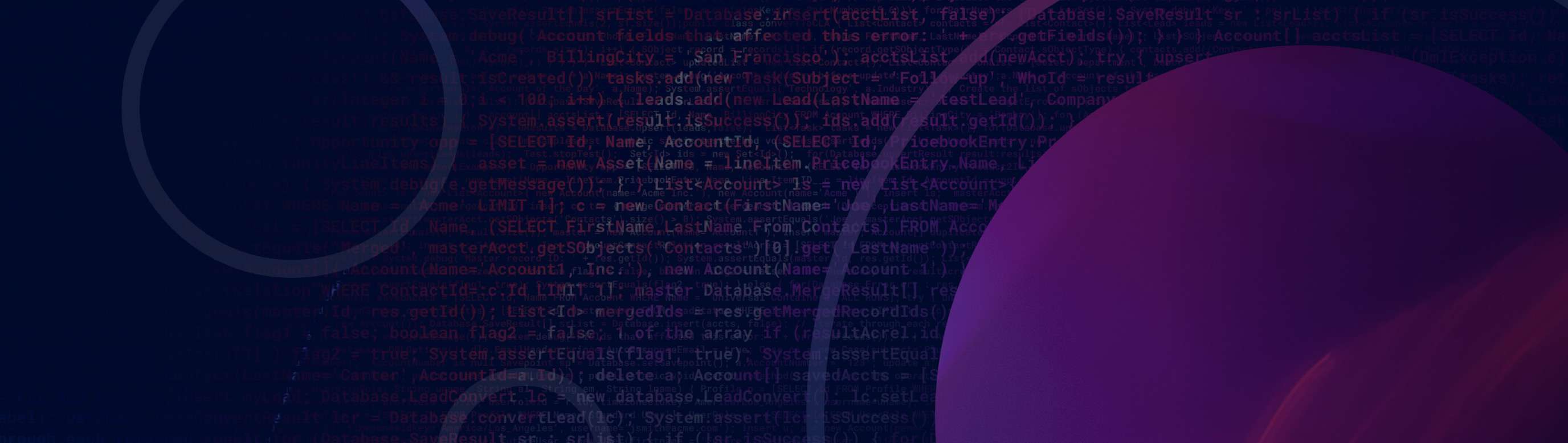
How to Get the Salesforce Record Type ID for Improved Security, Data Backup, and Release Management
Read Time
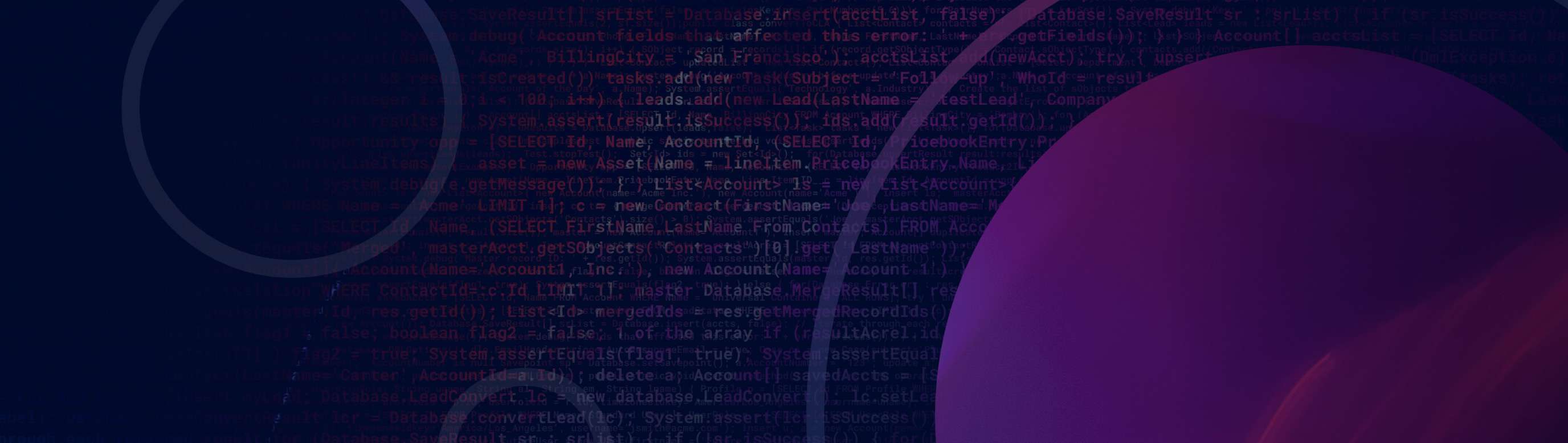
NCINO: a Comprehensive Training for Salesforce Release Management, Data Backup and Recovery, and Security Solutions
Read Time
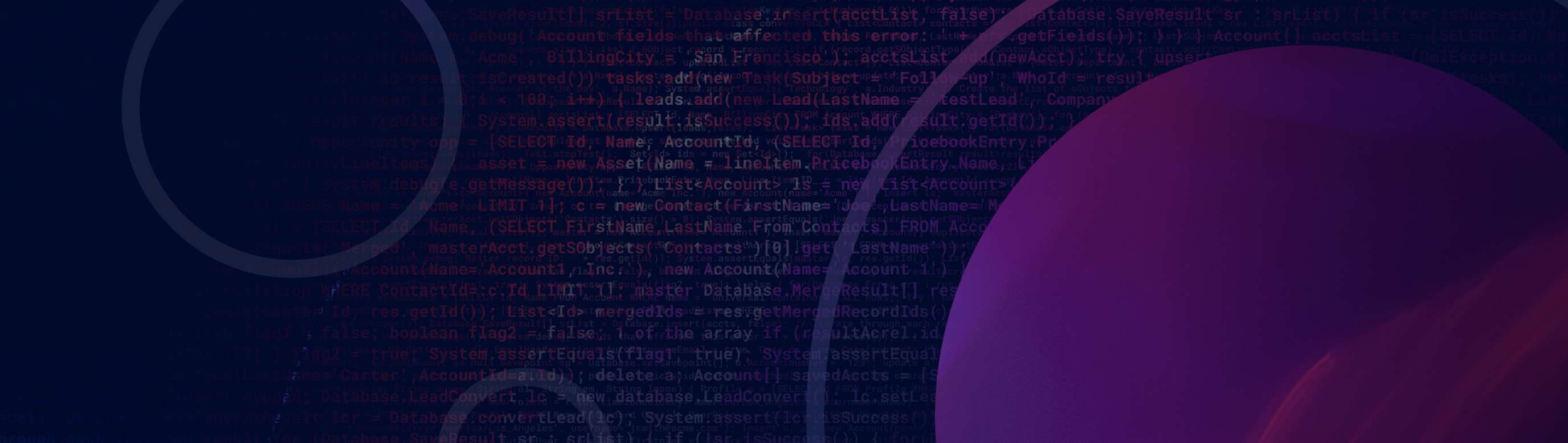
Dora Metrics – a Comprehensive Solution for Salesforce Release Management, Data Backup and Recovery, and Security
Read Time
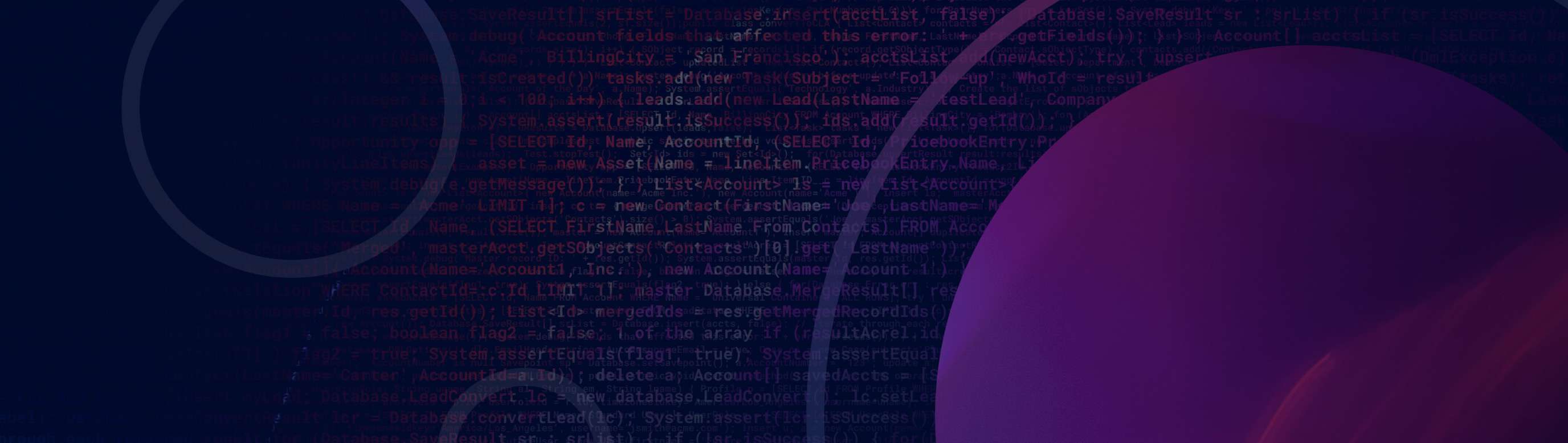
DevOps vs. CI/CD: Exploring the Benefits of Automation for Salesforce Release Management, Data Backup, and Security
Read Time
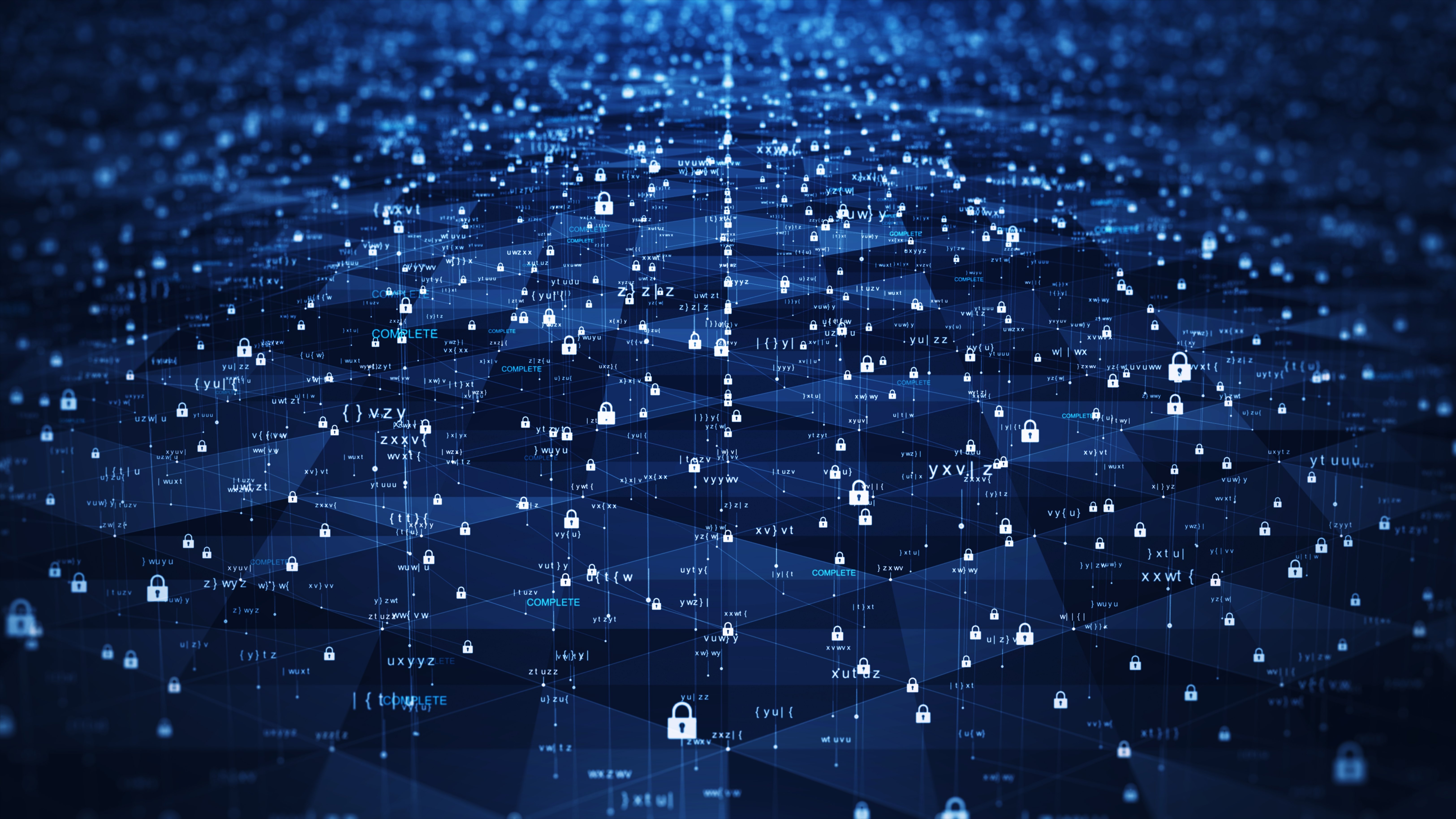
The CI/CD Chronicles: A Thrilling Expedition Through the Realms of Modern Software Development
Read Time

'Successful Salesforce DevSecOps with Flosum' and 'Development Lifecycle Management with Flosum' are now live on Trailhead!
Read Time
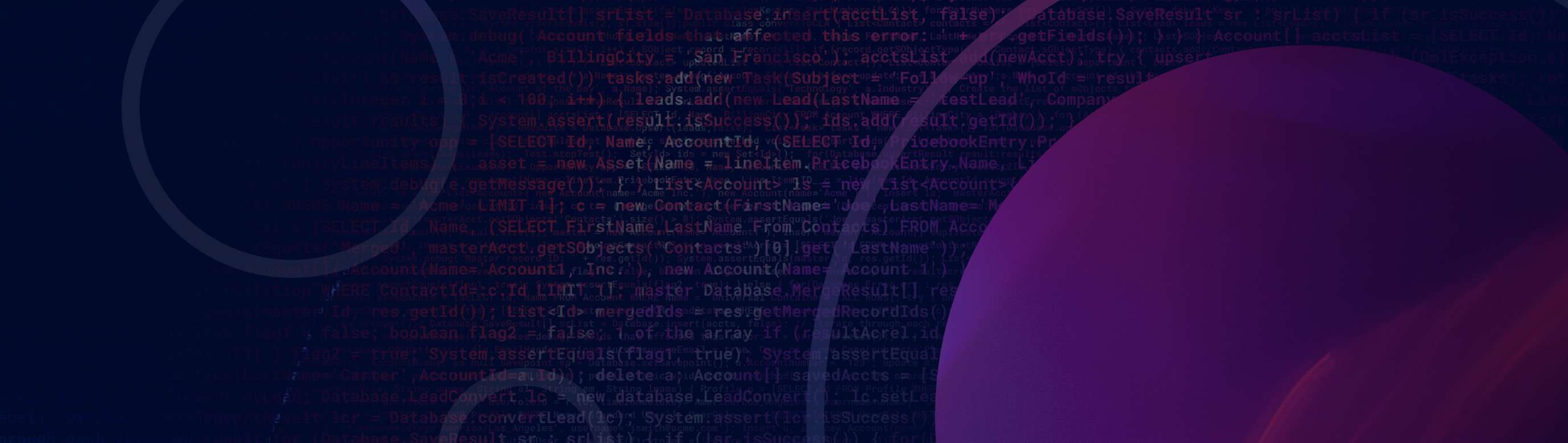
Observability Platforms: Cost-Effective Solutions for Salesforce Release Management, Data Backup and Recovery, and Security
Read Time
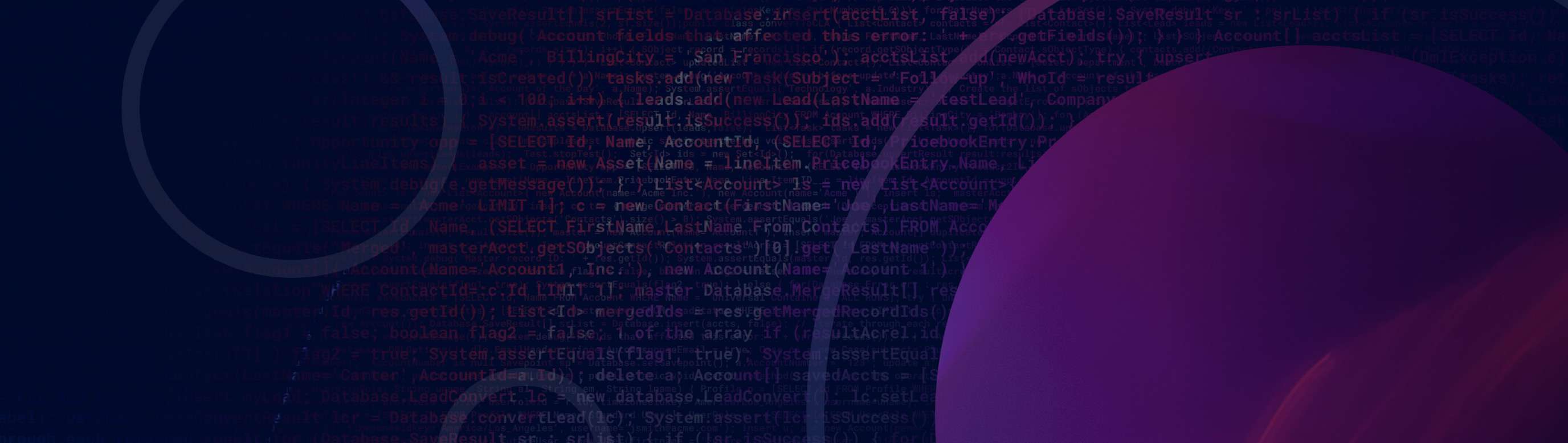
How to Get the Salesforce Record Type ID for Improved Security, Data Backup, and Release Management
Read Time
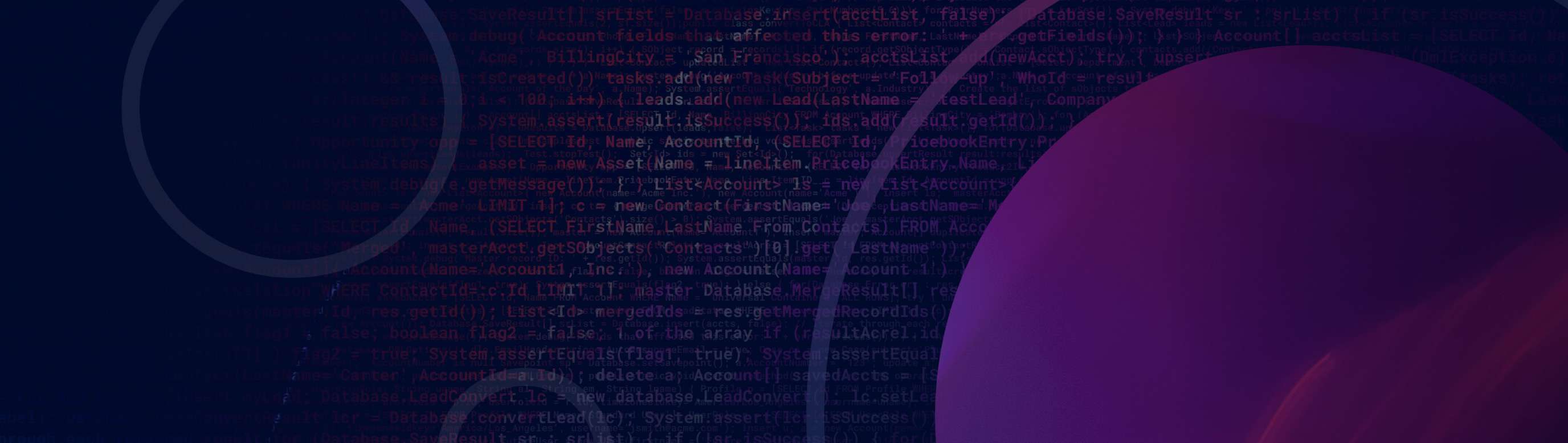
NCINO: a Comprehensive Training for Salesforce Release Management, Data Backup and Recovery, and Security Solutions
Read Time
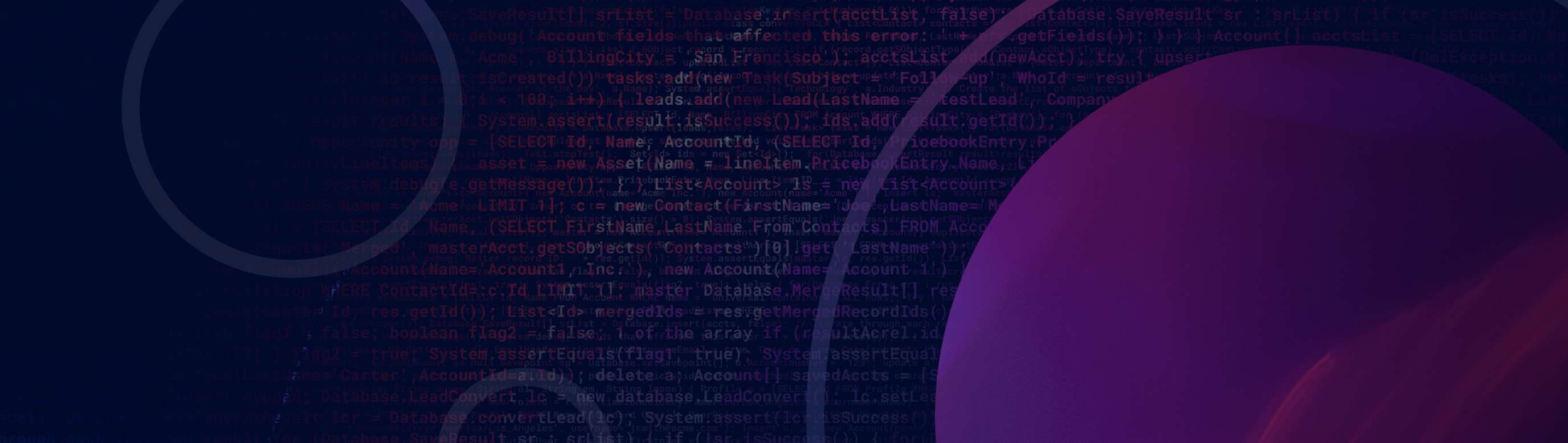
Dora Metrics – a Comprehensive Solution for Salesforce Release Management, Data Backup and Recovery, and Security
Read Time
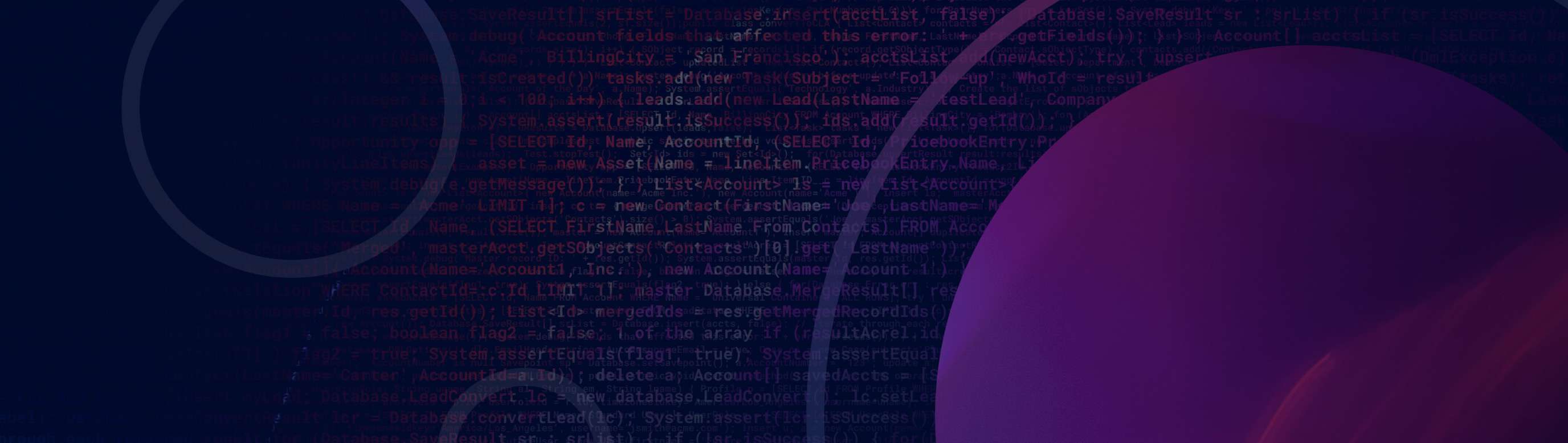
DevOps vs. CI/CD: Exploring the Benefits of Automation for Salesforce Release Management, Data Backup, and Security
Read Time
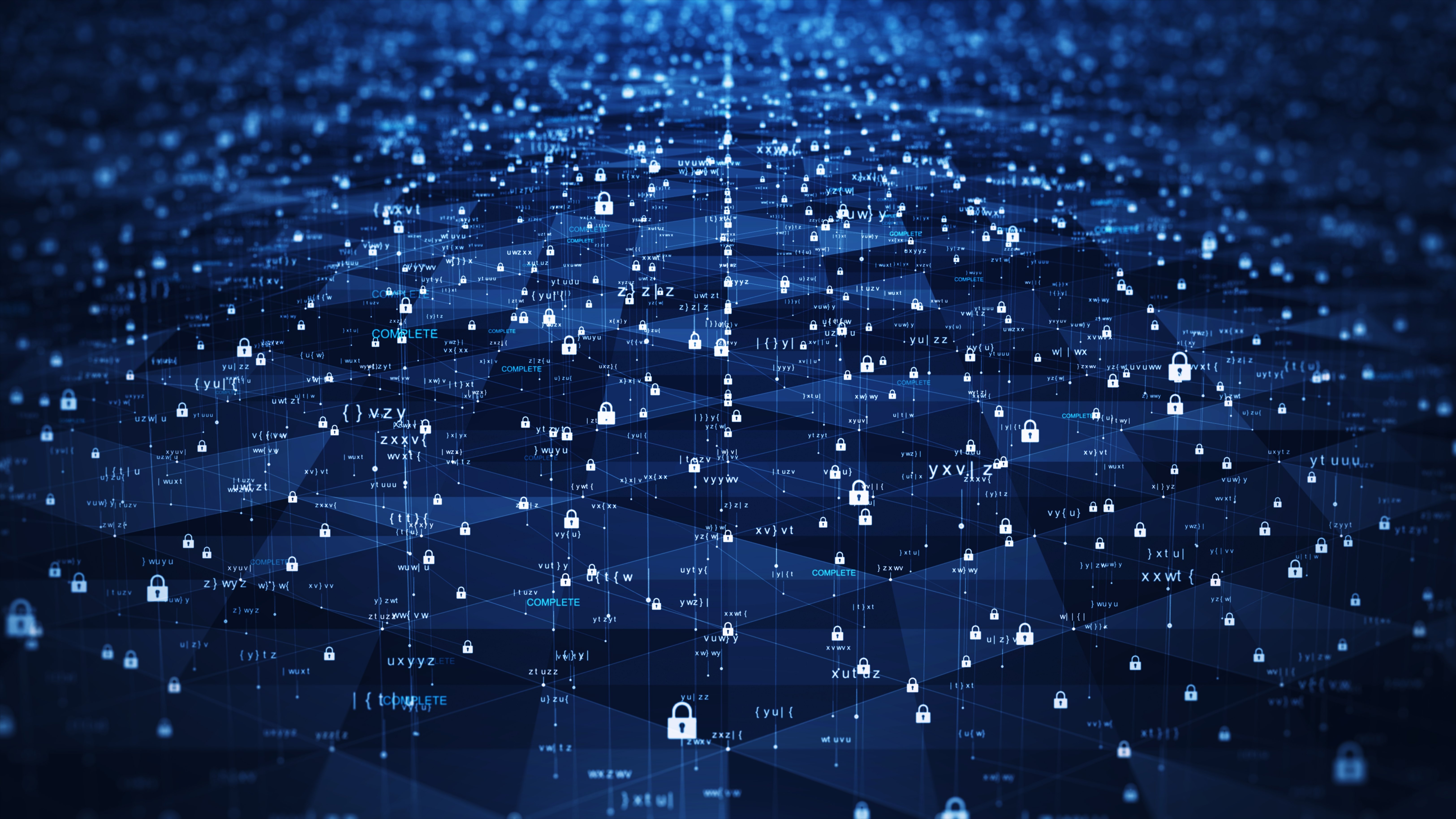
The CI/CD Chronicles: A Thrilling Expedition Through the Realms of Modern Software Development
Read Time

'Successful Salesforce DevSecOps with Flosum' and 'Development Lifecycle Management with Flosum' are now live on Trailhead!
Read Time

'Successful Salesforce DevSecOps with Flosum' and 'Development Lifecycle Management with Flosum' are now live on Trailhead!
Read Time
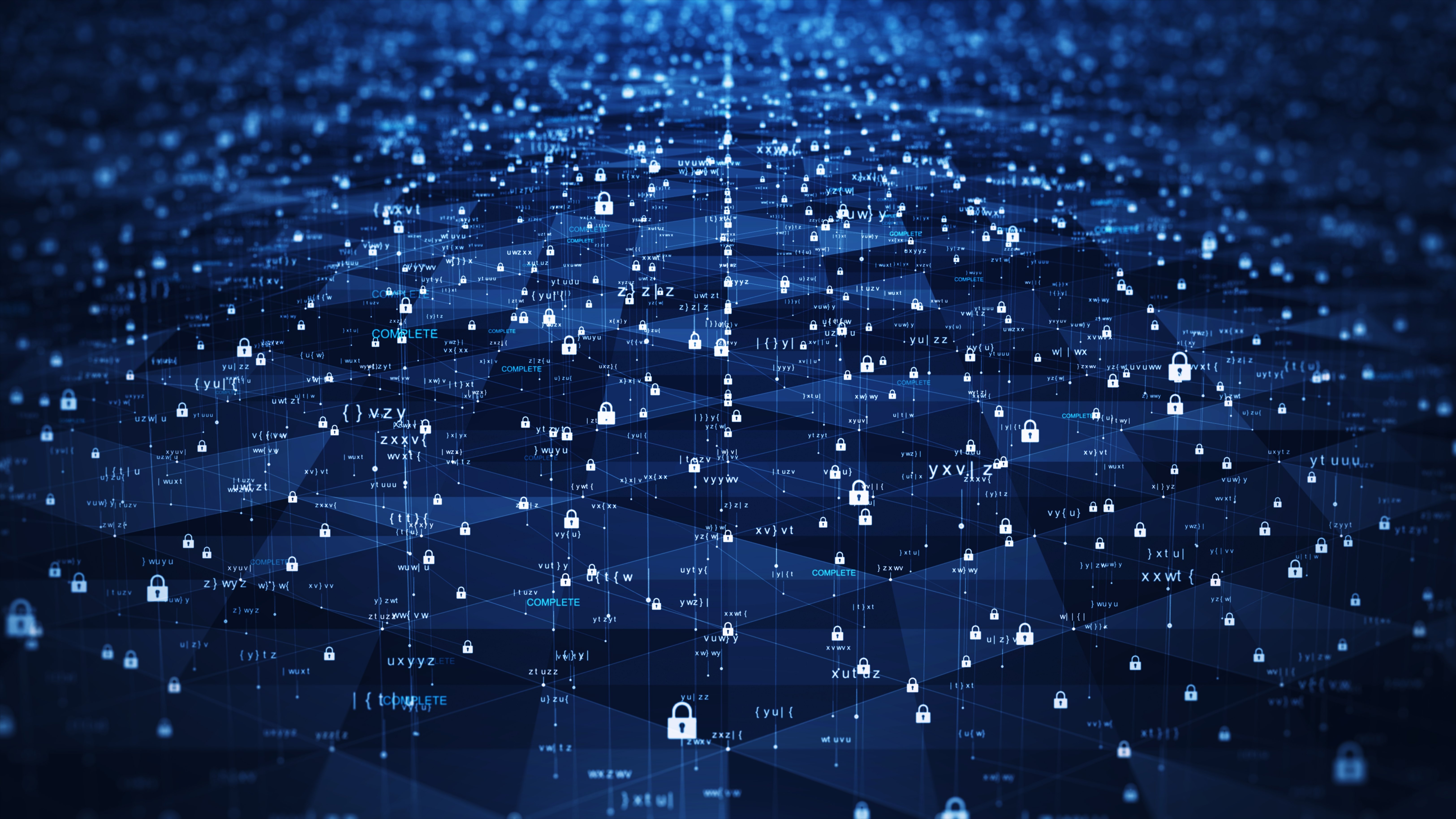
The CI/CD Chronicles: A Thrilling Expedition Through the Realms of Modern Software Development
Read Time
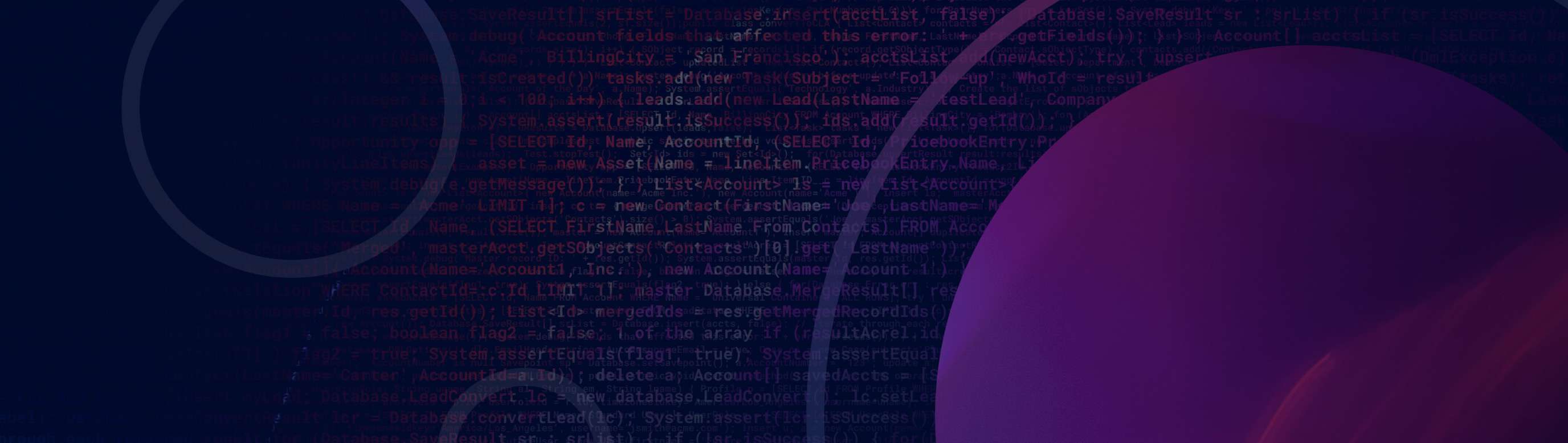
DevOps vs. CI/CD: Exploring the Benefits of Automation for Salesforce Release Management, Data Backup, and Security
Read Time
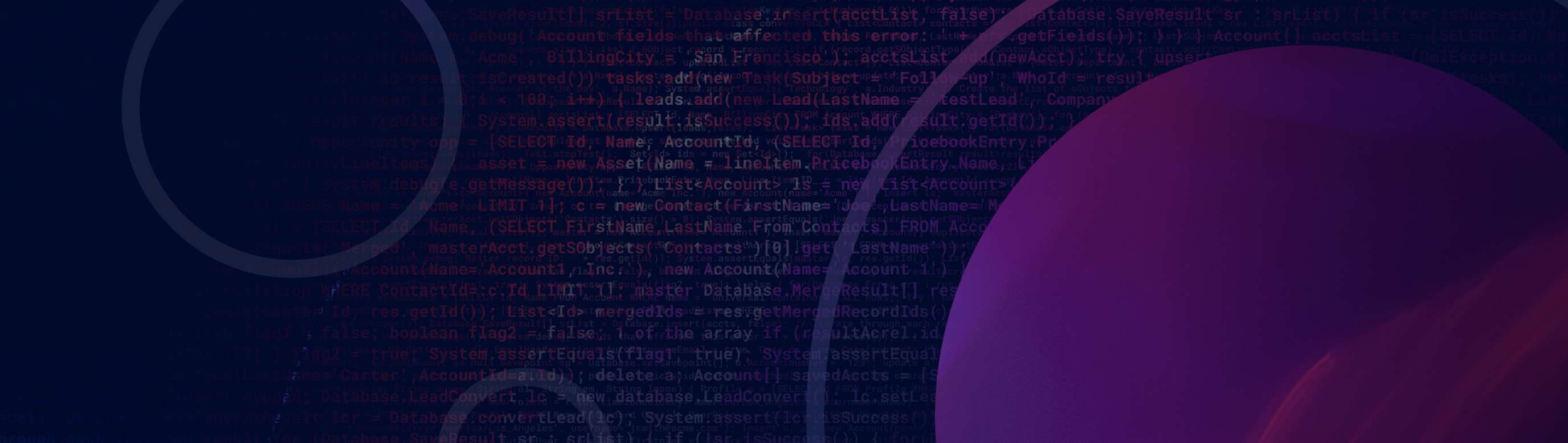
Dora Metrics – a Comprehensive Solution for Salesforce Release Management, Data Backup and Recovery, and Security
Read Time
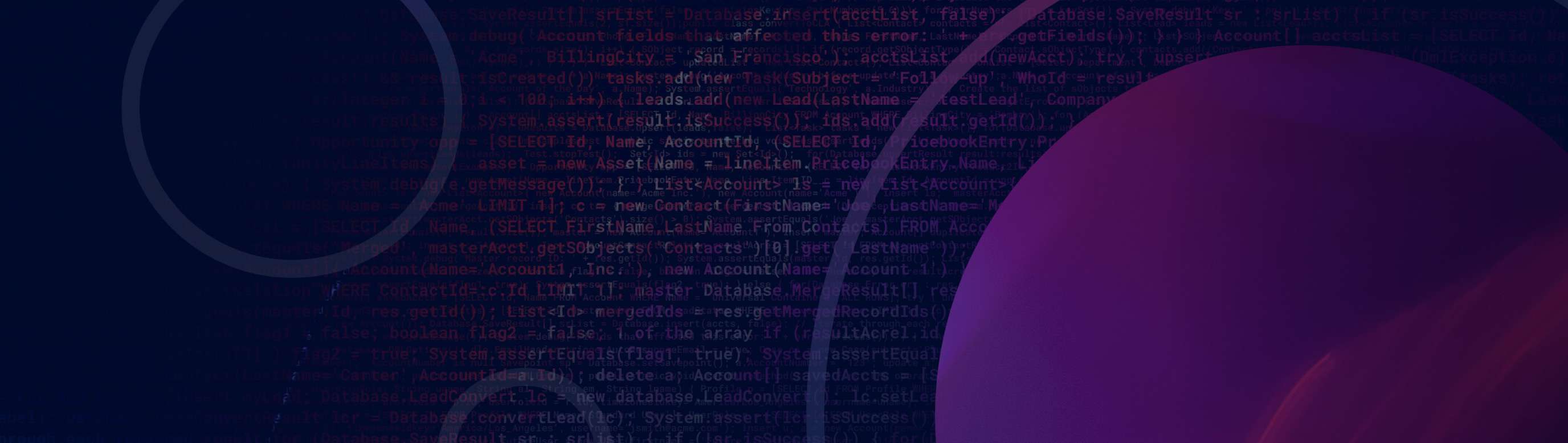
NCINO: a Comprehensive Training for Salesforce Release Management, Data Backup and Recovery, and Security Solutions
Read Time
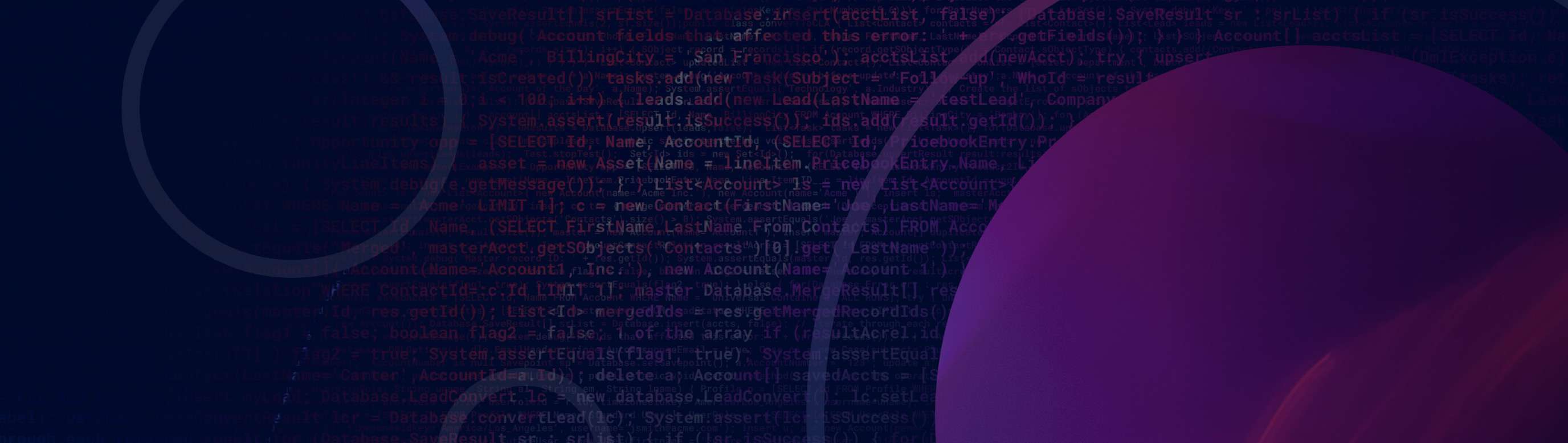
How to Get the Salesforce Record Type ID for Improved Security, Data Backup, and Release Management
Read Time
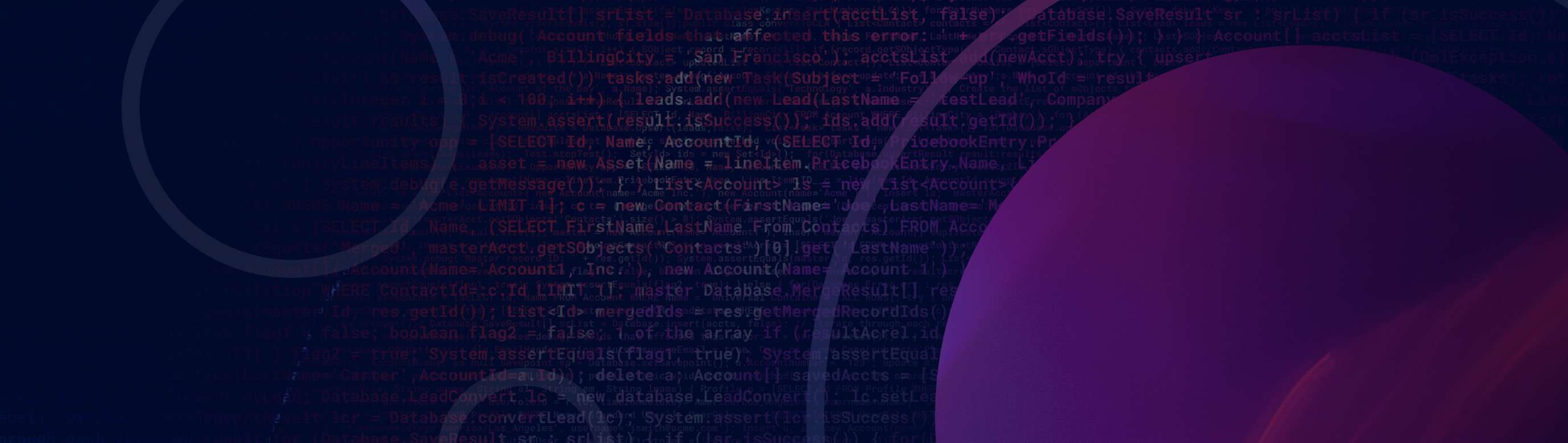
Observability Platforms: Cost-Effective Solutions for Salesforce Release Management, Data Backup and Recovery, and Security
Read Time

'Successful Salesforce DevSecOps with Flosum' and 'Development Lifecycle Management with Flosum' are now live on Trailhead!
Read Time
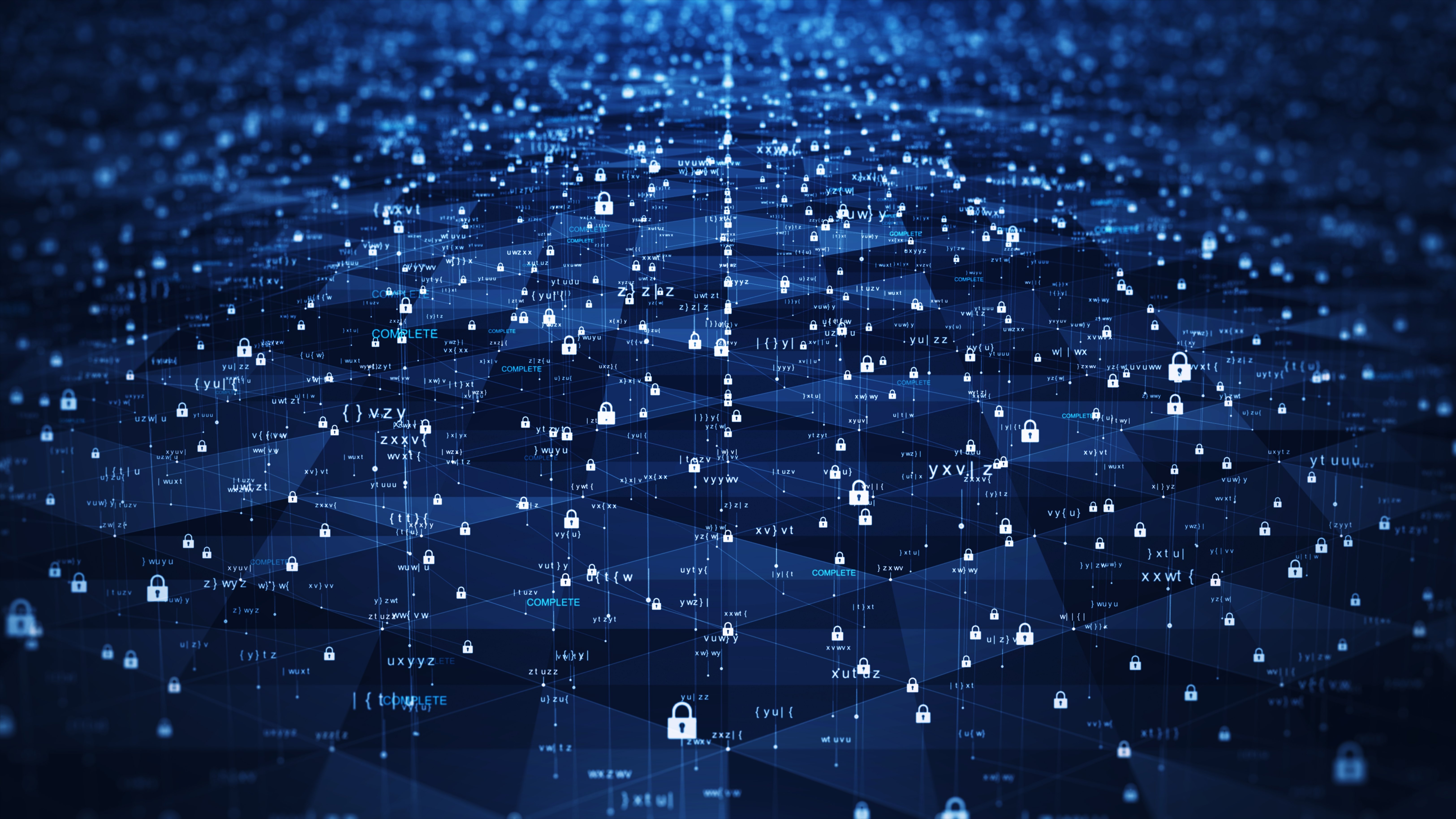
The CI/CD Chronicles: A Thrilling Expedition Through the Realms of Modern Software Development
Read Time
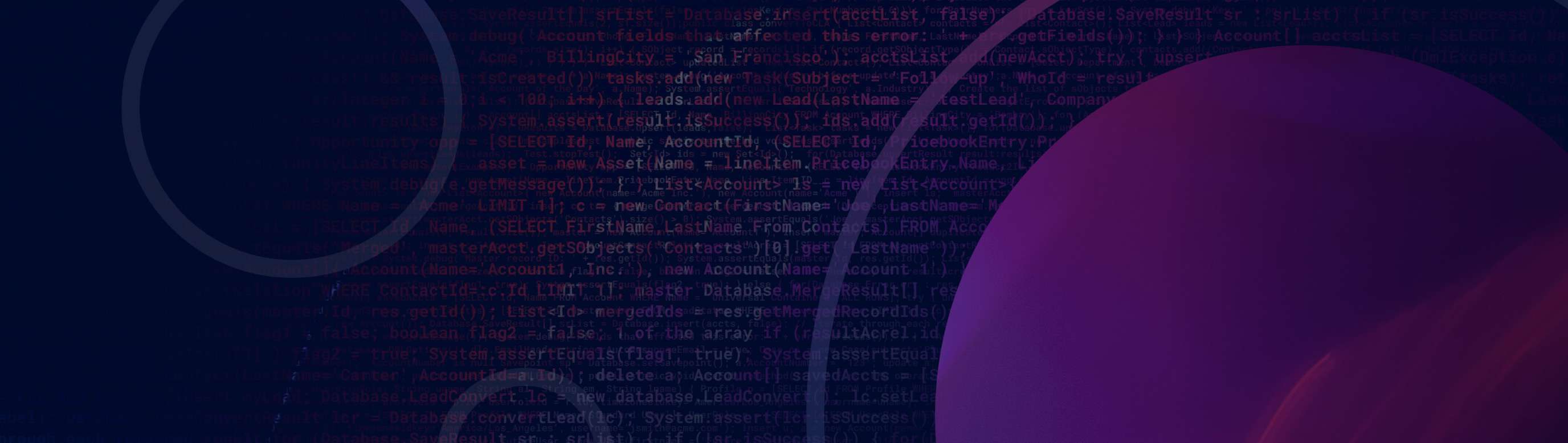
DevOps vs. CI/CD: Exploring the Benefits of Automation for Salesforce Release Management, Data Backup, and Security
Read Time
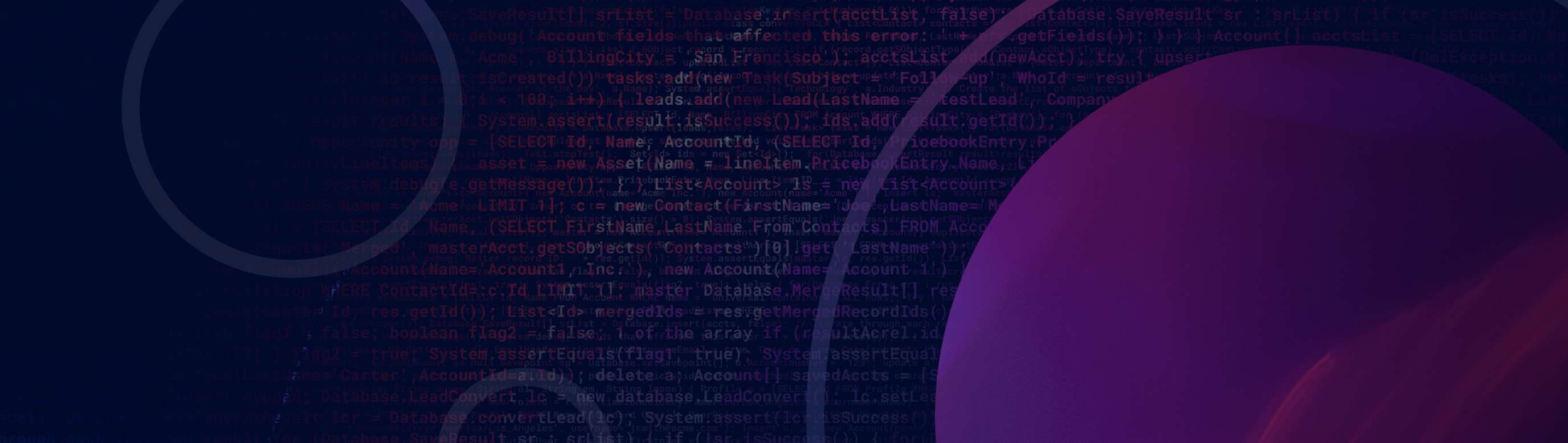
Dora Metrics – a Comprehensive Solution for Salesforce Release Management, Data Backup and Recovery, and Security
Read Time
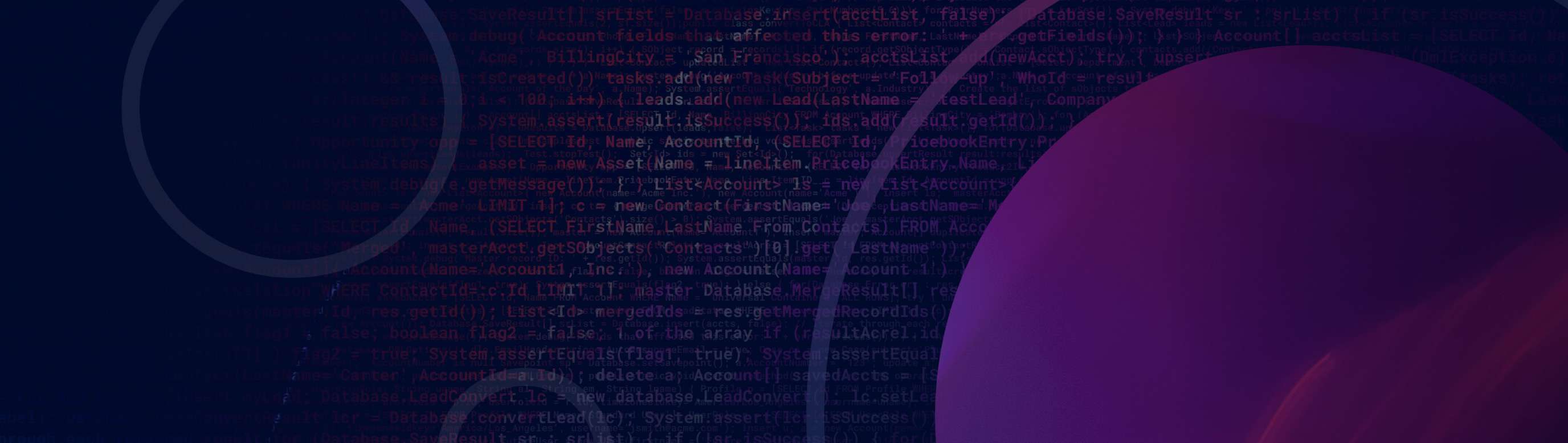
NCINO: a Comprehensive Training for Salesforce Release Management, Data Backup and Recovery, and Security Solutions
Read Time
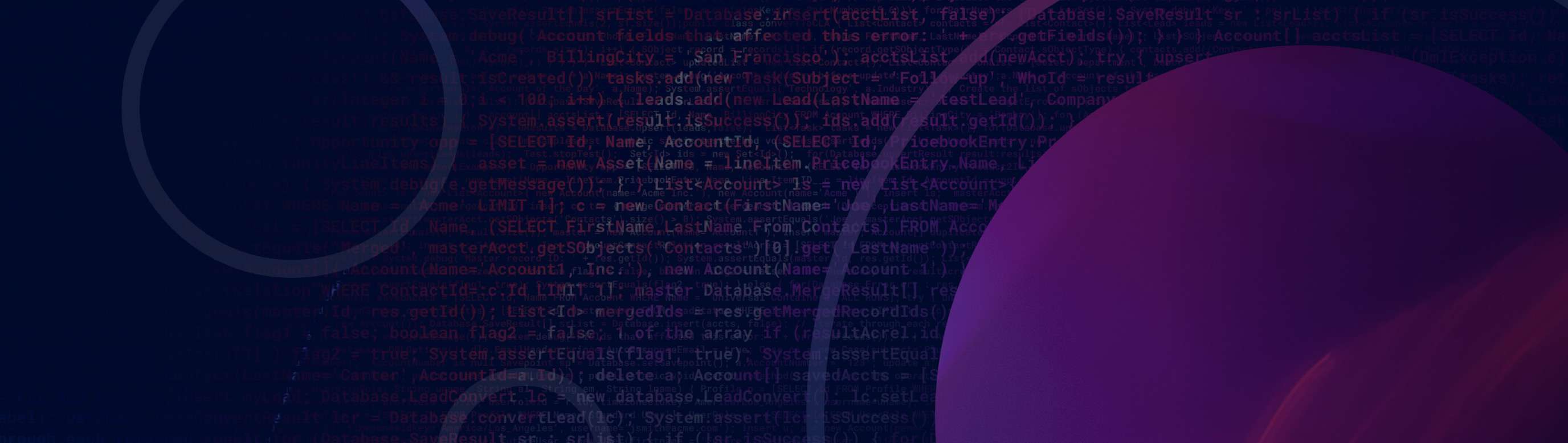
How to Get the Salesforce Record Type ID for Improved Security, Data Backup, and Release Management
Read Time
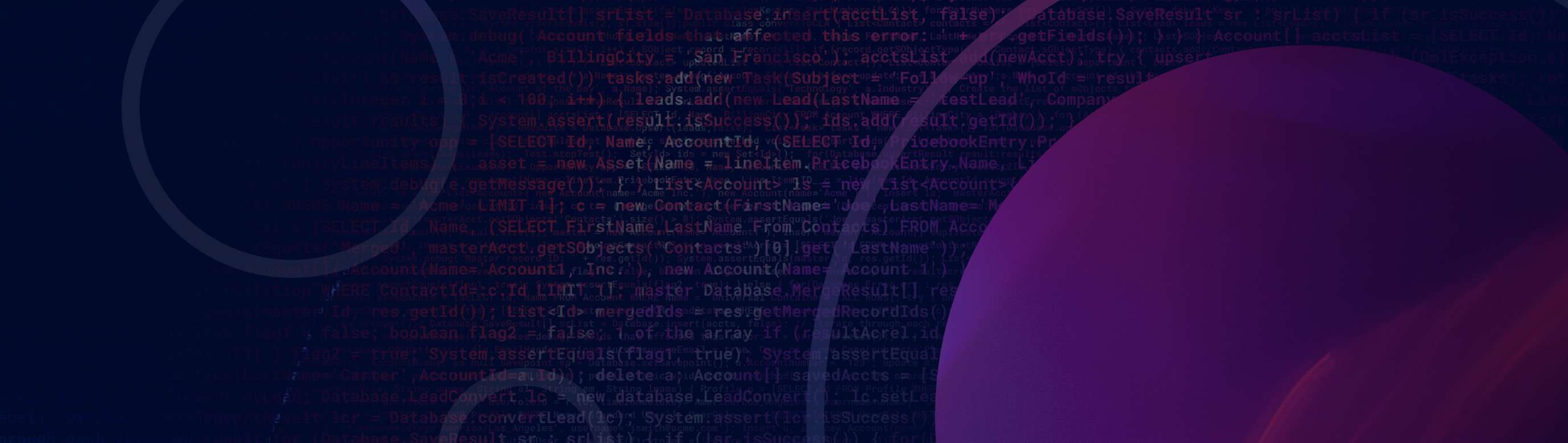
Observability Platforms: Cost-Effective Solutions for Salesforce Release Management, Data Backup and Recovery, and Security
Read Time